- 当前 Bug 的表现(可附上截图)
- 预期表现
- 复现路径
1>图1》祝福BUTTON 不能点,我点没有反应,
2>图2》界面会出现异常,正常手机是图3,
- 提供一个最简复现 Demo
第一个问题的代码》
<view class='other'>
<image src='/img/icon11.png'></image>
<text>祝福</text>
<button bindtap='other2' ></button>
</view>
.other {
height: 120rpx;
width: 120rpx;
position: fixed;
bottom: 0rpx;
right:0rpx;
display: flex;
flex-direction: column;
align-items: center;
justify-content: center;
font-size: 24rpx;
background: rgba(0, 0, 0, .6);
border-radius: 50%;
z-index: 999;
}
.other image {
height: 70rpx;
width: 70rpx;
}
.other text {
color: #fff;
}
.other button {
position: absolute;
height: 100%;
width: 100%;
opacity: 0.1;
z-index: 999;
}
other2: function () {
console.log("11111>>>")
var wish=""
wx.navigateTo({
url: '/pages/XX/XX?status=0&XXXX='
})
},
第2个问题》》
<view class="inner">
<view class="wishes-panel">
<image class="bg" src="/img/wishes-panel.png"></image>
.inner{
height: 100%;
display: flex;
flex-direction: column;
justify-content: center;
align-items: center;
}
.wishes-panel{
position: relative;
width: 460rpx;
height: 754rpx;
padding: 132rpx 113rpx 0;
font-size: 34rpx;
color: #424242;
}
.wishes-panel .bg{
position: absolute;
top: 0;
left: 0;
width: 100%;
height: 100%;
}


是兼容性问题了,是我贴错代码了,
我还有
other2: function () {
//console.log("11111>>>")
wx.navigateTo({
url: '/pages/XXX/XXX?status='
})
},
.other button {
position: absolute;
top:0;
left:0;
height: 100%;
width: 100%;
opacity: 0.1;
z-index: 999;
}
第一个问题 这里写的是other2 而这里写的是
这里写的是other2 而这里写的是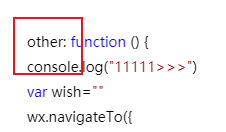 函数不对应,所以无法调用
函数不对应,所以无法调用
第二个问题看不出效果,最好弄个代码片段
第一个问题,没有解,但是坏了一种方式,还是可以解决的,
<view class='other2'>
<image src='/img/icon11.png'></image>
<text>祝福</text>
<button bindtap='other2' ></button>
</view>
换成这样》就可以了 <view class='other2' bindtap='other2'>
<image src='/img/icon11.png'></image>
<text>祝福</text>
</view>
第二个问题一样, 我限定一下,Height:的值,让他那种机型下都没有问题 谢谢上面的帅哥回复