xs max 请求数据无反应 删除 或者是使用开发者工具 或者使用体验码 均无法获取数据 开发者工具获取到的是以为开发者的user_id 返回数据超时
相关问题
相关文档
- Command.max:: 小程序/开发/云开发/开发者资源/SDK 文档/数据库/Command/更新·字段操作符/max
- wx.checkIsOpenAccessibility: 小程序/开发/API/设备/无障碍/wx.checkIsOpenAccessibility
- wx.checkIsOpenAccessibility#功能描述: 小程序/开发/API/设备/无障碍/wx.checkIsOpenAccessibility
- wx.checkIsOpenAccessibility#参数: 小程序/开发/API/设备/无障碍/wx.checkIsOpenAccessibility
- aria-component#无障碍访问: 小程序/开发/组件/无障碍访问/aria-component


微信版本是?
7.0.4
https://developers.weixin.qq.com/miniprogram/dev/api/base/debug/wx.setEnableDebug.html调试下线上版本看下: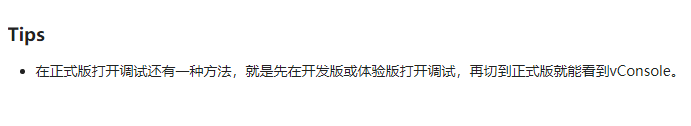
您好 我发现是我的小程序 首次进入 授权失败 但是不跳转到授权页 (打印以及showToast都会执行 )
授权页是注册过的 现在我的手机以及开发工具都有这种问题
完整代码
const Host = require('config').Host
const Api = require('config').Api
App({
data: {
},
onLaunch: function (e) {
var that = this
const updateManager = wx.getUpdateManager()
updateManager.onCheckForUpdate(function (res) {
// 请求完新版本信息的回调
console.log(res.hasUpdate)
})
updateManager.onUpdateReady(function () {
wx.showModal({
title: '更新提示',
content: '新版本已经准备好,是否重启应用?',
success: function (res) {
if (res.confirm) {
// 新的版本已经下载好,调用 applyUpdate 应用新版本并重启
updateManager.applyUpdate()
}
}
})
})
updateManager.onUpdateFailed(function () {
// 新版本下载失败
console.log("新版本下载失败,请重新打开或者删除小程序再进入")
})
var query = e.query;
console.log(query)
if (query.ioid) {
wx.setStorageSync('ioid', query.ioid)
}
if(query.p){
wx.setStorageSync('topage', query.p)
}
if(query.id){
wx.setStorageSync('to_id', query.id)
}
if (query.act_id) {
wx.setStorageSync('act_id', query.act_id)
}
var ioid = query.ioid ? query.ioid : "";
wx.login({
success: function (res) {
//console.log(res.code);
if (res.code) {
wx.request({
url: Api + '/Index/appid',
data: { code: res.code },
method: 'GET',
success: function (res) {
//console.log('success');
//console.log(res);
var sessionkey = res.data.session_key
wx.setStorageSync('sessionkey', sessionkey)
var openid = res.data.openid
wx.setStorageSync('openid', openid)
wx.getUserInfo({
lang: "zh_CN",
success: function (res) {
// console.log(res);
var encryptedData = res.encryptedData
var iv = res.iv
wx.setStorageSync('iv', iv)
var sessionkey = wx.getStorageSync('sessionkey')
var useradd = res.rawData
wx.request({
url: Api + '/User/getuserinfo', //录入信息
data: { encryptedData, iv, sessionkey, ioid },
method: 'GET',
success: function (res) {
var userid = res.data.data.id;
if (userid) {
wx.setStorageSync('userid', userid)
}
}
})
},
fail: function (res) {
console.log('fail');
// that.globalData.getUserInfoFail = true
// var fail = that.globalData.getUserInfoFail
// if (fail == true) {
wx.navigateTo({
url: '/pages/welcome/welcome'
})
wx.showToast({
title: '111',
})
console.log('fail2');
// }
}
})
}, fail: function (res) {
console.log('api fail');
//console.log(res);
}
})
}
},
})
},
globalData: {
userInfo: null,
getUserInfoFail: null,
}
})
之后我改用reLunch 可以 每次都能跳转 授权页了
麻烦提供能复现问题的代码片段(https://developers.weixin.qq.com/miniprogram/dev/devtools/minicode.html)