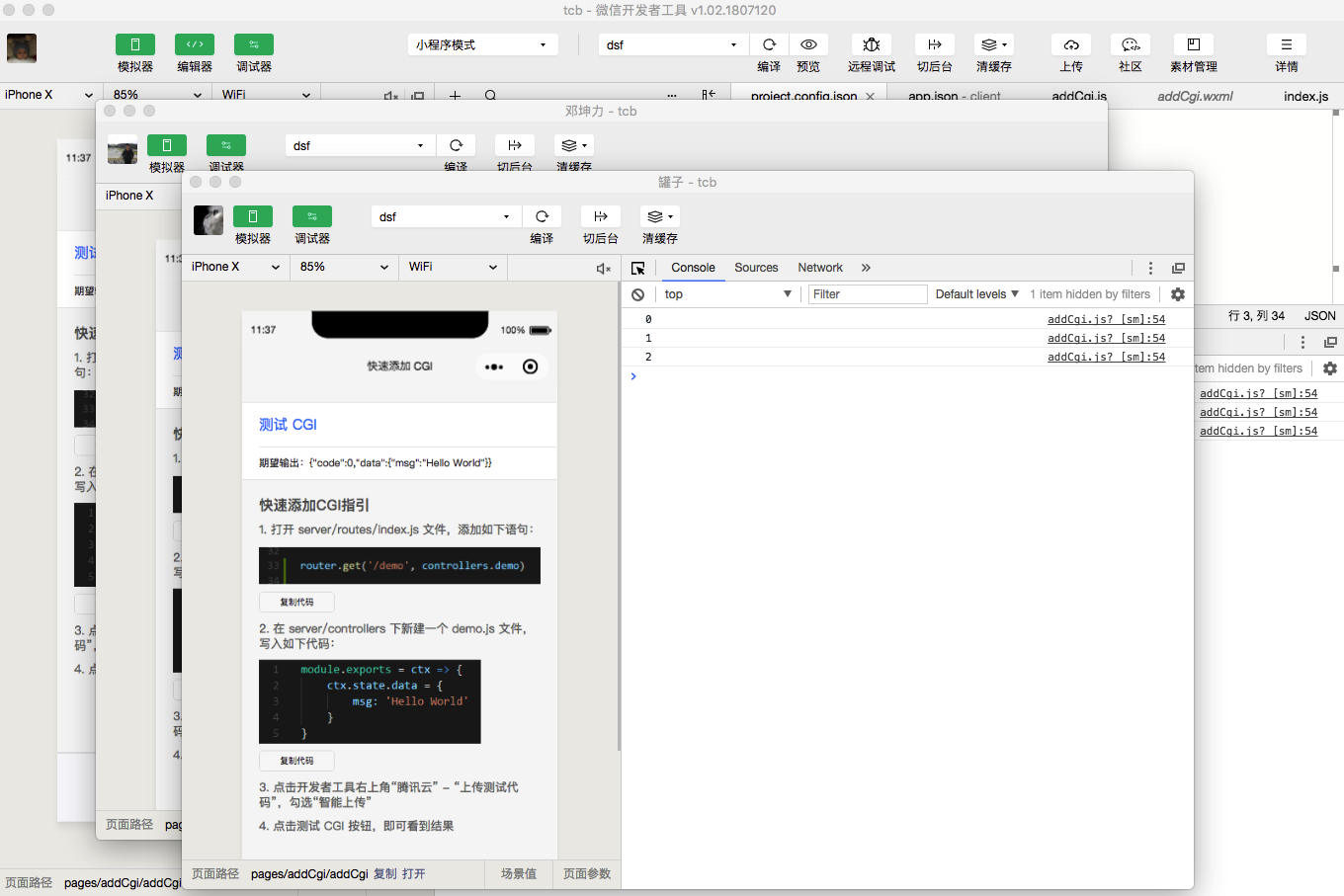# Function Description
You need to log in with Weixin ID to use the Weixin DevTools. We use this account as the main account for all opened projects. When the login account changes, its login status will be synchronized to all opened project windows. If the Mini Program/Mini Game requires multiple Weixin IDs to work together, we provide multi-account debugging.
# Function Entry
To use multi-account debugging go to Menu > Tools > Multi-account Debugging.
# How to Use It
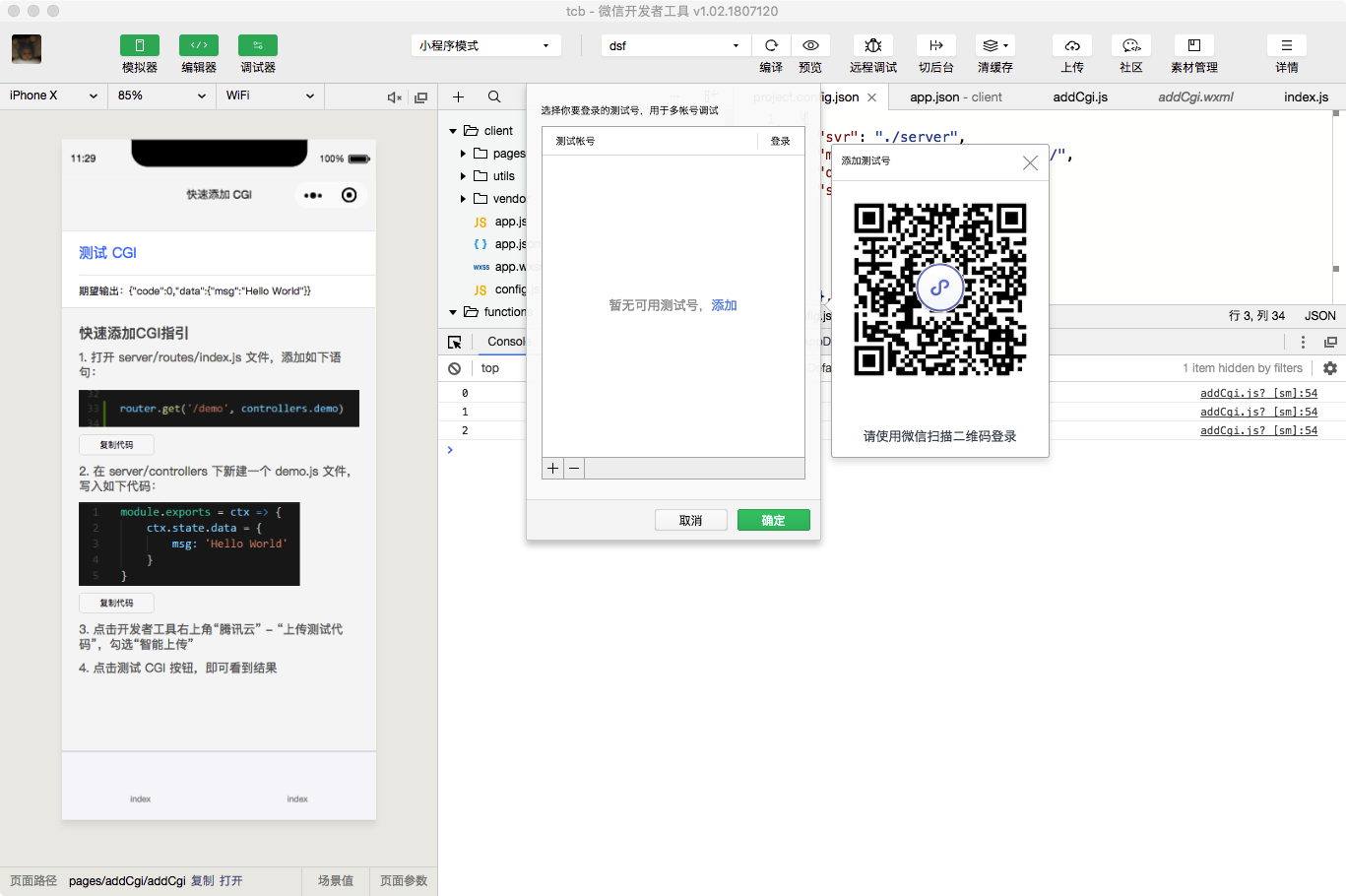
Add a test account by scanning the QR code with a Weixin ID independent from the main account. If the test account is used to log in to another Weixin DevTools client, the login status will become invalid.
Click '+' or '-' to add multiple test accounts or delete added test accounts. Click the mouse while holding down the Ctrl key to select multiple objects.
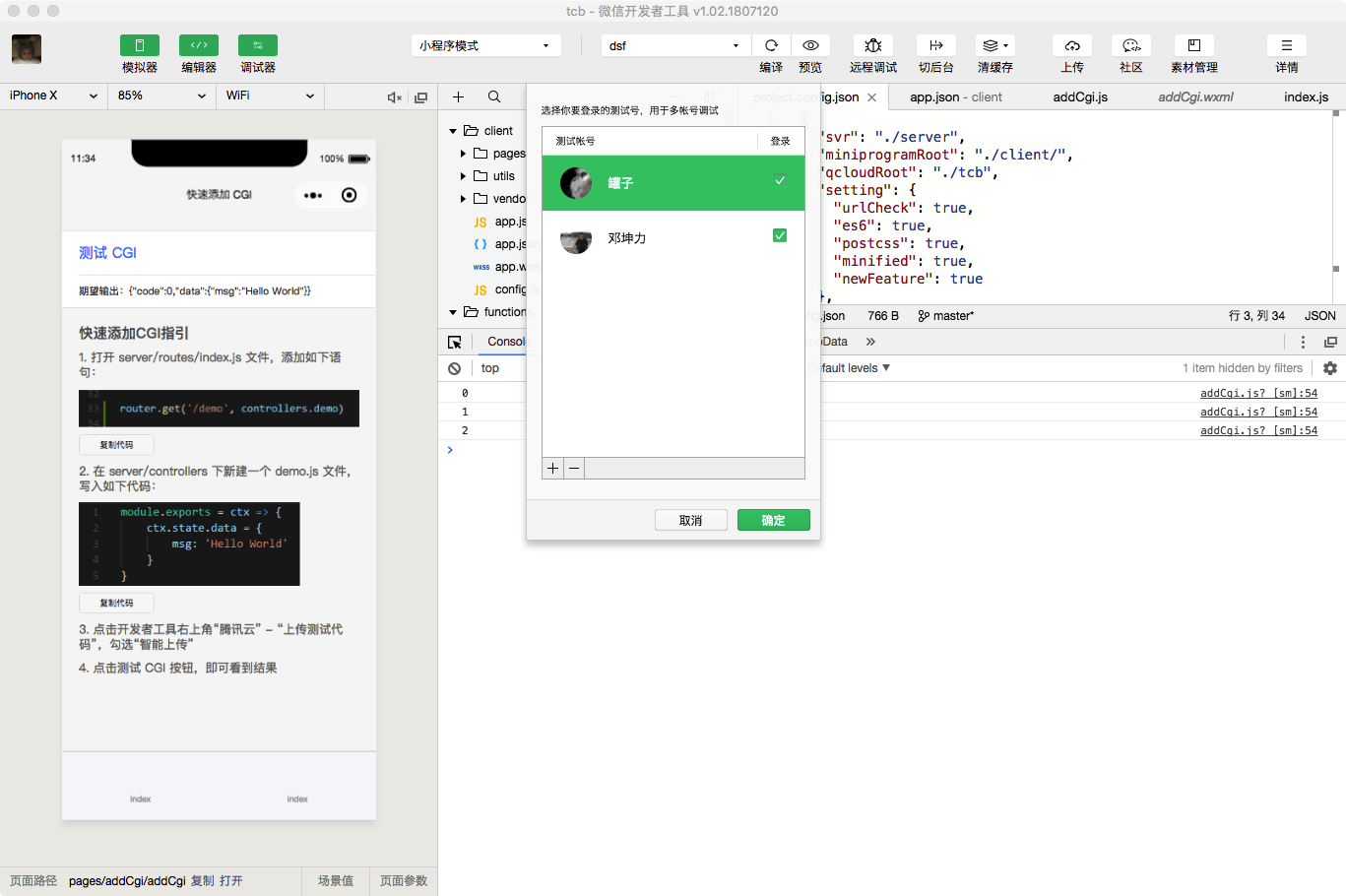
You can check multiple accounts at the same time and open multiple debugging windows to debug the same project. The debug window differs from the main project window in that it only has emulators and debuggers. We need to edit the project code in the main window of the project. After the code is saved, the debugging windows can execute the latest code synchronously.