##Weixin Developers-Code Management
Weixin Developers-Code Management provides a code management service that allows Weixin developers to perform code push and pull, version control, and collaboration.
# Activation
Each Mini Program automatically creates a dedicated project team with a path of wx_appid, which does not need to be activated separately. The Mini Program admin will automatically become the Owner of the project team. Developers who have logged in to Weixin Developers-Code Management will automatically become Masters of the project team.
Users of Weixin Developers-Code Management must be:
Weixin developers, such as developers of Weixin Mini Programs, Subscription Accounts, and Service Accounts
Verified users
# Login
You can log in to Weixin Developers-Code Management by:
- Clicking Code Management in Weixin DevTools Version Control.
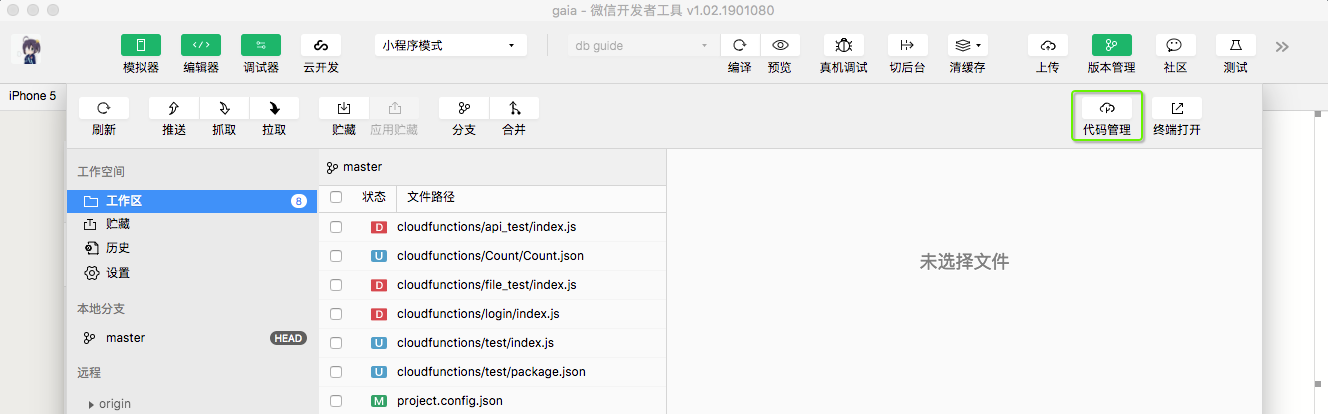
- Clicking Weixin Developers-Code Management in the toolbar of Weixin DevTools.
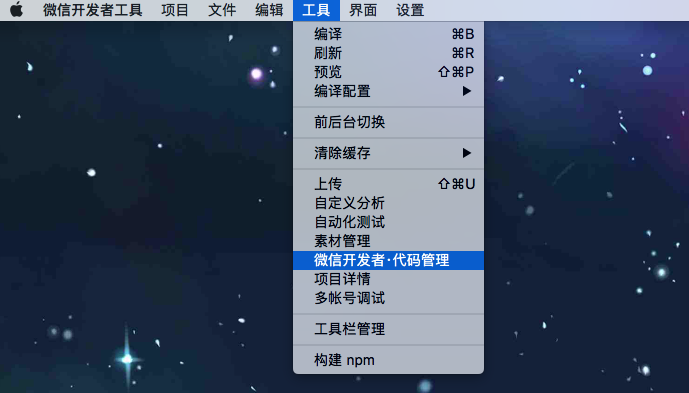
- Scanning the QR code at https://git.weixin.qq.com.
# Usage
When using this service for the first time, go to Weixin Developers-Code Management to perform account initialization. Uninitialized accounts cannot create projects or pull code.
Users can log in to the Weixin Developers-Code Management System for personal information settings, including name, profile photo, Git account, and SSH key.
# Dedicated Mini Program project teams
Each Mini Program automatically creates a dedicated project team with a path of wx_appid, which does not need to be activated separately.
When you add a remote repository to Weixin DevTools Version Control, the system automatically pulls the existing list of remote repositories under the Mini Program's dedicated project team. Users can select the corresponding repository, and the URL and name of the repository will be automatically filled in.
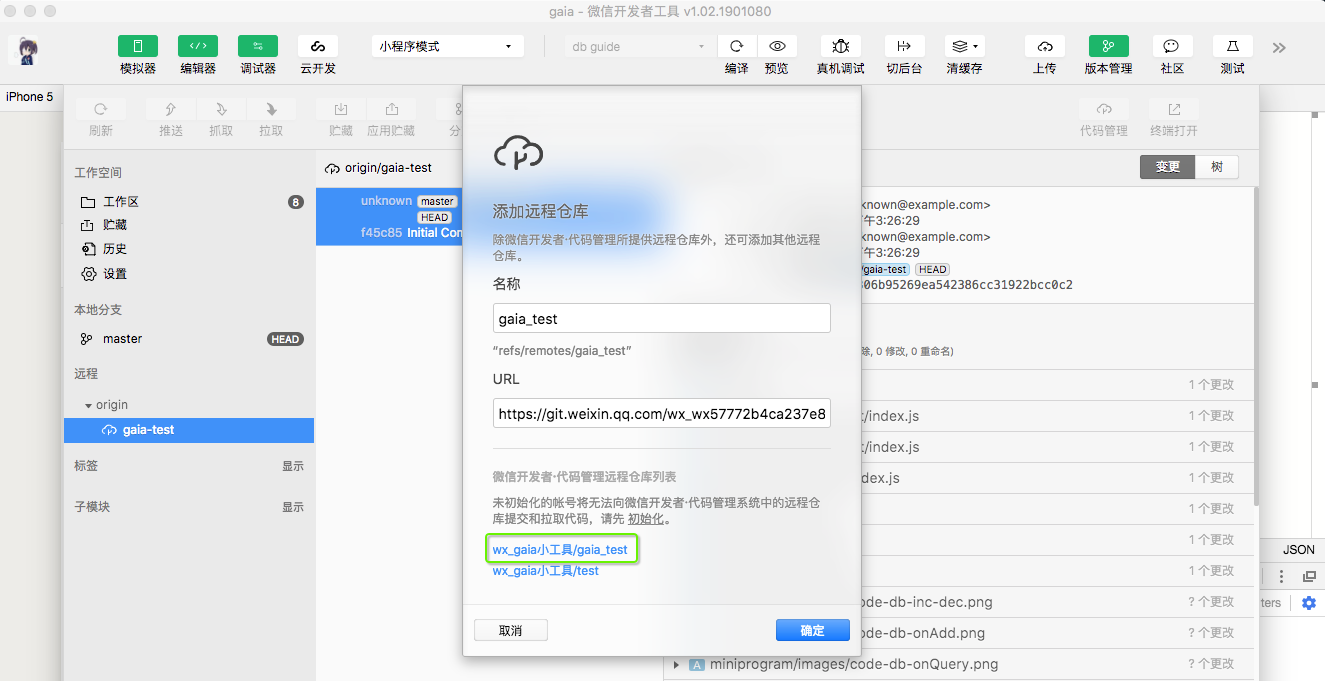
After adding the remote repository, if you need to push and pull code, go to Weixin Developers-Code Management to initialize the account and complete the account settings, including Git account and password. Enter the account and password in Network and Verification for verification. For more information, please refer to the Documentation.
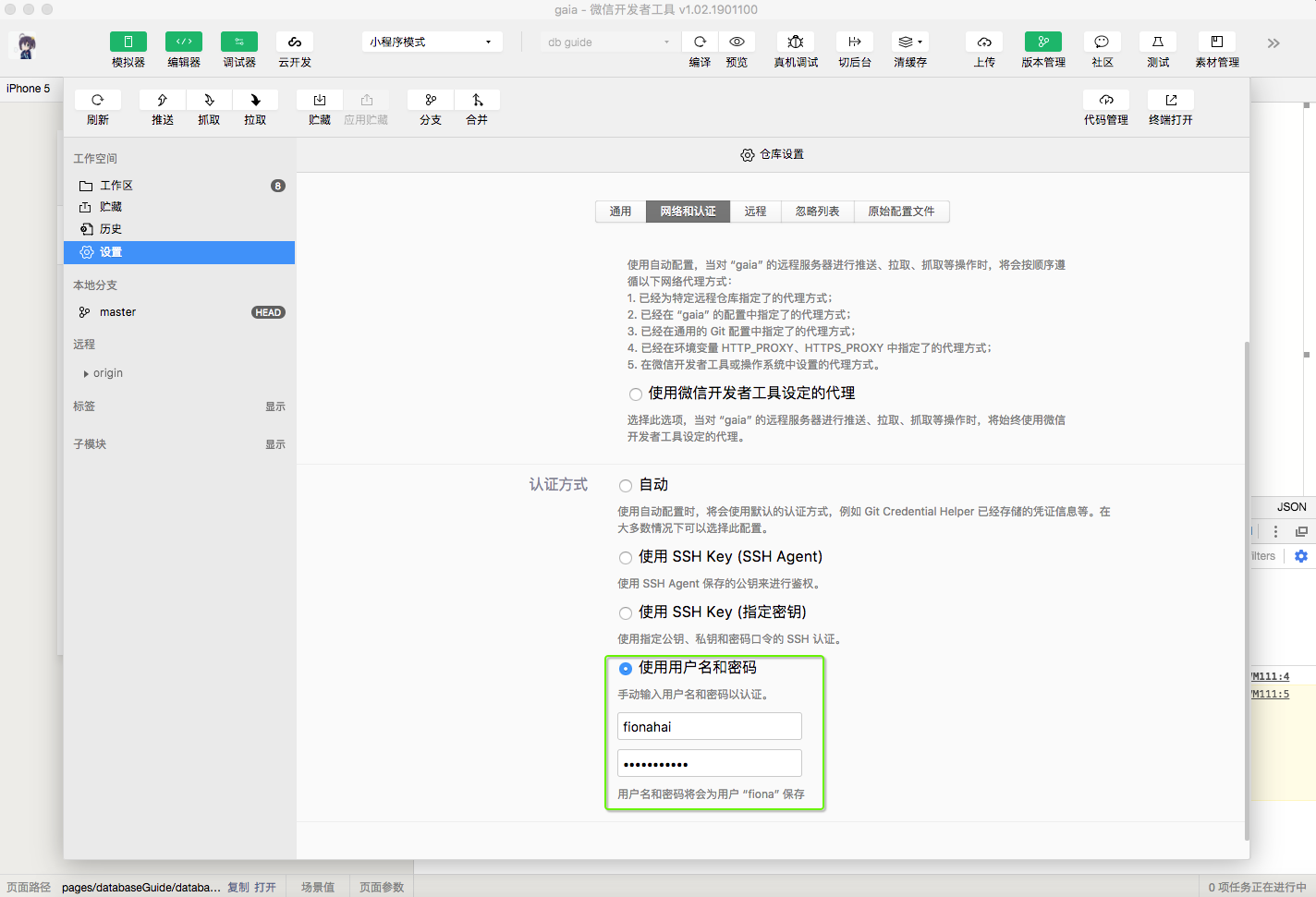
If there is no available repository, go to Weixin Developers-Code Management to create one.
Note: Unlike the project teams created by users, dedicated Mini Program project teams provide some special features, including:
Mini Program developer information will be automatically linked to the personnel of dedicated Mini Program project teams. Personnel management can only be performed in the Mini Program Management Background.
The Mini Program admin will automatically become the Owner of the project team. Developers who have logged in to [Weixin Developers-Code Management] will automatically become Masters of the project team. Those who have not logged in cannot sync permissions.
The paths of dedicated Mini Program project teams cannot be modified.
# Other project teams
In addition to the dedicated Mini Program project teams, users can create other project teams in Weixin Developers-Code Management. These project teams are completely managed by developers.