let href = "goods="+JSON.stringify(this.goods);
Toast("href:" + href);
this.$wx.invoke("shareToExternalContact", {
text: {
content:"", // 文本内容
},
attachments: [
{
msgtype: "link", // 消息类型,必填
link: {
title: this.goods.goodTypeName, // H5消息标题
imgUrl: this.goods.picAddr, // H5消息封面图片URL
desc: this.goods.goodTypeDesc, // H5消息摘要
url: href, // H5消息页面url 必填
},
},
],
success: function() {
// Toast("调用api成功!"+res);
// console.log(res);
},
fail: function(res) {
Toast("调用api失败!"+res)
console.log(res);
}
},
代码如图:
1. PC端和安卓端调用群发api时正常显示链接及图片.
2. 苹果调时, 不显示链接及图片. 如头行代码, 已将对象打印出, 是有值的, 但实际可能没赋值上?
收藏
分享
扫描小程序码分享
回答


你好,ios调用客户群发接口传入附件内容,页面不显示这个测试了下是正常的,上面这个不显示的系统版本和企业微信是什么版本,麻烦提供下corpid 调用成员手机号和时间点这些看下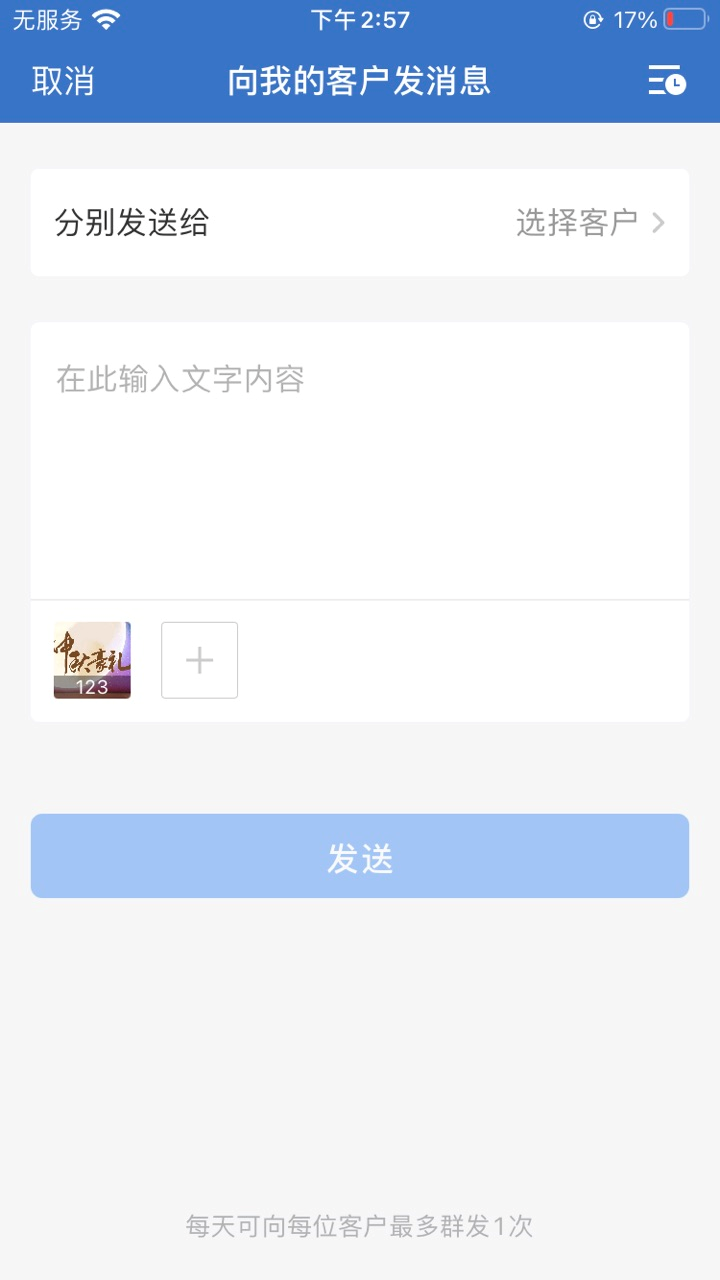
ios失败重现视频
代码:
wx.qy.shareToExternalContact({ "text": { "content": "个人群发0901" }, "attachments": [ { "msgtype": "link", "link": { "title": "百度", "imgUrl": "https://sephora-uat.icaodong.com/image/image120220114235509652406.jpg", "url": "www.baidu.com", "desc": "百度" } } ] })安卓成功录屏