小程序
小游戏
企业微信
微信支付
扫描小程序码分享
4 个回答
加粗
标红
插入代码
插入链接
插入图片
上传视频
我也遇到了跟你同样的问题
download: function() { this.setData({ isLoading: true }) wx.downloadFile({ url: 'https://xxx.dameijingyan.com/manager/report', success: res => { var filePath = res.tempFilePath this.saveFileToLoacl(filePath) }, fail: err => { } }) }, saveFileToLoacl: function(tempFilePath) { console.log("从服务器下载的文件tempFilePath:" + tempFilePath) let localPath = `${wx.env.USER_DATA_PATH}` let fsm = wx.getFileSystemManager() fsm.access({ path: localPath, success: res => { fsm.saveFile({ tempFilePath: tempFilePath, filePath: localPath + "/报表.xlsx", success: res => { console.log("saveFile保存成功:" + localPath + "/报表.xlsx") wx.openDocument({ filePath: localPath + "/报表.xlsx", fileType: "xlsx", showMenu: true, success: res => { console.log("openDocument文件打开成功:" + localPath + "/报表.xlsx") this.setData({ isLoading: false }) } }) } }) }, fail: res => { console.log(`${wx.env.USER_DATA_PATH}`) fsm.mkdir({ dirPath: localPath, success: res => { this.saveFileToLoacl(tempFilePath) } }) } }) }
在开发工具中和真机调试模式下都能正常打开文件
但在真机正常模式下就无法下载打开
你好,麻烦通过点击下方“反馈信息”按钮,提供出现问题的。
点右上角的详情-项目配置,然后第四个downloadFile合法域名添加进去域名就好了
你好,问题解决了吗?我也遇到了同样的问题。
downloadFile的请求必须是https的
参考文档:
https://developers.weixin.qq.com/miniprogram/dev/api/api-network.html
关注后,可在微信内接收相应的重要提醒。
请使用微信扫描二维码关注 “微信开放社区” 公众号
我也遇到了跟你同样的问题
download: function() { this.setData({ isLoading: true }) wx.downloadFile({ url: 'https://xxx.dameijingyan.com/manager/report', success: res => { var filePath = res.tempFilePath this.saveFileToLoacl(filePath) }, fail: err => { } }) }, saveFileToLoacl: function(tempFilePath) { console.log("从服务器下载的文件tempFilePath:" + tempFilePath) let localPath = `${wx.env.USER_DATA_PATH}` let fsm = wx.getFileSystemManager() fsm.access({ path: localPath, success: res => { fsm.saveFile({ tempFilePath: tempFilePath, filePath: localPath + "/报表.xlsx", success: res => { console.log("saveFile保存成功:" + localPath + "/报表.xlsx") wx.openDocument({ filePath: localPath + "/报表.xlsx", fileType: "xlsx", showMenu: true, success: res => { console.log("openDocument文件打开成功:" + localPath + "/报表.xlsx") this.setData({ isLoading: false }) } }) } }) }, fail: res => { console.log(`${wx.env.USER_DATA_PATH}`) fsm.mkdir({ dirPath: localPath, success: res => { this.saveFileToLoacl(tempFilePath) } }) } }) }在开发工具中和真机调试模式下都能正常打开文件
但在真机正常模式下就无法下载打开
点右上角的详情-项目配置,然后第四个downloadFile合法域名添加进去域名就好了
你好,问题解决了吗?我也遇到了同样的问题。
downloadFile的请求必须是https的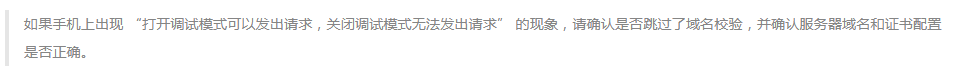
参考文档:
https://developers.weixin.qq.com/miniprogram/dev/api/api-network.html