微信打开APP的标签<wx-open-launch-app>这个,可以在开发者工具中提示跳转成功。但是在真机上无法显示按钮。
可以测试的地址为:https://cc.atysh.cn/api/home/wxtest.page
标签写法
<div id="wechat-container" style="width: 300px;height: 300px;display: flex; align-items: center;">
<wx-open-launch-app id="launch-btn" style="
display: inline-block;
width: 223px;
height: 36px;" appid="wx2fb37d2defedf9e8" extinfo="">
<template>
<style>
.btn {
width: 70px;
height: 30px;
line-height: 30px;
text-align: center;
font-size: 15px;
color: rgb(49, 149, 252);
border-radius:50px;
border: 2px solid rgba(49,149,252,0.50);
}
</style>
<button class="btn">打开</button>
</template>
</wx-open-launch-app>
</div>


参考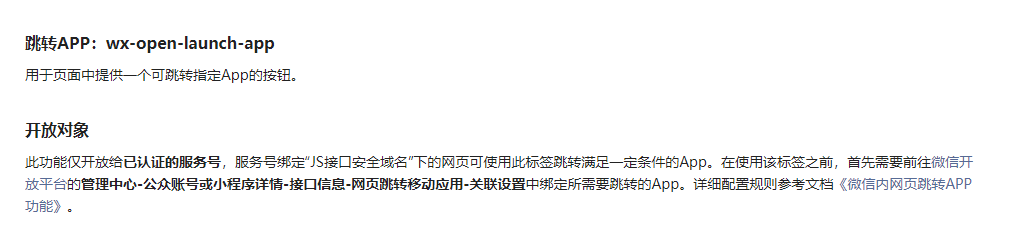 https://developers.weixin.qq.com/doc/oplatform/Mobile_App/WeChat_H5_Launch_APP.html
https://developers.weixin.qq.com/doc/oplatform/Mobile_App/WeChat_H5_Launch_APP.html
这是一个htm的文件,不知道是否会有影响