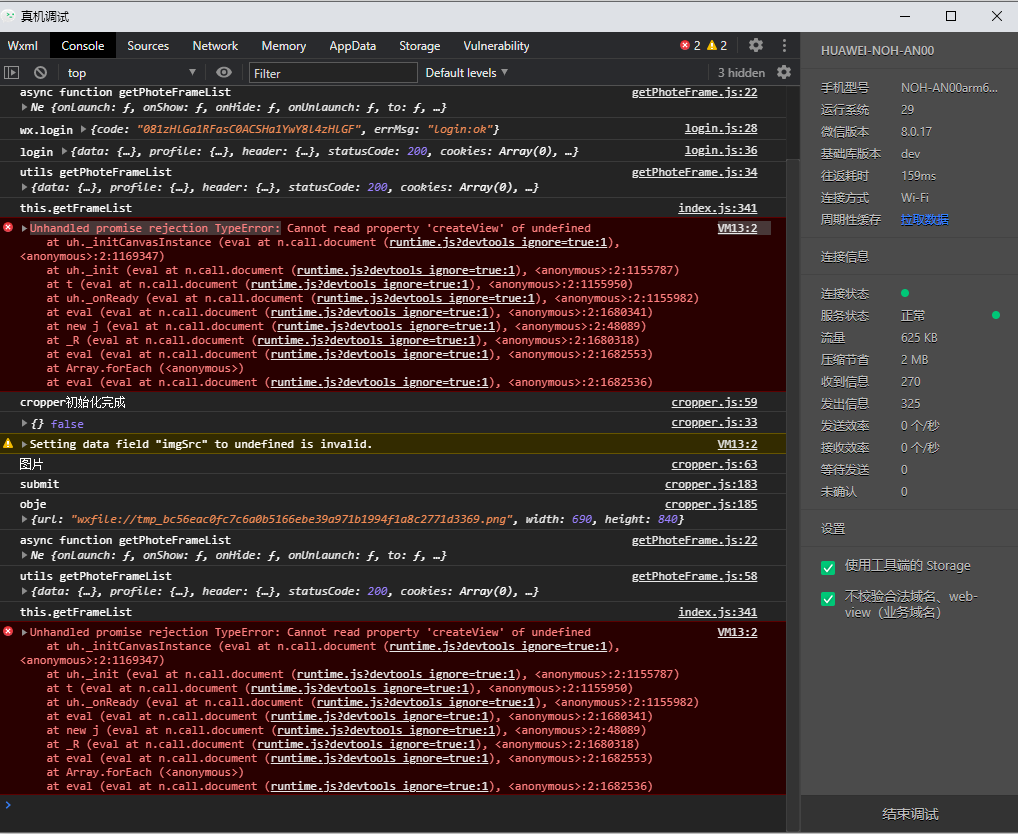
<view class="splice-page">
<canvas id="tempCanvas" type="2d" style="position:absolute;left:-999999px"></canvas>
<view class="saveButton">
<test class="icon-upload " bindtap="chooseImags">上传</test>
<text class="icon-save" bindtap="saveImgToPhone"></text>
</view>
<view class="header">
<view class="upload_img photoframe" >
<image class="frame" mode="widthFix" src="{{frameSrc}}"></image>
<image class="photo" src="{{imgSrc}}" disableScroll="true" style="width:{{imgWidth}}px;height:{{imgHeight}}px"></image>
</view>
<image src="{{canvasImageSrc}}" style="z-index: 3;"/>
</view>
</view>
const app = getApp()
Page({
ctx: null,
canvasNode: null,
dpr: 1,
phoneInfo: null,
data: {
frameSrc: "https://scpic.chinaz.net/files/pic/pic9/201612/fpic9590.jpg",
imgSrc: "",
imgWidth: 0,
imgHeight: 0,
ImgObj:null,
frameObj: null,
canvasImageSrc: null
},
bindViewTap() {
wx.navigateTo({
url: '../logs/logs'
})
},
onReady() {
this.phoneInfo = wx.getSystemInfoSync()
const query = wx.createSelectorQuery().in(this);
query
.select("#tempCanvas")
.fields({
node: true,
size: true,
})
.exec((res) => {
this.canvasNode = res[0].node;
this.ctx = this.canvasNode.getContext("2d");
this.dpr = this.phoneInfo.pixelRatio;
this.canvasNode.width = 230 * this.dpr;
this.canvasNode.height = 280 * this.dpr;
this.ctx.scale(this.dpr, this.dpr);
});
},
onLoad() {
},
async chooseImags() {
const data = await wx.chooseImage({
count: 1,
sizeType: ["original", "compressed"],
sourceType: ["album", "camera"],
})
console.log(data);
const ImgObj = await wx.getImageInfo({
src: data.tempFilePaths[0],
})
this.setData({
imgSrc: ImgObj.path,
imgWidth: ImgObj.width,
imgHeight: ImgObj.height
})
console.log(ImgObj);
console.log(this.data.frameSrc);
const frameObj = await wx.getImageInfo({
src: this.data.frameSrc
})
console.log(frameObj);
this.setData({
ImgObj,
frameObj
})
},
saveImgToPhone() {
const t = this;
const i = this.ctx;
const c = this.canvasNode;
wx.showLoading({
title: "生成中",
});
let {ImgObj, frameObj} = this.data
let _offsetX = Math.abs((frameObj.width - ImgObj.width) / 2);
let _offsetY = Math.abs((frameObj.height - ImgObj.height) / 2);
let _width = Math.max(ImgObj.width, frameObj.width);
let _height = Math.max(ImgObj.height, frameObj.height);
let framImgEl = c.createImage();
console.log("framImgEl start", framImgEl);
framImgEl.onload = () => {
i.drawImage(
framImgEl,
0,
0,
230,
280,
);
};
framImgEl.onerror = (e) => {
console.log("framImgEl err", framImgEl, e);
}
framImgEl.src = frameObj.path;
let imgEl = c.createImage();
console.log("imgEl start", imgEl);
imgEl.onerror = (e) => {
console.log("imgEl err", imgEl, e);
}
console.log("imgEl create", imgEl);
imgEl.onload = () => {
console.log("imgEl", imgEl);
i.drawImage(
imgEl,
20,
20,
230 - 40,
280 - 40
);
};
imgEl.src = ImgObj.path;
setTimeout(() => {
t.getTemFile({
width: _width,
height: _height
})
}, 800)
},
getTemFile(options) {
console.log("getTemFile 触发", options);
let t = this;
let c = this.canvasNode;
wx.canvasToTempFilePath({
canvas: t.canvasNode,
})
.then((res) => {
console.log("getTemFile success", res);
t.setData({
canvasImageSrc: res.tempFilePath,
})
wx.saveImageToPhotosAlbum({
filePath: res.tempFilePath,
})
.then((_res) => {
wx.hideLoading()
console.log(" _res", _res);
})
.catch((err) => {
console.log("err", err);
})
})
.catch((err) => {
console.log("getTemFile err", err);
});
},
})
.splice-page {
height: 100%;
overflow: hidden;
background-color: #f1f1f1;
padding-top: 100rpx;
}
.saveButton {
position: absolute;
top: 30rpx;
right: 40rpx;
padding: 10rpx;
font-size: 0;
opacity: 0.7;
z-index: 5;
display: flex;
align-items: center;
}
.icon-upload {
font-size: 34rpx;
display: inline-block;
margin-right: 20rpx;
}
.icon-save {
background-image: url("data:image/svg+xml,%3Csvg version='1.1' xmlns='http://www.w3.org/2000/svg' width='24' height='24' viewBox='0 0 24 24'%3E %3Ctitle%3Esave%3C/title%3E %3Cpath d='M21.7 7.3l-5-5c-0.2-0.2-0.4-0.3-0.7-0.3h-11c-1.7 0-3 1.3-3 3v14c0 1.7 1.3 3 3 3h14c1.7 0 3-1.3 3-3v-11c0-0.3-0.1-0.5-0.3-0.7zM16 20h-8v-6h8v6zM20 19c0 0.6-0.4 1-1 1h-1v-7c0-0.6-0.4-1-1-1h-10c-0.6 0-1 0.4-1 1v7h-1c-0.6 0-1-0.4-1-1v-14c0-0.6 0.4-1 1-1h1v4c0 0.6 0.4 1 1 1h8c0.6 0 1-0.4 1-1s-0.4-1-1-1h-7v-3h7.6l4.4 4.4v10.6z'%3E%3C/path%3E %3C/svg%3E");
background-size: cover;
display: inline-block;
width: 60rpx;
height: 60rpx;
}
.saveButton:active .icon-save:active {
background-image: url("data:image/svg+xml,%3Csvg version='1.1' xmlns='http://www.w3.org/2000/svg' width='24' height='24' viewBox='0 0 24 24'%3E %3Ctitle%3Esave%3C/title%3E %3Cpath d='M21.7 7.3l-5-5c-0.2-0.2-0.4-0.3-0.7-0.3h-11c-1.7 0-3 1.3-3 3v14c0 1.7 1.3 3 3 3h14c1.7 0 3-1.3 3-3v-11c0-0.3-0.1-0.5-0.3-0.7zM16 20h-8v-6h8v6zM20 19c0 0.6-0.4 1-1 1h-1v-7c0-0.6-0.4-1-1-1h-10c-0.6 0-1 0.4-1 1v7h-1c-0.6 0-1-0.4-1-1v-14c0-0.6 0.4-1 1-1h1v4c0 0.6 0.4 1 1 1h8c0.6 0 1-0.4 1-1s-0.4-1-1-1h-7v-3h7.6l4.4 4.4v10.6z' fill='%23d6204b'%3E%3C/path%3E %3C/svg%3E");
}
.saveButton:active .icon-upload {
color: blueviolet;
}
.header {
margin-top: 40rpx;
height: 100%;
display: flex;
justify-content: center;
}
.header .upload_img {
width:100%;
min-height: 300px;
display: flex;
border-radius: 10rpx;
align-items: center;
background-color: #ffffff;
justify-content: center;
}
.photoframe {
position: absolute;
width: 100%;
overflow: hidden;
z-index: 2;
}
.photoframe .photo {
position: absolute;
z-index: 2;
height: 100%;
width: 100%;
}
.photoframe .frame {
position: absolute;
z-index: 2;
width: 100%;
margin: 0;
}
@-webkit-keyframes animation {
0% {
bottom: -900rpx;
}
100% {
bottom: 0;
}
}
@keyframes animation {
0% {
bottom: -900rpx;
}
100% {
bottom: 0;
}
}
.swiper-content {
position: fixed;
bottom: 20rpx;
margin-top: 20rpx;
width: 100%;
height: 200rpx;
overflow: hidden;
white-space: nowrap;
background-color: #ffffff;
padding: 20rpx 0;
}
.frameBox {
width: 200rpx;
height: 180rpx;
display: inline-block;
margin-right: 20rpx;
}
.frameBox .frameBox-image {
width: 100%;
height: 100%;
}


您好, 我的问题和您的一样, 在预览和模拟器中正常, 但是真机调试的时候无法绘制, 请问您的问题解决了吗?
请具体描述问题出现的流程,并提供能复现问题的简单代码片段(https://developers.weixin.qq.com/miniprogram/dev/devtools/minicode.html)。