php -f ./bin/CertificateDownloader.php -k xxxssssss -m 123456 -f /usr/local/wxpay/apiclient_key.pem -s xxxxxxxxxxxxxxxxxxxxxxxxx -o /usr/local/wxpay/cert.pem
Error in argument 3, char 2: option not found k
Usage: php [options] [-f] <file> [--] [args...]
php [options] -r <code> [--] [args...]
php [options] [-B <begin_code>] -R <code> [-E <end_code>] [--] [args...]
php [options] [-B <begin_code>] -F <file> [-E <end_code>] [--] [args...]
php [options] -S <addr>:<port> [-t docroot] [router]
php [options] -- [args...]
php [options] -a
-a Run interactively
-c <path>|<file> Look for php.ini file in this directory
-n No configuration (ini) files will be used
-d foo[=bar] Define INI entry foo with value 'bar'
-e Generate extended information for debugger/profiler
-f <file> Parse and execute <file>.
-h This help
-i PHP information
-l Syntax check only (lint)
-m Show compiled in modules
-r <code> Run PHP <code> without using script tags <?..?>
-B <begin_code> Run PHP <begin_code> before processing input lines
-R <code> Run PHP <code> for every input line
-F <file> Parse and execute <file> for every input line
-E <end_code> Run PHP <end_code> after processing all input lines
-H Hide any passed arguments from external tools.
-S <addr>:<port> Run with built-in web server.
-t <docroot> Specify document root <docroot> for built-in web server.
-s Output HTML syntax highlighted source.
-v Version number
-w Output source with stripped comments and whitespace.
-z <file> Load Zend extension <file>.
args... Arguments passed to script. Use -- args when first argument
starts with - or script is read from stdin
--ini Show configuration file names
--rf <name> Show information about function <name>.
--rc <name> Show information about class <name>.
--re <name> Show information about extension <name>.
--rz <name> Show information about Zend extension <name>.
--ri <name> Show configuration for extension <name>、
b
b并没有 -k 这个属性啊,这个平台证书要真么获取,有没有跟我一样遇到的情况?整了一天了都没有搞好,请大神给与指点下


这个都执行不了,php compser,咋搞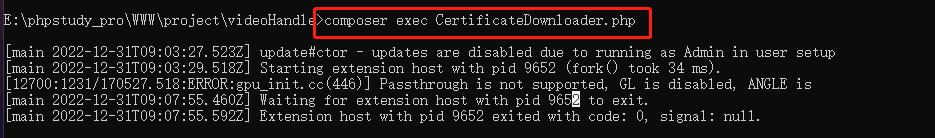
完整命令示例: ```shell ./bin/CertificateDownloader.php -k ${apiV3key} -m ${mchId} -f ${mchPrivateKeyFilePath} -s ${mchSerialNo} -o ${outputFilePath} ``` 或 ```shell php -f ./bin/CertificateDownloader.php -k ${apiV3key} -m ${mchId} -f ${mchPrivateKeyFilePath} -s ${mchSerialNo} -o ${outputFilePath} ``` 使用`composer`安装的软件包,可以通过如下命令下载: ```shell vendor/bin/CertificateDownloader.php -k ${apiV3key} -m ${mchId} -f ${mchPrivateKeyFilePath} -s ${mchSerialNo} -o ${outputFilePath} ``` 或 ```shell composer exec CertificateDownloader.php -- -k ${apiV3key} -m ${mchId} -f ${mchPrivateKeyFilePath} -s ${mchSerialNo} -o ${outputFilePath} ``` 使用源码克隆版本,也可以使用`composer`通过以下命令下载: ```shell composer v3-certificates -k ${apiV3key} -m ${mchId} -f ${mchPrivateKeyFilePath} -s ${mchSerialNo} -o ${outputFilePath} ```https://github.com/wechatpay-apiv3/wechatpay-php/blob/main/bin/README.md