小程序
小游戏
企业微信
微信支付
扫描小程序码分享
现在我需要如图的这个功能,就是打开小程序自动调用摄像头,并且把摄像头的实时内容渲染成背景,不知道这个需求的怎么弄出来,一点点头绪都没有,希望社区的人能给我点启发,谢谢。
2 个回答
加粗
标红
插入代码
插入链接
插入图片
上传视频
没得搞。
你好,麻烦通过点击下方“反馈信息”按钮,提供出现问题的。
这是哪个小程序
已经实现了
<!--index.wxml-->
<view class="container">
<camera class="camera" style="height:{{screenHeight}}rpx">
<cover-view class="controls">
<cover-view class="time">你说的是不是这样你说的是不是这样00:00</cover-view>
</cover-view>
</camera>
</view>
.container{
position: relative;
width: 100%;
}
.camera{
position: fixed;
z-index: 100;
height: 500rpx;
.test{
z-index: 9999;
top: 100rpx;
font-size: 44rpx;
color: #ffffff;
background: #09b006
.controls {
top: 50%;
height: 50px;
margin-top: -25px;
display: flex;
.play,.pause,.time {
flex: 1;
height: 100%;
.time {
text-align: center;
background-color: rgba(0, 0, 0, .5);
color: white;
line-height: 50px;
.img {
width: 40px;
height: 40px;
margin: 5px auto;
//index.js
//获取应用实例
const app = getApp()
Page({
data: {
},
onLoad: function () {
const that=this;
wx.getSystemInfo({
success: function(res) {
console.log(res);
that.setData({
screenHeight: res.screenHeight * (750 / res.screenWidth)
})
关注后,可在微信内接收相应的重要提醒。
请使用微信扫描二维码关注 “微信开放社区” 公众号
没得搞。
这是哪个小程序
已经实现了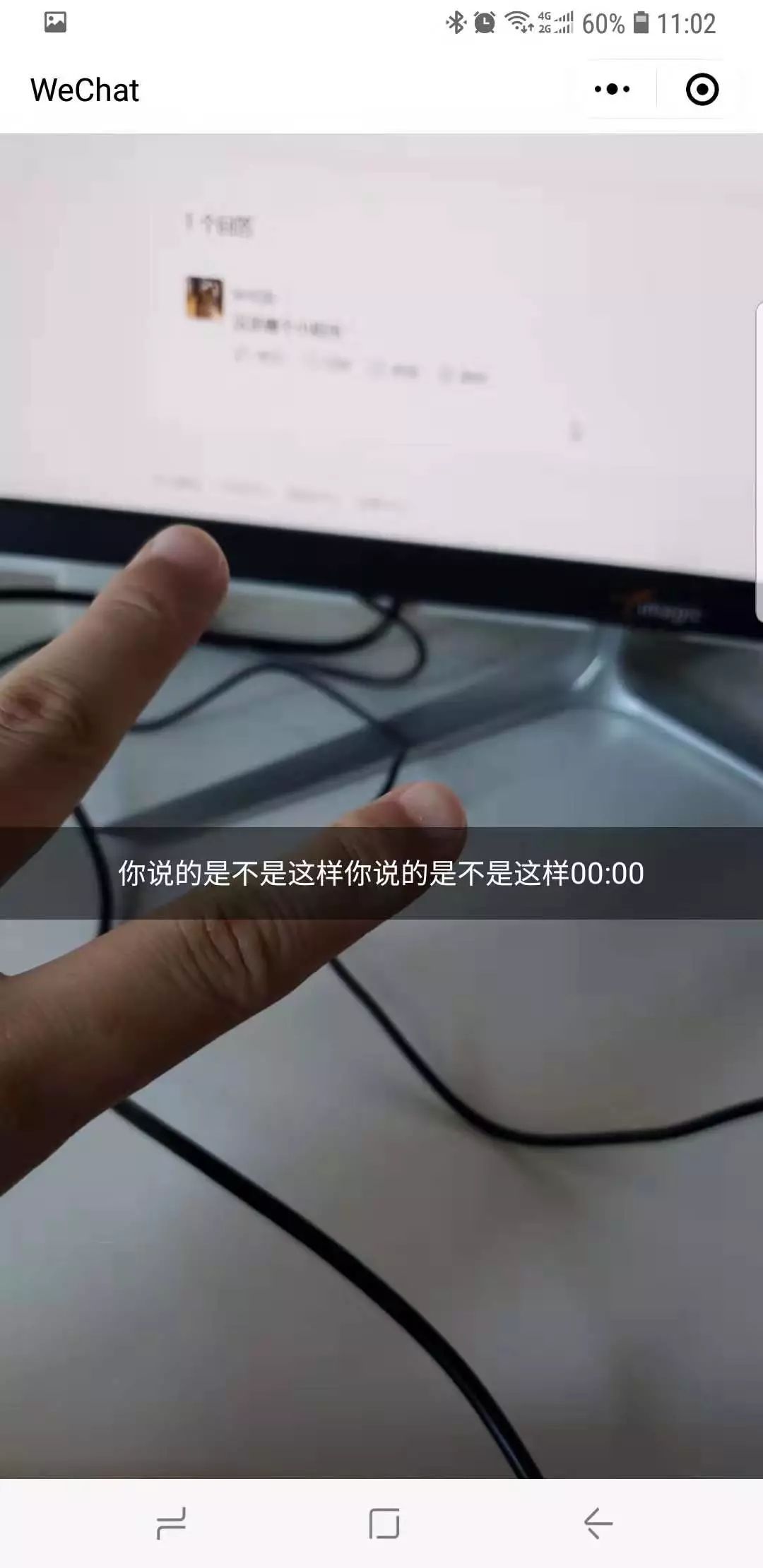
<!--index.wxml-->
<view class="container">
<camera class="camera" style="height:{{screenHeight}}rpx">
<cover-view class="controls">
<cover-view class="time">你说的是不是这样你说的是不是这样00:00</cover-view>
</cover-view>
</camera>
</view>
.container{
position: relative;
width: 100%;
}
.camera{
position: fixed;
z-index: 100;
width: 100%;
height: 500rpx;
}
.test{
position: fixed;
z-index: 9999;
top: 100rpx;
font-size: 44rpx;
color: #ffffff;
background: #09b006
}
.controls {
position: relative;
top: 50%;
height: 50px;
margin-top: -25px;
display: flex;
}
.play,.pause,.time {
flex: 1;
height: 100%;
}
.time {
text-align: center;
background-color: rgba(0, 0, 0, .5);
color: white;
line-height: 50px;
}
.img {
width: 40px;
height: 40px;
margin: 5px auto;
}
//index.js
//获取应用实例
const app = getApp()
Page({
data: {
},
onLoad: function () {
const that=this;
wx.getSystemInfo({
success: function(res) {
console.log(res);
that.setData({
screenHeight: res.screenHeight * (750 / res.screenWidth)
})
},
})
}
})