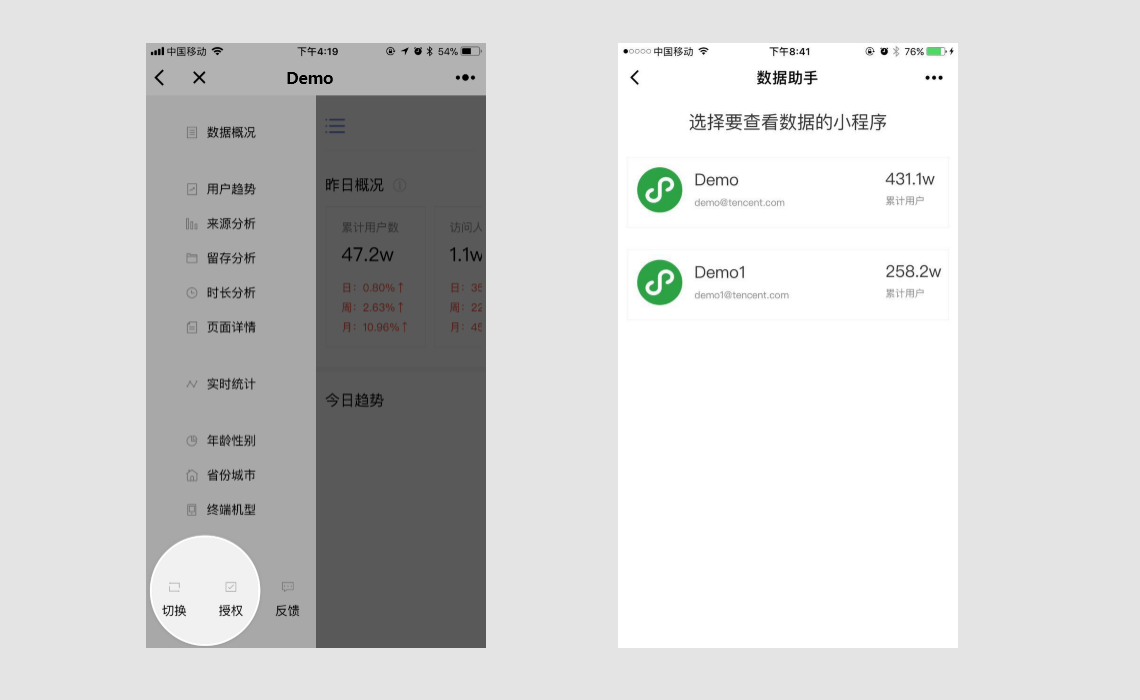# Features Overview
The Weixin Mini Program Data Assistant is an official Mini Program released by the WeChat public platform that enables relevant developers and operators to view the operational data of their Mini Programs. Scan the Mini Program code below to experience it immediately.

"Weixin Mini Program Data Assistant" current functional modules include data profiles, Access basic analysis (user trends, source analysis, retention analysis, length analysis, page details), real-time statistics and user profiling (age, gender, province, city, terminal type), data consistent with the usual analysis in the Mini Program background.

See Routine analysis for a detailed explaination of the data
# Instructions
Weixin Mini Program Manager : Open the Mini Program Data Assistant and have the option to view the data of the bound Mini Program.
Other WeChat users : Authorized by the administrator can view data that has been authorized by Weixin Mini Program.
Administrator authorization
- Click the upper left-hand corner menu and select "Authorisation" in the navigation page.
- Enter the query number WeChat in the search box, or "Select from Weixin Mini Program developers / experiencers," and click on "Authorization";
- After the authorization is successful, the authorized user will receive a template message notification;
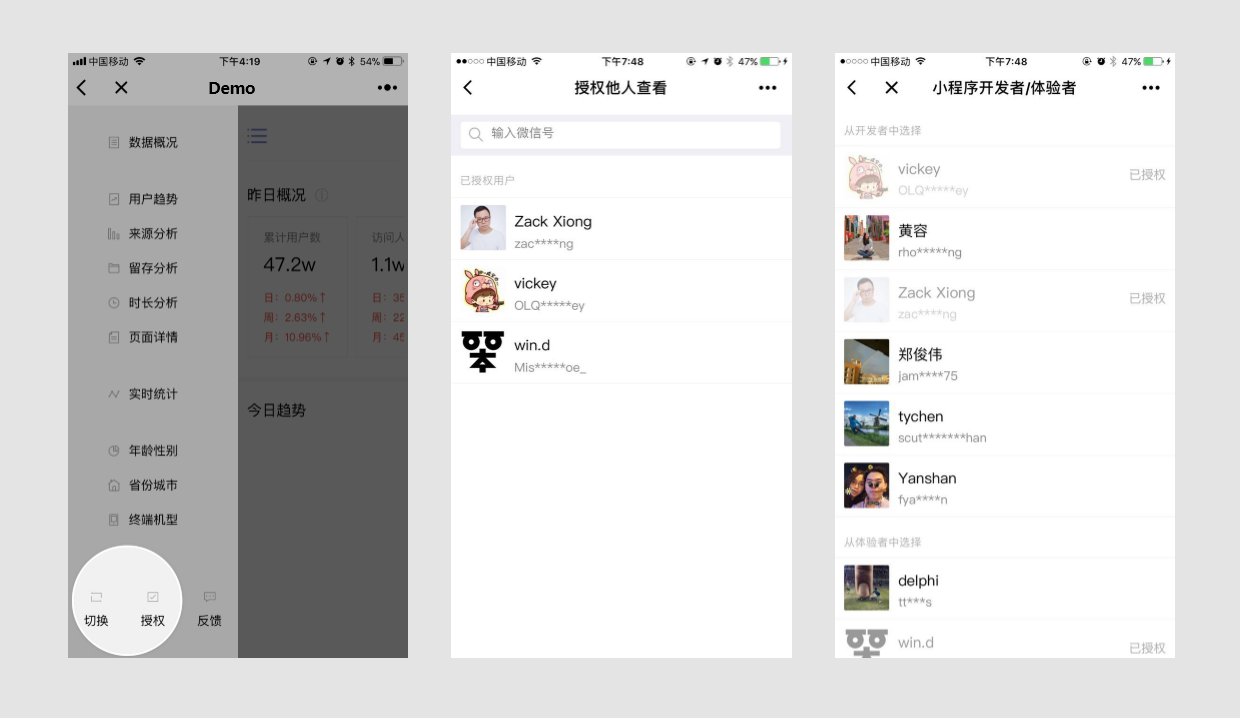
Administrator cancels authorization
- Click the upper left-hand corner menu and select "Authorisation" in the navigation page.
- In the list of authorized users, swipe to deauthorize.After deauthorization, the user no longer has permission to view the Weixin Mini Program data.
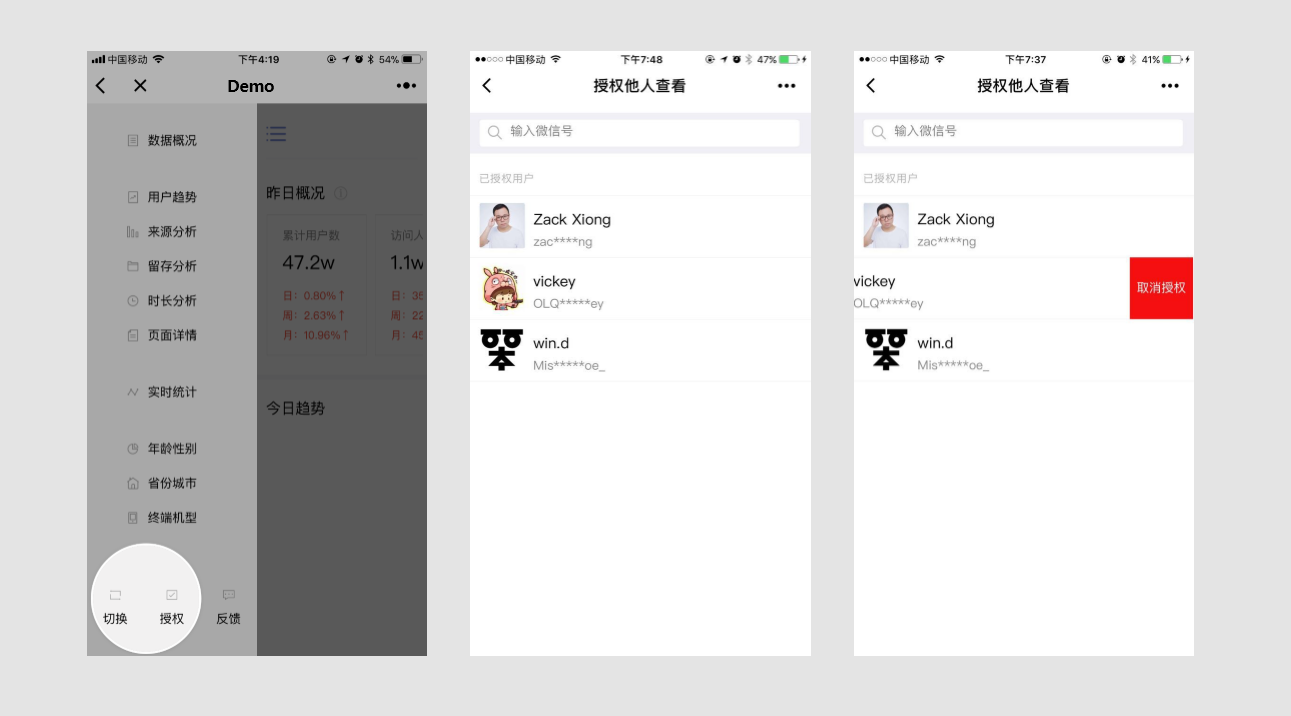
Data query authorization can also be in the background "user identity" setting operation, check "digital analysis," the user can use the Mini Program data assistant to view the data. If the upper limit is exceeded, you can cancel the authorized user before you proceed.

Toggles Weixin Mini Program for viewing data
If you are a manager of multiple Weixin Mini Program, or are authorized to view multiple Mini Program data, you can switch to view in the "Mini Program data assistant."
- Open Weixin Mini Program Data Assistant for the first time and select directly from the list;
- Click the upper left-hand corner menu, select "Change" in the navigation page, and re-select from the list.