# Glossary
Git: is a free and open source distributed version control system. We can use the Git to manage our Mini Program code.
TGit: a Git-based online code hosting service provided by Tencent Cloud.
# TGit activation and configuration process
1.Activate the TGit
Developers can log into the Mini Program management background and activate the TGit function in "Setting-Developer Toolkit".

2.Configure project information and administrator information
Fill in the Mini Program project name. The Mini Program administrator will act as the TGit project administrator and can customize the administrator's user name and password.
After the user name configuration is completed, a full TGit user name is generated for authentication within the TGit. The full user name can be viewed in the permission control page.
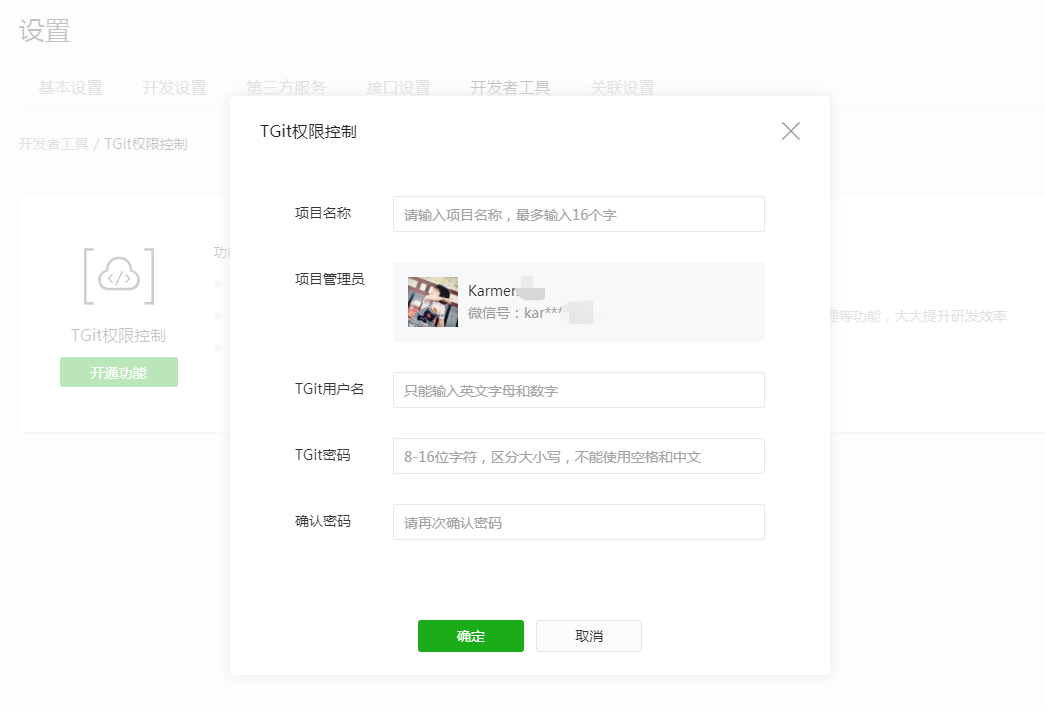
After submitting, you can view the full TGit user name, and you need to fill in the full user name for authentication in the TGit.

3.After activation, enter "View Permissions" to view and configure the TGit project member information.

4.Add the TGit project members
(1) Select members: select a developer of the Mini Program to add to the project through Weixin ID search.
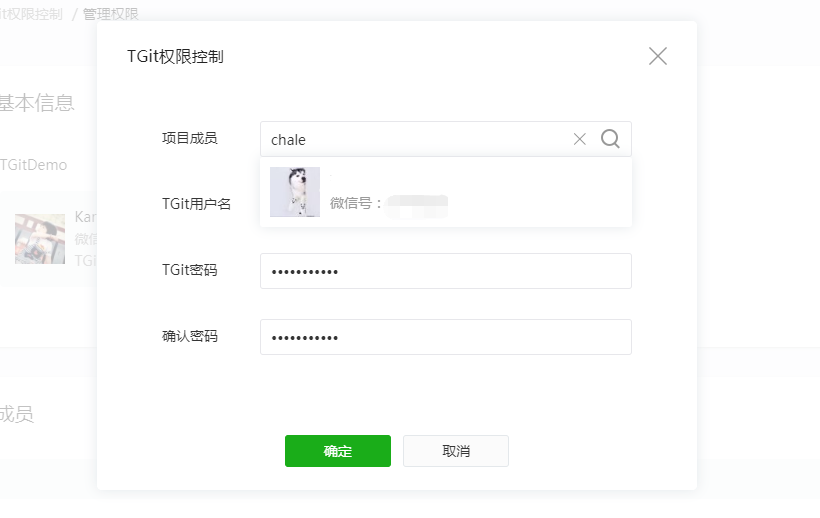
(2) Fill in the TGit username
Fill in the user name. Note: after adding a member, you can view the full username on the member configuration page, and you need to use the full username for authentication when using the git clone command.
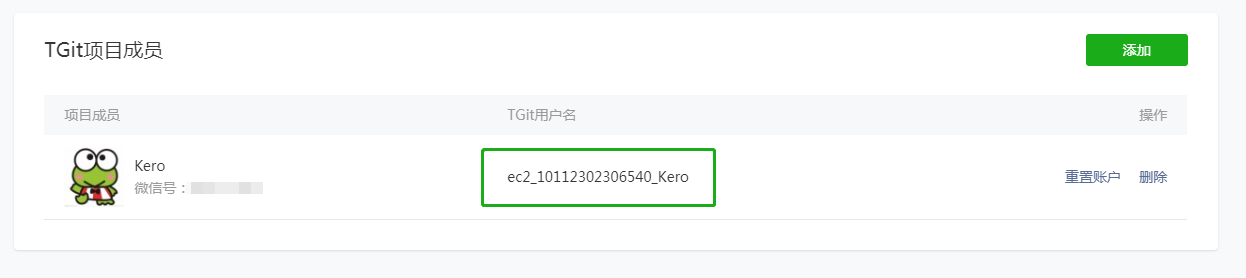
Note: it takes a long time to activate the TGit and add project members. Please be patient.
# Weixin Developer toolkit
On the toolbar of the Weixin developer toolkit, you can quickly enter the TGit management background via the "Code Repository" button.
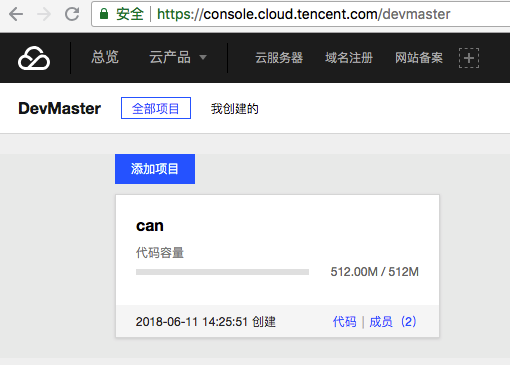
# How to use the Git
- Download and install the Git (https://git-scm.com/downloads).
- Be familiar with the Git usage. See details.
- Submit the code to the TGit using the Git command or the Git visualization tool.
- Use the TGit for code hosting and multi-user collaboration.