The first step in developing the Mini Program is to have a Mini Program account that allows you to manage your Mini Program.
Follow this tutorial and get started on your Mini Program journey!
# Apply for an account
Click https://mp.weixin.qq.com/wxopen/waregister?action=step1 and fill in the information and submit relevant materials according to the guidelines, and then you can have your own Mini Program account.
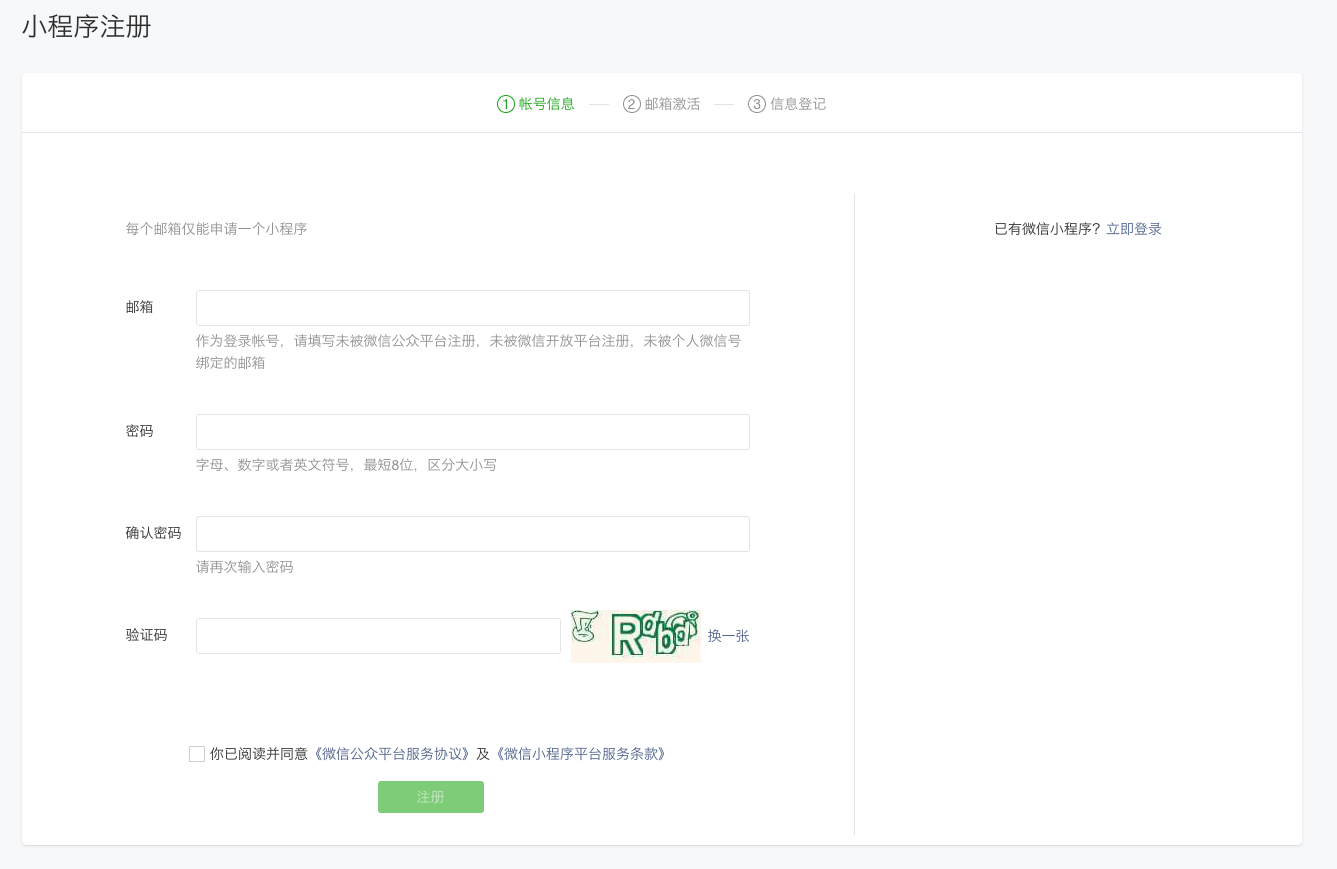
In this Mini Program management platform, you can manage permissions of your Mini Program, view data reports, release Mini Programs, etc.
Log in https://mp.weixin.qq.com, and you can see the AppID of your Mini Program in the menu of "Settings" - "Development Settings".
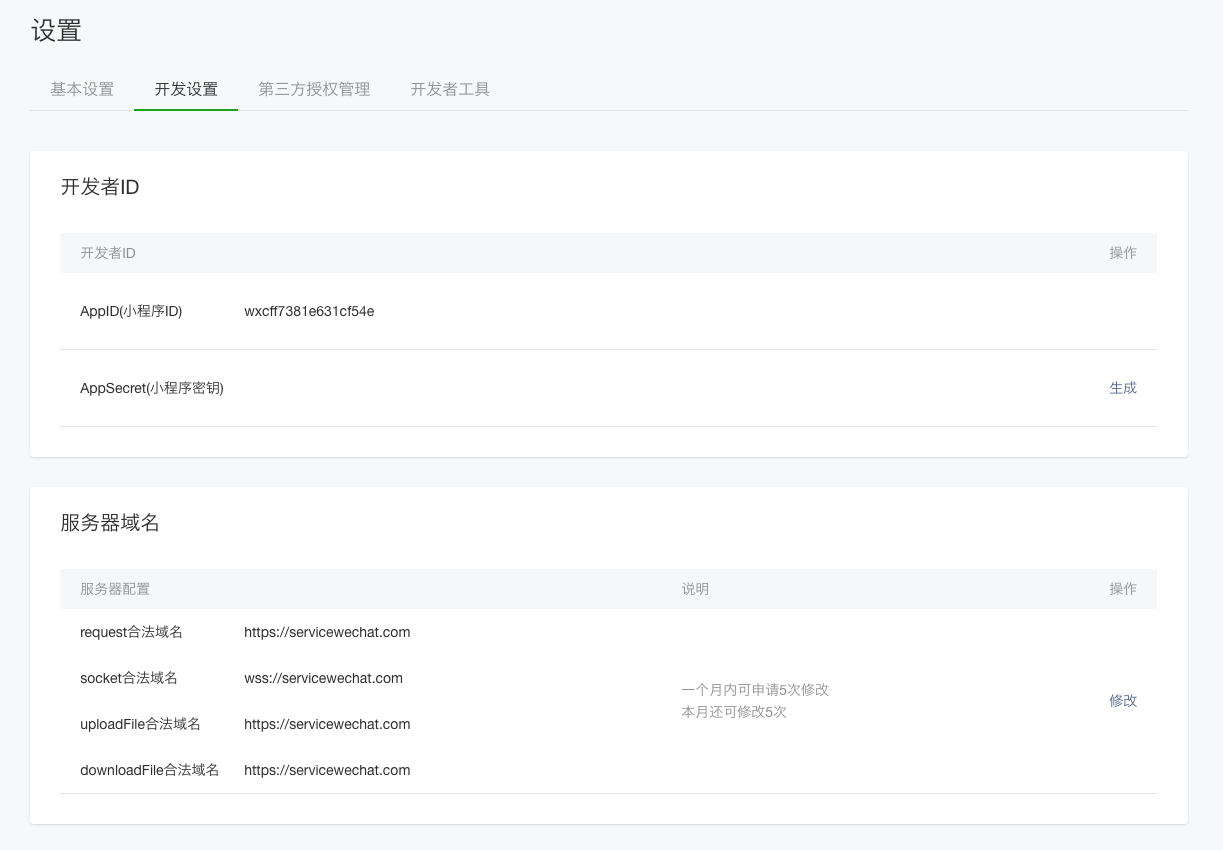
The AppID of a Mini Program is equivalent to an identity document, and you'll use it in many cases later. (Note: The AppID here is different from that for the Service Account or the Subscription Account.)
With the Mini Program account, we need a tool to develop Mini Programs.
# Install development tools
Go to the developer toolkit download page to download the appropriate installation package for your operating system. More details about the developer toolkit can be found in the Developer Toolkit Introduction.
Open the Mini Program developer toolkit, and log in by scanning QR code with your Weixin. Now you are ready to develop your first Mini Program!
# Your first Mini Program
Create a Mini Program project, choose a hard disk directory for code storage, enter the applied Mini Program AppID, name your project, and select "Create a QuickStart Project". (Note: This option is only available if you choose an empty directory.) Click OK, and you will have your first Mini Program. Click Compile on the top menu and you can preview your Mini Program in the Weixin developer toolkit.
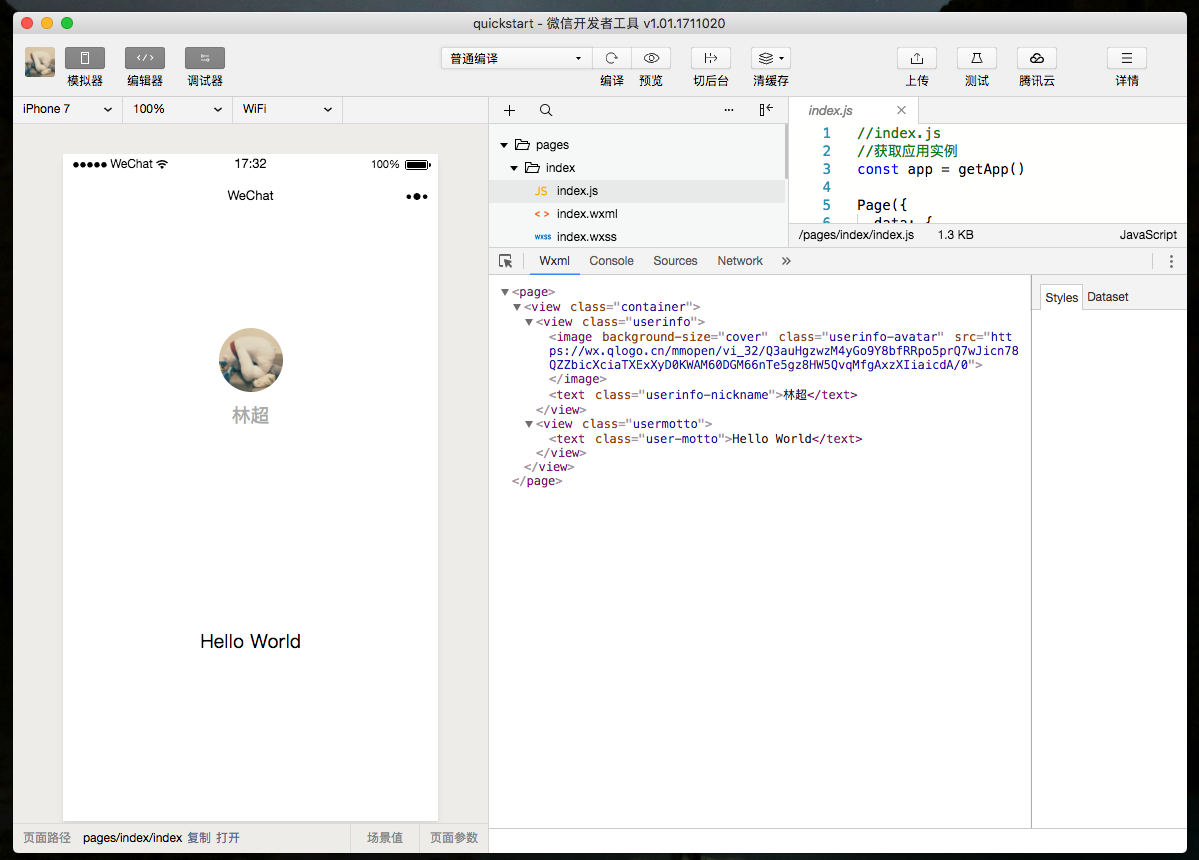
Next, let's preview the effect of this Mini Program.
# Compilation preview
Click the compile button on the tool to see how the Mini Program behaves in the emulator interface to the left of the tool. Or you can click the preview button to experience your first Mini Program on your phone via scanning the QR code by Weixin.
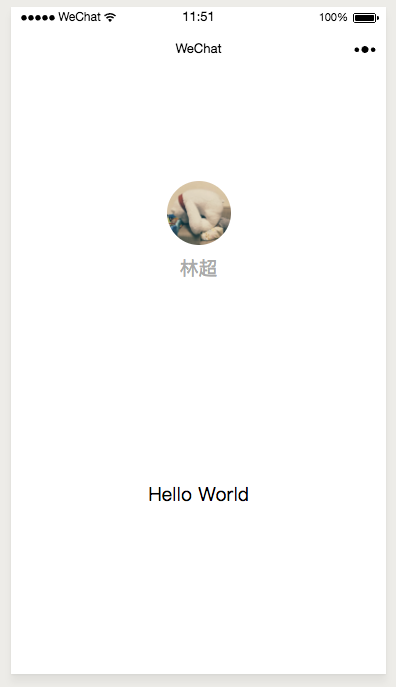
Through this section, you have successfully created your first Mini Program and experienced its smooth performance on the Weixin client.
In the next section, let's look at the code composition of this Mini Program.