# Creating a third-party platform
- WeChat official in order to help service provider developers can focus more on business development, Reduce the cost investment in environmental construction, management tool construction and other projects, and launch the function of "one-click to build third-party platform back-end services and one-click to deploy third-party platform management tools," to help service providers conduct business more efficiently based on third-party platforms.
- Details can be viewed Third-party platform cloud service introduction。
- The creation and steps of third-party platform accounts for "cloud service model" and "traditional model" are different, as detailed below.
# Introduction to Operation Steps
# Cloud Service Model Account Creation Steps
1, login WeChat open platform, enter the management center - third-party platform, click to create a third-party platform account
2, fill in the basic information, choose the cloud service model
3, wait 3 minutes, you can complete the account creation - permission set configuration - development data configuration - authorized test account configurationDevelopers can start the development and debugging work
4, and can obtain official management tools, a key to generate authorization links and authorization account management
# Traditional account creation and configuration steps
1, before creating a third-party platform, please readCreating a Third Party Platform Preparation
2, login WeChat open platform, enter the management center - third-party platform, click to create a third-party platform account
Fill in the basic information, select the traditional mode, and complete the creationAfter the completion of the creation can be submitted for review or continue to improve the information
Improve the development configuration information in the third party platform details page, mainly involving the configuration of permission set and development data.
For a explaination of permission sets, check out theThird Party Platform Permission Set Dxplaination
For a detailed explaination of the development materials, check out thePlatform type third party platform development information details
6, if you need to modify the permission set information, you do not need to publish the whole network, please check the operation detailsModification of third-party platforms
If you need to modify the development materials, you need to publish the whole network to take effect. Please check the instructions on the whole network release.Request for Full Web Release
In addition, you can modify the information after the audit has been approved, and view the pre-modification information through the View current Network feature
# Details of Operation Steps
# 1, select the account type
- Platform-based account, which can be based on the third-party platform interface ability, after obtaining the authorization of the merchant scan code, provide the merchant with generation development and operation. Official Account message template And Mini Program services.
- Customized account refers to the ability to use a third-party platform interface without being a service provider, and only needs to generate tickets to mark that the merchant Mini Program is developed by the service provider.
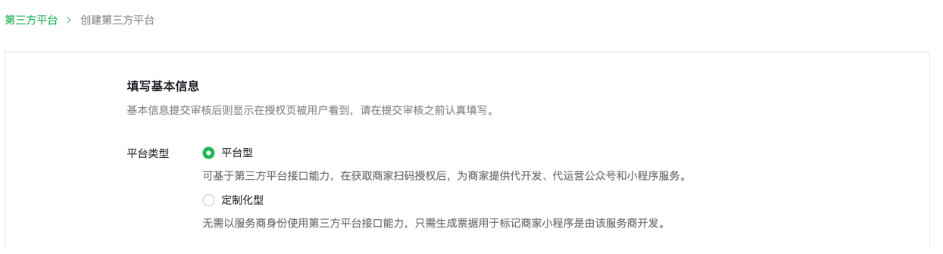
# 2, fill in basic information
- Fill in the platform name, platform profile, business label, official website and other basic information
# 3. Select a development model
# 4, complete the traditional mode account creation
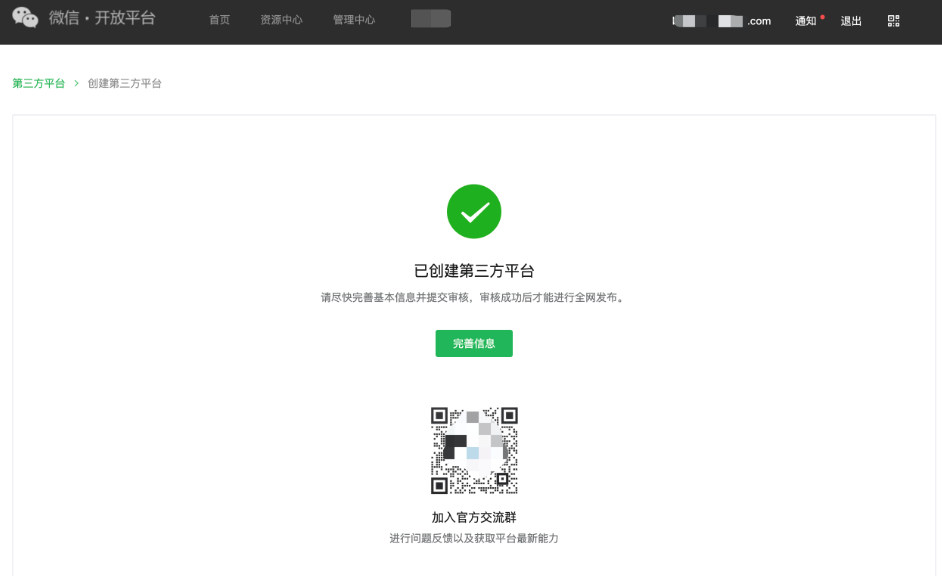
# 5, complete the cloud mode account creation and cloud service deployment
- You can go to the service provider micro butler on this page or return to account details
# Configuration Development Information Operation Details
- After the account is created, you can develop the configurationIf you choose the cloud service mode, you can go to the details page to view the development configuration information completed with one click. Operation details can be viewedThird Party Platform Development Configuration