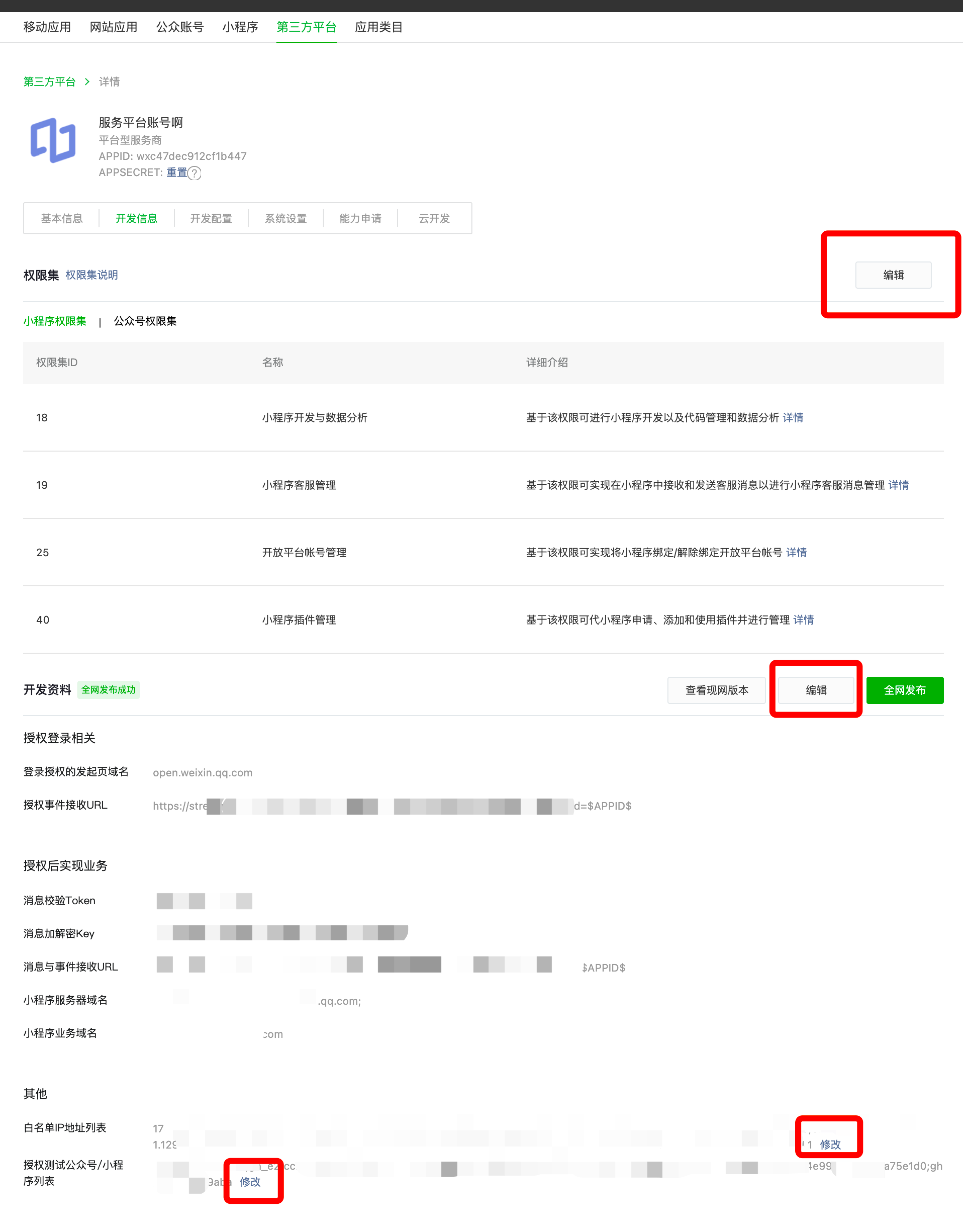# Modification of third-party platforms
After the creation of the third-party platform, in order to facilitate subsequent users to modify the relevant information, the platform provides a number of modification entrance, this article will explain how to modify the information of the third-party platform.
# 1, modify basic information
- Third-party platform under audit, can not modify the basic information, but can still modify the permission set, authorization test Official Account message template/Information such as a list of Mini Programs and a list of whitelisted IP addresses.
- For the remaining third-party platforms, the basic information of the third-party platform can be modified through the following path, and the modification needs to be submitted for review.

# 2, modify the development information
Changes to the development information can be made in the "Development Information" section of the third party details page, the permission set and the development information can be changed by the edit button, and the authorization test Official Account message template/The Mini Program list and whitelist IP address can be modified through a separate modification entry, and the modification takes effect immediately, and does not need to be published throughout the network.
In addition, the modification of the Mini Program domain name and the server domain name is also effective immediately after the modification, and does not require the full network release to take effect.