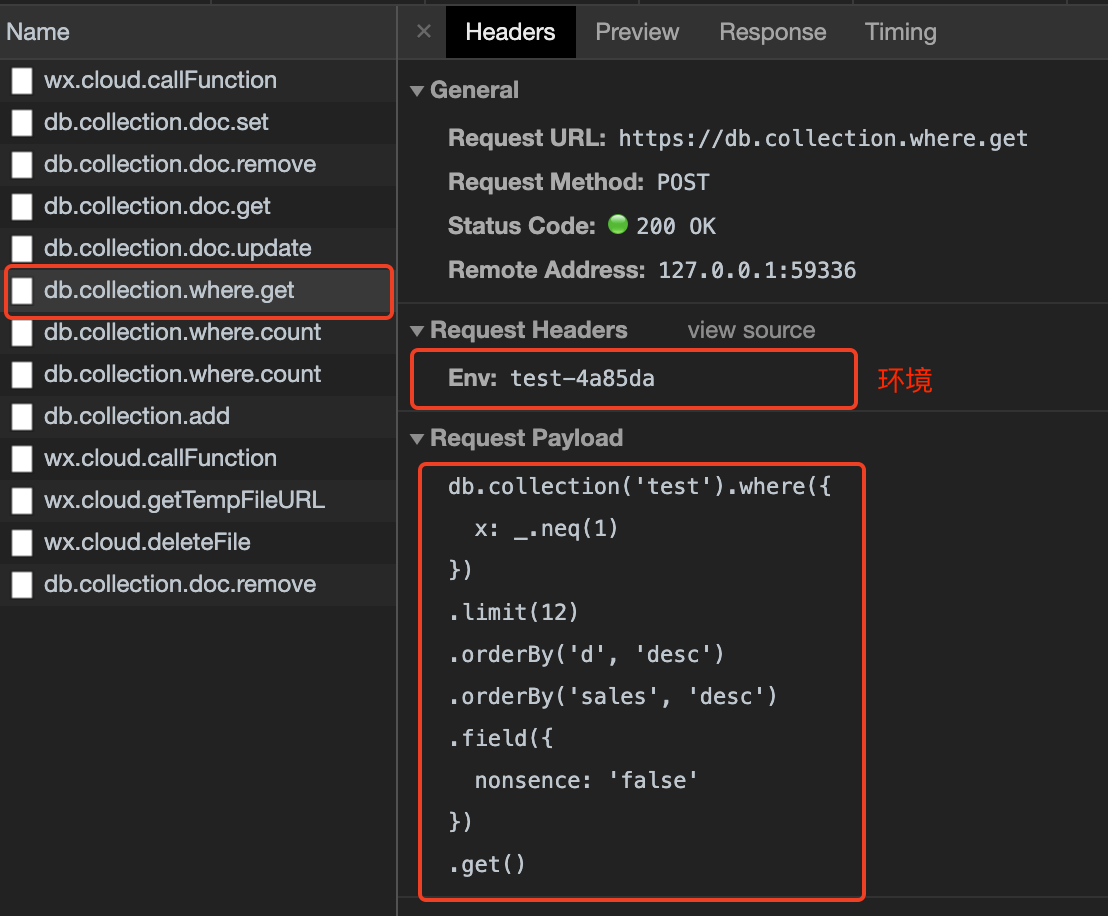# Resources and Environment
An environment corresponds to a set of independent cloud development resources, including databases, storage space, and cloud functions. Environments are independent of each other. Once the user enables Cloud Base, an environment is created. By default, a maximum of two environments can be created. When developing, we recommend that each release environment be paired with a test environment, and all features should be tested in the test environment before being loaded to the actual environment. For example, where two environments can be created initially, we recommend that one be set as the test environment test and the other as the actual environment release.
To help developers debug, from Developer Tools 1.02.1905302 and base library 2.7.1 onwards, the default environment used in the SDK will be shown in the debugger following wx.cloud.init:
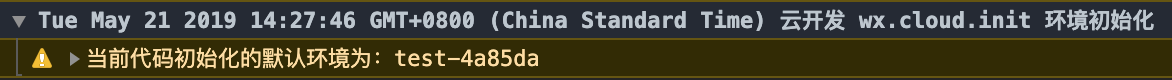
At the same time, details of various Cloud Base operation requests, including the environment ID requested in each call, will be output to the Network panel: