安装 iOS 模拟器
一、Windows 系统
二、Mac 系统
1、安装 Xcode
- 通过 App Store 或前往 Apple 开发者官网下载
- 安装 Xcode 后打开并安装 Apple SDK(完成后这一步骤会同时安装 Xcode IDE、Xcode 的命令行工具和 iOS 模拟器)
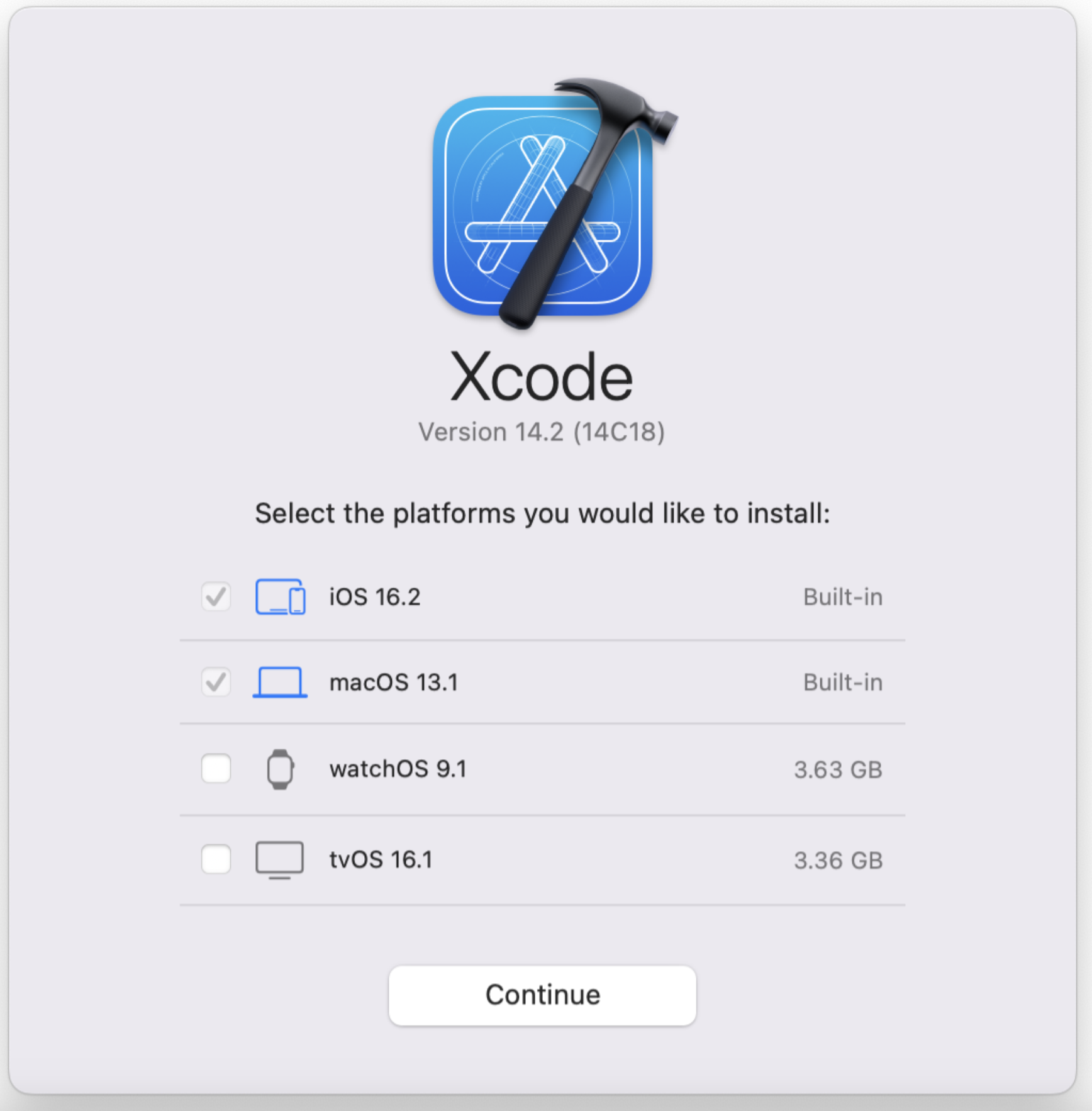
2、查看已安装的模拟器
- 执行命令
xcrun xctrace list devices 可以查看所有已经安装的模拟器
The translations are provided by WeChat Translation and are for reference only. In case of any inconsistency and discrepancy between the Chinese version and the English version, the Chinese version shall prevail.Incorrect translation. Tap to report.