Before the service provider can use customer service capabilities, it must first configure customer service personnel. Details ViewCustomer Service Configuration Guide
# Customer Service Messaging Capability
In order to improve the quality of service, WeChat Service Mart provides service providers with customer service messaging capabilities, so that customers can communicate with service providers easily and quickly.
# Way to respond to customer service messages
The platform provides two ways for service providers to respond to customer service messages. The customer service staff can access and reply to the user in the web version and the mobile terminal Mini Program customer service tool.
Way 1: WeChat customer service assistant to reply
Method 2: WeChat Official Platform web version of customer service tools to reply
# 1, WeChat customer service assistant reply message
After the service provider binds the customer service staff, you can reply on the mobile phone WeChat, when you receive the message of customer consultation, you can follow the following steps:
# Steps:
- Open WeChat
- Notice of service found
- Open the Customer Service Assistant
- Switch to an account that requires a reply
- Reply to Customer Message
As shown below:
# Customer Service Assistant Mini Program Instructions
Customer service assistant Mini Program code
Tip: The customer service assistant provides a Mini Program for WeChat to reply to customer service messages, so you can enter through a Mini Program search.
# Login and Access
Already boundWeChat service market service provider customer service personnelYou can search for "Customer Service Small Assistant" or scan the code to log in to the Customer Service Small Assistant Small Program, and select the corresponding Small Program account. After logging in, you can see the user who is talking to the Small Program, and you can choose to access the dialogue.
# Toggle Customer Service Status
Click on the online status, you can choose online status and leave status: After selecting the online status, even if you exit the customer service Mini Program, you can still receive a message reminder of the user's consultation in the "service notification." When you select Leave status, you will not receive customer service messages and message alerts.
# Receiving and sending messages
After opening the Mini Program for the first time, it will automatically access the customer service message, and if there is a new customer service message, you can click on the top access bar to access it. For sessions that have been accessed, customer service personnel can talk to users within 48 hours and currently support sending text and picture types of messages.
# II. Web version of customer service tools to reply to messages
# Login and Access
The customer service personnel of the service provider who has been bound can scan the code to log inWeChat Official Platform web page customer service tools, and select the correspondingServices Market Service Provider's Corporate HomeAccount, you can see the user who talks to the service provider after logging in, and you can choose to access the dialogue.
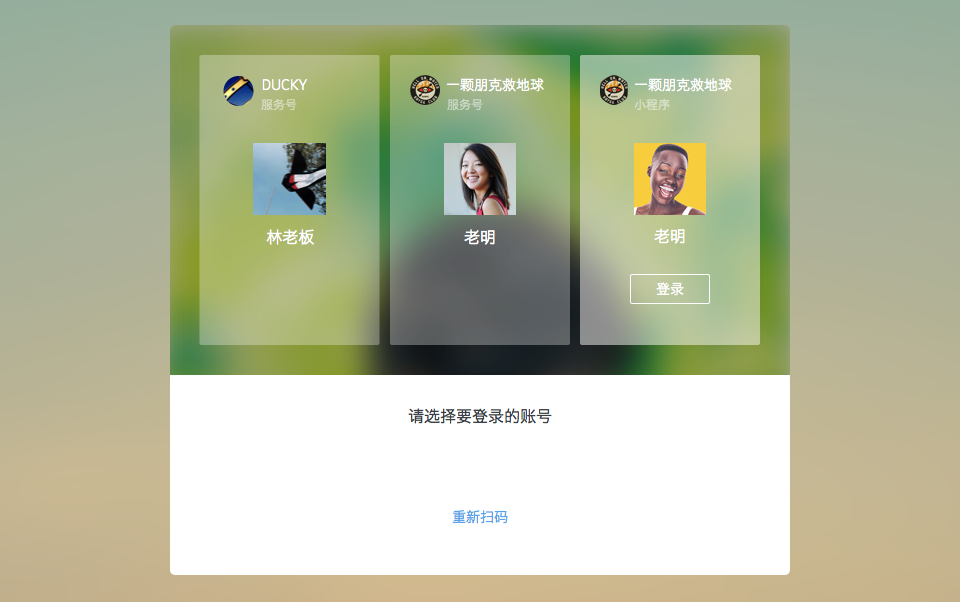
# Toggle Customer Service Status
Click on online status, you can choose online status, leave status or log out

# Receive message
Manual access: After the customer service staff is online, click "To Access," you can manually access the dialogue to be replied to in the "To Access" list.
Automatic access: When there are too many conversations to be accessed, you can set the/Access settings, turn on automatic access
Re-access: log out, or the conversation is more than half an hour, need to re-access, activate the conversation
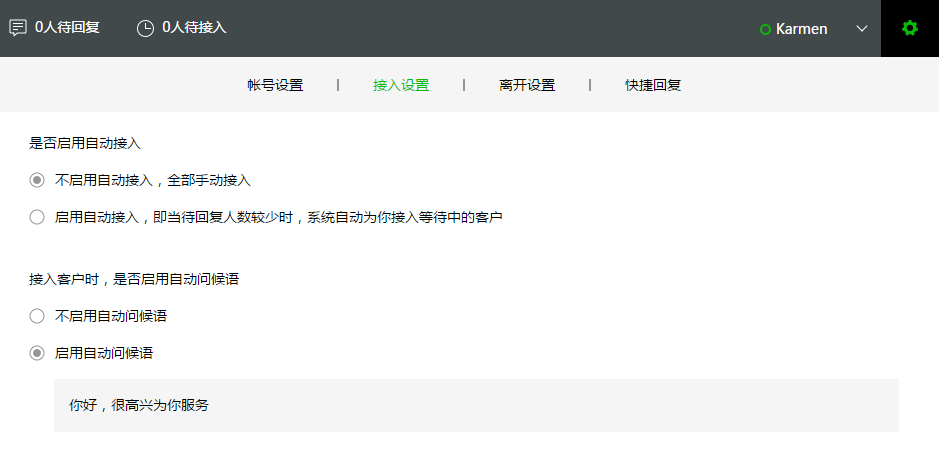
# Send Message
For sessions that have been accessed, customer service personnel can talk to users within 48 hours and currently support sending text and picture types of messages.
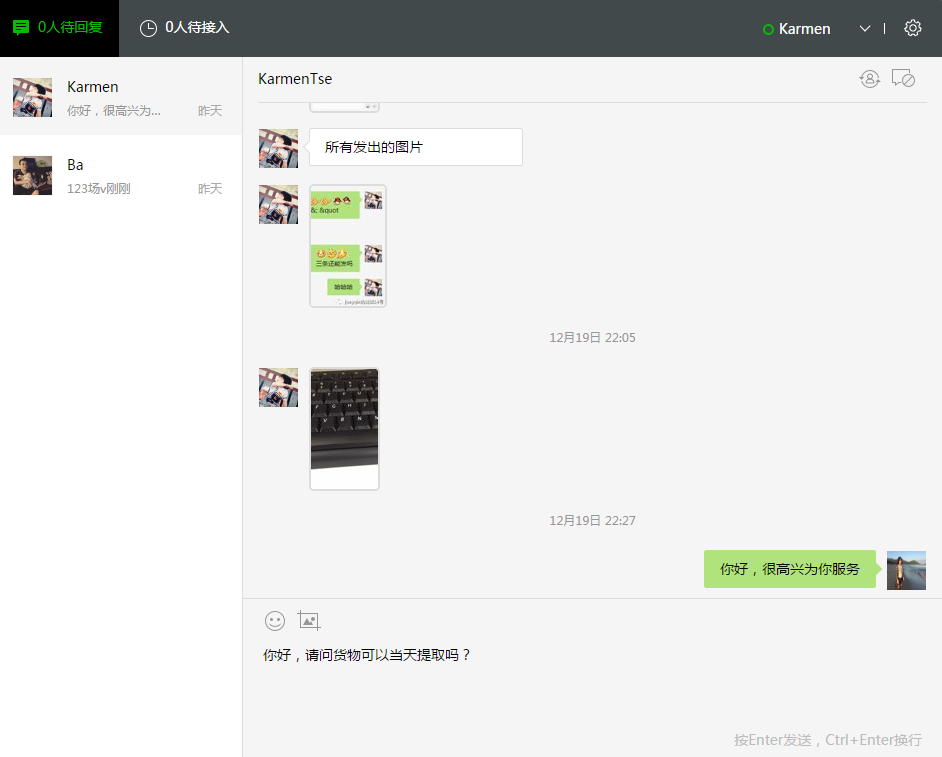
# Usage Specification
Customer service messages are used except to comply with theWeChat Mini Program Platform Operation SpecificationThe following rules may not be violated, including but not limited to:
- It is not allowed to maliciously induce a user to perform an operation that may trigger the issuance of a customer service message, so as to achieve the purpose of issuing a customer service message to a user.
- Malicious harassment is not allowed, and messages that are not associated with the messages sent by the user and cause harassment to the user are issued
- Do not allow malicious marketing, issued content suspected of false exaggeration, illegal marketing information
- Do not allow the use of customer service messages to users false, pornographic, violent and other information in violation of national laws