# Statistics
The data statistics function is the data support provided by the platform for developers to track and observe their published skills service capabilities. Through data feedback, help developers further manage, optimize and innovate skills. Developers can view or download basic data profiles depending on the skill set and time horizon.
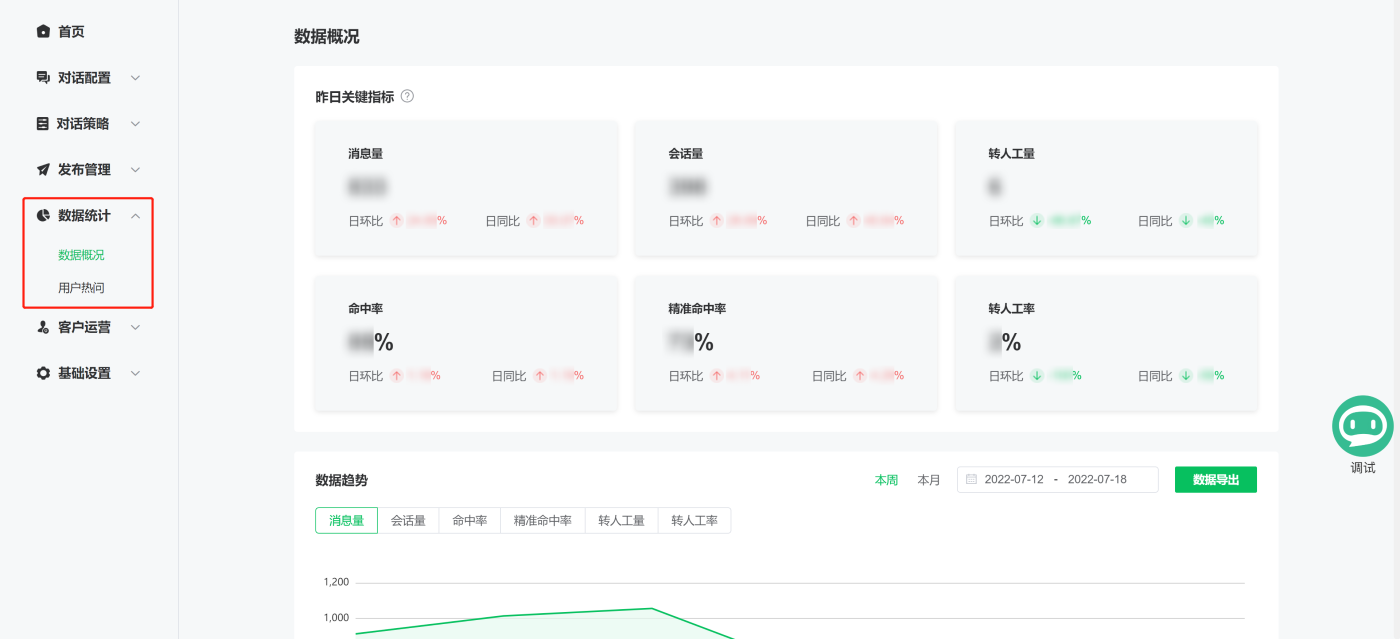
# Yesterday's Key Indicators
The measurement dimensions of key indicators yesterday mainly include six items, such as message volume, conversation volume, transfer labor volume, hit rate, accurate hit rate and transfer labor rate, and show the month-on-month and year-on-year (by week) situation in each dimension.
Message Volume: Total number of messages initiated by all users
Session Volume: The total number of sessions for all users. No new messages for more than 20 minutes per user counts as a session
Turnover: Number of sessions triggered by all users
Conversion rate: conversion rate / Session quantity
Hit Rate:(Total number of robot response messages - Total number of replies)/ Total number of messages initiated by users
Accurate Hit Rate:(Total number of robot response messages - Total number of messages - Total number of recommendations for similar issues/ Total number of messages initiated by users
Day-to-Day: Refers to the change in data from the previous day
Day-to-day (week-to-week): The change from the data on that day a week ago
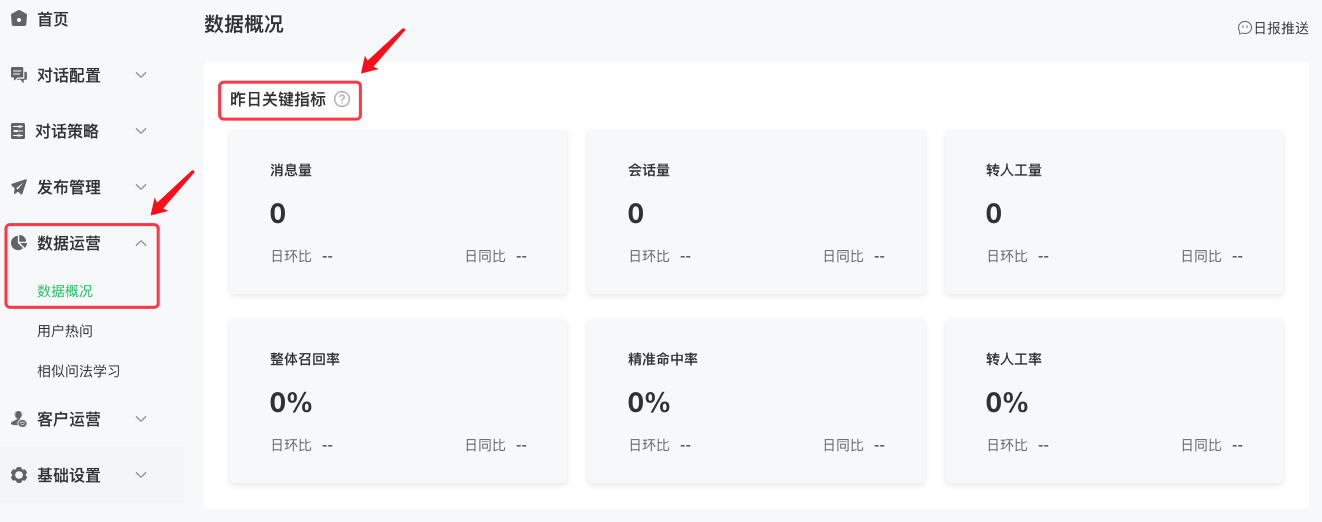
# Data trends
The data trend module shows the current robot's fluctuations in the six key indicators mentioned above in terms of time, which can be viewed by week or month.
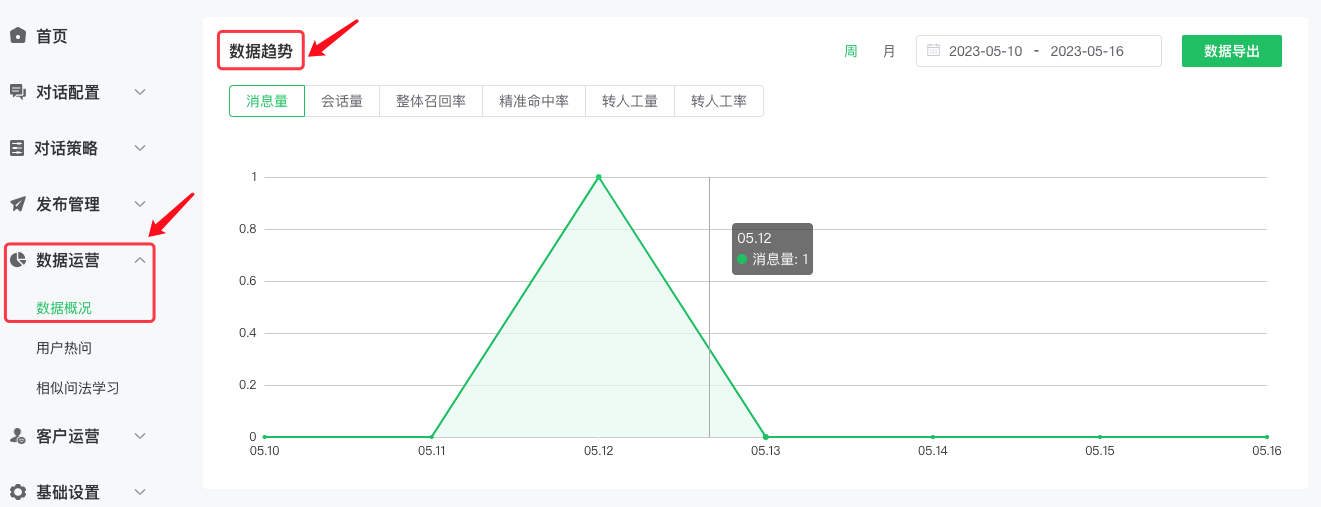
# Hit Rank
The module can count the number of skill or intention hits of all skills under the robot (the number of hits refers to the number of hits of the skill when the user talks to the robot), and sort them by the number of hits.
