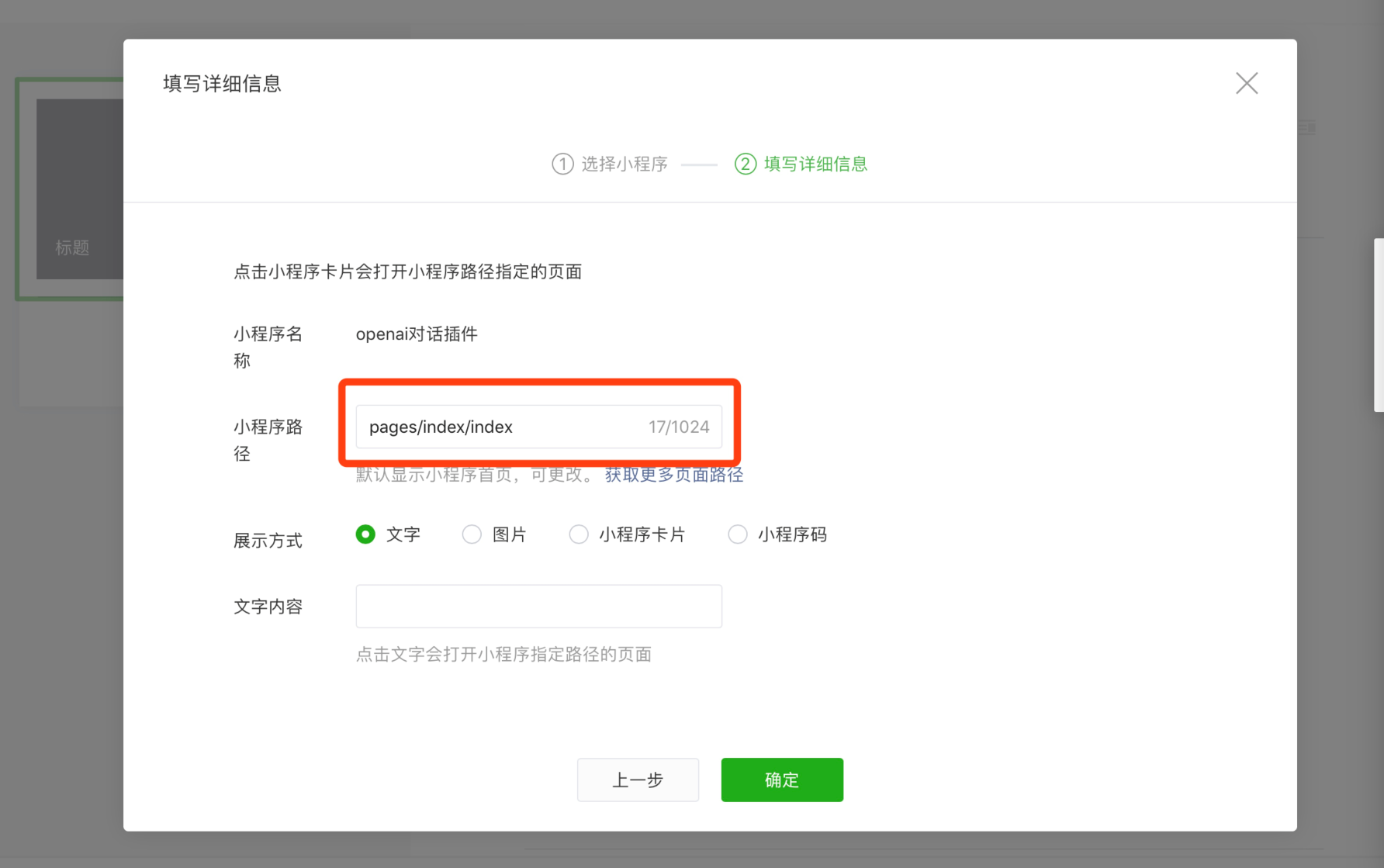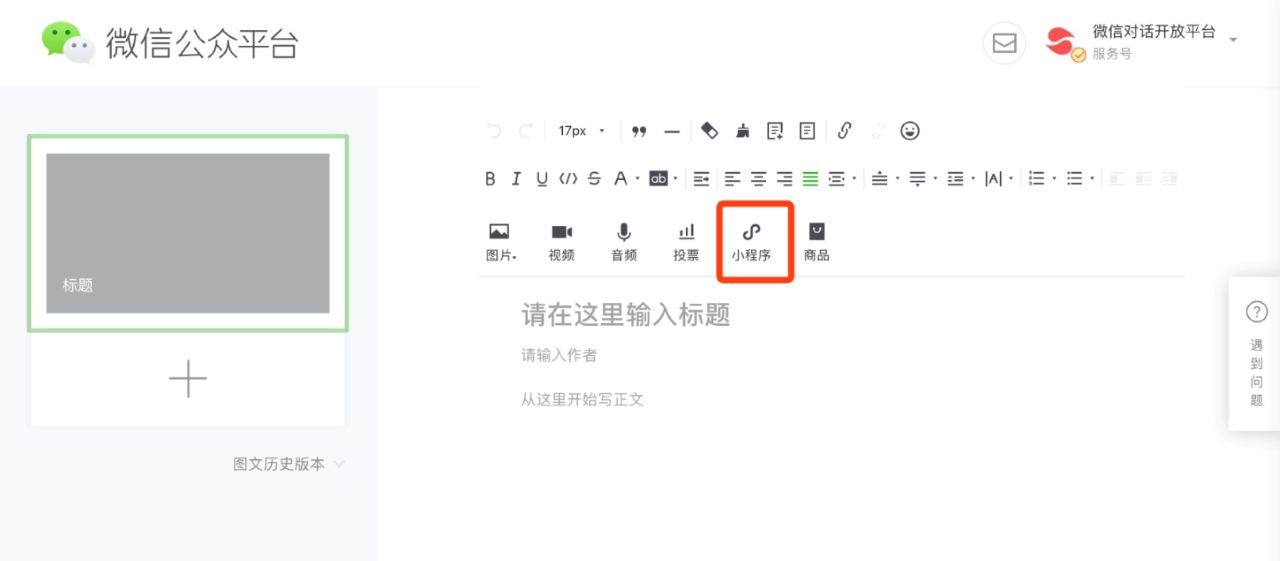# Reply directly
For the Q & A pairs in the Simple Question and Answer, only direct replies can be configured. Select the robot reply, click the drop-down menu, select the form of reply and edit the answer.

For advanced skills, you can also choose "direct reply" to configure the robot answer.
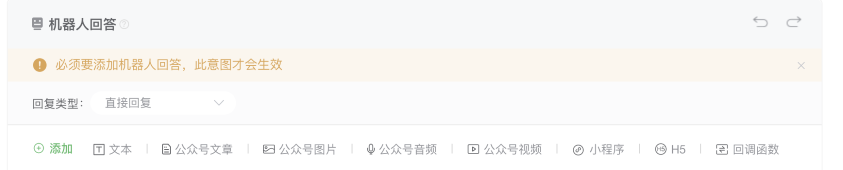
Developers can also use Direct Reply to achieve more advanced features, as follows:
# (1) Reply with Options
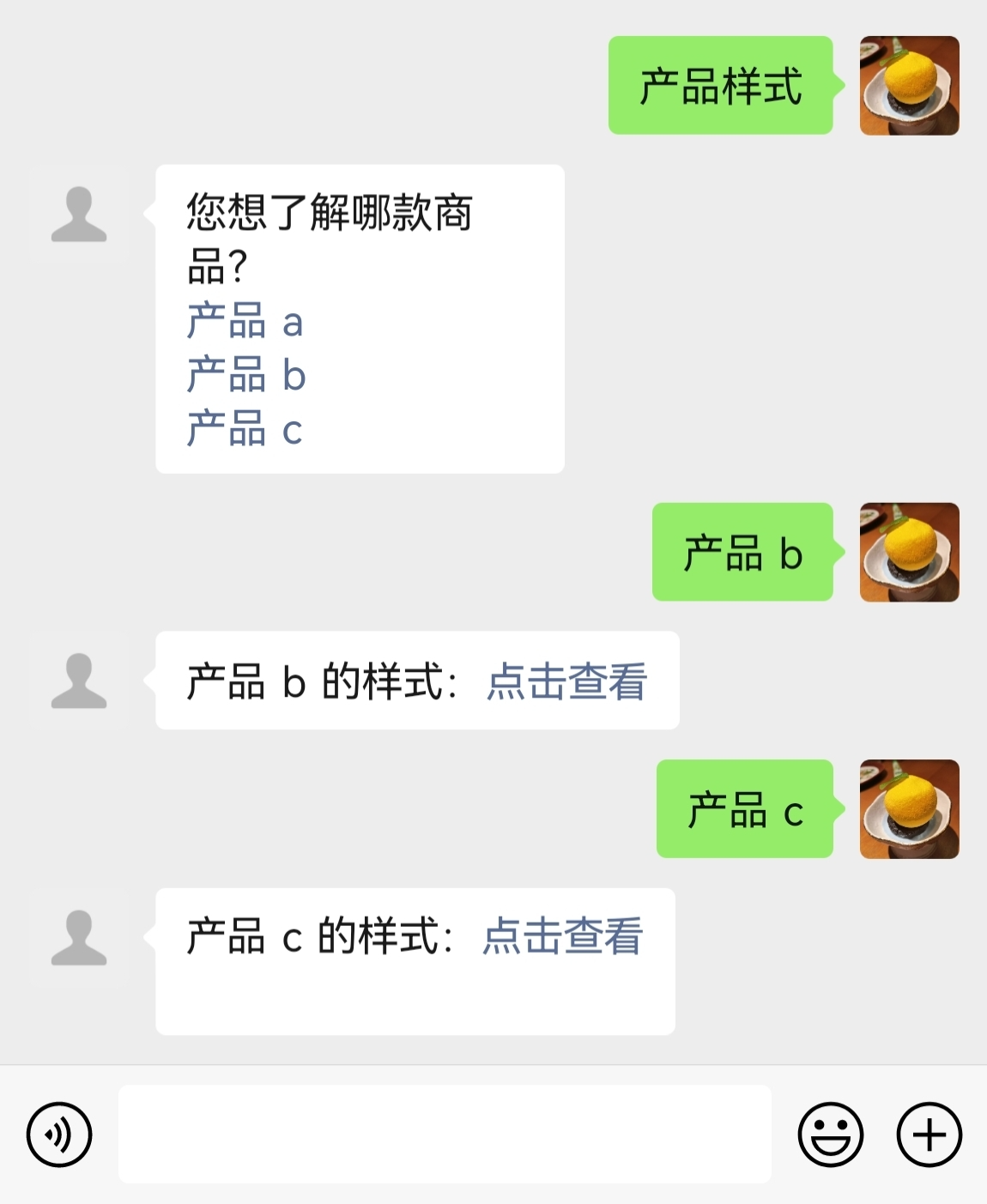
If the reply contains questions that the user can click on, you can choose the question recommendation implementation.The steps are as follows:
Configure the recommended questions a, b, c in the reply
Create 3 new questions and answers (intent), configure the options abc as questions, and configure the corresponding answers.
After the user selects one option, the machine will give a corresponding reply based on the option.
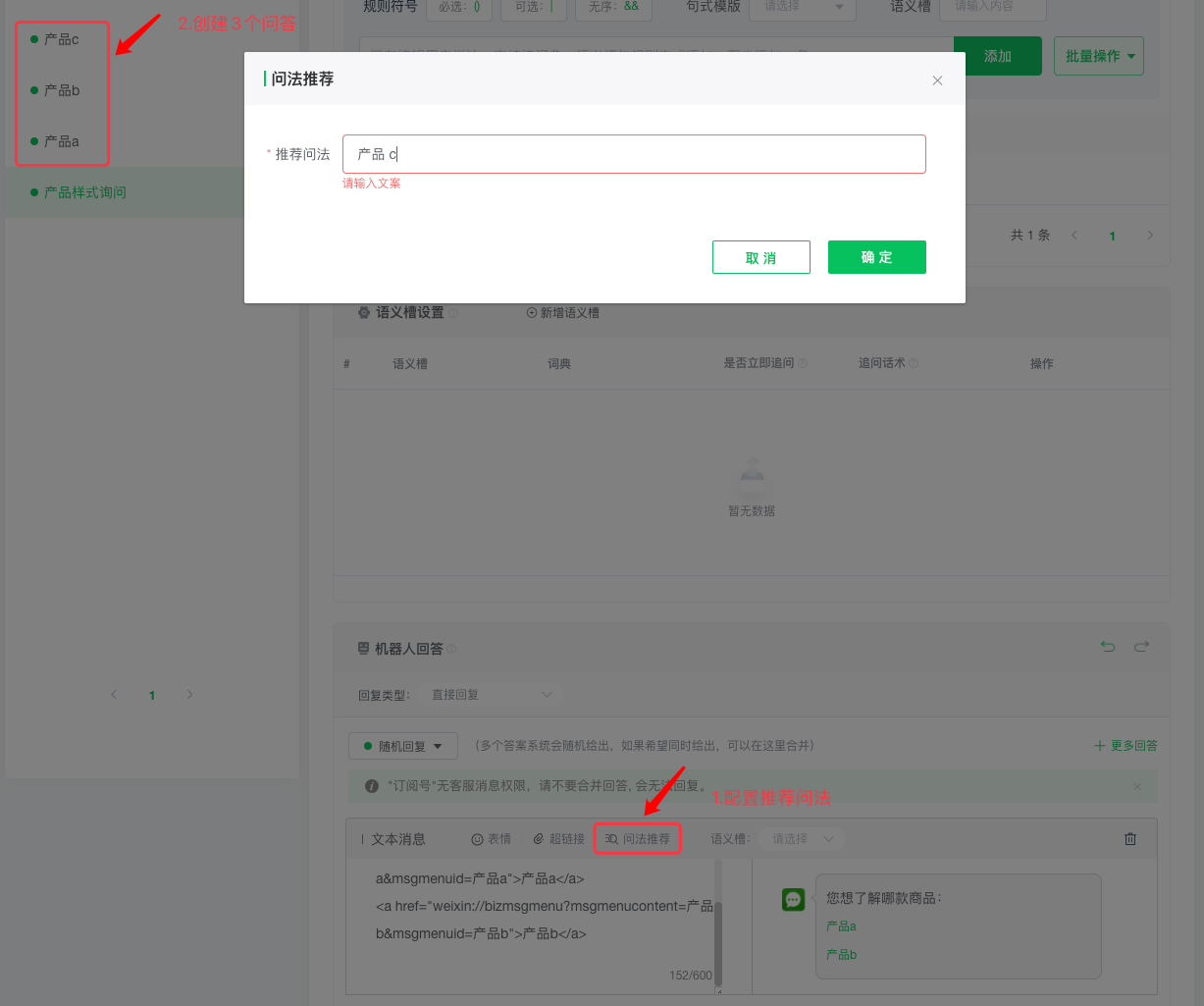
Note: If you configure multiple recommended questions in the robot reply, the system will automatically extract these recommended questions and place them at the end of the text box.
# (2) Direct Reply - Mini Program Card
The platform allows developers to include a bot reply with an Mini Program card,But this configuration is only in effect for the service number, developers need to determine the binding of the robot before configuring Official Account message template (Details can be found in [weixin Public Platform] - [Settings]) - [ Official Account message template Set] to view at).

The first step is to configure the Mini Program card in the robot reply. First, the Mini Program needs to be associated with the service number that the robot accesses.
Enter [weixin Official Platform], in [Mini Program] - [Mini Program Management] - [Add] - [Associated Mini Program], follow the prompts to use the name of the Mini Program/Information associated Mini Programs such as AppID. (For the AppID, Mini Program path, see[At the end of this section](https://developers.weixin.qq.com/doc/Speaking/platform/dialog/config_normal.html#AppID, Small Program Path Acquisition Method)。)

The second step, in the robot reply place input Mini Program information
After the weixin public platform binds the Mini Program that is about to be associated, select the Mini Program reply at the robot's answer.

Taking the OpenAI dialog plug-in Mini Program as an example, configure the robot reply in the form of a Mini Program card: correctly enter the Mini Program AppID, the Mini Program path, the card title, and match the card style when the Mini Program is displayed (the image source needs to be Material in the Official Account message template).
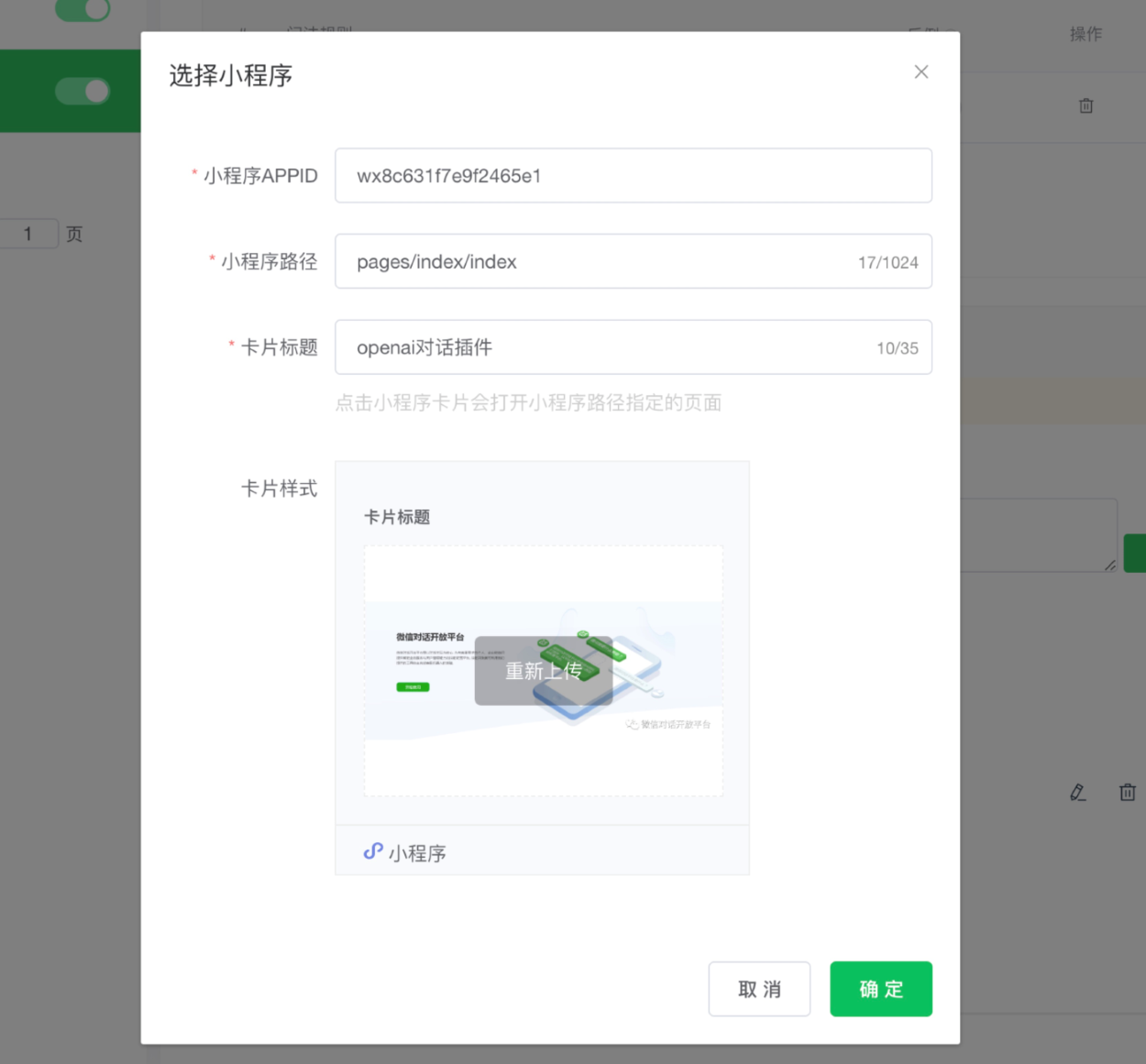
After the configuration is complete, save and publish it, ready to use in the Official Account message template Acceptance in.

# (3) Hyperlinks to Mini programs
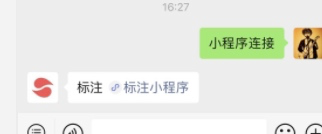
If you want to pull up the Mini Program in the robot reply, you can also enter the parameters of the Mini Program directly in the text editing machine of the robot reply, and configure the robot reply of the pull Mini Program in the form of hyperlink of the Mini Program. In robot answer, welcome language, group message function, can configure Mini Program hyperlink. This function also requires the Mini Program and the Official Account message template to be used after the authorization binding is completed in the MP background.
Fill in the format: the Mini Program appid, page path, hyperlink copy, respectively replace the corresponding position below, fill in the content box of the robot message.
<<a data-miniprogram-appid="[Appleprogram appid]" data-miniprogram-path="[Page path]">[title]<</a>
For example:
<<a data-miniprogram-appid="wxe79b04b52dc58286" data-miniprogram-path="pages/chat/chat?scene=P5Ot9P">Tag Mini Program & lt/a>

# (4) Extract keywords from the question and splice them into the answer (only for advanced skills)
For example, the user asksI am a man of xxx, Robot ReplyHello friends from xxx, welcomeWhere xxx can be any key word, directly extracted from the user's question and spliced to the answer.
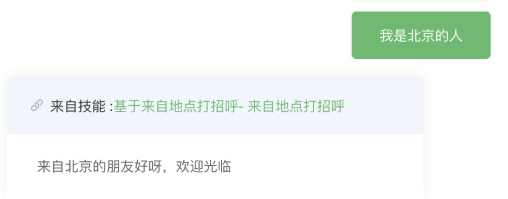
- InAutomatic Dialogue - Dictionary, new dictionary a, and in theregularFill in the box:(?: I am)(?😒*)(.)(s)(People of)

- Configuration question and answer
(1) New intent under advanced skills, add dictionary a, and configure the question method to: I am Dictionary a People of
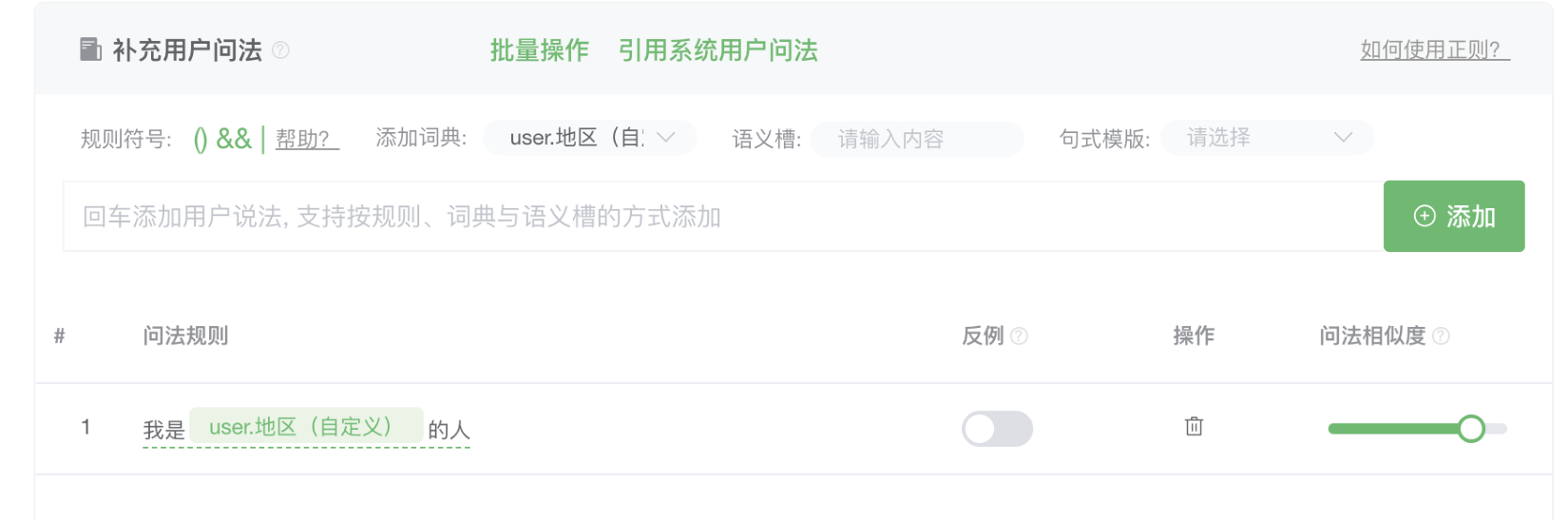

(2) Semantic slot settings: add semantic slot b, the name of semantic slot is self-defined, and select the dictionary a above in the dictionary.
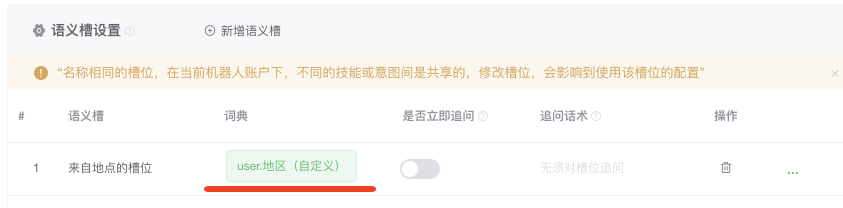
(3) Response Content - Configure the answer to:
Friends from {semantic slot b} Hello, welcome

# *AppID, Small Program Path Acquisition Method
AppID
Use the weixin APP to enter the Mini Program that will be bound, and follow the icon to view the AppID.

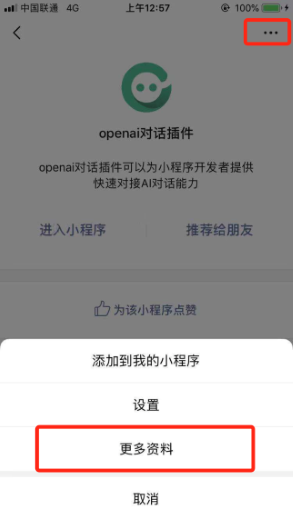
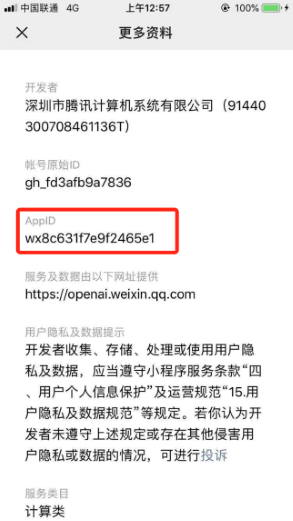
Mini Program path
Enter the weixin Official Platform, click on the home page of the platform [new group] - [self-built graphic], and add a Mini Program After entering the AppID of the corresponding Mini Program according to the prompts, click the [search] icon - [Next], and the path of the Mini Program will be automatically displayed in the pop-up window.