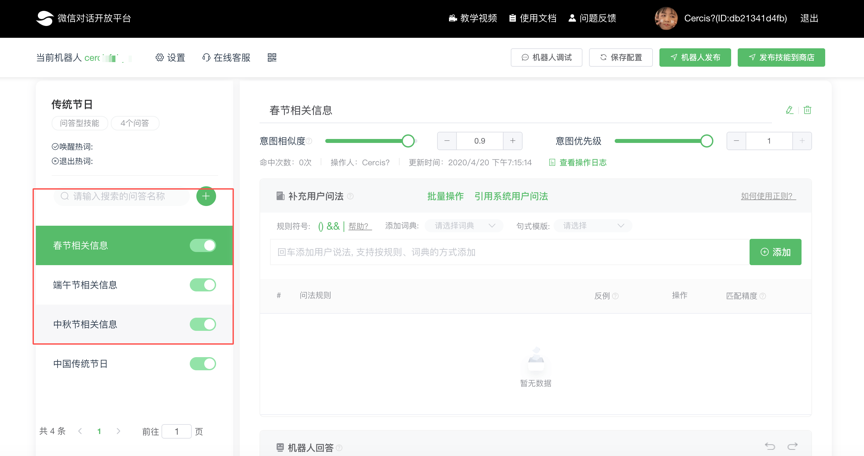# Case: traditional festival query (click the list to reply to different answers)
This case is a tutorial to query traditional festivals, for example, using "Ask Recommendation" + "Intention Setting," can achieve the effect of multiple click list dialogue.
# To achieve the effect:
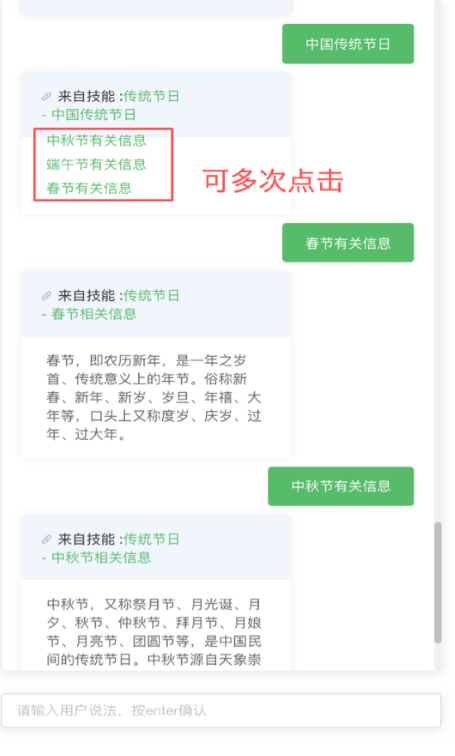
# Step 1: Create skills
Click on the navigation bar - Console>>Custom Conversation Skills>>Ordinary skills>>Creating skills Go to the Create Skill page and fill in the Skill NameTraditional festivals.
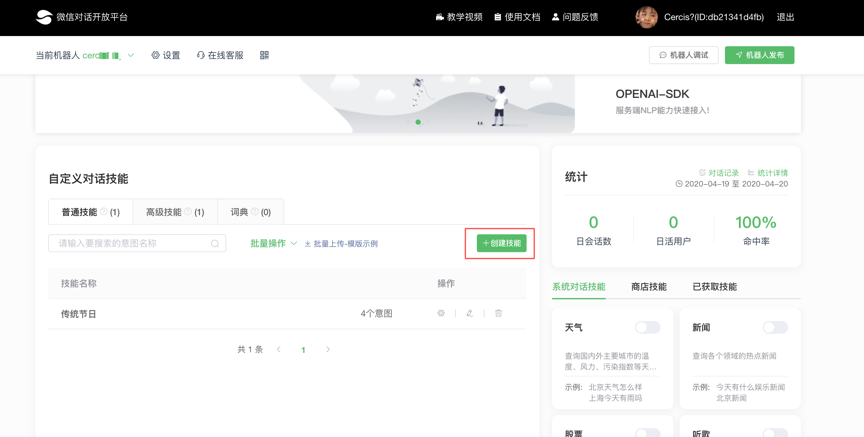
# Step 2: Add Intent
After the traditional festival skills are created, we need to create the intention under the skills page, click the Add button, fill in the standard question name (this type of question is set up, and want the robot to answer the display list), and add the rules of questioning.
Traditional Chinese festivals
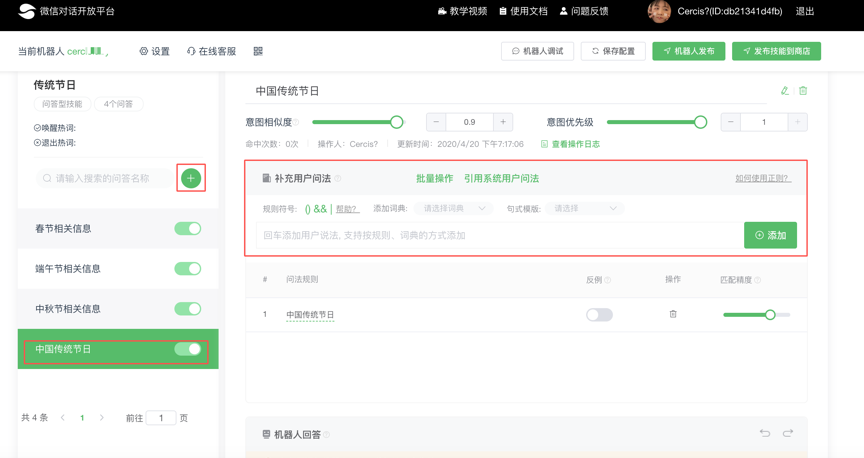
# Step 3: Set up a referral
After adding the standard question, set the robot answer method recommendation under the standard question intention.
Set the list to show what you want the robot to answer when you hit the standard question in step 2.
For example, the Mid-Autumn Festival related information/Dragon Boat Festival/Spring Festival Related Information

# Step 4: Intent Setting
When you have finished setting up the recommended question, create the recommended question you added in the previous step as a new intent.
Set these intentions for robot responses, and the robot response type can be selected on demand.