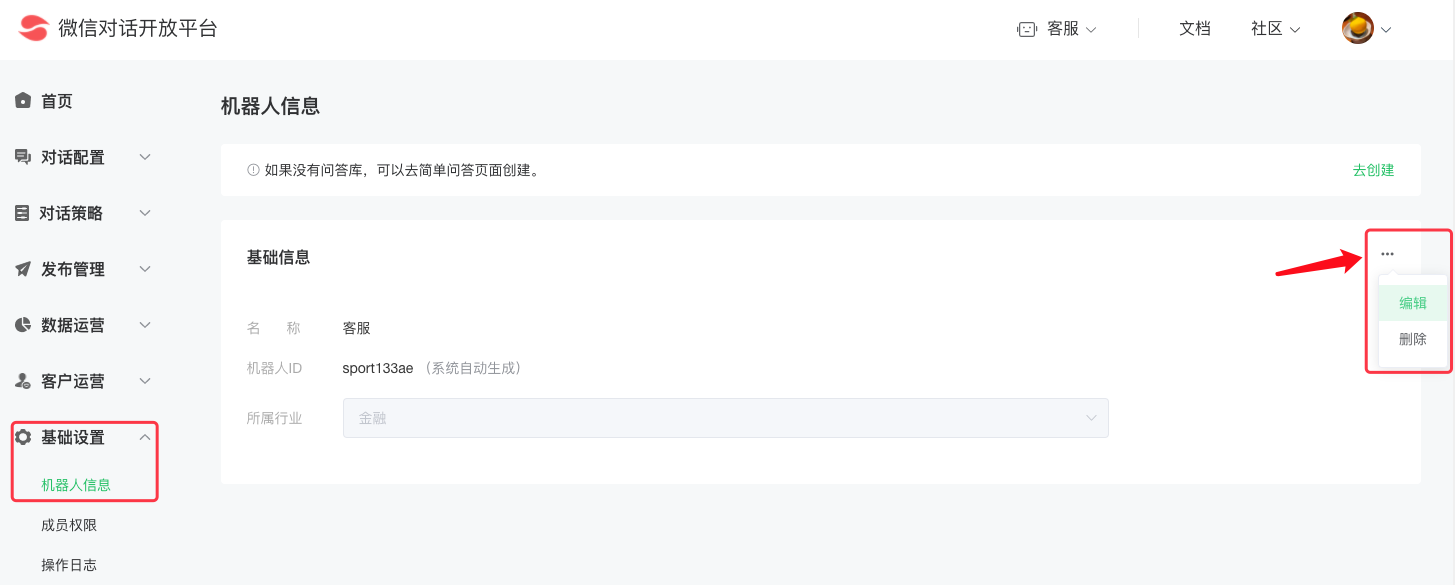# Account management
# Login Account Login
Home page click on the upper right [login], scan the QR code to log in

New users can create bots based on usage documentation and go to the detailed action page
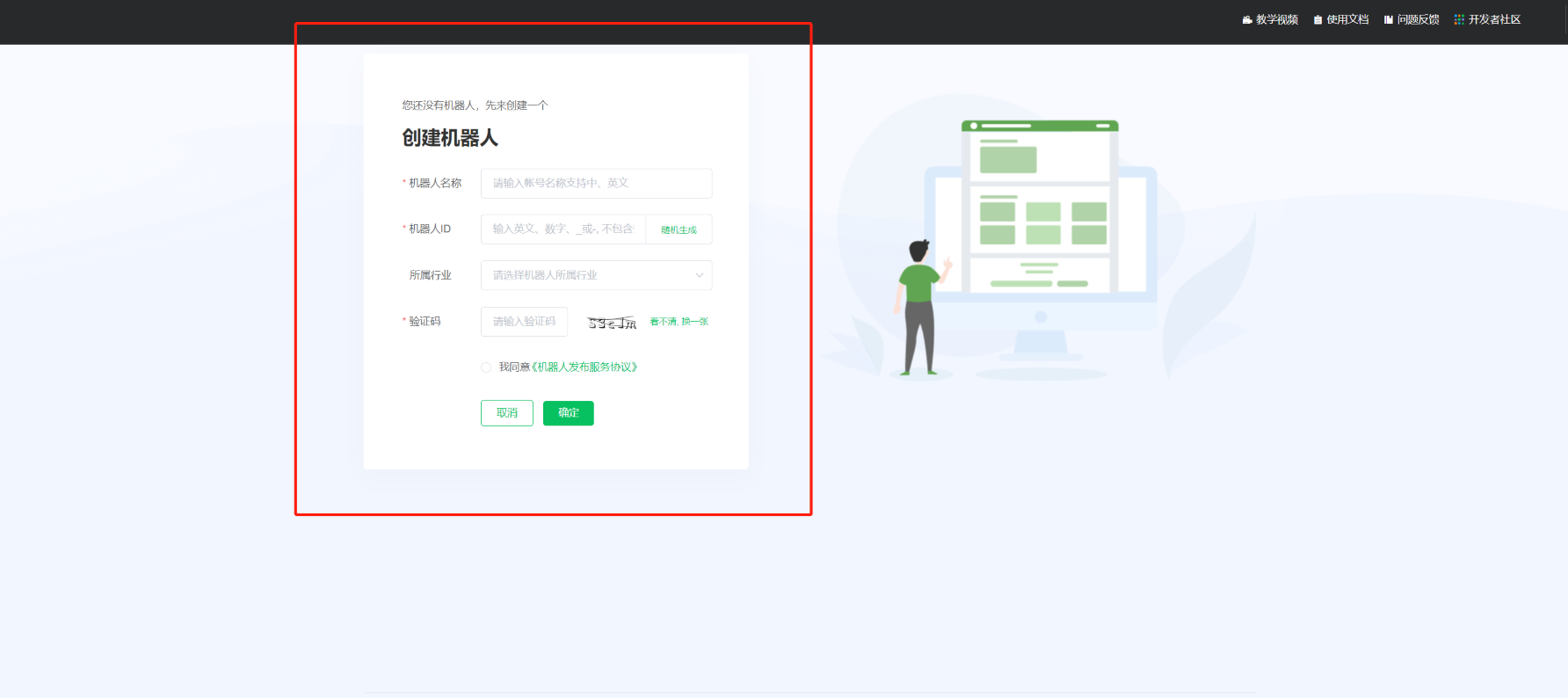
# Account Switching
The right side of the page can switch accounts between multiple robots
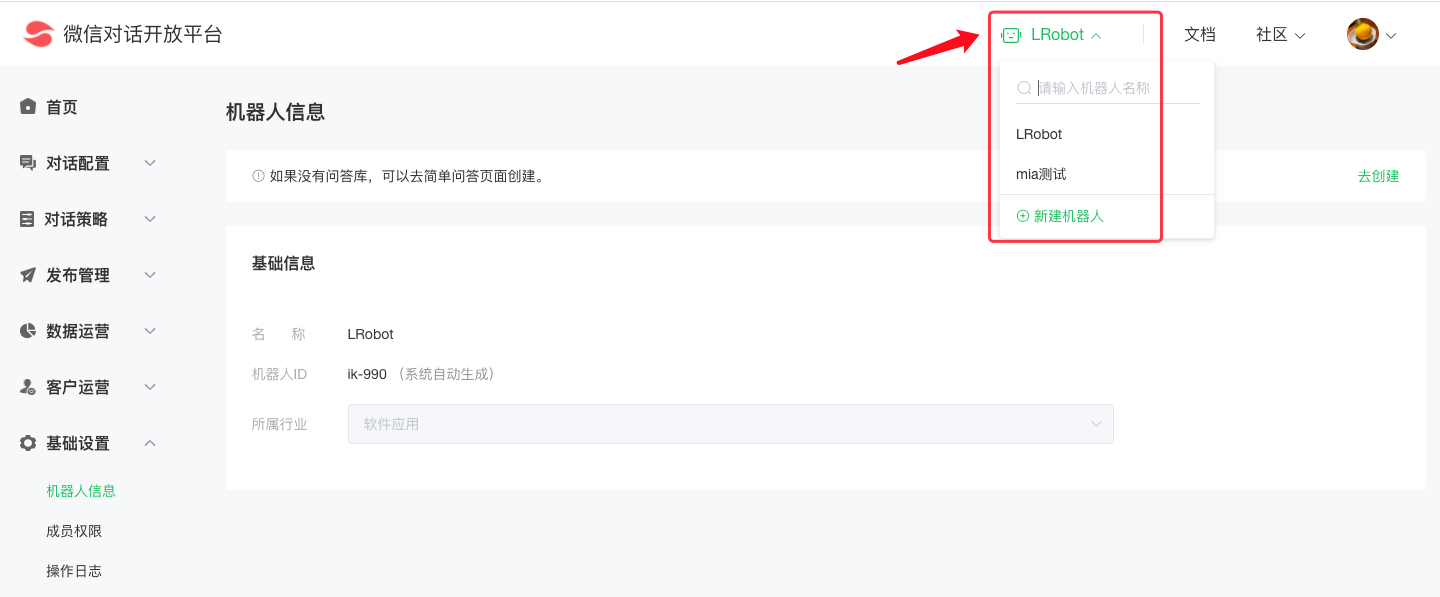
# Account Settings
[Basic Settings] - [Robot Information], click Edit to modify the basic information and chatter of the robot.
Note: The creator and administrator have this permission, and customer service cannot modify it.