# User Tags
# Introduction to Functions
Through the user tagging function, you can tag the user facing the robot and send targeted group messages. Official Account message template And Mini programs, usually used in business scenarios, can achieve refined operations for users and improve transaction conversion and satisfaction.
# Create a tag
Set different user labels according to the user type, so that the user characteristics are clear.
# 1. Customer channels
Customer channels can select a bound service number/WeChat Authentication Subscription Number and Mini Program
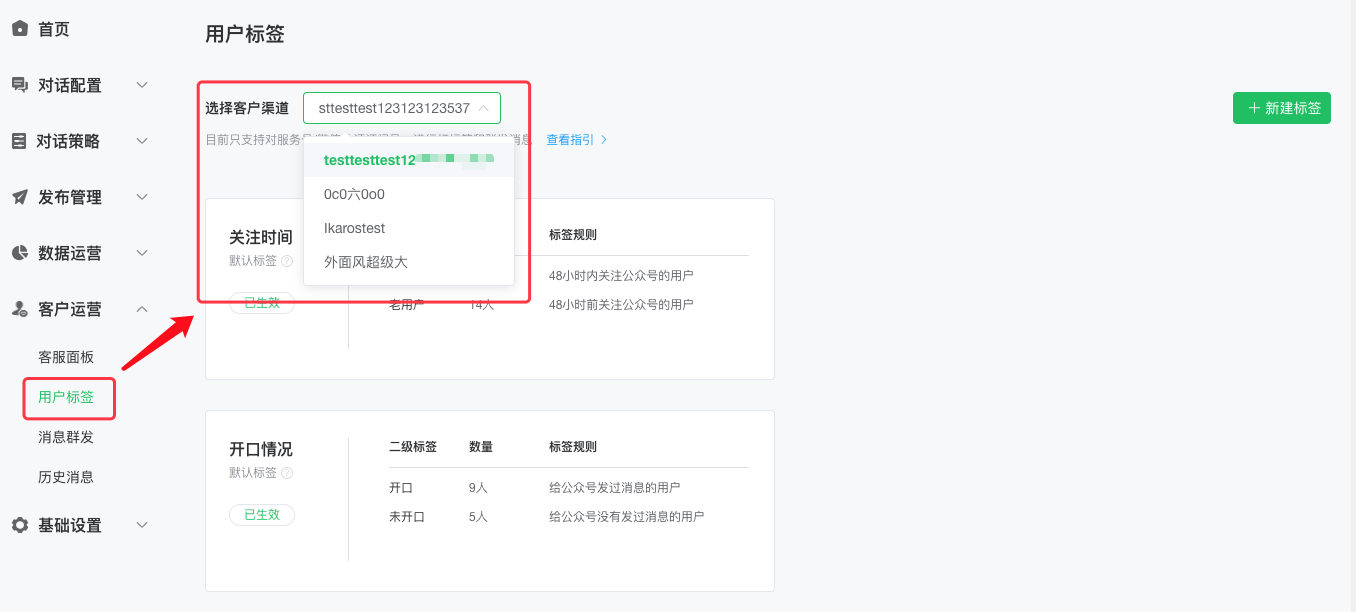
# 2. Label meaning
- Default Labels: Automatically generated by the system, including Opening, New Attention and Reachable labels. The default label is updated every half hour
| label | Tag logic |
|---|---|
| Focus on Time | Attention within 48 hours Official Account message template All users can be labeled as "new user." Others are "old users." and Official Account message template Time Independent of Binding Platform |
| Opening condition | Official Account message template Users who have spoken after binding the platform can be hitOpeninglabel All others areNo openinglabel |
| Touchability | 1. Official Account message template After binding the platform, the following two types of users will be hitTouchableLabels, everything else.Untouchable (1) Users who have had these behaviors within 1 hour: click on the custom menu and follow Official Account message template, Scan QR code (2) Users who have these behaviors within 48 hours: Users send messages and pay successfully. Seefile 2. Remarks: Official Account message template Binding platform at 17: 00, the user at 16: 30 is concerned about the Official Account message template, Will also be hit.Touchablelabel |
| Source channels | Official Account message template After binding platform, users who follow through ads will be hit.Advertisinglabel All other users areNon-advertising |
- Combination of labels: based on existing labels, cross and differential processing, the formation of a new label combination
- Return Data Label: Return your own data back to form a label directly
# 3. Advertising label
(1) New Label
In [Customer Service Operations] - [User Tab] - [New Tab] select [Advertising Tab]
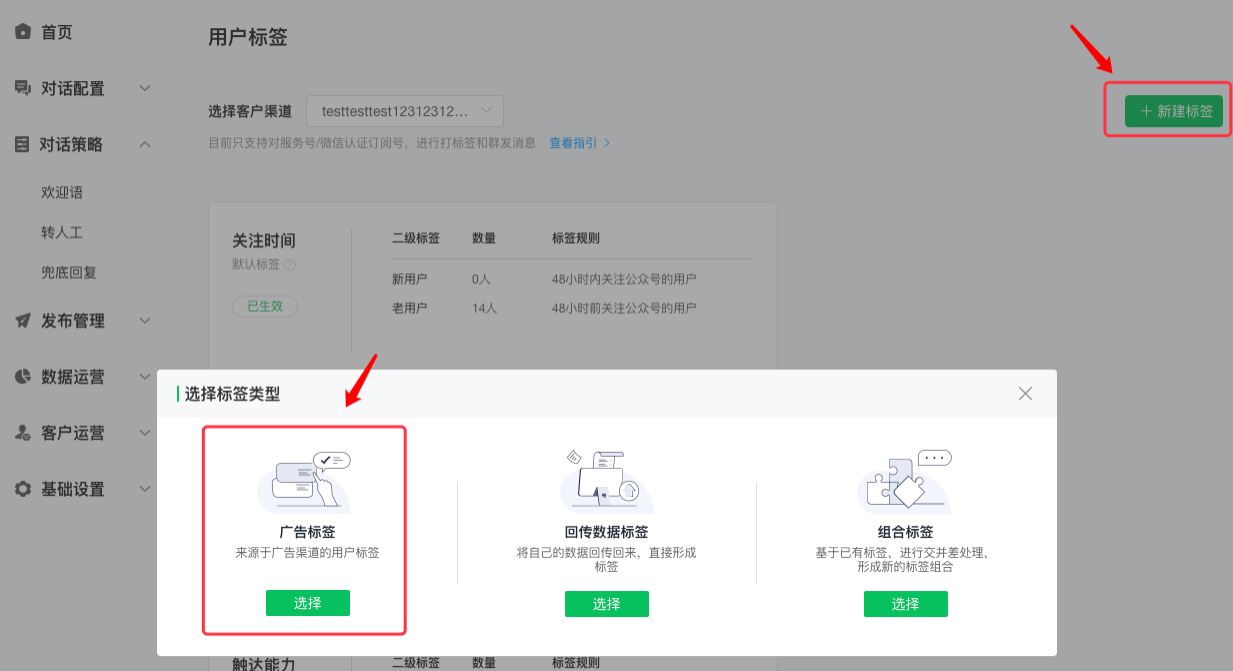
(2) Fill out the label rules and submit the return address
Custom Secondary Label Name - Multiple advertisements ID To wrap a line, see the example in the figure
Provide the source of advertising ID- The user who comes from these ads will automatically be labeled with this tag
Will return the address, submitted to the micro-wide operation/WeChat AI Product - Will not take effect until configured in the operational background.

# 4. Data return label
(1) New Label
Select [Data Return Label] in [Customer Service] - [User Label] - [New Label]
(2) Get the return address and the secret key
The robot does not have a return address and secret key, clickObtain
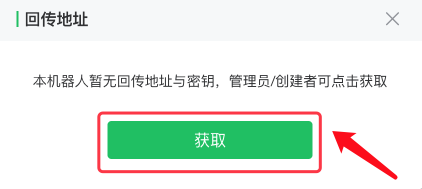
(3) Returning data
After obtaining the return address and secret key, the data is returned to the platform, and labels can be generated and viewed in the user label panel. See[Return document](https://developers.weixin.qq.com/doc/Speaking/platform/batchset label.html)。
(4) When the Mini Program and Official Account message template Under the same WeChat developer account
Can beMini Program user openidReturn to Official Account message template Create a label on the account. For example, want to form “Not in the small order. Official Account message template Fans” Of the tag, you can do this:
First, the small user openid Converted into Official Account message template Openid, and then back to the WeChat dialogue open platform.
The conversion process is as follows:
- Obtain Official Account message template Fan's openid and unionid:
- Get all the fans openid,Click to view
- Obtain openid Corresponding Unions,Click to view
- Small Program Users Concerned Official Account message template The user can use the Mini Program openid Get the user's Unionid, does not require additional user authorization to the Mini Program.Click to view
- For Mini programs/Official Account message template Common Users: The Mini Program Opneid, converted to Official Account message template openid:
1) adopt 1/2 Step by step, you can get two parts of data:Official Account message template User's openid 1 and Unions, andAttention in the Mini Program. Official Account message template Of the user's openid 2 and Unions
2) adopt Unionid, you can match the two pieces of data. The Mini Program openid to exchange for Official Account message template openid。
# 5. New Combo Tab
(1) New Label
Select [Data Return Label] in [Customer Service] - [User Label] - [New Label]
(2) Determine the combinational logic and fill in the label information, click [confirm]

(3) Label status
to hitconfirmAfter that, the current sub-labels are processed.
- stateIn force: Display this status when the stock user is processing. This status is not displayed in the Mass Posting label and cannot be used for mass posting.
- stateEntered into force: When the stock user processing is completed, this status is displayed, and new users are updated every 15 minutes. This status is optional in the group label.
- stateLapsed: The combo tag displays this state when a child tag of the combo tag is deleted. This status is not displayed in the Mass Posting label and cannot be used for mass posting.
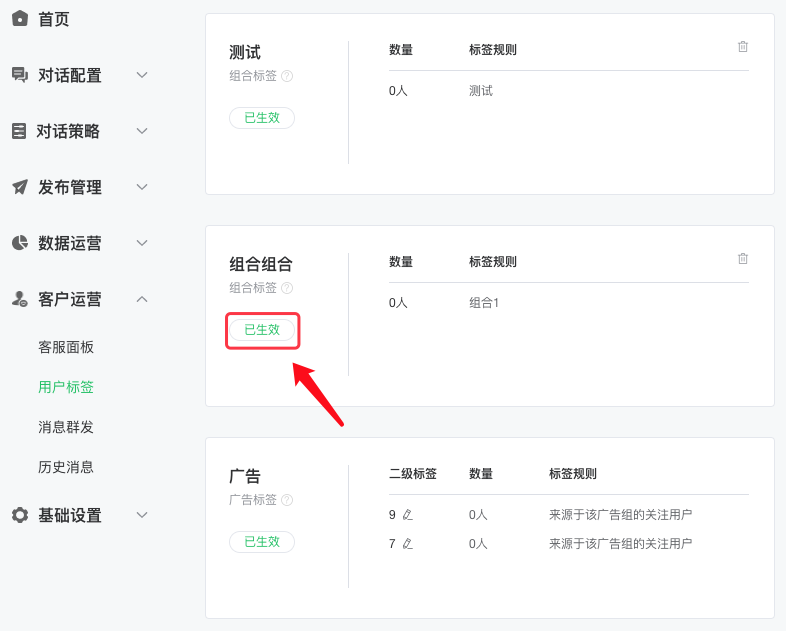
# 6. Tag Display
Enter the conversation page, display the user tag in the user information, and the human customer service can respond to the message in a targeted manner.
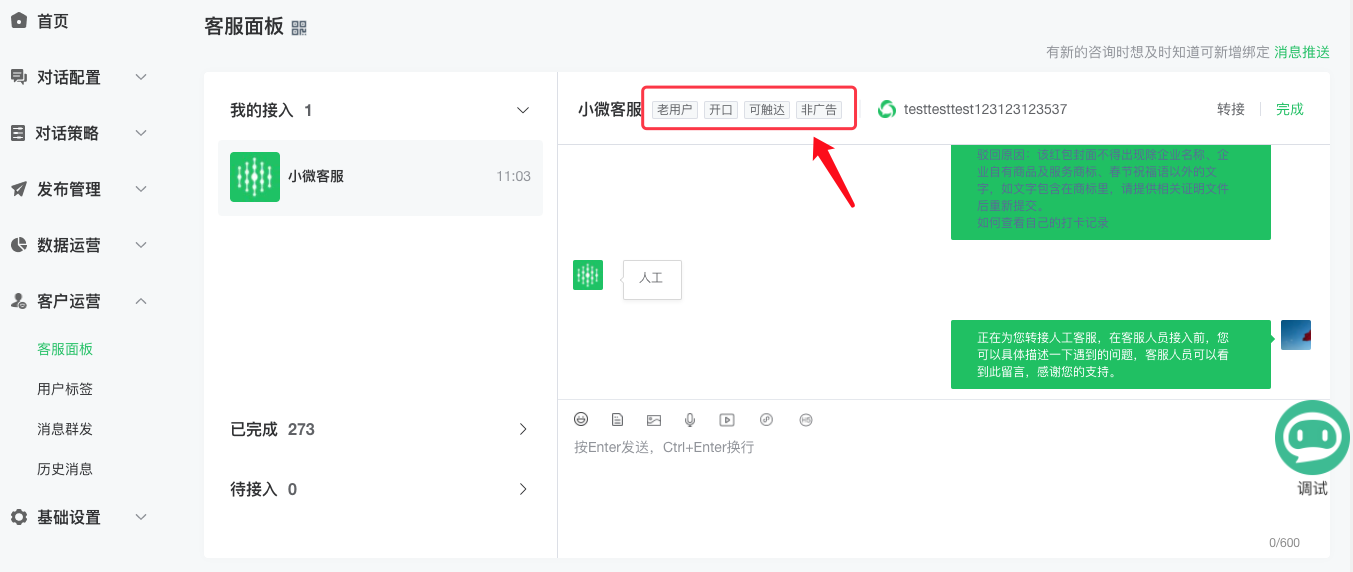
# Functional authority,
- binding Official Account message template
Robot in the binding WeChat certification Official Account message template Before you can use the ability to label customer operations, otherwise the user tab interface will be empty and not editable.
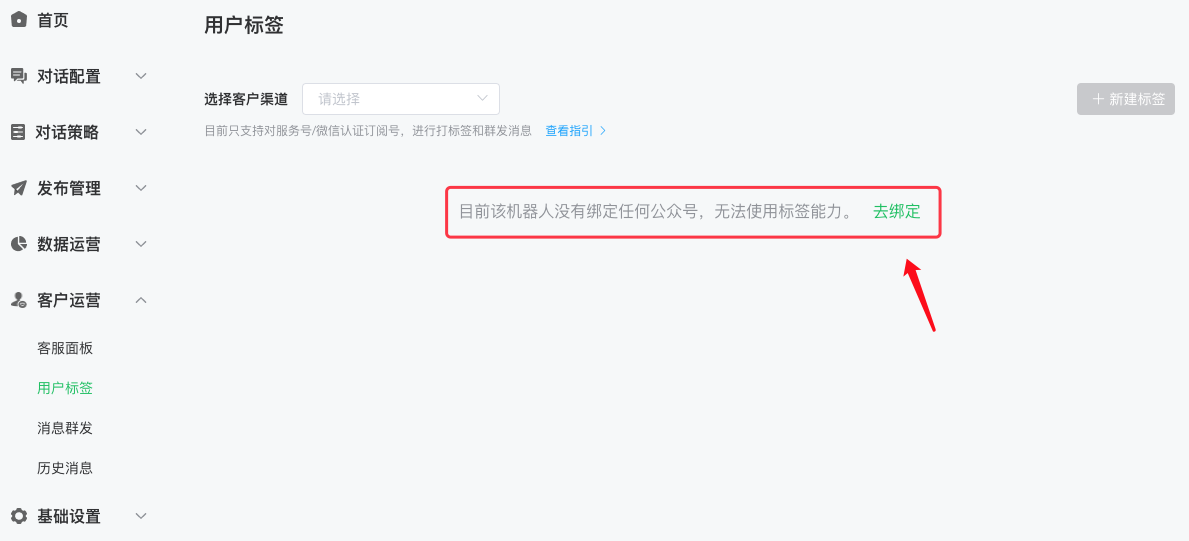
- Identity and Label Management Permissions
admins/The creator has the new combination tag, gets the/View the return tag address and reset key, delete tags, select tags and sync to the background of the Official Account message template, while the customer only has permission to view the return tag address