# Send Welcome to Advertising Source
# 1. Function introduction
Identifying New Concerns Official Account message template Which advertisement is the source of the fans, so as to carry out customized automatic reply + human customer service docking to the fans after attention.
# 2. Steps to Use
(1) New advertising label: entrance = customer management - customer label
| step | Entrance sign |
|---|---|
| step 1. Select Label Type: to hitNew Label, select the ad label. | 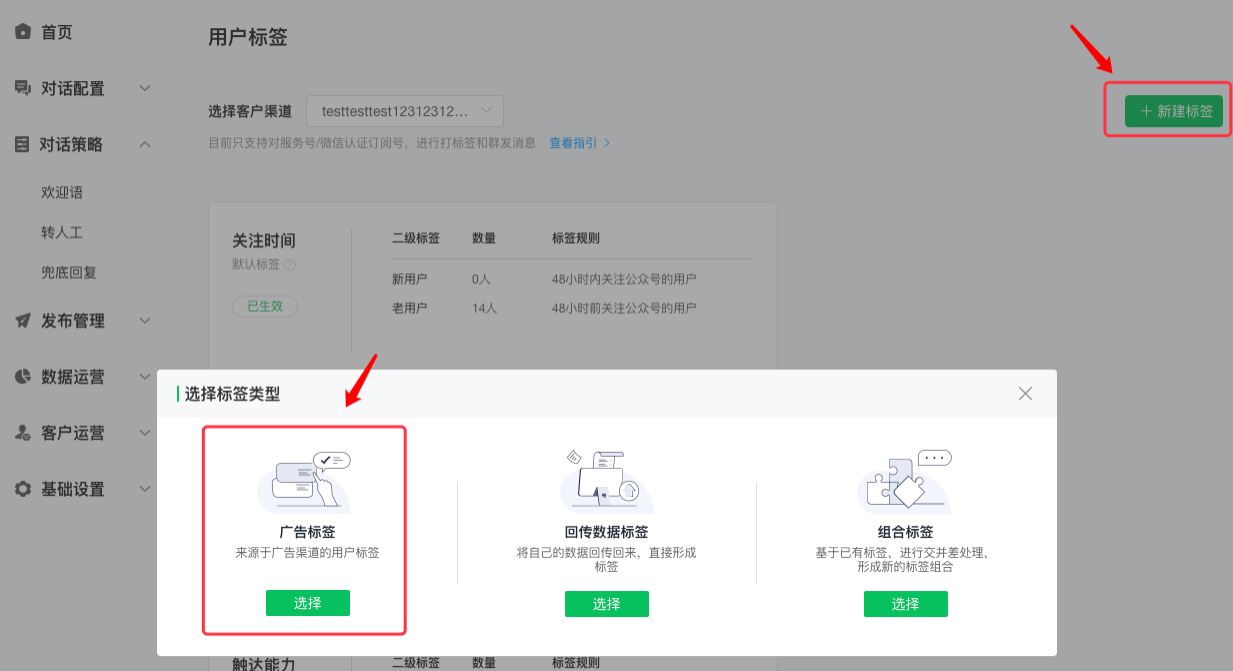 |
| step 2. Fill out the label rules: Customize the secondary label name and provide the source ad's ID。 - Multiple advertisements ID To wrap a line, see the example in the figure - Users from these ads are automatically labeled with this tag. |  |
| step 3. Will return the address, submitted to the micro-wide operation/weixin AI Products. - After the operation background configuration, will take effect. | 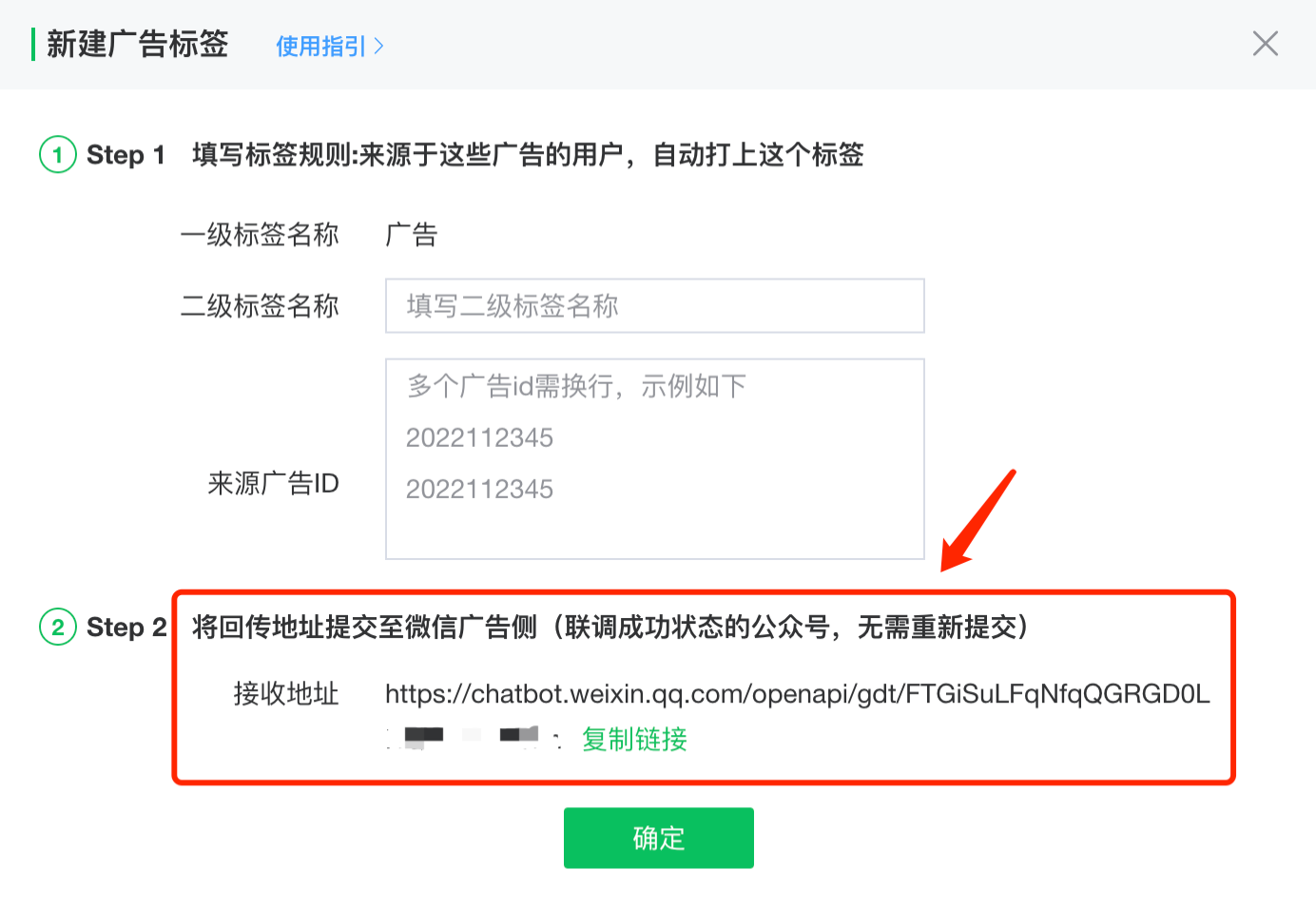 |
(2) Setup Welcome: Entrance = Setup - My Robot - Welcome
| Welcome Configuration Steps | Entrance sign |
|---|---|
| Step 1. Select the application that needs "Personalized Greeting". - Small programs and open interfaces do not support welcome | 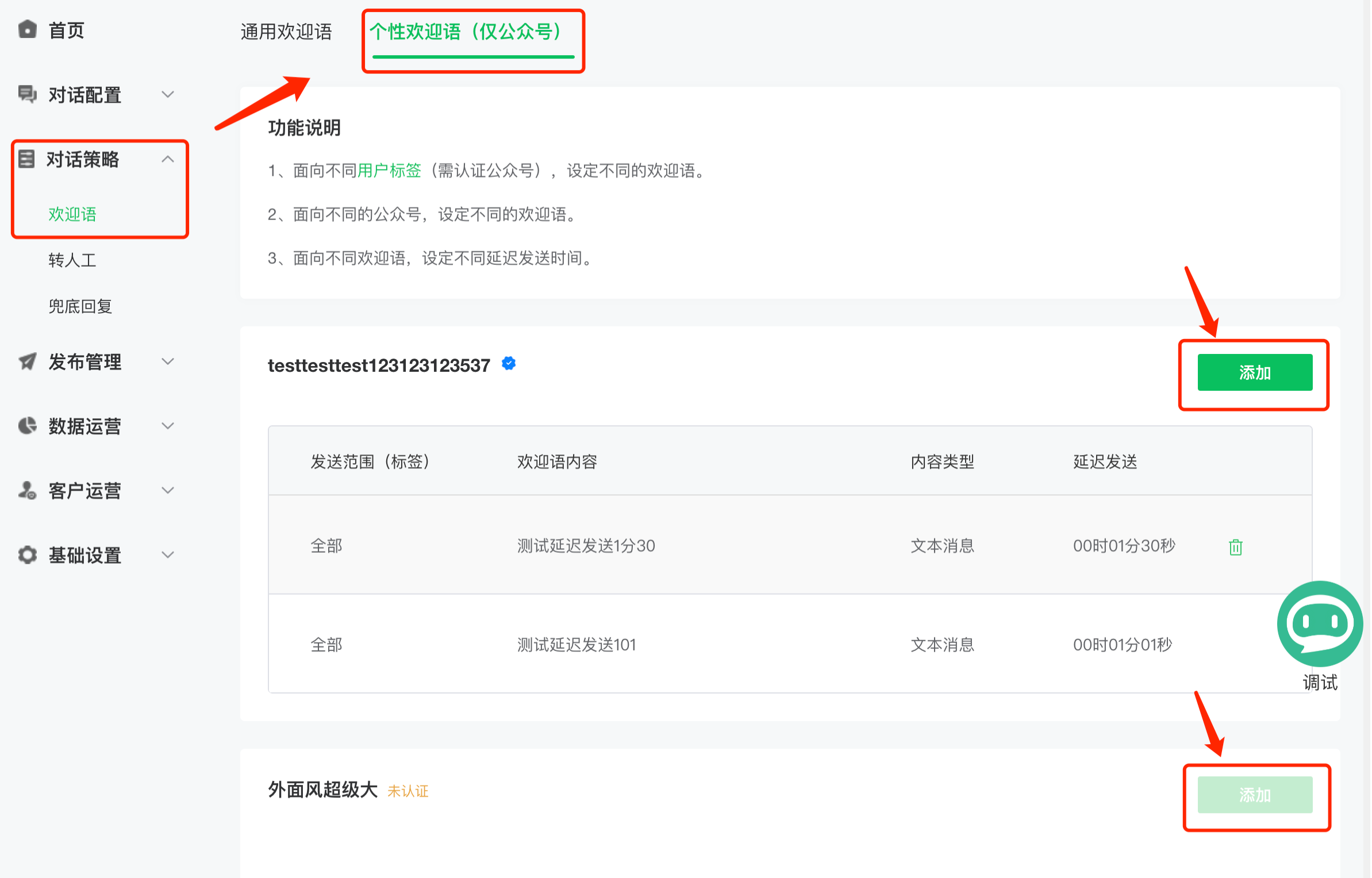 |
| step 2. Select whom and when to send the welcome. - ClickNew Ad Tags, will jump to the Customer Tag page |  |
| step 3. Welcome editing, design reply | 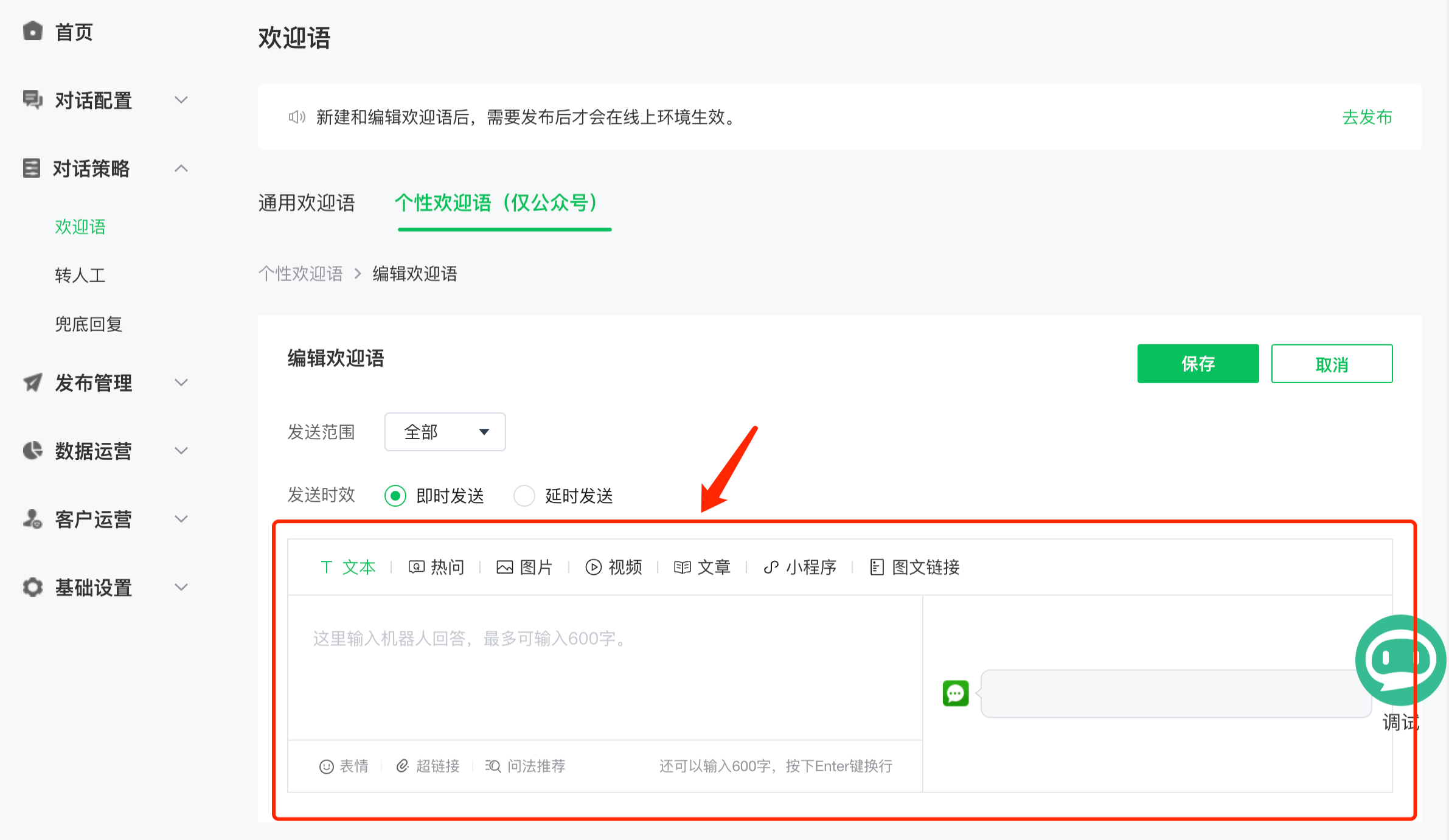 |
(3) Existing tag editing: when a tag adds an ad, you can add an ad under the tag
Entry = Customer Management - Customer tags
| step | Entrance sign |
|---|---|
| step 1. Click on the secondary label in the ad label to edit the label | 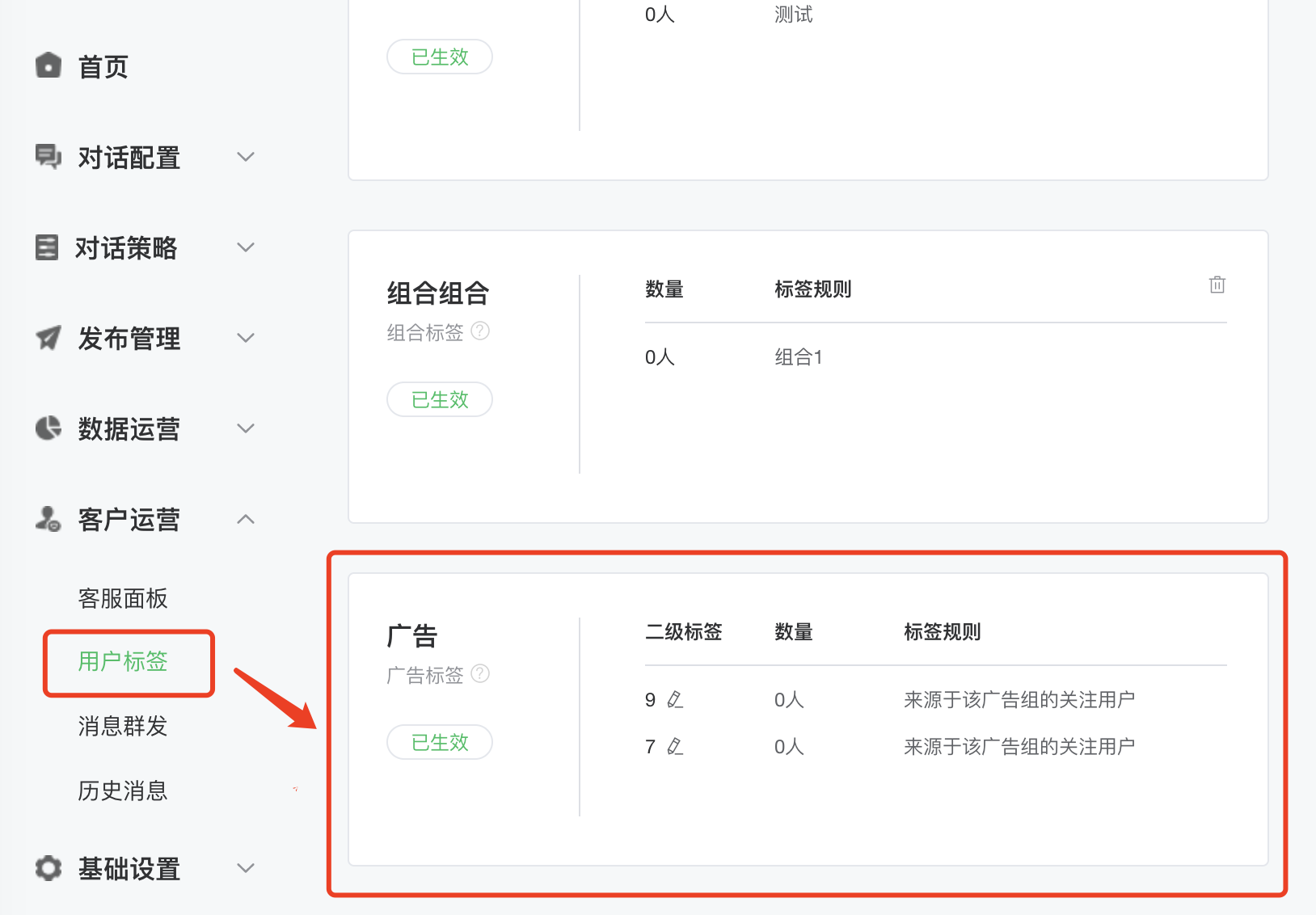 |
| step 2. On Secondary Label Name and Source Ad ID Re-edit - Support for this labeldeleteAction, but the label will not be recoverable after it is deleted | 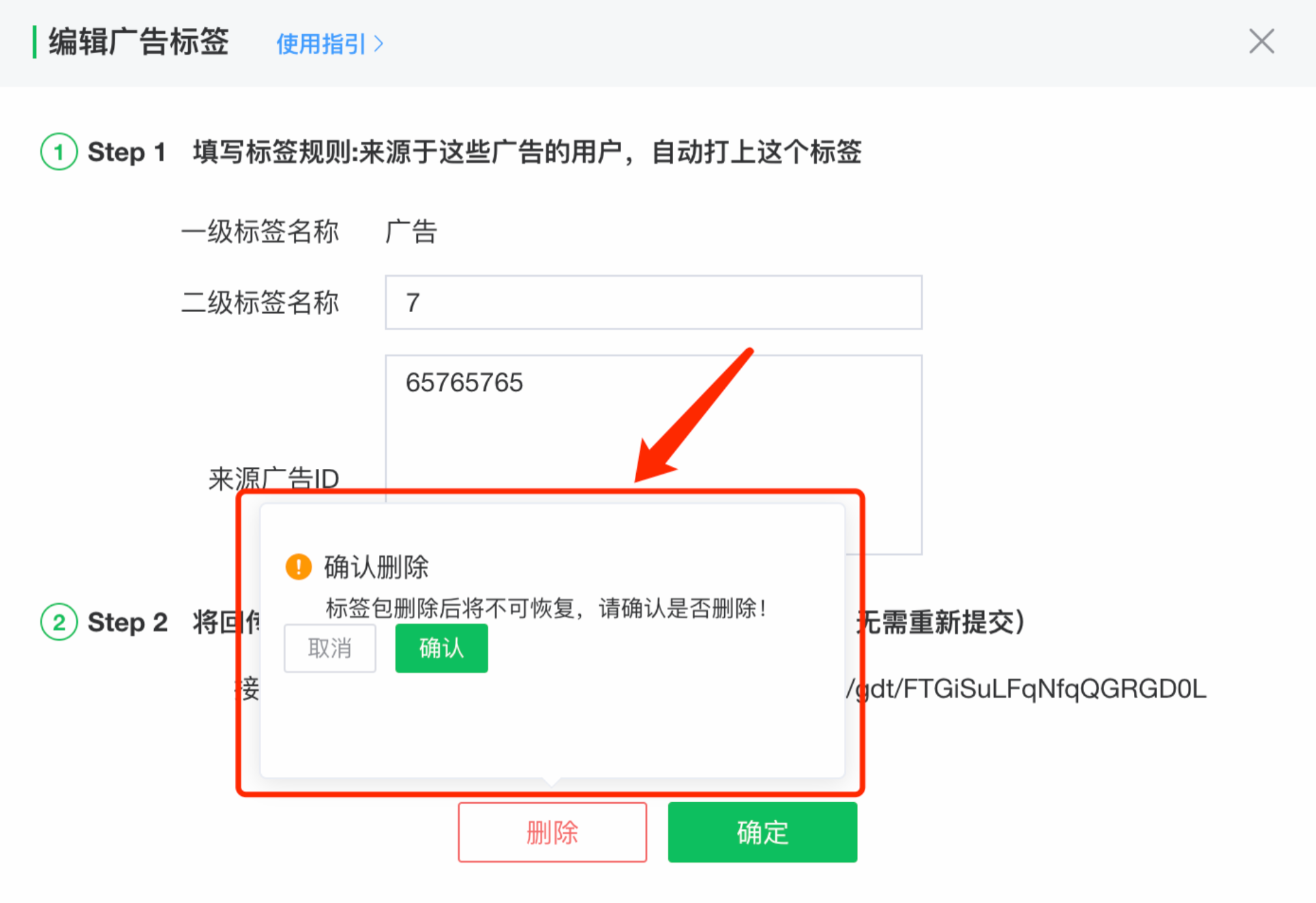 |
# Remarks
# 1. Preview and Test Methods
(1) Verificationstep1.3 Configure conversion forwardingCompleted successfully
- Find a test ad (just arraigned/Still in the audit has not started to consume), to configure their own whitelist preview, through advertising to follow the official account, to leave a message for the official account
- Find your record in the Conversation Panel of the Conversation platform and see if you can see the source aid. If you can see it, explainstep1.3 Configure conversion forwardingCompleted.
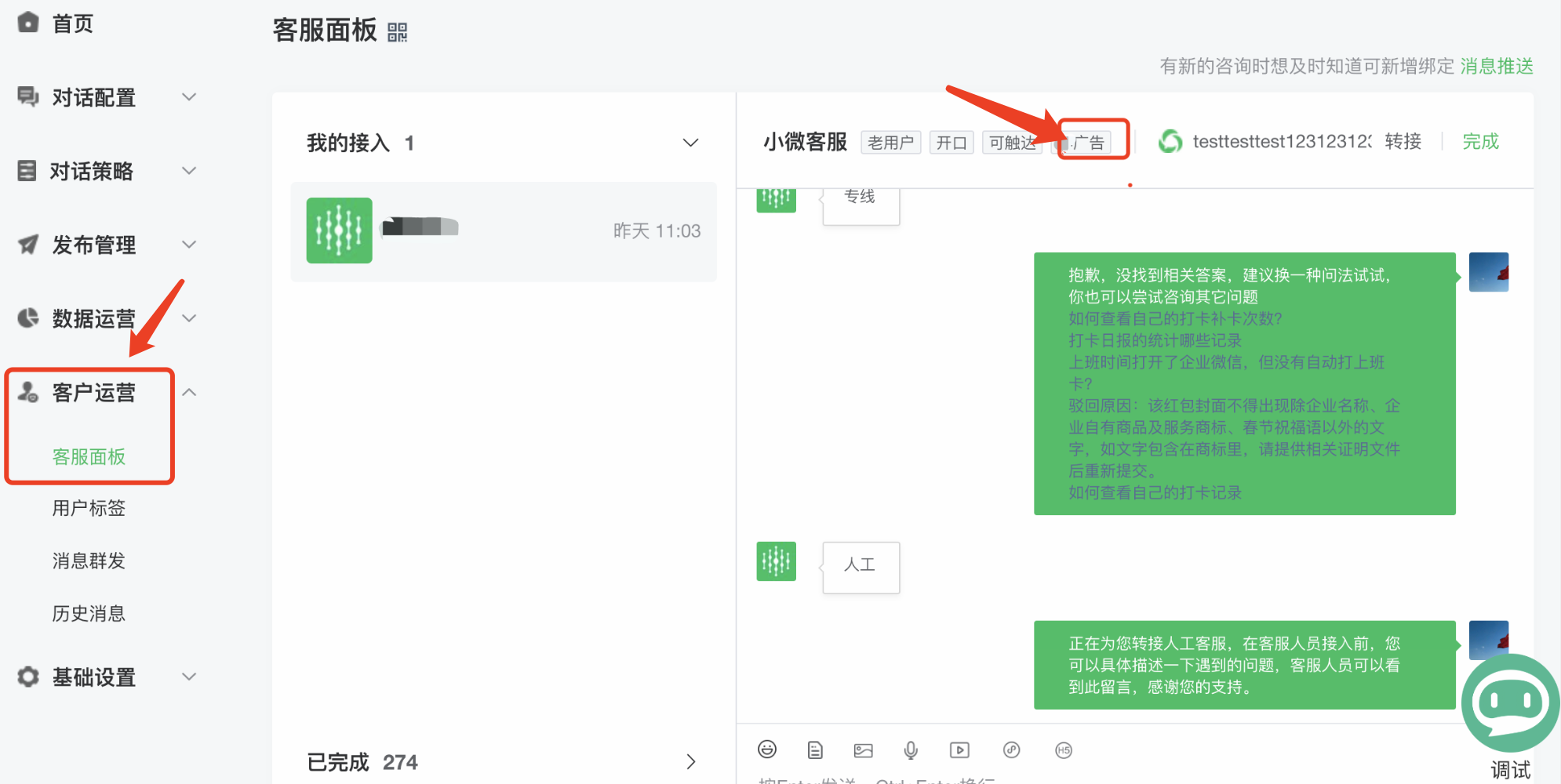
(2) Verify the configuration content: keyword verification (such as whether the Mini Program card can jump normally)
- Find an unpopular keyword to configure as an automatic question and answer, and configure the content you want to verify in the answer
- Release the robot when the configuration is complete, in the Official Account message template Dialog box to see if the content received is in line with expectations.
(For a detailed configuration process, see the "Advanced Dialog Configuration Guide" section of the document.) )

(3) Verify the full link
- After the configuration is complete, find a test ad (just arraigned/Also in the audit has not started to consume), to configure their own whitelist preview, through advertising to follow the official account, to see if they receive the corresponding welcome. The current whitelist mechanism for preview ads is to configure cid, and an aid under the cid will be randomly selected when previewing, so you can configure all the aid under the preview cid into the tag when testing.
- After configuring the advertisement whitelist, you may not be able to brush the advertisement: kill the weixin app process and try again, when you still can't brush, you can find Tencent Ads's operation to assist in the configuration and investigation. When configuring, you can also configure a few more weixin accounts at a time. One weixin account received in the preview of the moments scene can be used to each other.
# 2. Configuration correctness detection method
If it does not take effect after configuration, it can be checked in the following order.
(1) Whether to publish a robot after adding an ad id
- All editors need to publish the bot before it takes effect.
(2) Advertising label display number 0
If the ad label has 0 impressions, check that you edited the label according to the guidelines.

Configured in the ad tag, contains the aid of test adsInvalid filling in cid.
inspectReceiving addressWhether the conversion forwarding is configured, whether all theFollow ForwardThe following methods are checked for the following fields:
a. Find a test ad (just arraigned/Still in the audit has not begun to consume), configure their own whitelist preview, through advertising to pay attention to Official Account message template After, give Official Account message template Message a word.
b. Find your record in the Conversation Panel of the Conversation platform and see if you can see the source aid. If you can see it, explainstep1.3 Configure conversion forwardingCompleted. If not, it is not configured successfully.

(3) Advertising label display number is not 0
- Check to see if the bot has been republished after the welcome settings are complete.
- If an Mini Program card is set up in the welcome, check that the Mini Program cards match the Official Account message template Is a binding relationship.
(4) Repeated Withdrawal and Attention in the Short TermThe weixin account may not be effective
- The same weixin account, repeated attention in the same advertisement in a short period of time, will trigger filtering-there will be no aid information, and the welcome language will not be triggered.
- The same weixin ID, through other channels to pay attention - in the short term after the close through advertising attention, may also receive advertising + non-advertising welcome language/You might get nothing. Because the cache may lead to the weixin account and non-advertising tags
# 3. Number of labels showing effective logic
Number of people on display of ad labels: follow through the aid under the ad label, and there are no fans who have not yet cleared their customs
(1) After the receive url configuration whitelist in step1, the users from the ad source will be displayed in the tag numberAd users who are concerned about before configuring the url can be attributed toSource Tags - Advertising, but cannot be attributed to a specific advertising label
(2) For users who follow after configuring the url: if the customer updatesAdvertising Tags: aidThe inclusion relationship of the inventory advertiser, the ad label of the inventory advertiser will be updated to the latestAdvertising Tags: aidMapping relationship prevails
(3) Tag number: half an hour update
Welcome: step1After the configuration is completed, new users will receive a welcome message.
# 4. Fixed Reply Settings
Go to the Backlist Reply page and set up a fixed reply for your bot, which will return a fixed reply when there is no exact hit and no matching problem recommendation.
