# Artificial customer service
During the operation of the robot, the human customer service can be accessed at any time.
# 1. Customer Service Docking Entrance:
- Web side: Home - Customer Operation - Service Panel
- Mobile terminal: OPENAI customer service Mini Program
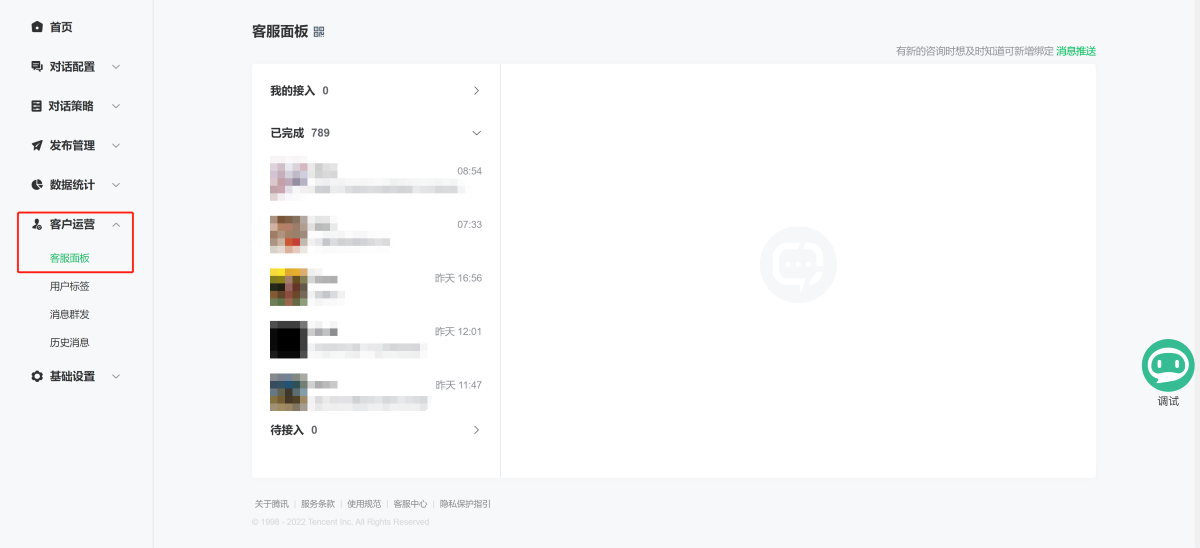

# 2. Message Push
- Web side: users who need to transfer manual will show "to transfer manual" red dot reminder in the dialog panel
- Mobile: SubscribeTurn to Manual CounselingCustomer service, you can use the service number on weixinweixin Dialogue Open PlatformReceived manual message
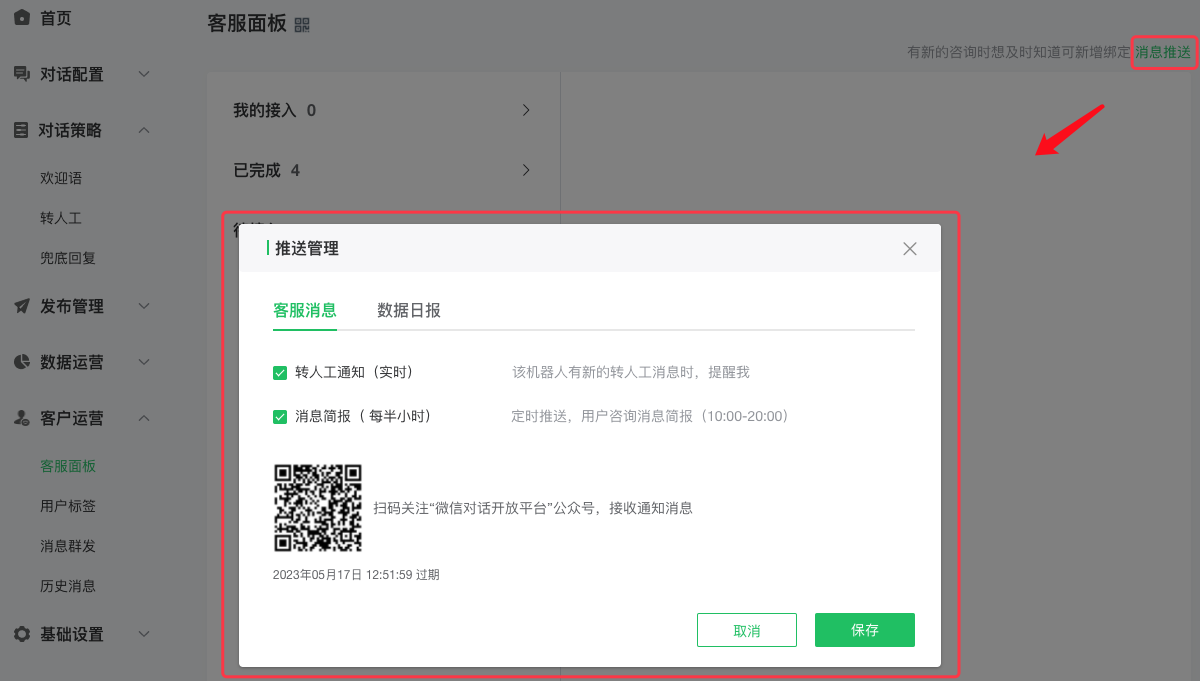
# 3, transfer method
In the customer service panel tab, the artificial customer service can click on the corresponding dialogue for artificial access, and the user for real dialogue. After manual access, the user will no longer trigger automatic question and answer until the customer service clicks "finish" to resume the automatic dialogue mode.
(1)to access
Customer Service Panel - click on any conversation - click Human Access.
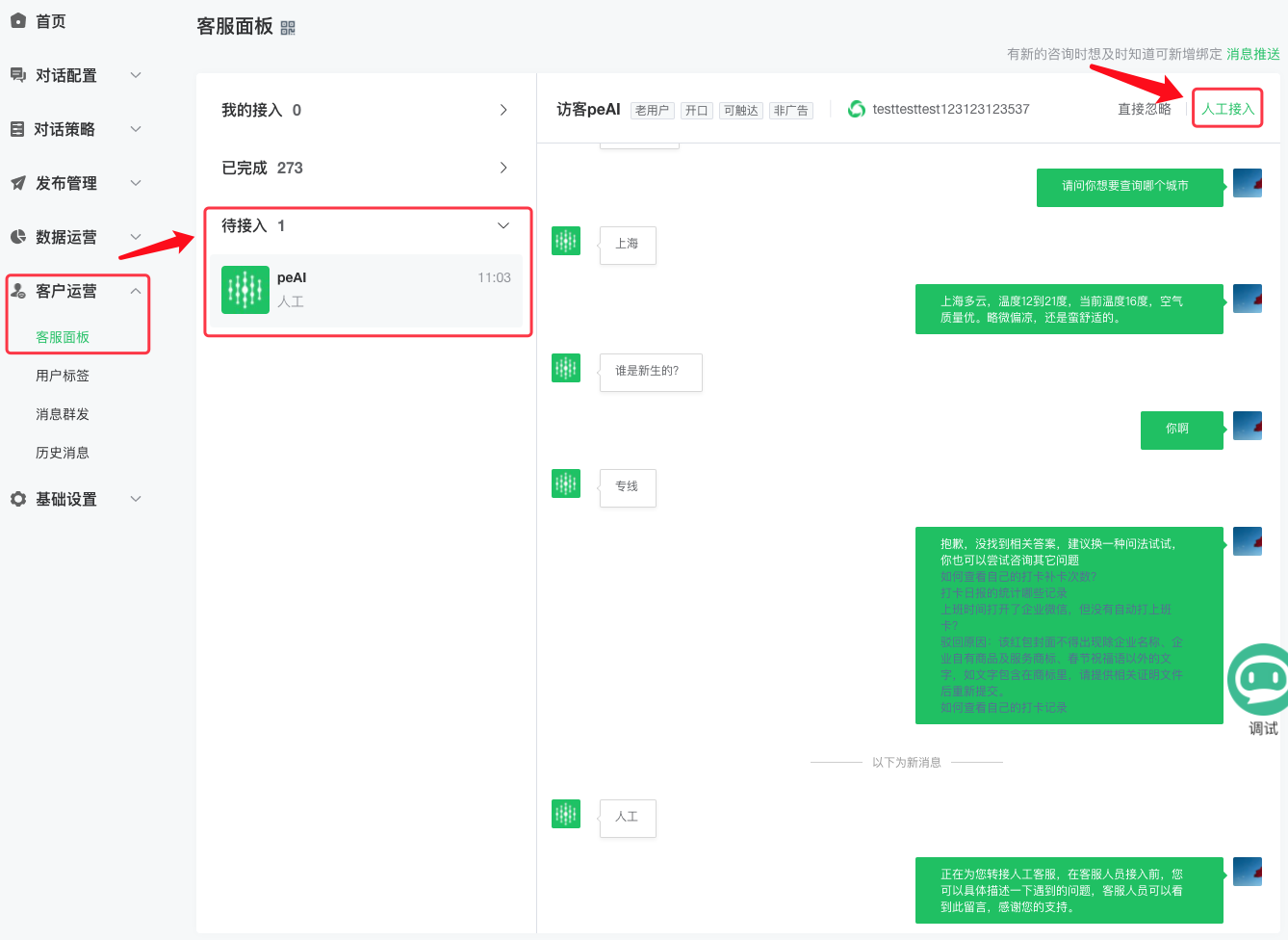
(2)switch/complete
- Customer service found that the problem needs to be dealt with by other students, you canswitchOther customer service for this account
- Human customer service to complete this user's service, you need to clickcompleteThe user will enter theCompletedTab, the client will revert to automatic dialog mode.

# 4. Conditions that trigger the To Human message
- The robot has turned on the "Transfer Human Customer Service" skill (see the "Case Sharing" section for configuration), And the user consultation initiative includes the "manual" intention, such as: "manual customer service, manual service, help me connect the line to manual customer service, I need to transfer manual service, there is no manual customer service, call manual customer service, is anyone in" and so on.
- The system determines that the machine customer service does not have a good answer to the user's question.