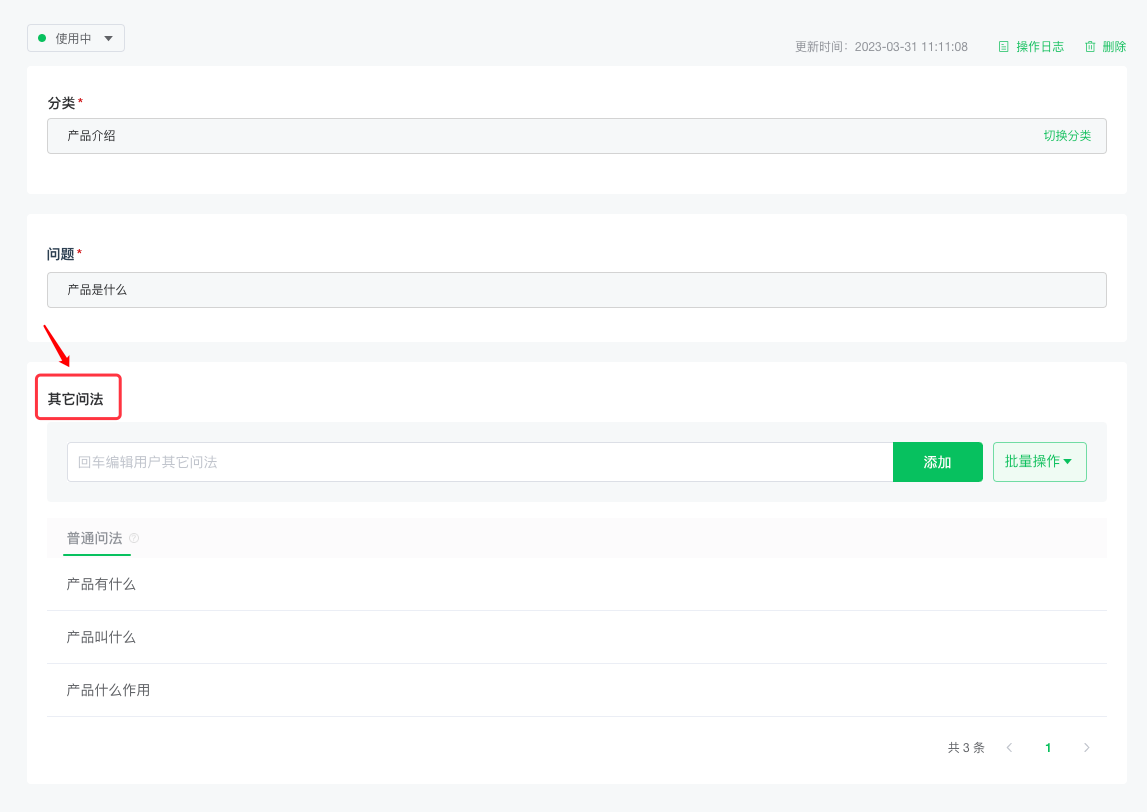# Simple Q & A Question Configuration
User inquiry is the command or request that the user actually sends out during the interaction with the robot. inSimple questions and answersYou can configure user questions by adding questions and similar questions.
# problem
inSimple questions and answersAfter the category is created, click on Create Question or Add Question in the upper right corner, and enter the Q & A details page to add specific questions.
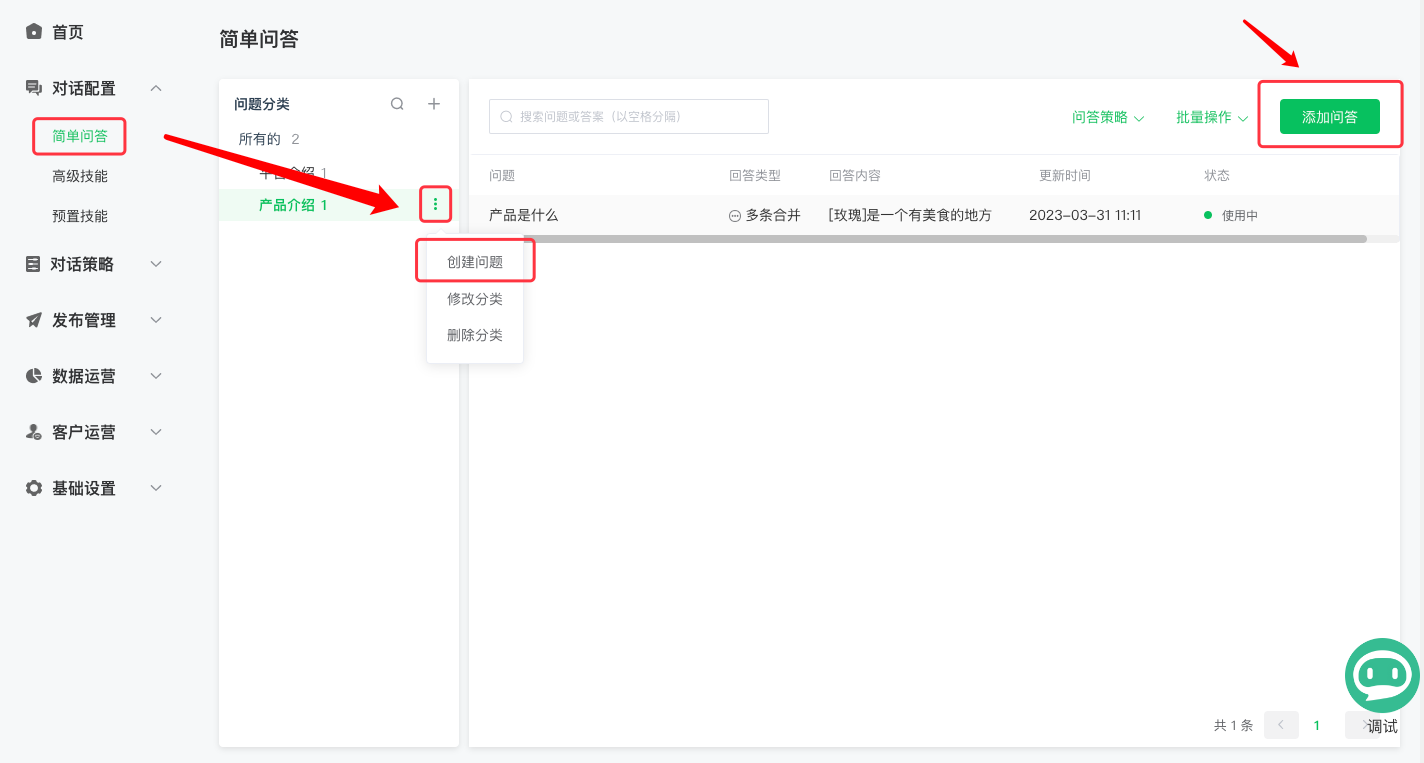
# Similar problem
Users may have several different ways of asking the same question. In order to cover as many situations as possible when users ask questions, developers should be able to provide a variety of different user questions and cover different grammatical forms when configuring Q & A.
Developers can useAdding Similar QuestionsFunction to achieve this purpose.
# (1) The system recommends similar issues.
After adding standard questions, you can click on the page [Recommend similar questions], and the AI generates sentences with similar meanings to the standard questions entered, which developers can tick as needed.
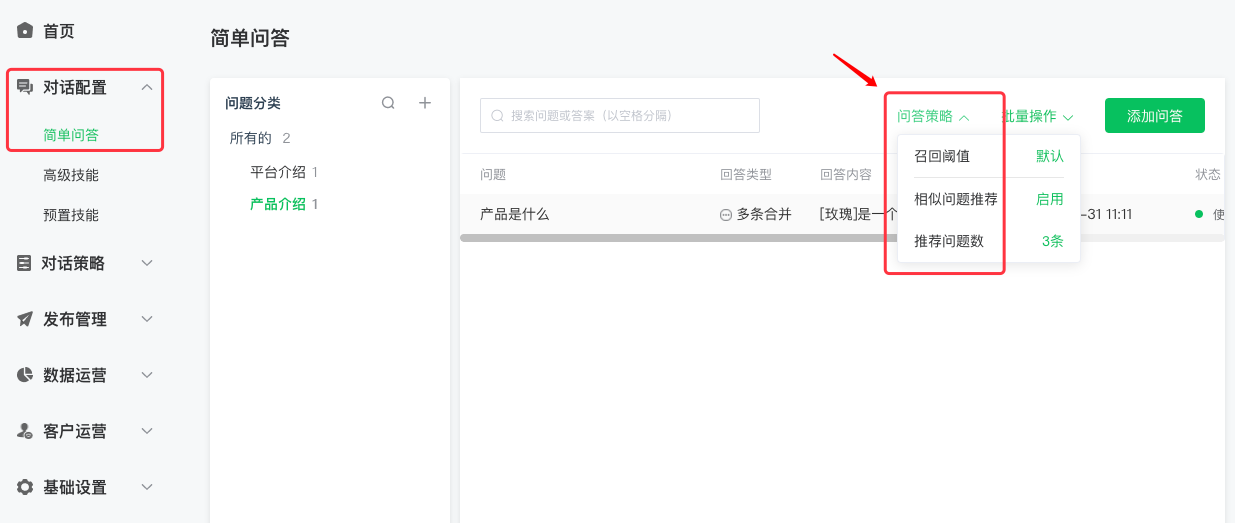
# (2) Custom Similar Questions
If the system recommended similar questions are not comprehensive enough, developers can click on the right [+ similar questions] to add their own, or enter to add.
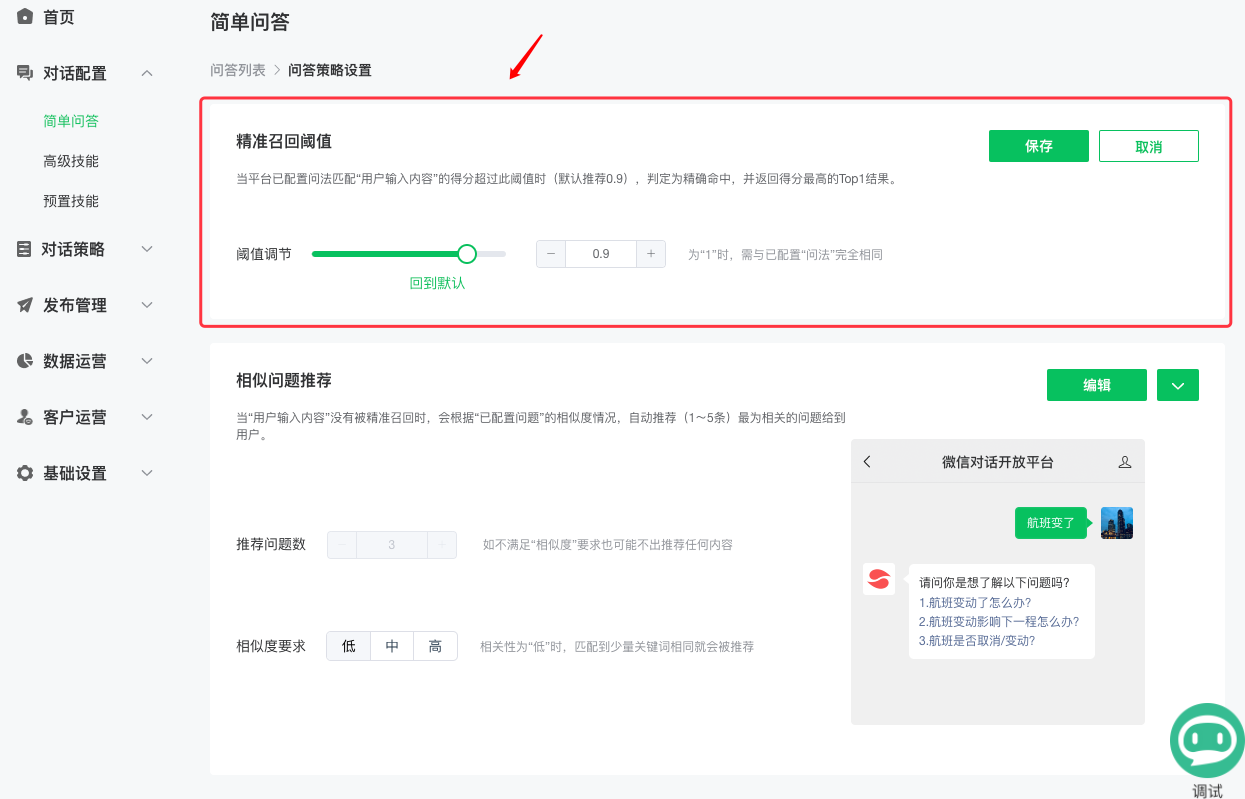
You can add many different user questions in the same way.
# Add a counterexample problem
If you don't want some questions to hit the current Q & A, you can click on [Add counterexample question] in the [More Actions] drop-down page. Sentences that open counterexample will not hit the current Q & A.