Media Asset Management provides developers with a quick access to Tencent Cloud’s Cloud Object Storage (COS) and Content Delivery Network (CDN) products.
The Media Asset Management feature will become unavailable and be replaced with Cloud Base's storage feature. For the media assets that have been uploaded via Media Asset Management, you can log in to the Tencent Cloud Console with the Tencent Cloud account bound to this Mini Program account and manage the uploaded files in a bucket list in COS by following the steps below:
- Log in to Tencent Cloud Console
- Log in with Weixin Official Account (and then select your Mini Program account to bind it with Tencent Cloud), the Tencent Cloud account bound to this Mini Program account, your email, or other accounts.
- Select Cloud Object Storage in the Tencent Cloud Console.
- Click Bucket List and select the bucket to manage the files uploaded via Media Asset Management.
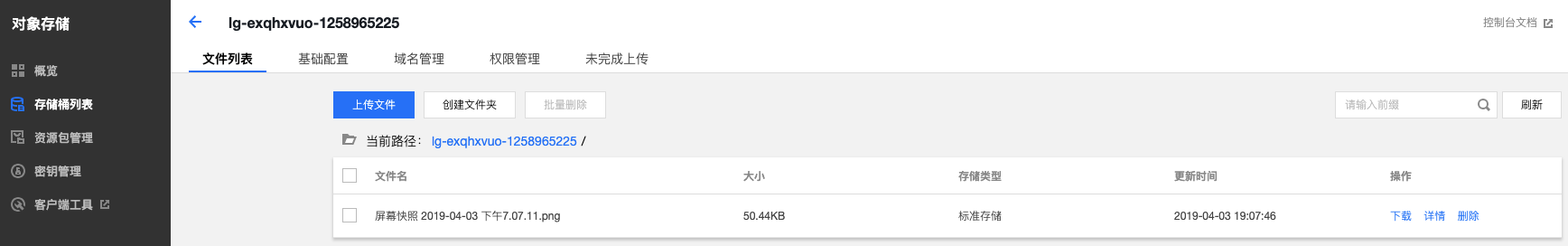
# Media Asset Management
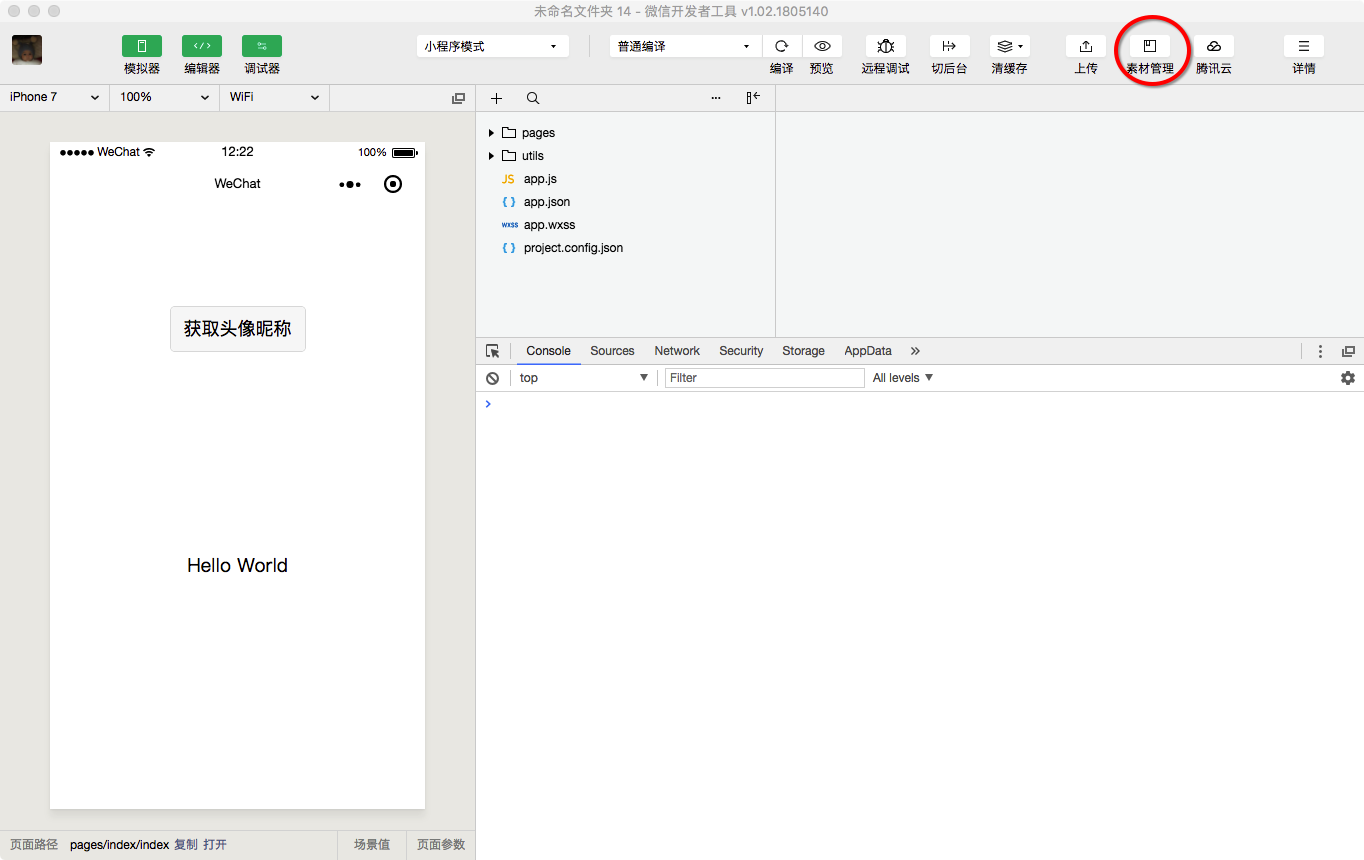
Media Asset Management provides a quick access to Tencent Cloud’s Cloud Object Storage (COS) and Content Delivery Network (CDN) products.
- Supports uploading media assets from Weixin DevTools to Tencent Cloud;
- Provides a temporary domain name for debugging during development;
- Allows simple page management and uploads your media assets;
- Free quota of resources are offered for development and debugging.
# Glossary - Terms
- Cloud Object Storage (COS): This is a distributed storage service provided by Tencent Cloud for storing and processing massive data over Internet.
- Content Delivery Network (CDN): This is a system provided by Tencent Cloud for accelerating the delivery and processing of static content (webpage styles, images, small files) in such scenarios as Portals, e-commerce, and UGC communities. It greatly shortens the response time of websites and enables complex content to be loaded within seconds, providing a much better user experience.
- Public network downstream traffic: Refers to the traffic generated by directly downloading objects through the object domain name links or browsing objects through static website addresses.
- CDN origin-pull traffic: Refers to the traffic generated when the files stored on COS are delivered and synced to the CDN. The synchronization is completed automatically by the system.
- Accelerated domain name: After the CDN acceleration is enabled, Tencent Cloud generates a CDN accelerated domain name, through which you can directly access the uploaded media assets. 50 GB traffic is offered for free every month in the first 6 months after activation. You need to bind your own domain name to use the free traffic. Learn More.
# Free Quota
- Cloud Object Storage (COS): The following resources are provided for free each month: 50 GB storage space, 10 GB public network downstream traffic, 10 GB Tencent Cloud CDN origin-pull traffic, 1 million read requests, and 1 million write requests. Click to learn more
- Content Delivery Network (CDN): A 50 GB free traffic pack is offered every month for the new users of CDN in the 6 months after the activation. In addition, a 10 GB free traffic pack is sent to your account on the 1st of each month after you enable accelerated domain name. Click to learn more
# Billing Method
Both Cloud Object Storage (COS) and Content Delivery Network (CDN) are post-paid products. By activating the services, you agree to use the paid services without interruption. When the free traffic expires or is about to run out, the system will send a notification to you. Please keep track of the traffic usage and system message to avoid incurring any unplanned fee.
For more information, see the following documents:
- Billing of Cloud Object Storage (COS): click to learn more
- Billing of Content Delivery Network (CDN): click to learn more
# Product Introduction
- Cloud Object Storage (COS): click to learn more
- Content Delivery Network (CDN): click to learn more
# Activating Service
# 1. Log in to Tencent Cloud by authorizing via Weixin Official Accounts Platform.
If you have not bound your Mini Program with Tencent Cloud via authorization, go to Weixin Official Accounts Platform to register and log in to the Mini Program by following the steps below:
- Click Settings on the left menu.
- Click Weixin DevTools tab on the right.
- Click Tencent Cloud to enter the Tencent Cloud tool page, and then click Activate.
- Scan the code with the Weixin account bound to the Mini Program to bind the Mini Program to Tencent Cloud. After activation, you'll automatically go to the Tencent Cloud Console and find the development environment has been activated.


# 2. Go to Tencent Cloud to activate Media Asset Management
- Click Go to Console below the Tencent Cloud logo to enter the Tencent Cloud Management Platform.
- Enter the Mini Game service page https://console.cloud.tencent.com/lagame, and then click Activate Service.

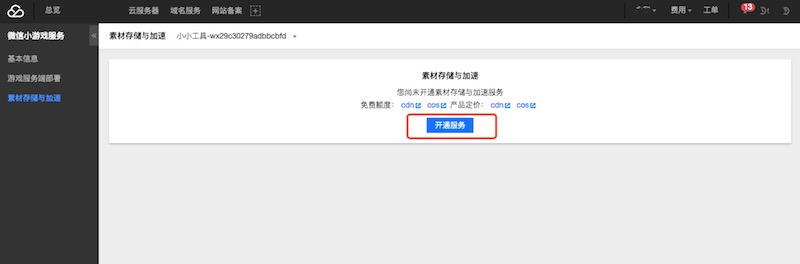
Note: After being redirected from the Weixin Official Accounts Platform to the Tencent Cloud Management Platform, enter https://console.cloud.tencent.com/lagame in the browser's address bar to go to the activation page