To make it easier for developers to develop and experience the capabilities of Weixin Mini Program and MiniGame, developers can apply for a test number for a small or small game, and use this account to create projects for development testing in the developer tools, as well as a real-world preview of the experience.
# Request a test number
The process of applying for a test number is very simple.Simply visit the application address and scan the QR code using WeChat to obtain the Weixin Mini Program and MiniGame test accounts assigned to you.

# Login Test Number
Once the application is successful, go to the WeChat public platform homepage , scan the login QR code, select the existing Weixin Mini Program test number or MiniGame test number to log in.

# Create a test number project
After obtaining the test number's account information, you can use this account information to create a project for development in the developer tools.

As shown, open the tool and create a new Weixin Mini Program project, fill in the test account AppID, you can create the test project.
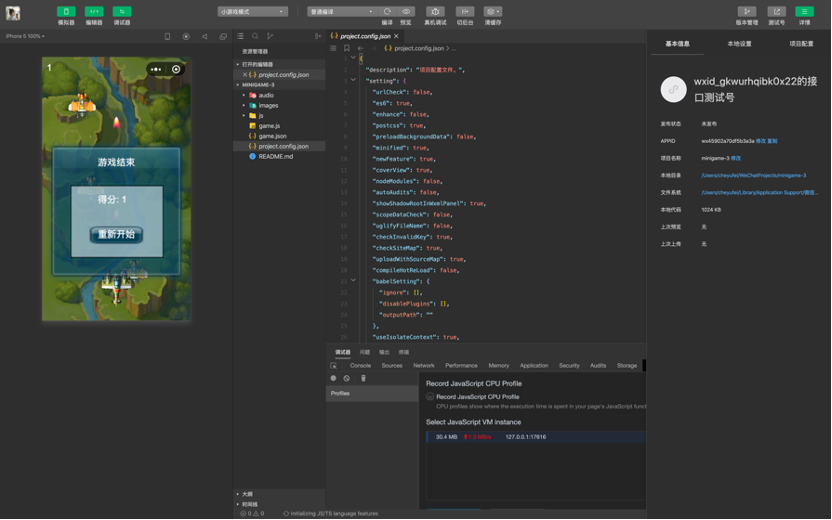
If you need to skip the verification of the network requested domain name, you can check the "Do not verify the legitimate domain name, web-view (business domain name), TLS version, and HTTPS certificate" option in the project settings.
Click the Preview button on the toolbar to preview the experience on the real machine. To skip the validation of the network request domain name on a real machine, click on the upper right-hand corner option and select "Open debugging."
