# Enterprise Weixin Mini Program Development
Enterprise Weixin Mini Program development is achieved through enterprise WeChat Weixin Mini Program emulator plug-ins, which facilitate the development, debugging and code upload of enterprise WeChat Mini Programs in WeChat developer tools.
# What to Know About Development
When using enterprise Weixin Mini Program plug-ins, developers must first understand enterprise WeChat Weixin Mini Program information.Specific content can refer to document .
# Requirements for the operating environment
Download and install the Developer Tools version 1.02.1903211 or above at Underload .
# Use Procedure
Add an enterprise Weixin Mini Program plug-in
First-time developers of enterprise Weixin Mini Program can log in to WeChat developer tools.Enter the tool plug-in management interface through "Plugins" in the toolbar.Here you can manage the enterprise WeChat Weixin Mini Program plugins, including adding and removing actions.
When a plug-in changes (adding a new plug-in or removing an existing one), you need to restart the WeChat Developer Tools to make sure the functionality works properly.

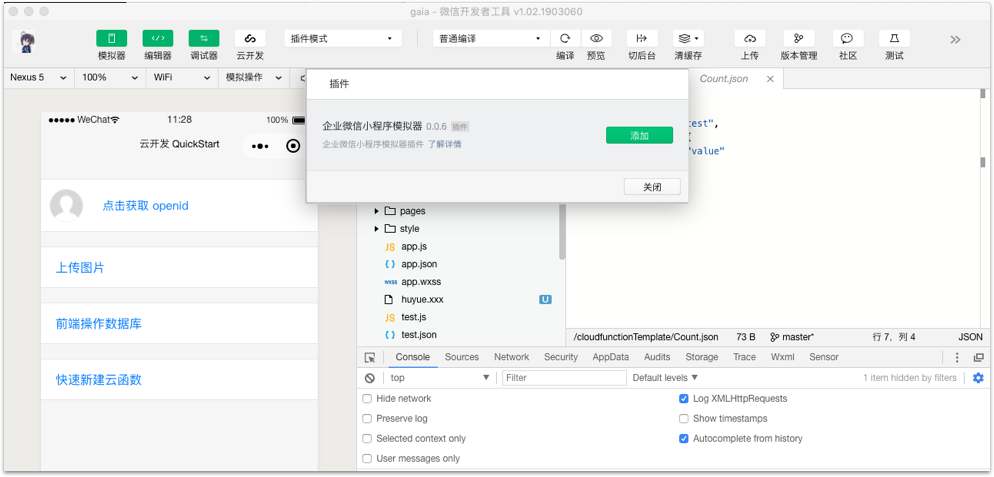
Development enterprise Weixin Mini Program
After installing the enterprise Weixin Mini Program plug-in, you can begin the development journey of enterprise WeChat Weixin Mini Program.During development, please read the documentation in advance to understand the support of WeChat Mini Program API and enterprise WeChat proprietary interface information in the enterprise WeChat Mini Program development mode.
When debugging enterprise Weixin Mini Program, you need to switch the development mode of WeChat developer tool to enterprise WeChat Weixin Mini Program mode.At the same time, developers need to choose which enterprise they belong to for code debugging.
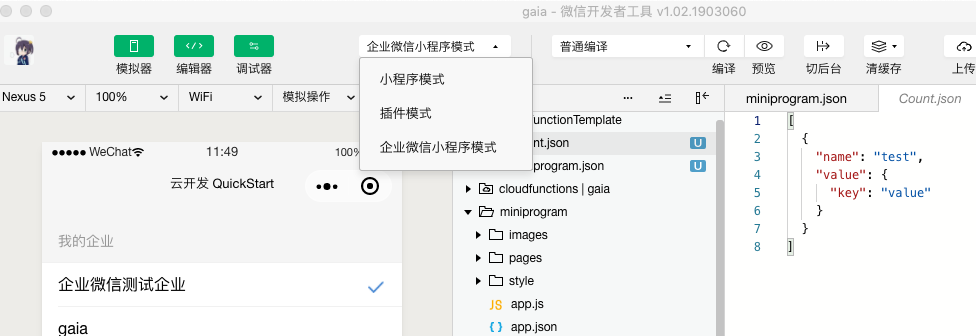
In order to address the situation where some developers do not belong to a company, we provide a test company account for all developers. Test enterprise corpid fixed as: ww17f8d10783494584, secret fixed as: i5t-rh8bXeNCgihcYPrG9ZPpWkivzPJ69sv570osk6I, in the development of debugging code2session interface will be used.
If a developer has more than one enterprise, you can switch between different accounts by selecting the enterprise in the simulation operation of the tool simulator.
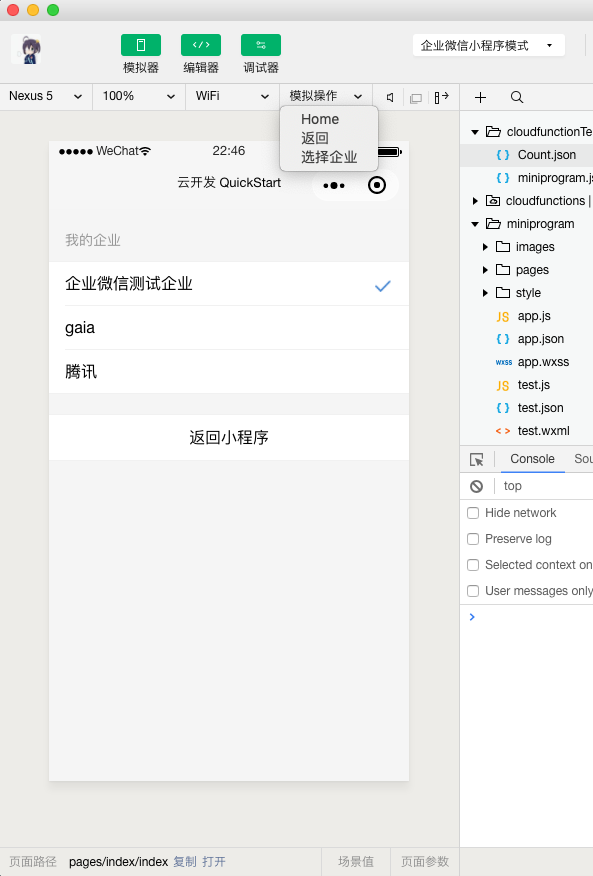
# Tool Support
In the enterprise Weixin Mini Program development model, developers can use existing features provided by most developer tools.Features not currently supported include cloud development , [automatic preview]] and [live debugging]].