# Refund Rules and Process
# Refund Rules
- Mobile Renewal: Refunds for mobile renewal or additional charges are subject to the agreement between the merchant and Tenpay Global or its partner organizations
- Refund limits: There are different refund limits for different payment methods. Please see the description of original refunds, refund limits, refund validity periods, etc. in the " Payment Method " section of this document
Possible scenarios where refunds are not allowed include: payment methods that do not support refunds, payment methods that don't support partial refunds, refund amounts that are not within limits, refund times that are beyond the refund validity period, etc.
# The refund process
# Refund Initiation
A merchant can initiate a refund on a successfully paid order by invoking therefundinterface:
- Interface details: See Request Refund Interface
- Integration Guidelines: See Refund Scenario Guidelines
# Refund inquiry
After the refund is initiated, merchants can check the status of the refund order and other details by the following means:
- API query: Call
inquiry-refundinterface to query refund form
- Interface details : See for refund form interface
- Integration Guidelines : See Refund Scenario Guidelines
- Weixin Mini Program Merchant Platform Inquiry
- Log in to Weixin Mini Program Official Management Platform to enter the "Tenpay Global Checkout"
- Click on "Deal," go to the "Deal Details" page and select "Refund Details"
- Locate the target refund by filtering the refund "creation time," "refund status," or by entering the "merchant refund number" directly for a search
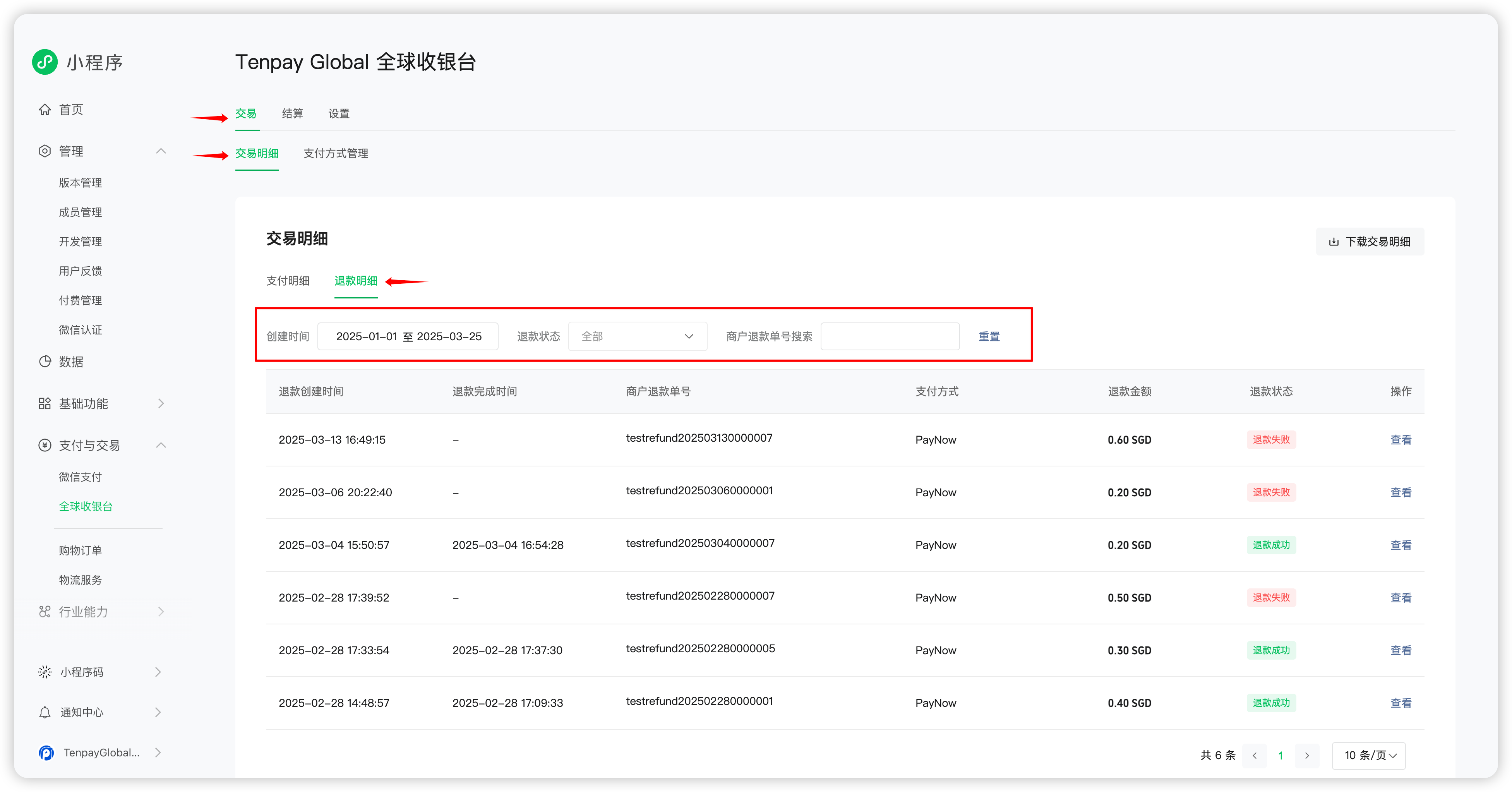
- Click "View" to see the details of the target refund form

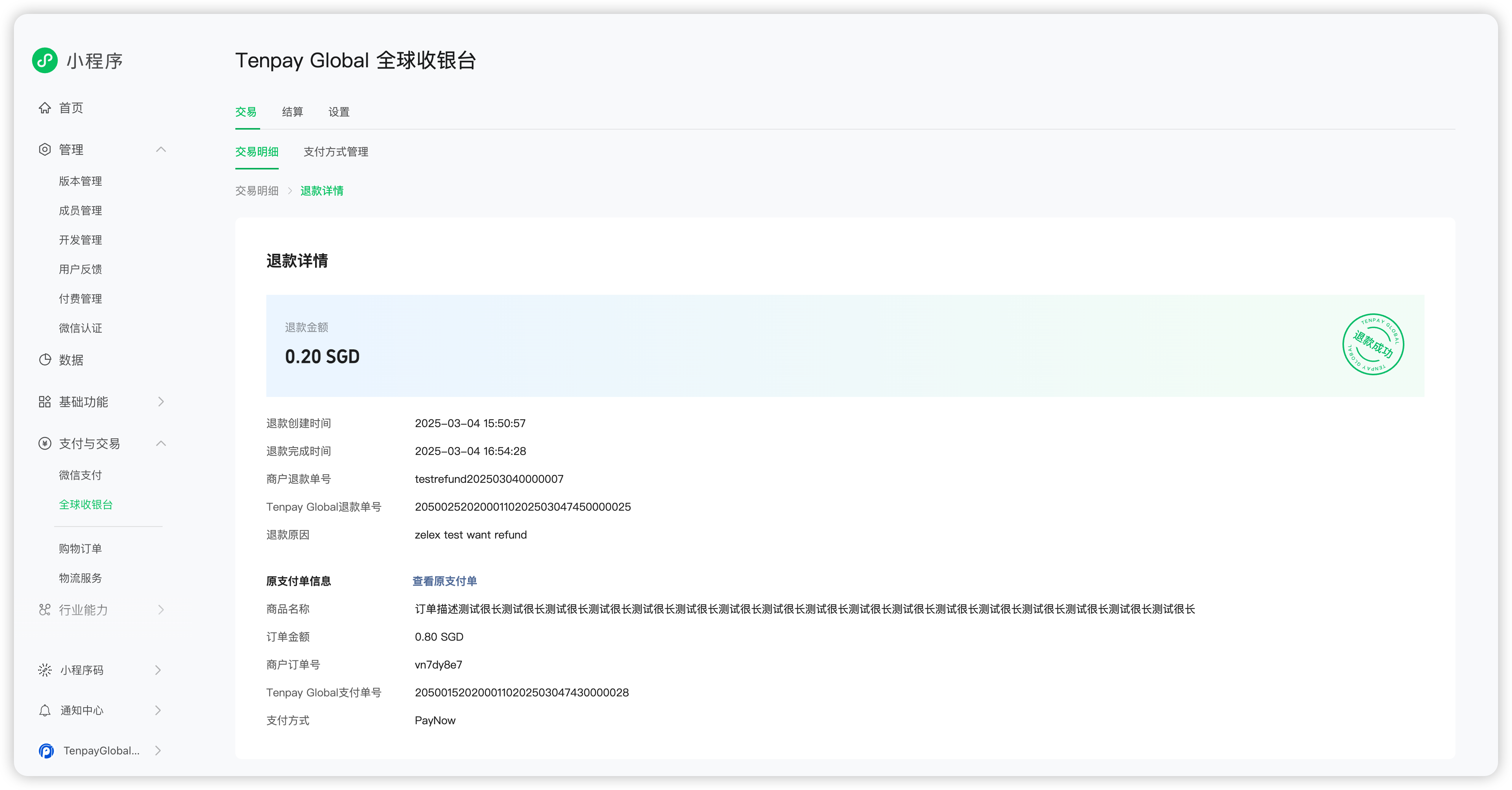
# Refund Notice
When the refund order reaches its final status, Tenpay Global will notify the merchant of the refund result according to thenotify_urlspecified at the time of the refund initiation:
- Notice details: See Notice Refund Results WebHook
- Integration Guidelines: See Refund Scenario Guidelines
Note: It is recommended to update and record the refund status by monitoring the TenpayGlobal WebHook
# Refund closed
At present, merchants are not supported in voluntarily closing already initiated refund applications