This document mainly introduces the access process of custom trading components and the matters that should be paid attention to, so as to help operation/business personnel better understand the access logic and process, efficiently and smoothly access the components, and realize live streaming sales via WeChat Channels, etc.
# Note: The entire access process takes 5-15 business days, and it is recommended to prepare the product's brand, qualifications, and category information in advance, in parallel with development and debugging to avoid delaying the live-streaming delivery plan.
# The overall access process
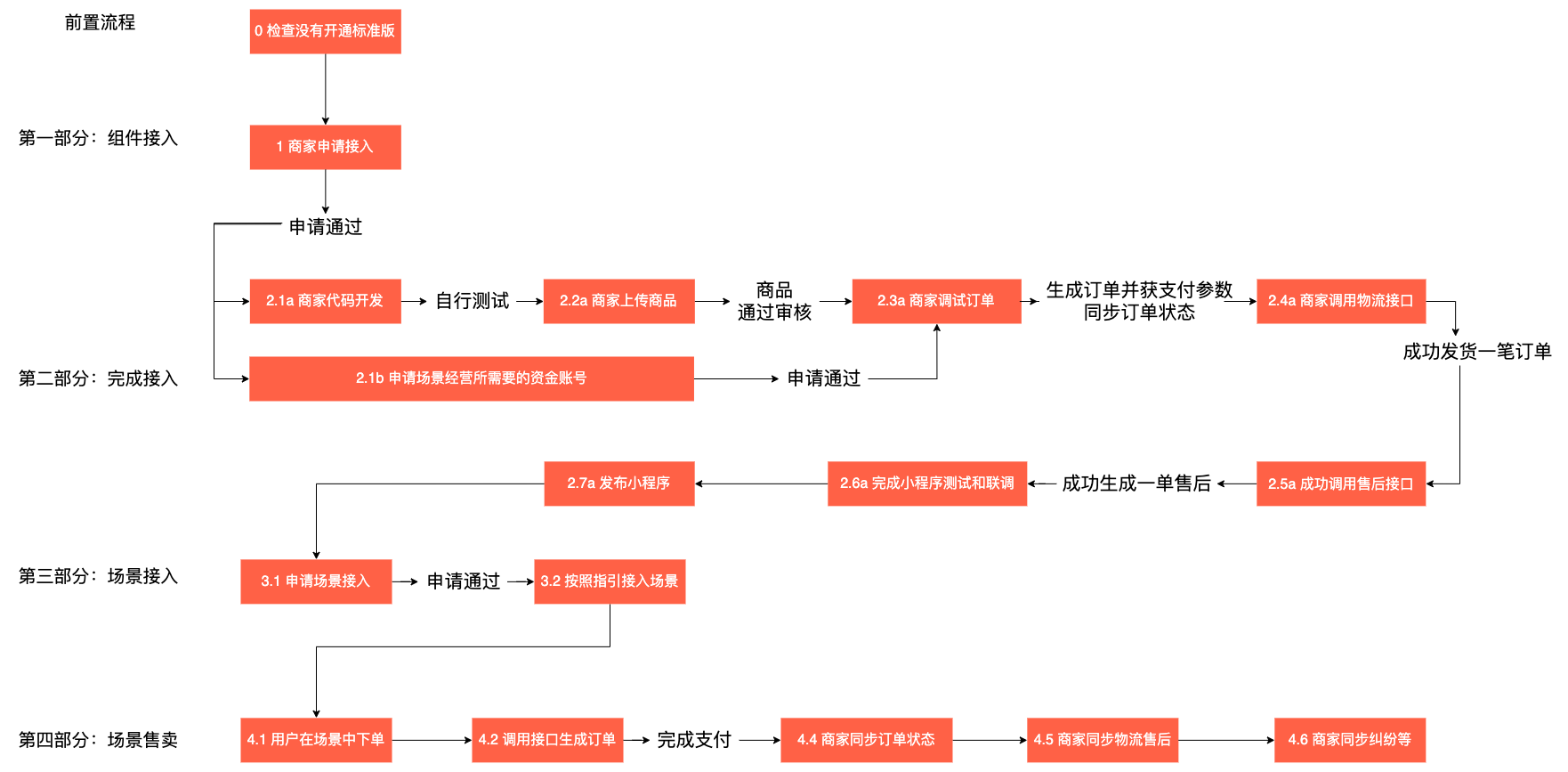
Full access to the custom version of the transaction component takes the four parts, 17 steps, shown above, each of which requires the corresponding action to be completed.
# Forward processes: access preparation
# Check whether the standard version is already available
Log in to WeChat public platform Weixin Mini Program check whether the Standard Edition Trading Component is turned on in the Trading Components menu,Choose between the Standard Edition and the Custom Edition Trading Component.The figure below shows how the standard version of the trading component has been activated.
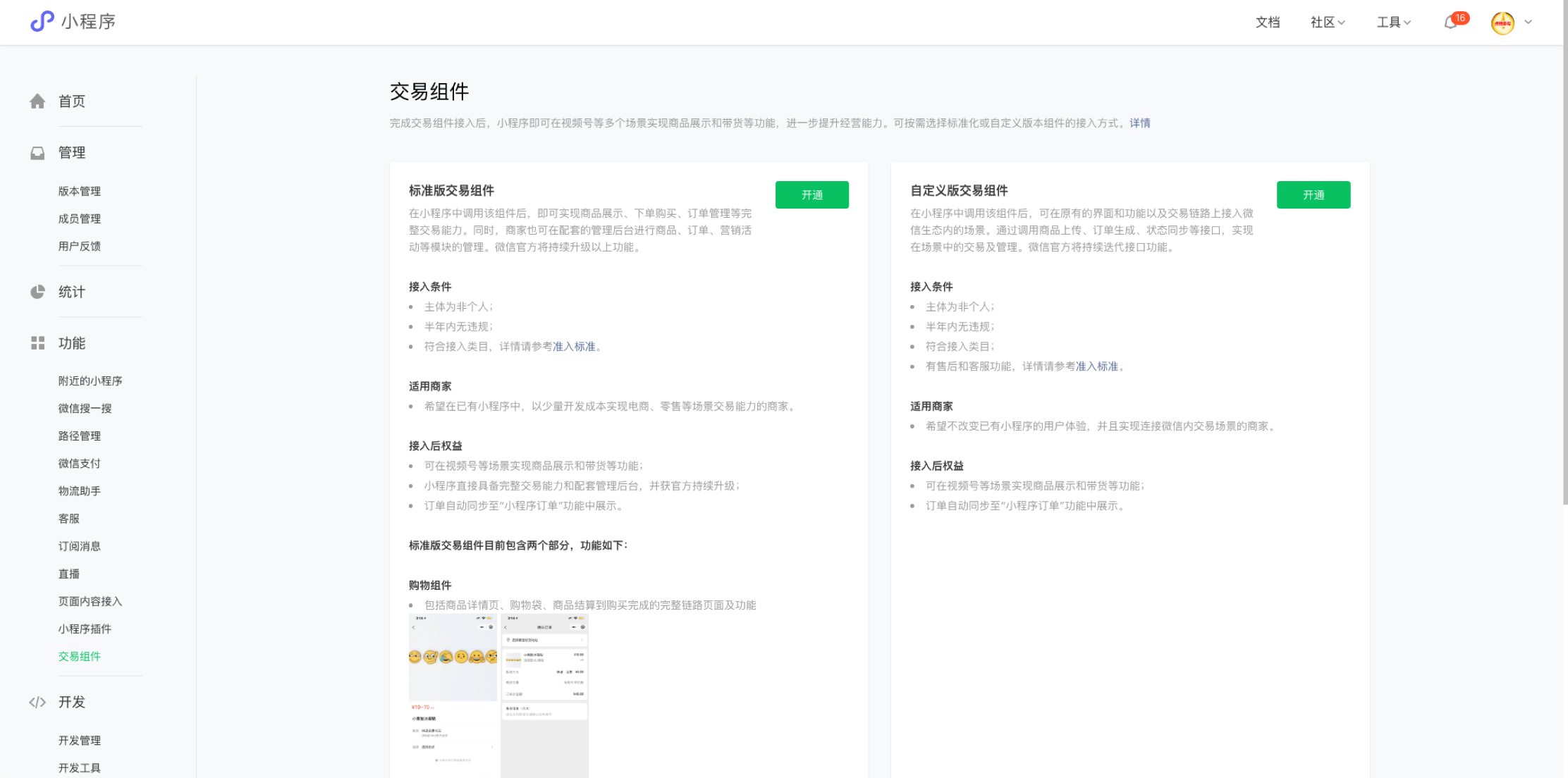
If you have opened the standard version of the trading component but haven't completed the opening task, you can deactivate it, as shown in the figure below. If you have done the opening task then you need to wait for the logout function. (There is currently no sign-off function)

# 1: Complete the request to open a custom version of the transaction component
# 1.1 Request Access
Register in WeChat public platform Weixin Mini Program, fill in the information and submit the corresponding information according to the guidelines, complete the registration process, if there is a Mini Program, you can use it directly. Go to to register the Mini Program .
If Weixin Mini Program meets the access requirements for custom trading components, sign in to the Mini Program at WeChat public platform and you will see the interface shown in the following diagram:
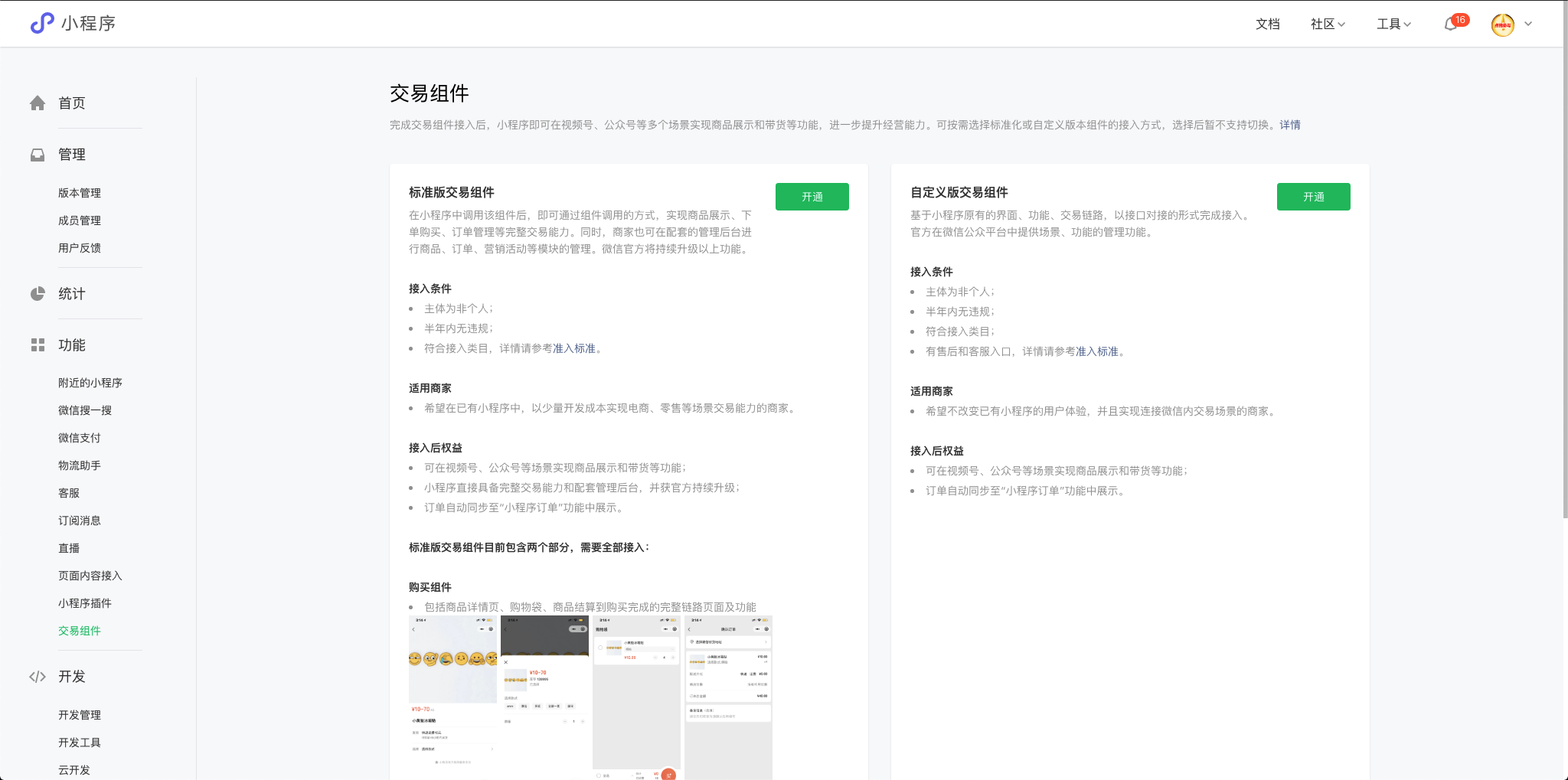
Select the custom version of the transaction component and request the functionality to be activated to enter the audit process. Merchants can also apply for the opening of the function by calling the application access interface, and after the application is approved, the following interface will be seen.
# Note: The application review time limit here is 1-2 business days. If you have already accessed the callback interface, you will receive a callback for the application's approval.

After the application is approved, the developer needs to call the custom version of the component interface, including:
- A. Product related interfaces: product addition, product modification, product shelves, product shelves, product updates, etc.
- B. Order-related interfaces: generating orders, obtaining payment parameters, order status synchronization, order acquisition, etc.
- C. Fund-related interfaces: managing funds, viewing details, initiating withdrawals, modifying accounts, etc.
- D. Qualification related interface: brand qualification upload, category qualification upload, product qualification upload, etc.
- E. Logistics and after-sales related interfaces: logistics information synchronization, after-sales single generation, after-sales synchronization, etc.
- F. Event callback interface: to receive product audit, category audit, brand audit results synchronization, etc.
# Note: All interfaces need to be accessed and synchronized to avoid affecting normal operation
# Note: If called via interface, the Weixin Mini Program administrator is required to manipulate the legal protocol signature information on WeChat before the interface call can be made
# 2: Finish the interface call
# 2.1a Merchant Code Development
It is developed by the merchants themselves or by the purchase of public service providers. Specific development processes and code details can be found in the section on the custom version of the transaction component in the documentation directory.
# Note: This is where the development class call the interface to develop. Business class students should start preparing the goods materials needed after access, including three aspects of brand, category, and qualifications. It is recommended to prepare ahead of time, otherwise the live broadcast plan will be delayed.
# Note: Merchants who need to use WeChat Channels for product promotion must apply for a merchant account at the same time; otherwise, they will not be able to operate in WeChat Channels normally.
# 2.2a Apply for category / brand qualification, upload goods, complete product interface call
After the interface is activated, it is possible to upload and review items, and the review status will be notified to the merchant.(Be sure to access the product audit callback interface )
The process for adding merchandise is as follows:
- (1) Get category details to match your product category
- (2) See if the category requires Industry qualification If so, please upload the relevant qualification
- (3) Upload relevant category qualification Get access to the category
- (4) If the product has a brand, upload the brand information to gain access to the brand
- (5) Upload the product by calling to add the product interface
# Note: Goods are subject to prior application for category or brand qualification
# Note: Business classmates are advised to have all categories or brand qualifications for all items needed in the live broadcast program. For more details, see instructions Suggest that you read and map to your business items carefully
After the product step is completed, the click is completed and the status will change. The merchant will see the following interface:

# 2.3a debugging payment verification, complete the order interface call
The developer class refers to the order-related interface and the order-relevant development guidelines to call the interface, successfully call it, click the order-integration completion button, and the access process state becomes completed, otherwise a failure will be alerted.
The payment process is as follows:
- (1) Modify base library configuration according to development guidelines
- (2) Call the order generation interface in Weixin Mini Program to generate an order
- (3) Complete the payment for the order (in the WeChat Channels scenario, you need to call the function to generate the payment parameters and then pull up the checkout screen; in other scenarios, follow the existing business logic for payment)
- (4) Call the interface to synchronize the payment result of the order
# Note: Both interfaces need to be called here so that the synchronized order result can serve as the final confirmation step, while in the WeChat Channels scenario, payment success serves as the final confirmation step.
# Note: After the renovation of the basic library interface, it needs to be published before it can be effective.
# Note: After the interface call is completed, click Finish to switch status.
# 2.4a debugging delivery interface, complete logistics related interface call
The developer class refers to the logistics interface to call order delivery interface . When successfully called, click the logistics completion button, the access process state becomes completed, otherwise the alert will fail.
# Note: You need to call the to get the list of express companies interface to fill the correct express companies in the parameters of the shipping interface.
# 2.5a debugging after-sales interface, complete the after-sales interface call
Development students need to call after-sales interface will generate after-sales orders after-sales information flow, synchronization.Once the call is completed, click the aftermarket interface finish button, and the access process state becomes completed, otherwise a failure will be alerted.
Call Synchronous Aftermarket Interface

# 2.6a Confirm that Weixin Mini Program has been tested and tuned
After completing the interface docking, the developer needs to test and connect the interfaces of Weixin Mini Program.There is no need to call any interface at this time. Once confirmed, click the Done button, and the access process state becomes completed.
# 2.7a interface debugging completed, need to confirm that Weixin Mini Program has been released
After the completion of the interface docking and product upload, submit the code to the WeChat team for review, and can be released after approval.This is when payment validation takes effect. No interfaces need to be called at this time. The following figure is a hint. If it is still unavailable, check when the release was released. If the release was before the access, you need to release the revamped code again after the access is complete:

# At this point, the custom version of the trading component has completed the access, access, you are eligible to apply for and use WeChat official open the various scenarios,In these scenarios, it is necessary to enter goods, generate orders, synchronize orders, synchronise after-sales, synchronise logistics, etc., according to the requirements in the above process, otherwise it will be considered a violation, and will receive corresponding violation punishment, and serious people will not be able to use various sales scenarios.
# Note: Once you have connected to the custom trading component, you need to upload and review items, otherwise you will delay the live broadcast schedule because the preparation of product materials and the review of items can take 1-10 business days.
# 3: Finish scene access
# 3.1 Request a scenario access
Go to the WeChat public platform, go to the "Trading Components" > "Scenario Access" menu, view and select the scenarios that need to be accessed. All scenarios are accessed by WeChat officially.
You will see the interface shown below if you can already bind the WeChat Channels scenario and use the promoter function:
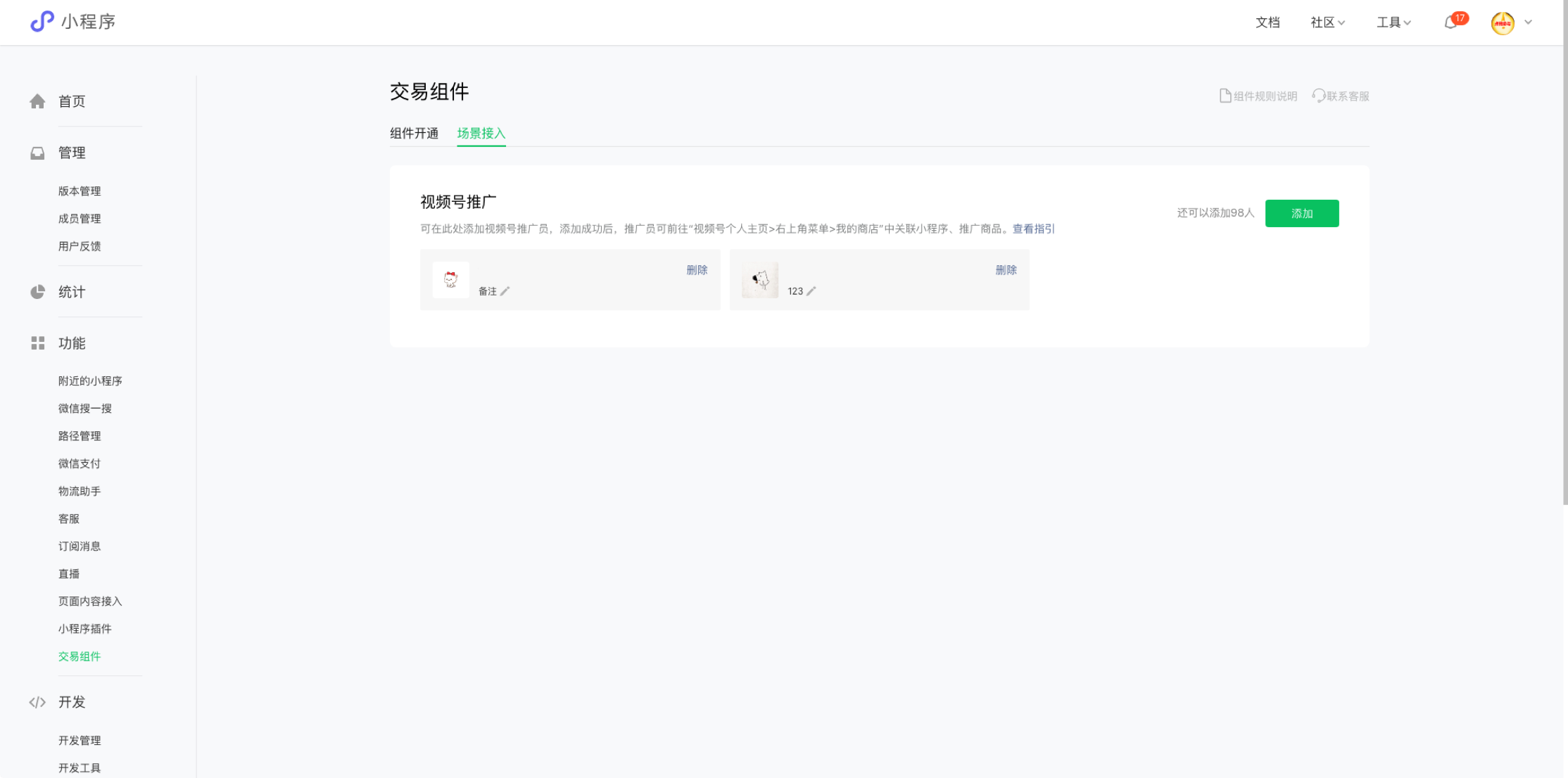
After setting the Weixin Mini Program member as a promoter, the employee can bind the mini-program in their WeChat Channels and conduct live streaming sales.
Of course, there are also unusable scenarios, in which the interface displays the reasons for the unusability. If there is an objection, you can click on customer service in the upper right corner to ask, or click the re-review button.
# 3.2 Follow the guidance to access the scene
Once a scene can be accessed, it is accessed according to the requirements of different scenes.Refer to the guidelines for accessing WeChat Channels.
# Note: Access to a scene requires developing a logic to determine whether or not to verify based on the values of the scene.
# 4: Scenarios for Sale
# 4.1-4.6
When users place an order in a sales scene that needs to be validated, the merchant needs to call the interface completed above to complete the order generation and state synchronization, and meet the access requirements of the scene, otherwise it will not be possible to pull up the cash register to complete payment.
# At this point, the merchant has completed the process of accessing the custom version of the transaction component, completing the scene access, and completing the scene sale.
# Note
# 1 The relationship between customized version trading components and live streaming via WeChat Channels
The custom version transaction component is the foundation for live streaming via WeChat Channels, Weixin Mini Program, and once the custom version transaction component is integrated and the live streaming scenario is approved by WeChat Channels, the mini-program will be granted the authority to bind WeChat Channels and conduct live streaming.
# 2 How to utilize the customized version trading component in live streaming via WeChat Channels
After binding WeChat Channels, the WeChat Channels shopping list can only pull products that have been uploaded via the custom version transaction component and have been approved, and when users place orders in the WeChat Channels scenario,Weixin Mini Program needs to call the order placement interface of the transaction component to complete the user's payment purchase according to the requirements. After payment of the purchase, the logistics and after-sales conditions need to be updated according to requirements. Any order generated in the live room is a live order.
# 3 Ways to Handle Orders Placed During Live Streams for Non-Uploaded Items on WeChat Channels
Using the order interface, the required items in the order are uploaded in real time as required, the order is placed and verified according to the customised transaction component's order placement process, and the payment can be completed after it is passed. In the meantime, the goods do not need to be audited in advance.
# 4 What is the specific meaning of a sub-scenario audit
Users only need to upload the goods used in the scenario and place orders as required by the customised transaction component when placing orders in the scenario.
# 5 After-sales and logistics interfaces and order synchronization interfaces cannot be synchronized in stages
Because all custom component-generated orders are displayed in the Find > Weixin Mini Program > Order Center, and in the Live Room > Merchandise List > Orders portal, the interface needs to be synchronized to ensure consistency in the user experience.
# 6 Testing of goods, orders, etc.
The uploading of goods, the creation of orders, etc. does not depend on the environment, it is the developer's own decision, and can be uploaded and generated in a formal environment or in a test environment. You can see your own goods and order content through the pull-up interface for items, orders, etc. The testing of live streaming via WeChat Channels needs to be conducted in a formal environment, and it is recommended to conduct the testing with a limited number of users and through a whitelist live streaming method.
# 7 Methods by which users handle purchases through additional purchases, repurchases, etc.
The component verifies the order only in scenarios where verification is required, without distinguishing between purchase / business logic, i.e. no requirement to verify the order regardless of the settlement method as long as it is not a limited purchase scenario.
# 8 What is the difference between the definitions and usages of a contributor and a promoter
· Promoters are roles set by Weixin Mini Program to bind the Mini Program and sell its merchandise. A Mini Program can set up up to 1,000 promoters. Promoters can only be bound and unbundled 2 times in a year, Click to see the detailed rules ; orders completed through WeChat Channels will be recorded, and the mini-program can earn a commission on them, Click to see how to obtain records of completed orders ;
· The role of the sharer is designated by Weixin Mini Program and is confined to live broadcasts within WeChat Channels that are associated with the specified mini-program. A single Mini Program can set up up to 10,000 shareholders, a shareholder can bind up to 5 Mini Programs, and the time interval between binding and unbinding needs to be more than 30 days. Click to see the specific rules . Orders that are sold by sharing will be recorded and the Mini Program can be divided for them. Click on the acquisition of the transaction record ;