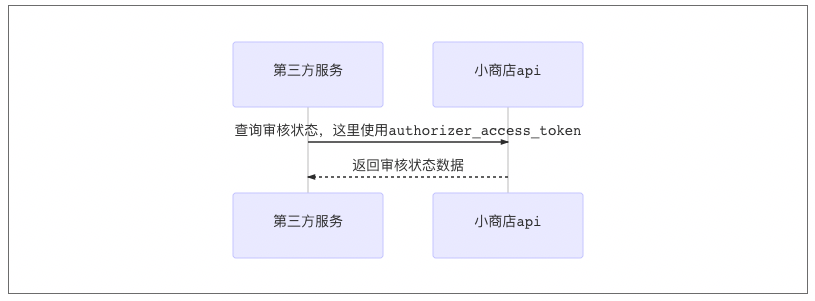# A guide to opening shop interfaces in small shops
# preface
This interface works without Weixin Mini Program, but if you want to directly open a Weixin Mini Program with the standard version of the transaction component or a Mini Store that builds quickly, refer to the standard version transaction component access guidelines if you already have a Weixin Mini Program.
**Third Party Platform Third Party PlatformTo use the shop opening API, tick the shop permissions and publish the configuration across the web, and obtain component_access_token and [[TIIPS-2]] **
# The order in which each interface is called is as follows
- Call A Interface
- After the merchant has signed the agreement (you can determine whether the merchant is signed by callbacking whether the URL has received AppID successfully), call the D interface (using component_access_token) to get the merchant's corresponding appid.You can also poll the D interface, when register_status is 0, on behalf of the business has been successfully signed, this time you can get registered_appid
- Call the B interface to submit payment audit materials, if the return fails, according to the prompt information processing
- Polling the D interface, when acct_verify_status is 2, it means that the merchant needs to verify the account, and the legal_validation_url link is sent to the merchant for verification. When merchant_info_status is 4, on behalf of the payment material audit failed, according to the prompt information processing. Note: Not all stores require this step of account verification and must be processed according to the status requested
- Continue polling D interface (using authorizer_access_token), when basic_info_status is 2, on behalf of account validation has passed (or do not require account validation), at this time you can call C interface to submit the basic material, if the return failed, according to the prompt information processing
- Continue polling the D interface (using authorizer_access_token), and when basic_info_status is 4, it means that the basic material review failed and the modified material needs to be resubmitted.When pay_sign_status is 2, on behalf of the basic materials approved, at this time the user can pay the signing, the sign_url to the merchant to pay the signing.
- Continue to poll the D interface (using authorizer_access_token), when the pay_sign_status is 5, on behalf of the success of the shop
# A. Register a Mini Store account
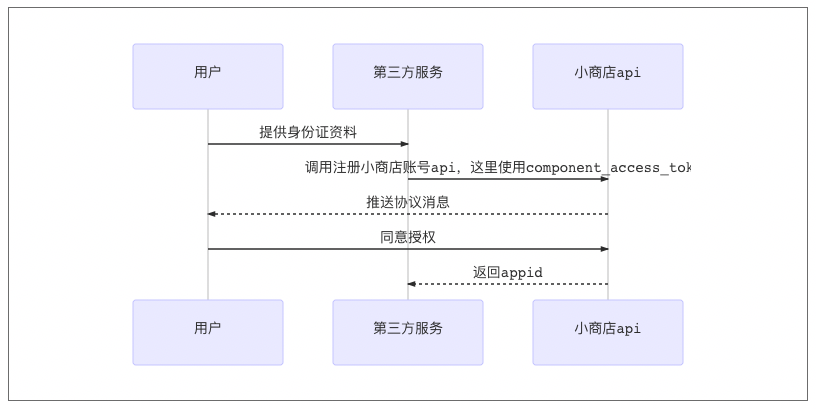
# Dxplaination: After calling the interface, the system will send the user a protocol, recommending that the merchant be reminded to promptly authorize, which is valid for 24 hours;Once authorized by the merchant, the registered Weixin Mini Program AppID will be pushed asynchronously. See https://developers.weixin.qq.com/doc/oplatform/Third-party_Platforms/api/authorize_event.html
By calling the D interface, the merchant can query the corresponding AppID
When AppID is successfully received, the following interface can be invoked using component_access_token
# B. Submission of Payment Qualification Materials
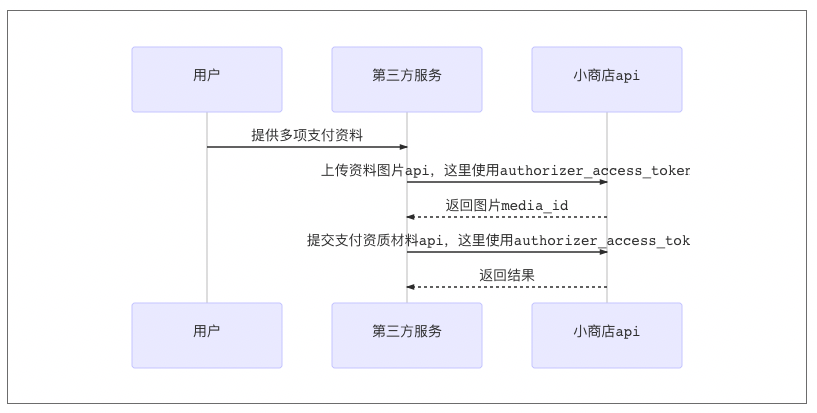
# Dxplaination: After the audit of payment qualification materials in small shops is completed, merchants will receive a reminder of legal certification. It is recommended that merchants be reminded to promptly carry out certification.
After the submission payment qualification materials interface is successfully invoked, the "Referral Audit Status" interface needs to be invoked to continuously query the audit status of the qualification materials. The values of each status correspond to the following possible operations:
# C. Submission of Small Shop Basic Materials
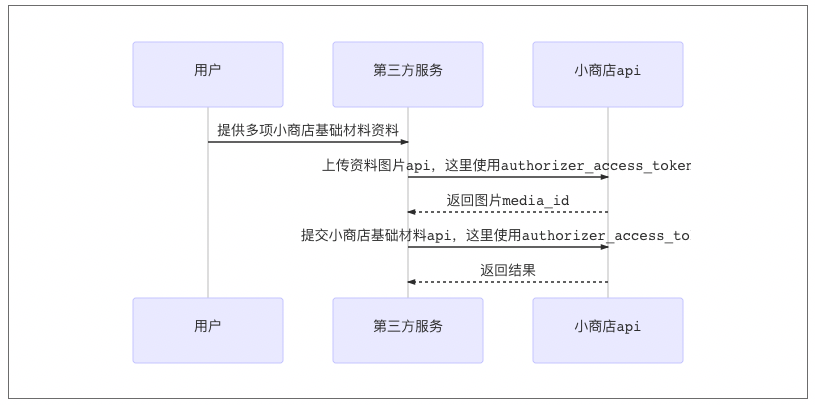
# Note: After the basic materials audit of small shops is completed, merchants will receive a signing reminder. It is recommended that merchants be reminded to sign in time.
# D1. Check the results of Mini Store account registration
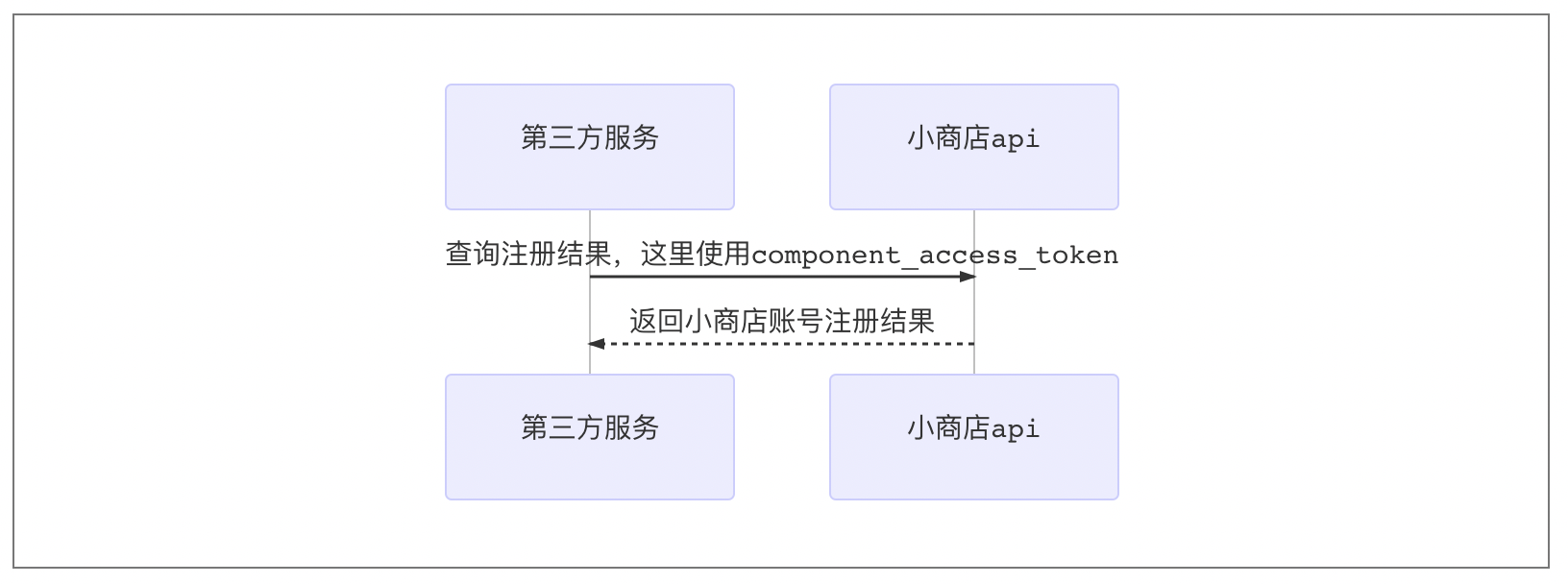
# D2. Polling Audit Status