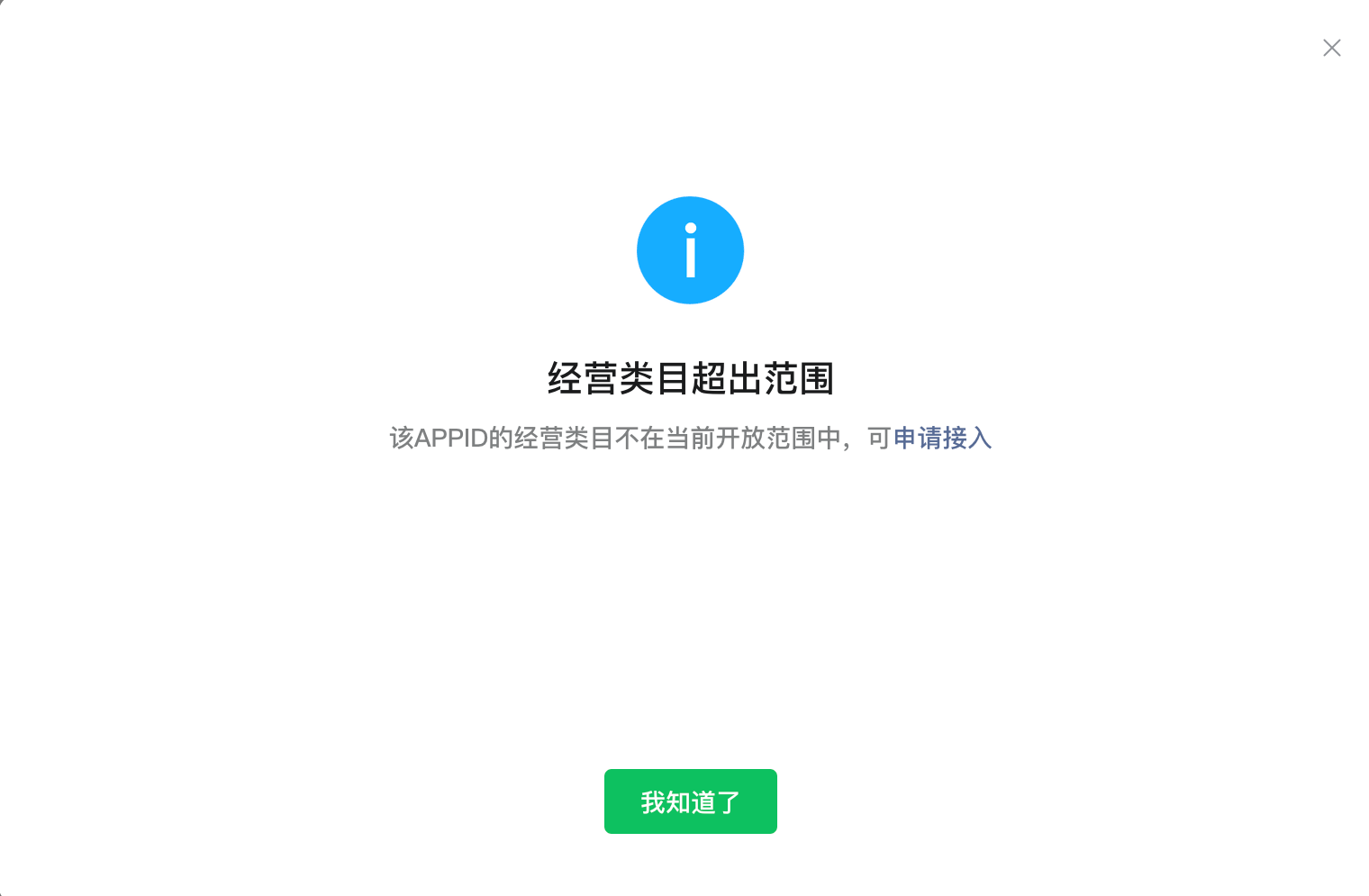# Shopping Orders
This feature has been stopped for maintenance
# I. Product introduction for shopping orders
# 1. What is a shopping order?
The shopping order contains information about the user's online shopping, which can help users view / manage the order, track the progress of the order, obtain after-sales service, etc.
Users can enter from WeChat Me - Service - Wallet - billing, or go to the billing details page from the payment credentials message to view the purchase order. Other centralized accesses are being planned.
# 2. Product features and advantages
Connection Rich Scenario : Users in WeChatWeChat Channels/WeChat Moments/ Weixin Mini Program /If you make a purchase in a session window or other scenarios, you can view the order information in the billing details page > shopping order, click to jump to the merchant's order details page;
Pre-sale and aftersales opening : Shopping orders enable users to retrieve the order after shopping in WeChat-END]], return to the merchant transaction scene to confirm the delivery address, check the logistics status, initiate consultations, etc.
Settling shopping records : Users can see the details of items purchased previously in various scenes in WeChat-]] to make it easier for users to buy similar items again or shop for other items, enhancing the user's shopping experience.
# 3. Interaction Experience
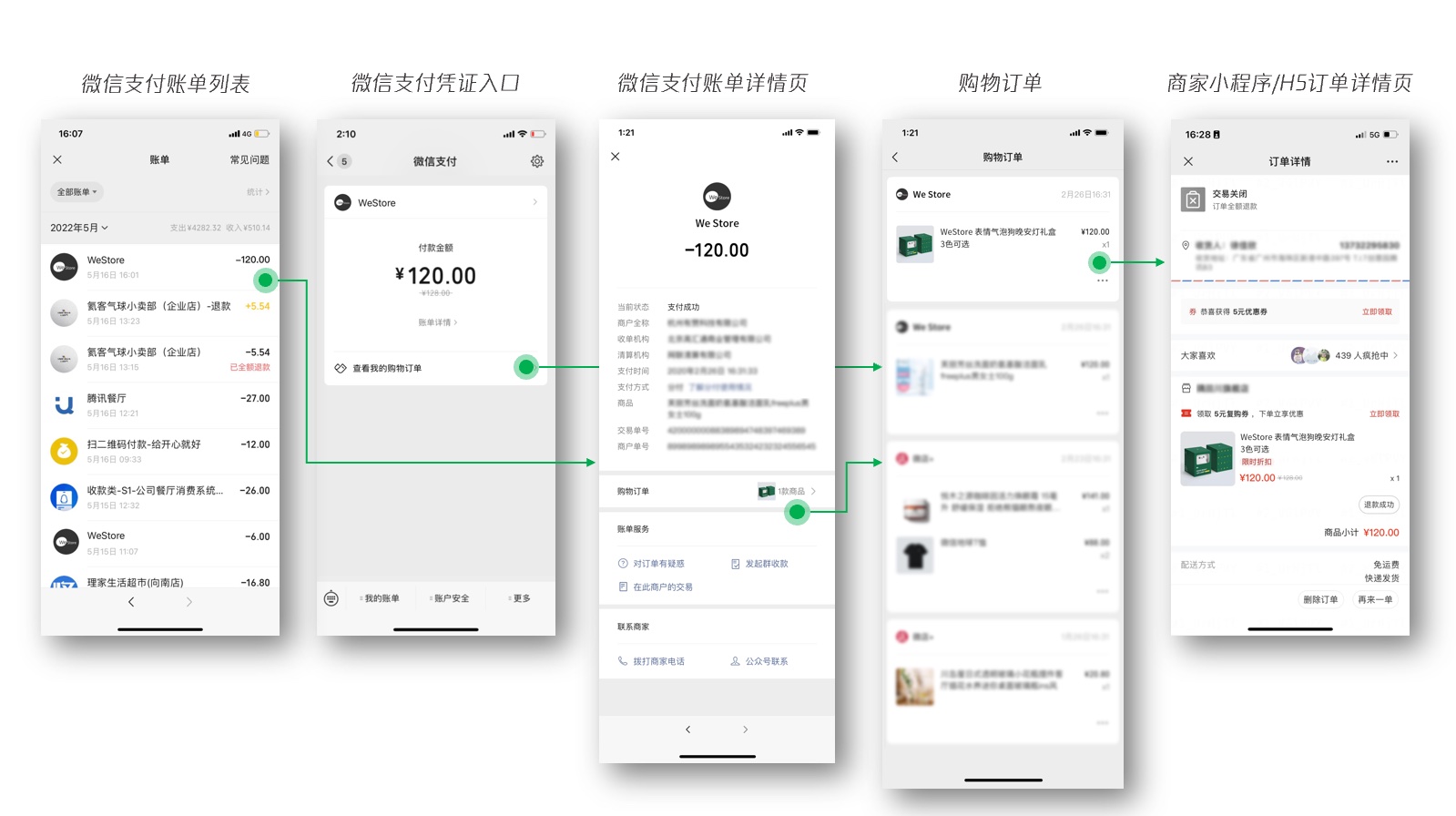
# II. Confirming the development model
- Merchant self-development: Merchant self-development, then please log in Weixin Mini Program management background , open product permissions after development.
- Service providers develop on behalf of merchants: When a service provider develops on behalf a merchant, the service provider needs to first apply for the merchant's authorization of the permission set to develop after authorization.
Once the development model has been determined, you can refer to the respective access guidelines below.
# III. Self-development of merchants
步骤1: 商户登录小程序管理后台,开通产品权限
步骤2: 上传购物详情、物流信息
步骤3: 开发自测完成,提交审核
步骤4: 平台审核通过,面向用户侧曝光
# 1. Login Weixin Mini Program Manage the backEND , sign the service agreement and open permissions
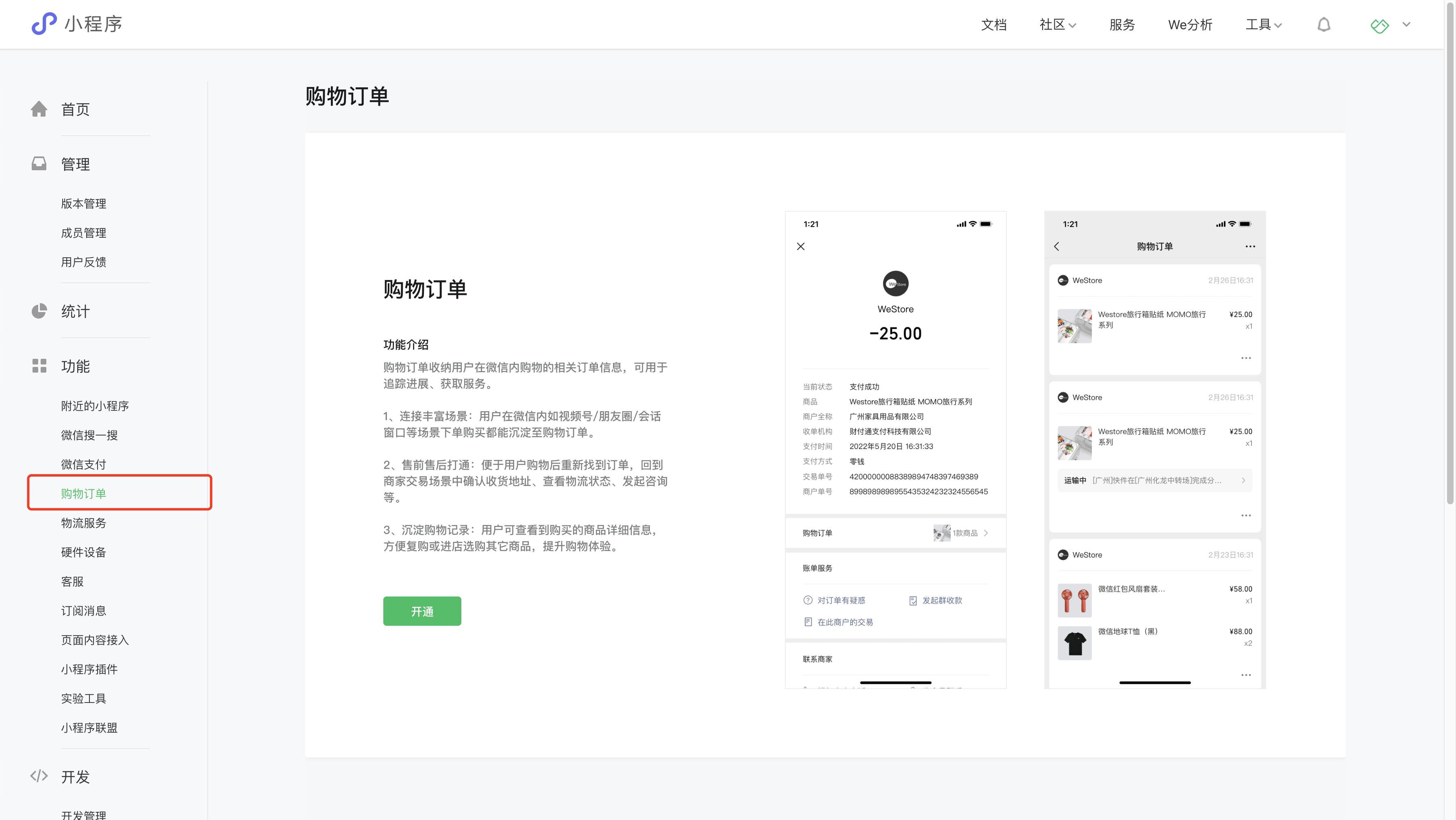
# 2. Click to open and sign the agreement
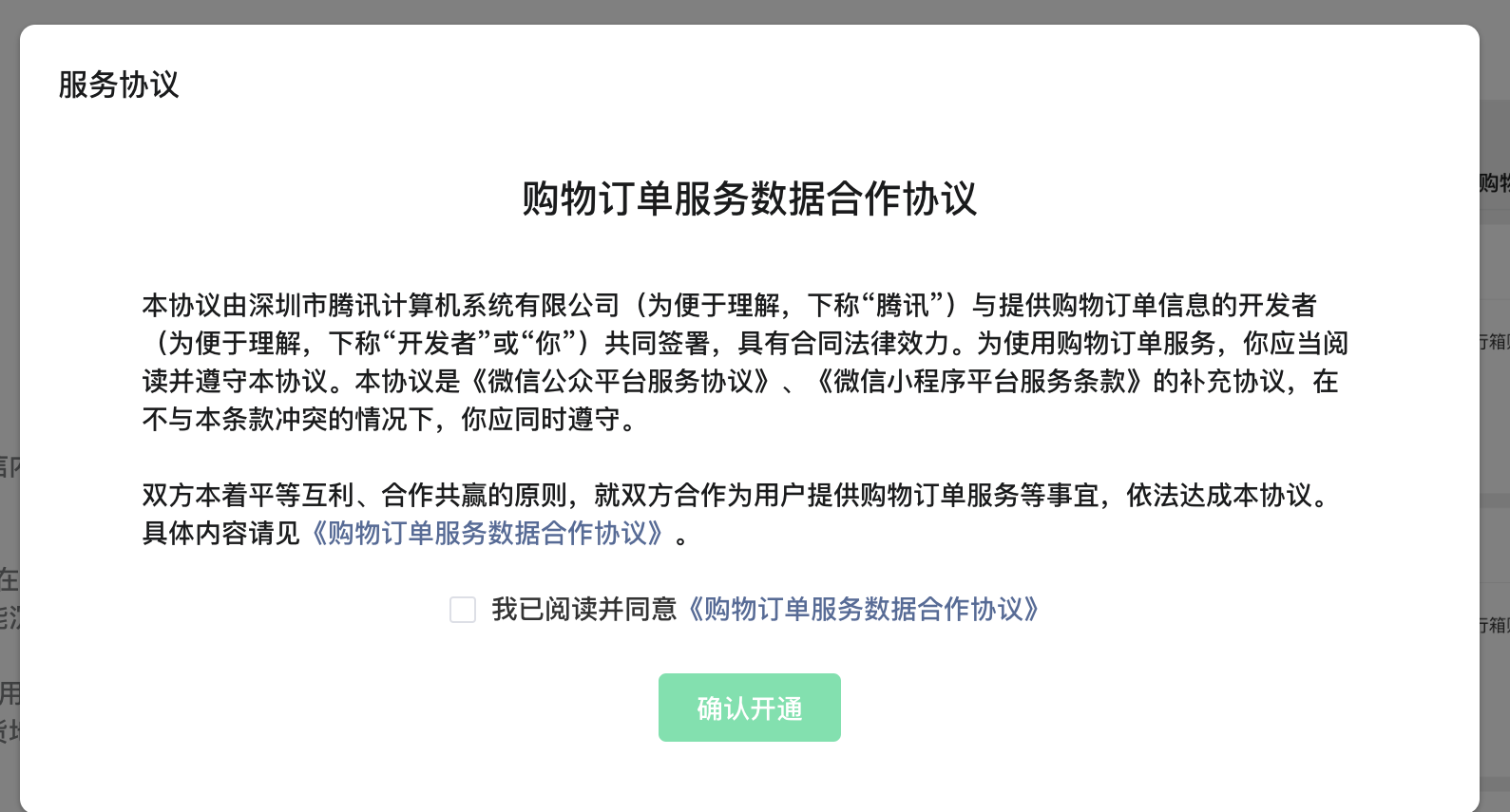
If the opening fails and the display "business category is not open," please apply for access in accordance with the guidelines .
# 3. Upload shopping details, logistics information
- Normal payment: If the transaction type of the order is not a single payment, please call "Upload shopping details"API 、 "Upload logistics details" API
- Combined Payment: If the transaction type of order is combined payment, please call "Upload Combined Purchase Details"API , "Upload Logistics Details" API
# 4. Using Test Tools
Linked results:
- The shopping details need to be successfully associated with the user's payment result **to complete the upload, but the merchant's upload of the shopping details and user's pay is an asynchronous link, and the result cannot be returned in real time in the interface;
- You can use this test tool or call the "Verify Shopping Order Upload Results" API to verify that the order association was successful.
Preview of the interface: The content uploaded by the merchant was not exposed to the user before the audit was approved. If you need to preview the upload style, you can also view it through this tool.
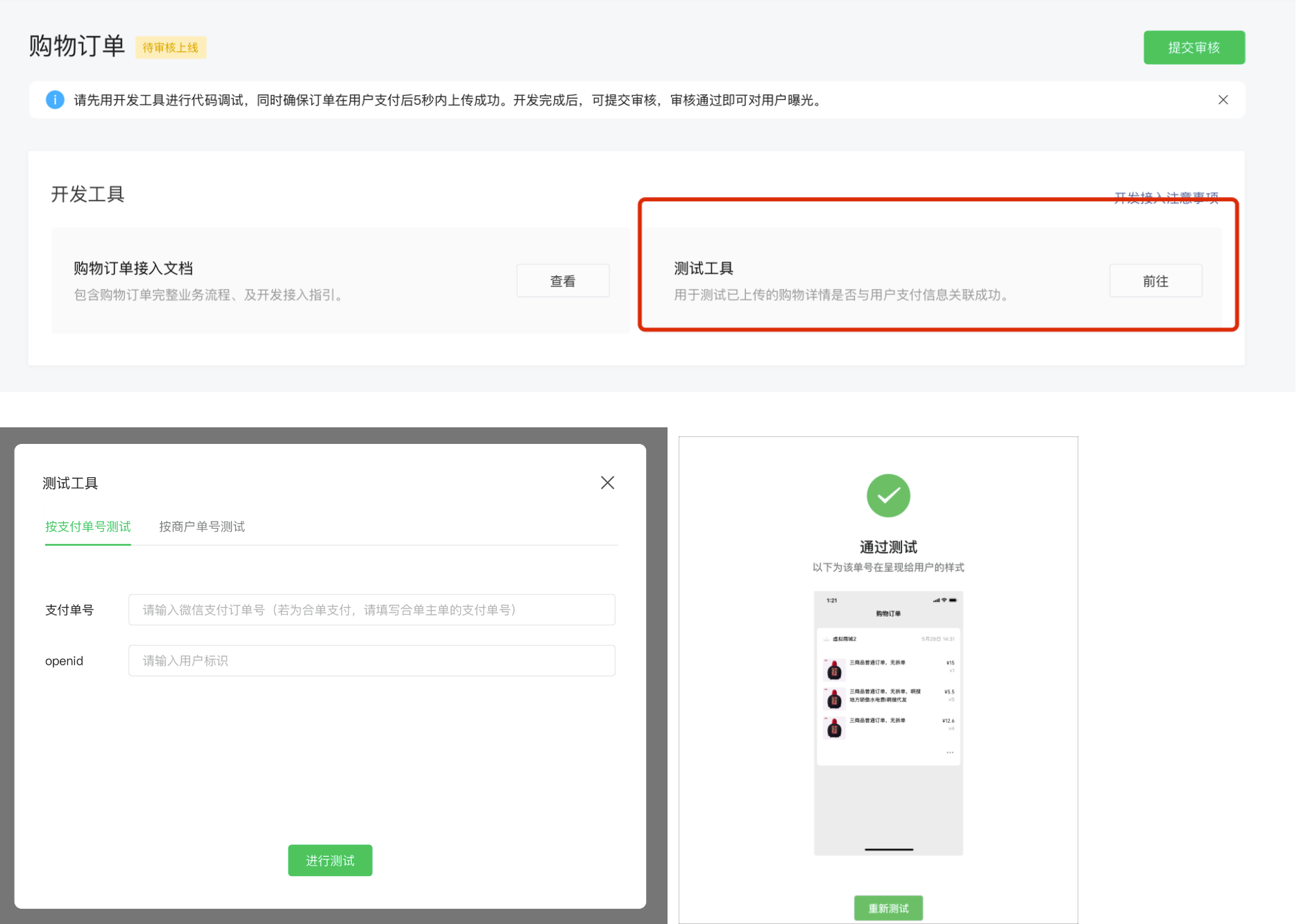
# 5. Finish the self-test and submit it for review
- Submit audit: confirm that shopping orders are uploaded within 5s after payment, you can click "submit audit" on Weixin Mini Program management background;
- Audit results: expected to 6 hours to the mp platform to view the audit results; If you do not pass, follow the guidelines to optimize.

# 6. See the results of the platform audit
# 6.1 Audit passed and exposed to users
- Exposure conditions: After the platform is approved, it will be automatically exposed to users.
- Exposure: That is, users can see shopping order information in multiple entrances such as payment credentials, billing details page, order list page and so on.
# 6.2 The audit failed, please follow the guidelines to adjust
- Failure reason: The developer uploads slowly, and needs to ensure that the upload is completed within 5s after the user pays successfully.
- Follow-up review: Developers do not need to resubmit the review, and the platform rolls the review every six hours by default until the review is approved. After adoption, the developer's shopping order information will be exposed to users.
# IV. Service Provider Contract Development
步骤1: 服务商申请权限集(小程序120/公众号121)
步骤2: 上传购物详情、物流信息
步骤3: 开发自测完成,提交审核
步骤4: 平台审核通过,面向用户侧曝光
# 1. Servicers apply for a set of permissions
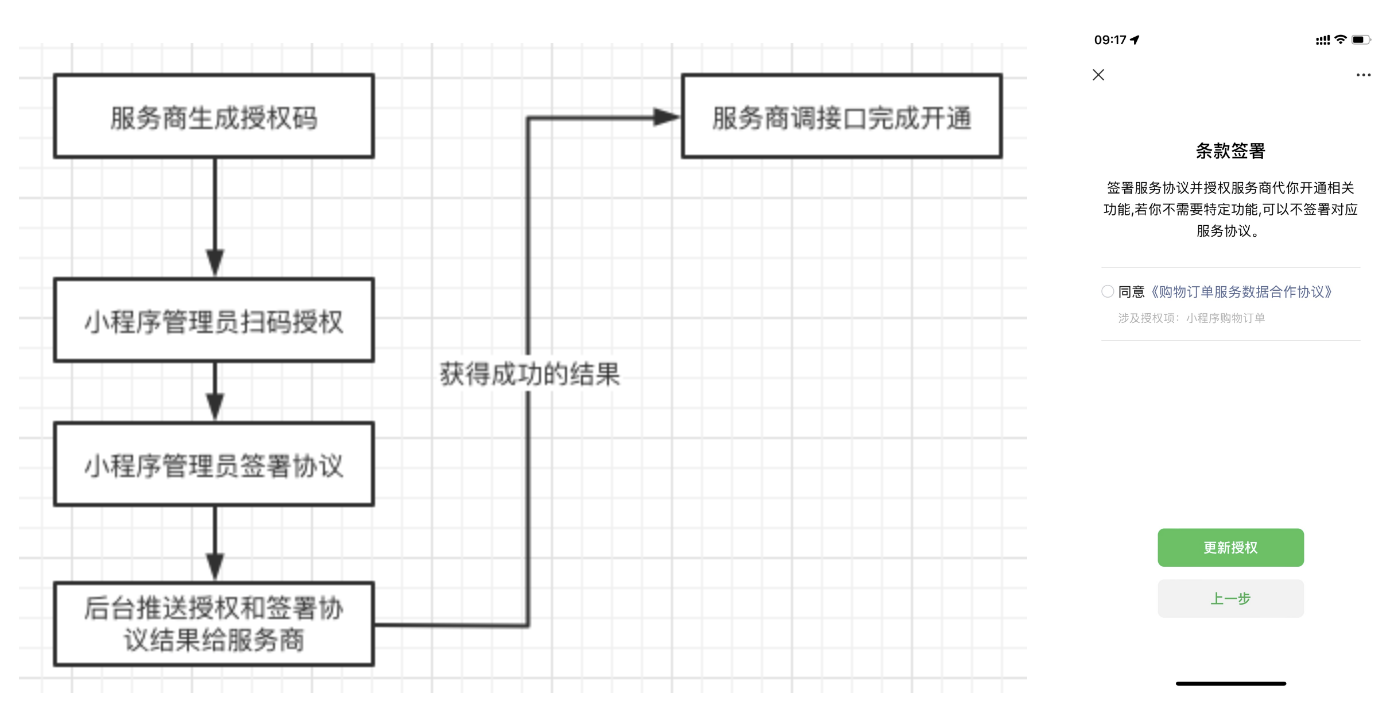
Permission set number: (Weixin Mini Program 120 / Official Account 121)
Application for authorization process: The service provider needs to generate an authorization code, invite the Weixin Mini Program administrator of the merchant to scan the code for authorization and sign the agreement;Subsequent call "opening shopping order product permissions" API opening permissions.
Note : Please remind merchants to click to sign the "Shopping Order Agreement," otherwise the subsequent interface cannot be called successfully.If you do not sign the agreement for the first time, you can pull up the agreement page again with a Reauthorization Code.
# 2. Upload shopping details, logistics information
- Normal payment: If the transaction type of the order is not a single payment, please call "Upload shopping details"API 、 "Upload logistics details" API
- Combined Payment: If the transaction type of order is combined payment, please call "Upload Combined Purchase Details"API , "Upload Logistics Details" API
# 3. Using Test Tools
- The purchase details need to be successfully associated with the user's payment result **to complete the upload, but the merchant's upload of the purchase details and user's pay is an asynchronous link, and the result cannot be returned in real time in the interface.
- You can call the "Verify Shopping Order Upload Result" API to check whether the order is associated successfully.
# 4. Development self-testing completes and submits for review
- Please call "Verify Shopping Order Upload Result" API to verify the quality of the uploaded order.
- After passing the self-test, please call "submit shopping order access audit" API , submit platform audit.
# 5. See the results of the platform audit
After six hours, developers can call the Submit Shopping Order Access Audit API again, and the return parameters will contain the results of the most recent audit.
# 5.1 The audit was successful and exposed users
- Exposure conditions: After the platform is approved, it will be automatically exposed to users.
- Exposure: That is, users can see shopping order information in multiple entrances such as payment credentials, billing details page, order list page and so on.
# 5.2 The audit failed, please follow the guidelines to adjust
- Failure reason: The developer uploads slowly, and needs to ensure that the upload is completed within 5s after the user pays successfully.
- Follow-up review: Developers do not need to resubmit the review, and the platform rolls the review every six hours by default until the review is approved. After adoption, the developer's shopping order information will be exposed to users.
# V. FAQ
# 1. Do I have to upload the payment service's merchant number in the shopping details?
Depending on the situation.Weixin Mini Program Developers can upload shopping details in two ways:
- Placed Merchant Number + Merchant Order Number: To place an order for the payment service in place of the Merchant at this time, you need to upload the payment service's Merchant number ;
- WeChat Payment Order Number: You don't need to get the order number at this time.
# 2. During the opening process, is there a message that you do not have permission to open a shopping order?
Developers can request access to this feature by following the guidelines: Shopping Order Request Process