# Functional Dxplaination
The Twitter back-end provides promoters with functional modules for promotion location management, product promotion, order data, member management, account setting, and fund settlement, to help promoters select suitable products for promotion, and improve the efficiency of promotion conversion. It should be noted that **can be used normally after the user account authentication.
# Extension management
Weixin Mini Program The league assigns a unique ID to each promotional location to identify the promotion channel. When a blogger obtains a material, they must select the promotional location, otherwise the commission cannot be settled after the item is sold. In the Promotional Places Management module, a blogger can add, remove, and edit promotional places.
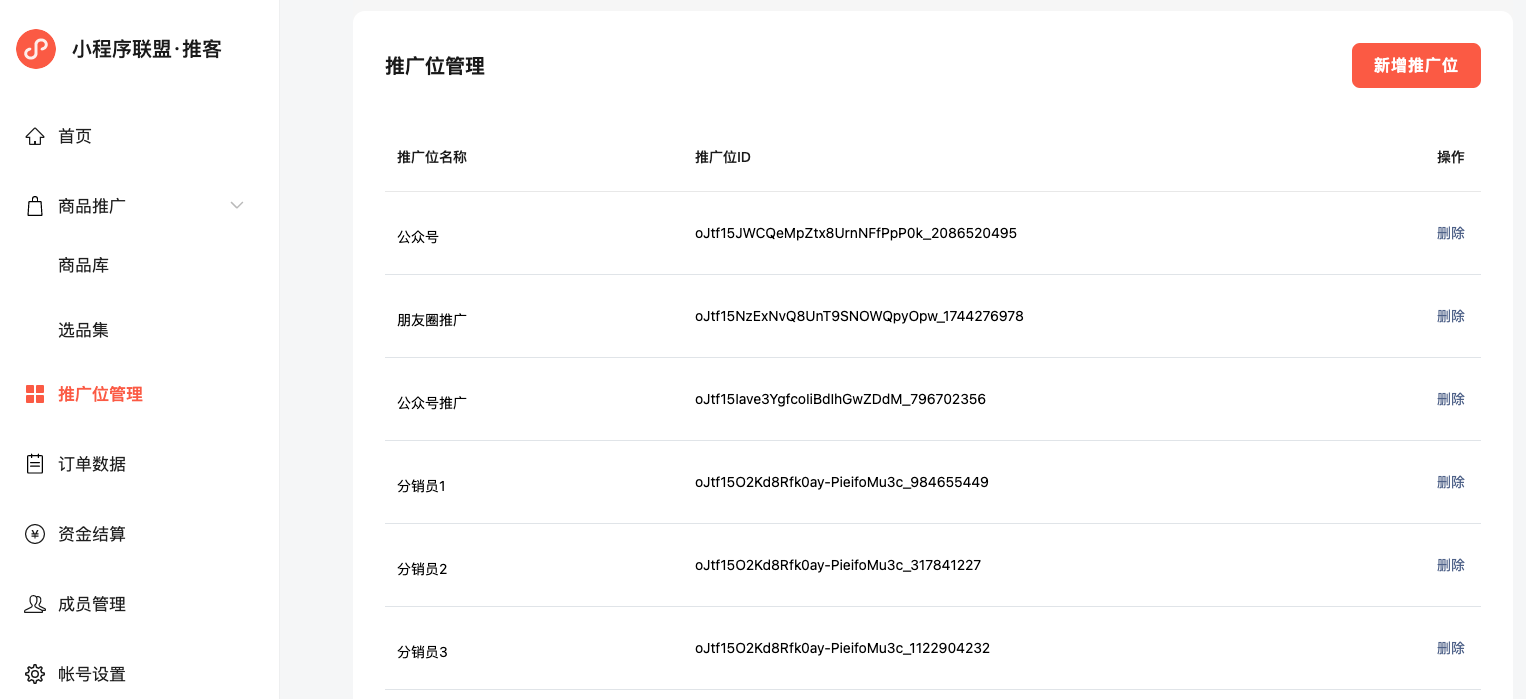
# Promotion of goods
Weixin Mini Program The Union provides a product library function for Push customers, which shows the Mini Store & Mini Program products selected by the Union, and Push customers can promote themselves according to demand.It is important to note that the settlement and withdrawal rules for small stores and small item items are not the same, and it is recommended that the tweeters read the relevant rules in full before promoting. At the same time, the alliance also provides a variety of promotional materials for pushing customers, facilitating pushing customers in external APP, Weixin Mini Program, Official Account,Product distribution can be carried out through channels such as conversations and WeChat Channels. Specific material types include:
- The Mini Store / Weixin Mini Program AppID and the product details page Path;
- Product promotional scripts (can be edited twice) and promotion of short chains;
- Basic product information (shop name, product name, price), product picture, product poster and product code.
Please note that only promotional transactions resulting from affiliate-generated material (AppID + Path, promotional short chain, merchandise posters, merchandise Weixin Mini Program codes) will generate commissions .
# 1. Choose a product
Click on the "Inventory" module to go to the inventory list page. Traders can filter and rank goods according to the dimensions of product category, price, commission, commission ratio, etc., and pick out suitable goods for promotion. Click on the product card to preview the product details.
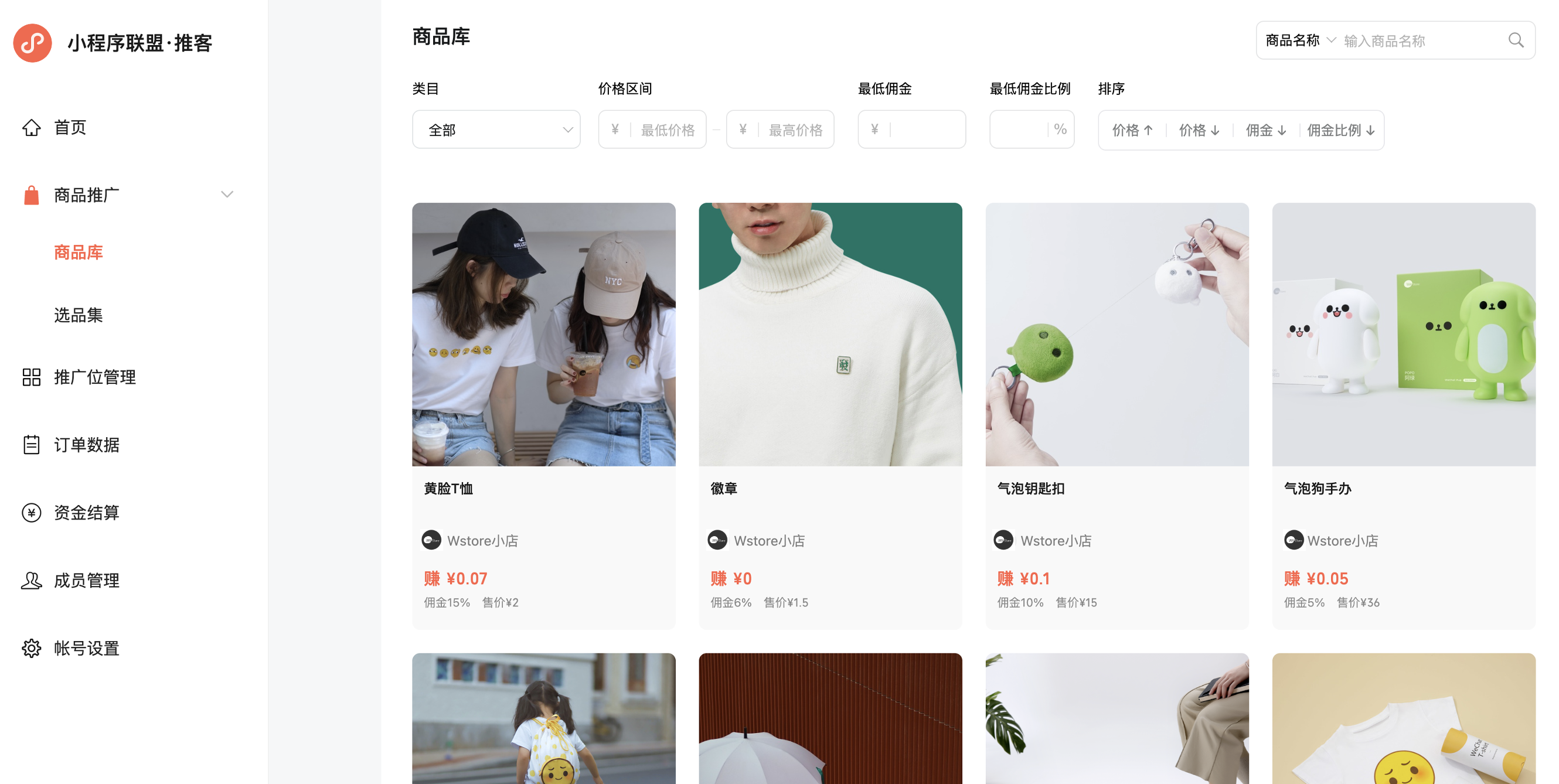
# 2. Get promotional materials
The cursor moves to the product card and clicks "Promotion." After selecting the promotional space, you can obtain promotional material. Promotional material supports copying and downloading. If you need to download promotional materials in bulk, you can first add items to the selection set before you can obtain the materials.
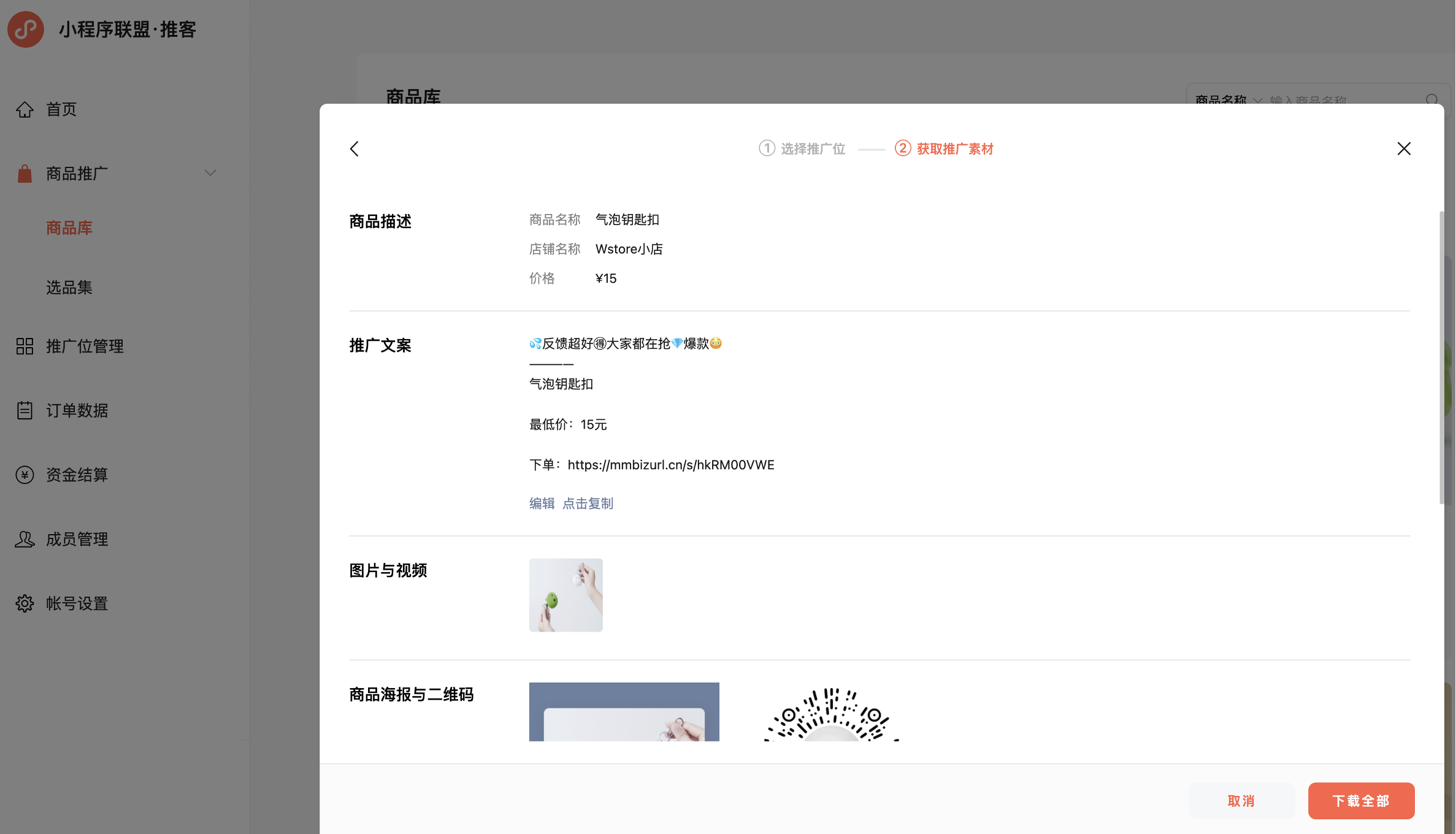
# Order data
Orders generated by the Twitter promotion (orders successfully paid by users) will be displayed in the "Order Data" module, which contains information such as order number, user payment time, product information, promotional space, commission and commission settlement status. The Twitter can download the order details for reconciliation.
For specific commission settings and calculation rules, please refer to Mini Store & Standard Trading Component Product Commission Calculation Rules and Weixin Mini Program Custom trading component product commission calculation rules .

# Membership management
In the member management module, a blogger can add an account administrator who allows to log in to manage the back-end, promote goods, view data, and initiate commission withdrawals. You can add up to 100 account administrators.

# Fund settlement
In the "Fund Settlement" module, a Twitter user can view a settled commission, an administrator or super administrator can initiate an application for withdrawal, and the commission is sent to a linked settlement bank account once it has been approved.

# Account Settings
In the "account settings" module, pushers can view the information uploaded during authentication and get the AppID and Appsecret needed for interface calls. Click the "Reset" button on the page to get Appsecret.Note that the "reset" needs to be confirmed by WeChat scan the code by .
