1. Application for Official Accounts/Mini Programs by Finance Authorities (Those who already have **verified** Official Accounts/Mini Programs can skip this step)
For registration and verification of government Official Accounts, refer to: http://kf.qq.com/faq/120911VrYVrA15100973ABZz.html
Tip: You may apply for a Mini Program if you are unable to apply for an Official Account. The Official Account you apply for must be a Service Account.
``` 2. Fill out the attached merchant information form. All fields in the form are required. ``` (Download Attachment 1 - Finance Mode - Financial Reconciliation - NTR Payment)
Example:

``` 3. Fill out the Special Rate Application Form according to the format in the template. ``` (Download the Special Rate Application Template - NTR Payment)
Example:
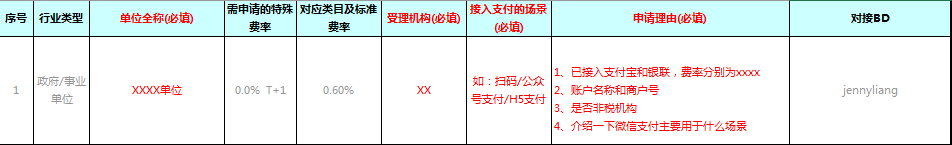
``` 4. Prepare the following materials: 1) Scanned copy of the organization code certificate with the seal affixed 2) Scanned copy of the front and back of the business operator's ID card ```
``` 5. Send the documents in steps 2-4 to oskarxu@tencent.com, jasperschen@tencent.com, jennyliang@tencent.com, andv_czlchen@tencent.com, and submit the application. *Email subject: [Weixin Access Application] XXX City/District/County Finance Bureau under Zhejiang Province Finance Authority;* ```
``` 6. Wait for the review result. Upon approval, the login username and password for the merchant admin console will be sent to the business operator via email. The business operator should check their mailbox in a timely manner. ```

``` 7. Apply for remittance verification after logging in to the admin console. (If the merchant information is correct, you will receive the verification for remittance within 2-3 business days after submitting the application.) After TenPay initiates the remittance, the contact person will receive an SMS reminder. You can then check the remitted amount on your bank account statement, and log in to the merchant platform to enter the amount for verification. Before signing the electronic agreement, inform us that you have completed the verification, and wait for our confirmation before proceeding to the next step. ```
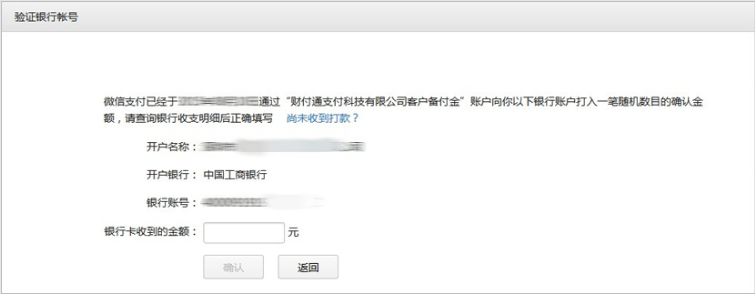
``` 8. After applying for the revised rate, log in to the merchant console to confirm the rate and the contents of the electronic agreement. If there are no errors, sign the online electronic agreement to complete the opening of the Non-tax Revenue (NTR) WeChat Payment. ```

For further clarifications, scan the QR code below to add the NTR Assistant (send message with subject: NTR query)

Preview
Application for Official Accounts/Mini Programs by Finance Authorities (Those who already have verified Official Accounts/Mini Programs can skip this step). For registration and verification of government Official Accounts, refer to: //kf.qq.com/faq/120911VrYVrA15100973ABZz.html Tip: You may apply for a Mini Program if you are unable to apply for an Official Account. The Official Account you apply for must be a Service Account.
Fill out the attached merchant information form. All fields in the form are required. (Download Attachment 1 - Finance Mode - Financial Reconciliation - NTR Payment) Example:
Fill out the Special Rate Application Form according to the format in the template. (Download the Special Rate Application Template - NTR Payment) Example:
Prepare the following materials:
- Scanned copy of the organization code certificate with the seal affixed
- Scanned copy of the front and back of the business operator's ID card
Send the documents in steps 2-4 to oskarxu@tencent.com, jasperschen@tencent.com, jennyliang@tencent.com, and v_czlchen@tencent.com, and submit the application. Email subject: [Weixin Access Application] XXX City/District/County Finance Bureau under Zhejiang Province Finance Authority;*
Wait for the review result. Upon approval, the login username and password for the merchant admin console will be sent to the business operator via email. The business operator should check their mailbox in a timely manner.
Apply for remittance verification after logging in to the admin console. (If the merchant information is correct, you will receive a verification for remittance within 2-3 business days after submitting the application.) After TenPay initiates the remittance, the contact person will receive an SMS reminder. You can then check the remitted amount on your bank account statement, and log in to the merchant platform to enter the amount for verification. Before signing the electronic agreement, inform us that you have completed the verification, and wait for our confirmation before proceeding to the next step.
After applying for the revised rate, log in to the merchant console to confirm the rate and the contents of the electronic agreement. If there are no errors, sign the online electronic agreement to complete the opening of the NTR WeChat Payment.
For further clarifications, scan the QR code below to add the NTR Assistant (send message with subject: NTR query)