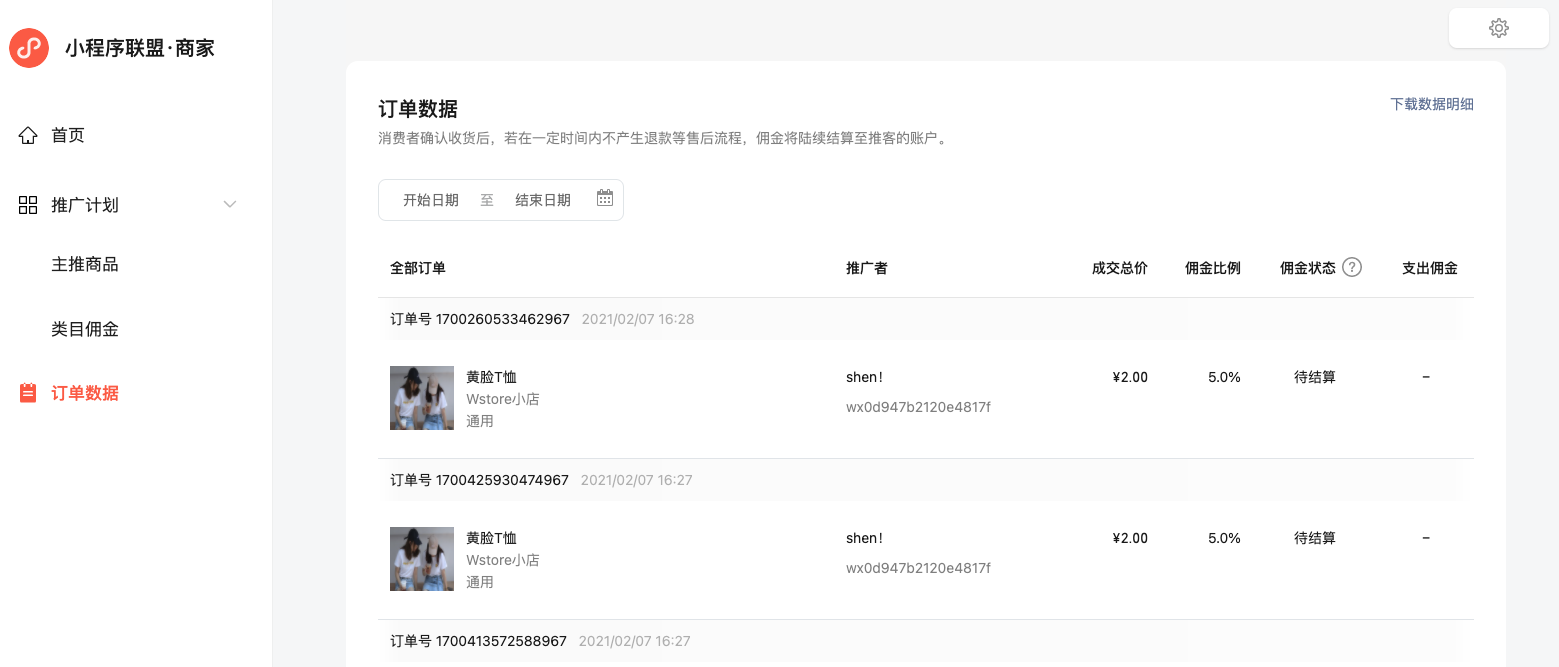# Small Shop & Standard Components Merchant Back-end Functions Dxplaination
The merchant back-end provides small stores & standard components merchants with functional modules for promotion plans and order data, supporting merchants to set promotion requirements flexibly, and helping merchant to find suitable influencers for promotion. Note that A WeChat number with product management permissions for small stores or standard trading components can log in to the of the federated merchants background.
# Extension Program
When a merchant opens an affiliate, items that comply with the promotion specifications and appear in small stores will begin to be promoted at 0 the next day. For non-promoting items, please refer to [Weixin Mini Program Affiliate operating specifications]]](../../specification/introduction.md) .If the commission ratio is not adjusted, the resulting transaction is settled with the minimum commission ratio specified in [Benchmark Commission Ratio for Non-Individual Subject Stores. When a merchant needs to focus on promoting a hit product or a certain category of goods, the commission ratio for a specific product or certain category can be adjusted by "main item" or "category commission." For specific commission settings and calculation rules, please refer to Weixin Mini Program Alliance commission calculation rules .
# 1. Category commissions
Support merchants to customize category commission ratios. category commission ratio needs to be higher than the benchmark commission ratio, the same day to modify the custom commission ratio, will take effect at 0: 00 the next day .

# 2. Main products
Supports merchants to add products that manage their primary promotions. The commission ratio for a product needs to be higher than the category commission ratio. Main promo items added, deleted or modified on that day will take effect at 0 a.m. .
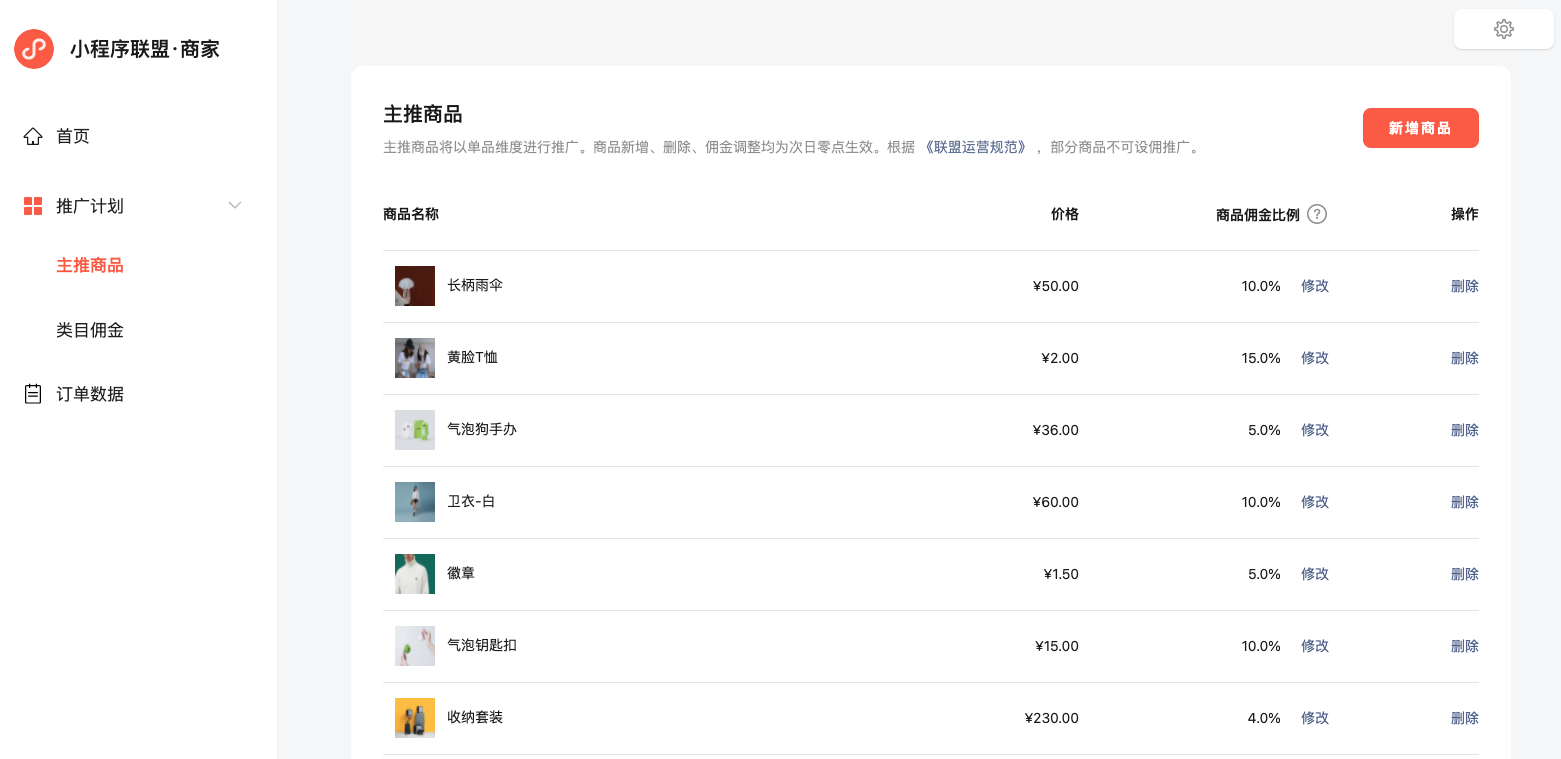
# League tickets
Merchants can create exclusive channel coupons for affiliate products at '** Mini Store back-end - marketing center - coupons** ', which are only visible to the Twitter channel.
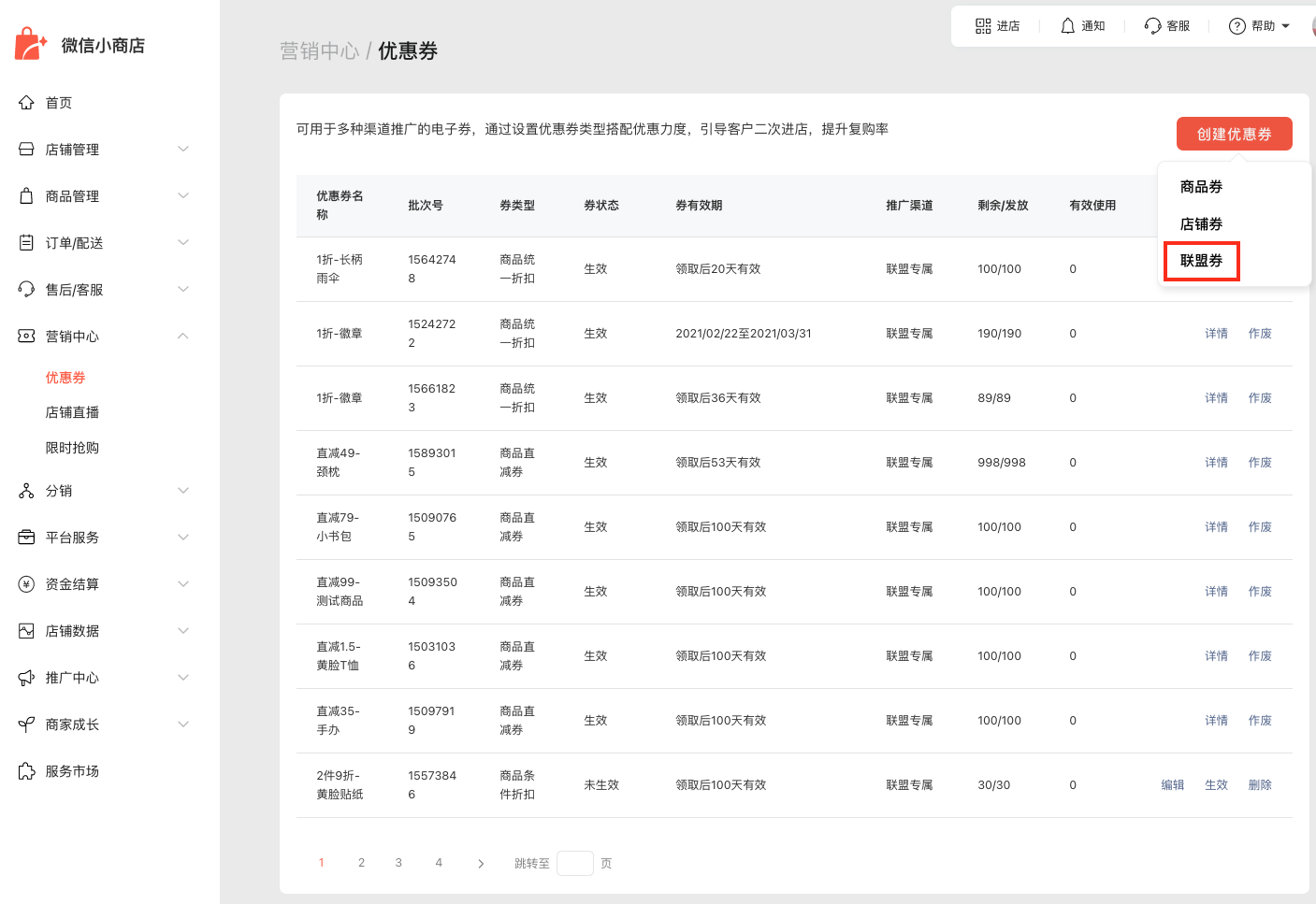
# Order data
Orders generated by promotion (orders successfully paid by users) will be displayed in the "Order Data" module, which contains information such as order number, user payment time, product information, tweeter information, commission and commission settlement status, and the tweeter can download the order details for reconciliation. There are three types of commission settlement status:
- Pending settlement: The user has successfully paid, and if the order does not enter the after-sales process, the commission will be settled 27 days after the user confirms the receipt;
- Settlement: The commission is settled and the merchant can withdraw it to a defined settlement bank account;
- Settlement Cancellation: Orders are cancelled due to after-sales problems such as user returns and refunds, the transaction is failed, and the commission is not settled.