# Package generation APK
After completing emulator debugging or real machine debugging of multi-terminal applications, developers can build APK And installed to the phone for further testing, after the completion of the test can also build a formal version of APK For submission to the application market for review, after the review can be listed.
- Go to the toolbar and clickto construct - Package generation APK, enter the cloud build panel to complete the relevant configuration can be generated APK
# I. Number of Builds
Cloud build packages consume a lot of resources, and the platform has provided free times for basic releases and updates, as follows:
- That every developer can build for free every Nature Week APK The number of 50 second
- If the built version involves only changes to the Mini Program code, the number is not consumed
- Build failures are also consumed if builds involve native content
- Upgrade to the Pro version to get more builds, details can be viewedUpgrade to Professional
When the remaining number of buildable is 0 Developers will not be able to usePackage generation APK, but can be usedPackage generation APK(Mini Program only), This build method is based on a local pedestal APK, updates Mini Programs code only
# II. BASIC INFORMATION
- The basic information comes from
project.miniapp.json, if the developer needs to modify it can go toproject.miniapp.jsonmodify
# III. Package Name Information
- The package name information comes from the configuration of the multi-terminal application console. If the multi-terminal application created by the developer has not yet tied to the mobile application account, the default is the platform assigned beta version. Package Name As part of this construction APK Package Name Information
- If the multi-terminal application created by the developer has a bound mobile application account, the mobile application configuration Package Name As part of this construction APK Package Name Information
- Developers for modifications, click on theTo modifyYou can jump to Donut Modification of the development platform
# IV. Certificate Configuration
generate Android The installation package requires the developer to submit the relevant certificate information, the relevant configuration and explaination as follows.
- Certificate Alias: The certificate's
key-Alias, This configuration item is required - Certificate Password: The certificate's
key-Password, This configuration item is required - Certificate file password: that is, the certificate's
storePassword, This configuration item is required - Signature file: select the corresponding file location of the signature file If you do not know how to obtain the certificate information, you can check the Android Signature correlation
# V. Resource Package Configuration
- The types of resource packs are: official version, development version, development version (support remote debugging) and development version (support hot update), the difference between these versions and application scenarios can be viewedIntroduction to Version
# VI. Application Version Configuration
- Application version information comes from
project.miniapp.json, if the developer needs to modify it can go toproject.miniapp.jsonmodify
# VII. Construction AAB
- If you need to be on the shelf Google Play The publication format is optional AAB
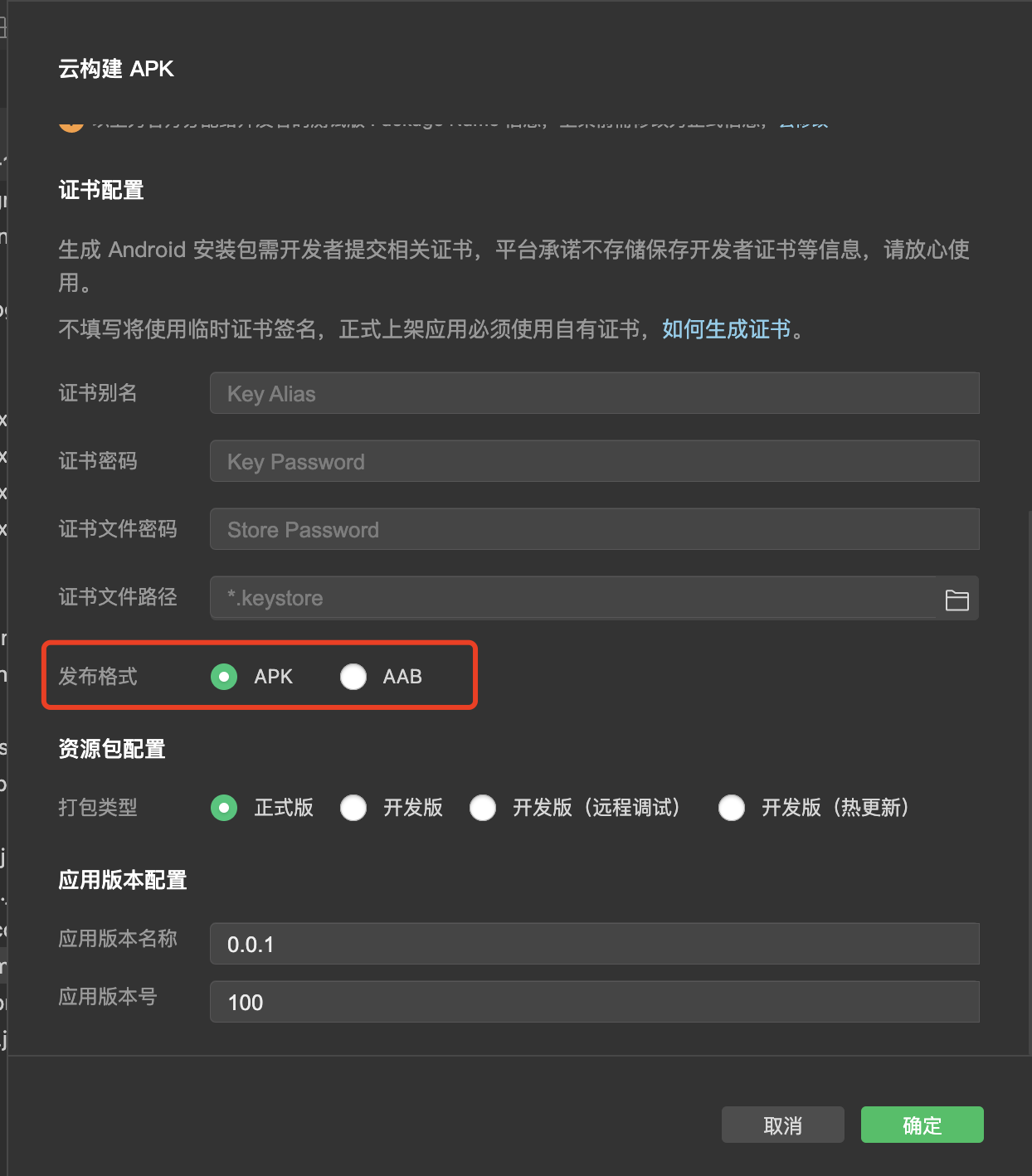
# VIII. Command Line Build
Developers can use the command line build to build APK。 The developer needs to follow theCommand-line documentation for developer toolsPrepare the environment to execute the command, and look at the underlying usage.
Follow these steps:
- First read the documentation on the use of the command line carefully
- Executed according to the document cli open --project Open the corresponding project
- If you do not log in, you need cli Login Login
- After successful entry into the project, the execution cli build-apk。 Parameters include:
- --project Project path
- --keyPass Certificate Password
- --storePass Certificate File Password
- --keyAlias Certificate alias
- --useAab The publication format is AAB The need for True (otherwise APK)
- --keyStore Certificate File Absolute Path
- --desc Version Description (not required)
- --output The save path of the build product, the absolute path for the system
- --isUploadResourceBundle Upload resource packs (not required)
- --resourceBundleVersion Resource package version number (not required)
- --resourceBundleDesc Resource Pack Item Note (not required)
- Application version name, application version number configured in project.miniapagejson version,versionCodeCode
Sample:/Applications/wechatwebdevtools.app /Contents/MacOS/cli build-apk --project /Users/zhangchen/WeChatProjects/miniprogram-18 --keyPass 123456 --storePass 123456 --keyAlias 123456 --useAab true --keyStore /Users/zhangchen/WeChatProjects/miniprogram-18 /miniapp /android/android.keystore --output "/Users/zhangchen/Desktop/"
# IX. OTHERS
- Android When the app is listed in different app markets, for uploaded APK Packages have different requirements: 32 Bit Installer Package, 64 Bits Installers, 32/64 Bit Compatible Installation Package
- Developers are available at
project.miniapp.jsonBuild the corresponding installation package by checking the configuration below
Dxplaination:
- Tick armeabi-v7a Will be constructed 32 position Installation package
- Tick arm64-v8a Will be constructed 64 position Installation package
- Also checked, then the construction is 32/64 Bit Compatible Installation Package
- Are not checked, the default build 64 position Installation package