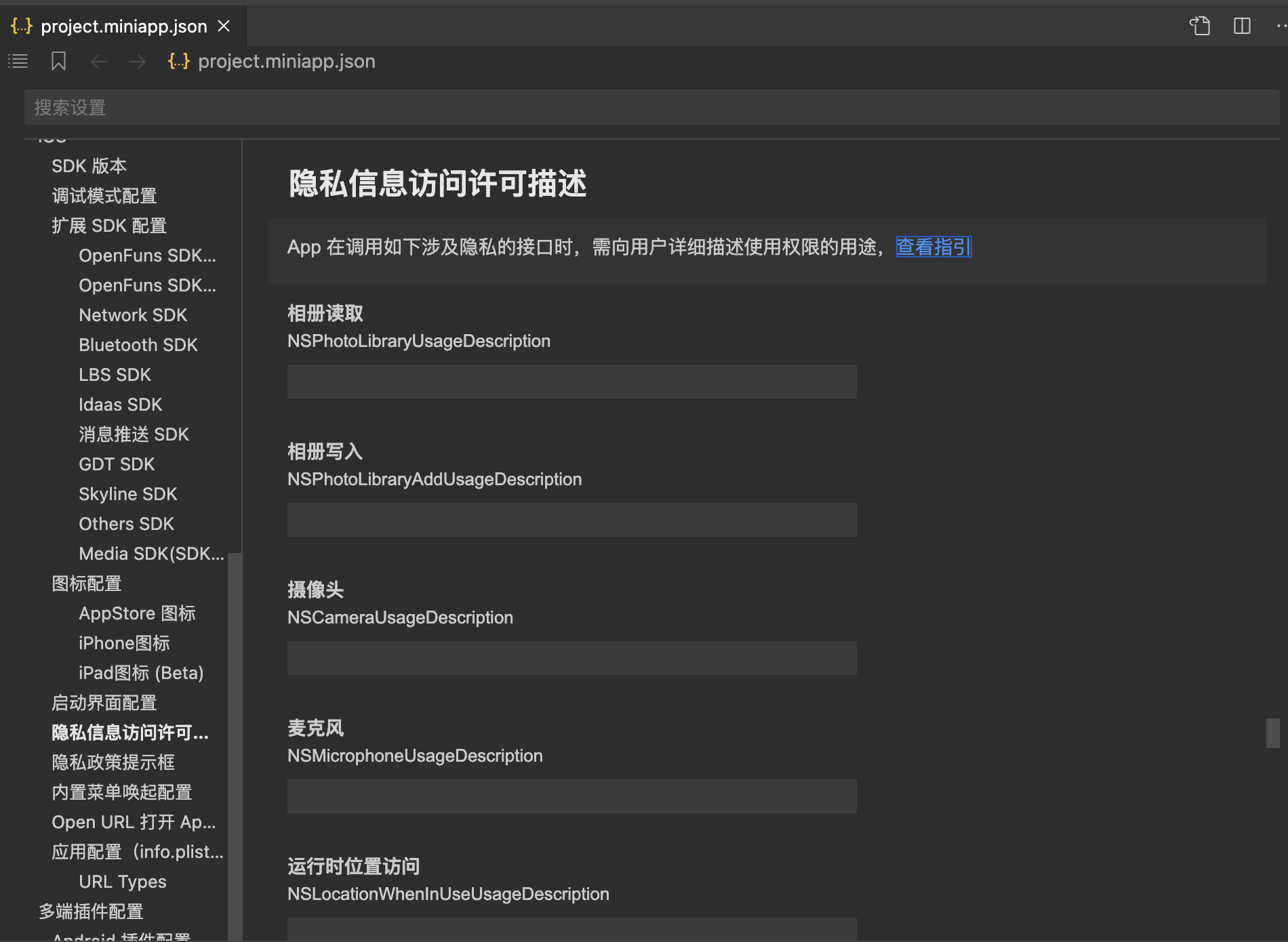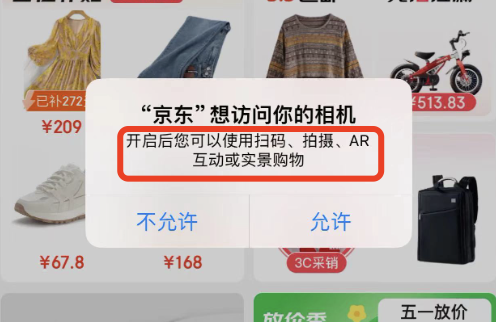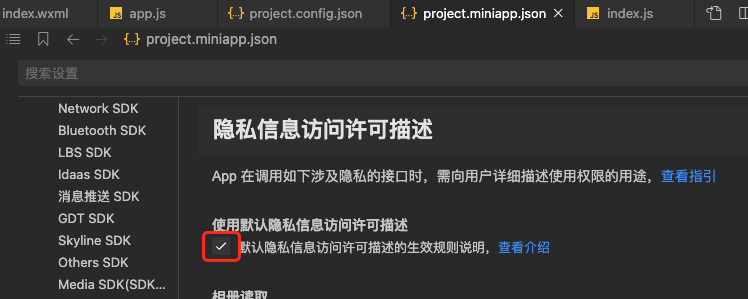- For the convenience of developers to configure the purpose description of the use rights, developers can
project.miniapp.json The configuration involved is as follows: - Developers need to fill in the correct use of the permission in the input field, otherwise the user may refuse to authorize
- And parts JSAPI Need to configure the corresponding permission description can be successfully invoked, the specific can be viewed JSAPI Dxplaination of the corresponding document
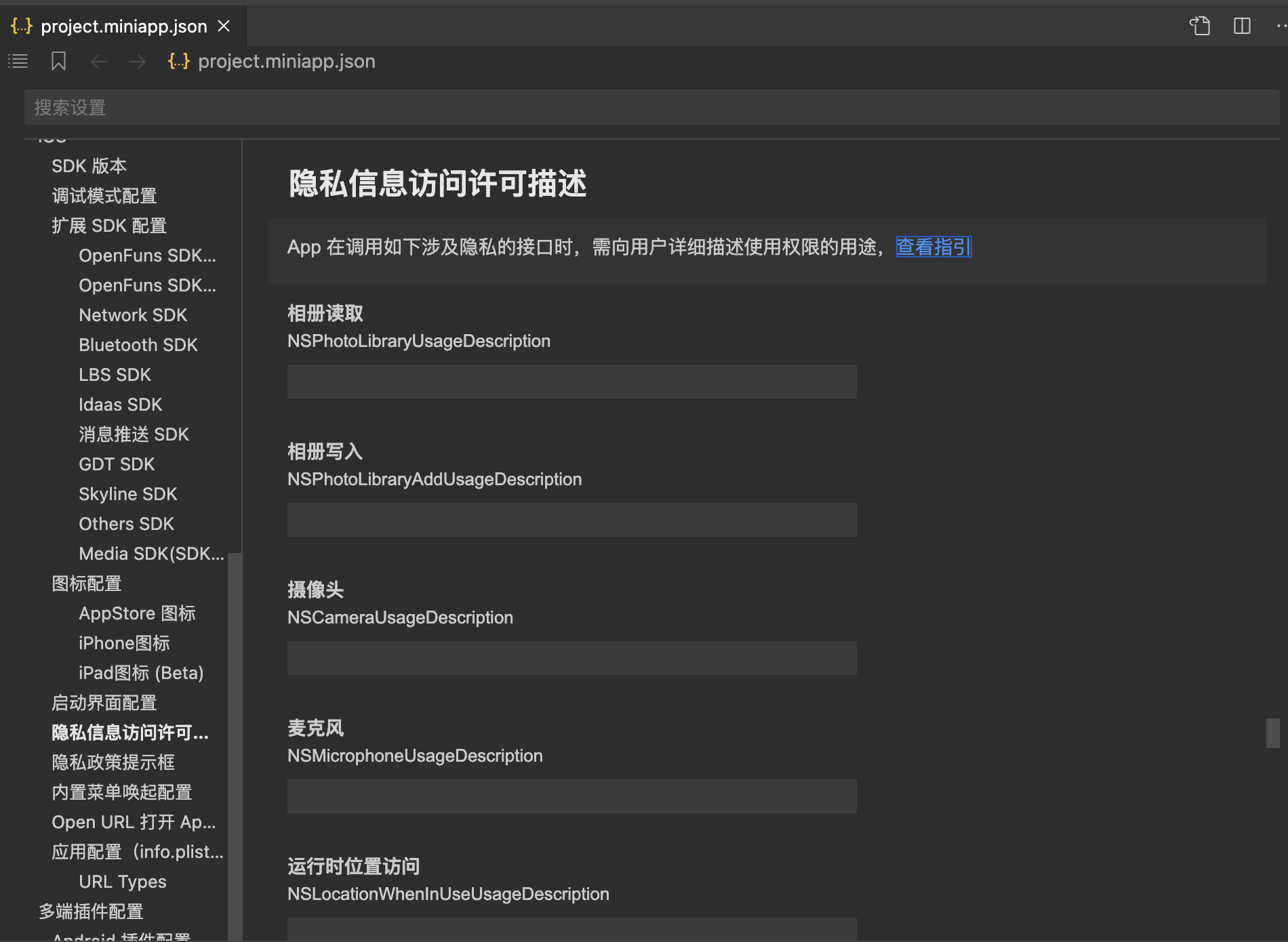
- The interactive reference to the contents of the input box in the rendering of the system authorization popup appears as follows:
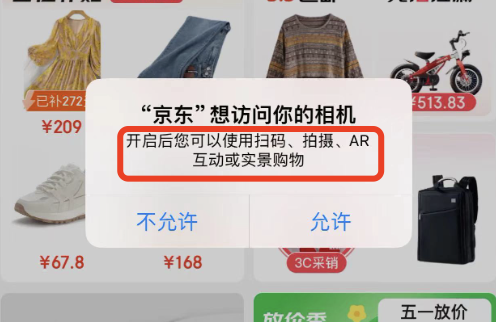
- In addition, to help developers avoid forgetting to fill in the license description JSAPI Unable to call, developer tools support enabledUse Default Privacy to Issue Information Access Permissions Description(Developer Tools Version >= 1.06.2406242 )
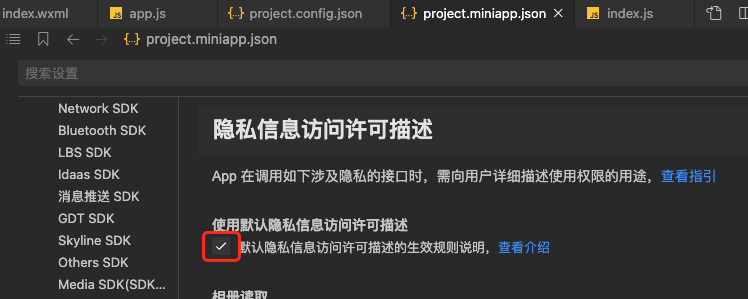
- But such as App Need to be officially listed, developers still need to fill in the truth, can not use the built-in default description of the toolThat is, do not tickUse Default Privacy to Issue Information Access Permissions Description, and re-fill the license description
The translations are provided by WeChat Translation and are for reference only. In case of any inconsistency and discrepancy between the Chinese version and the English version, the Chinese version shall prevail.Incorrect translation. Tap to report.