- Universal Link yes Apple in iOS 9 Introduced a way to facilitate the adoption of traditional HTTPS Link to pull up the function of the app
- That is, if your App Support Universal Link, then users click on this link can jump to your site and get seamless redirection to the corresponding App without going through the Safari browser. If your app doesn't support it, the link opens in Safari.
- Development based on multi-terminal framework iOS Applied Bundle Id and Universal Link Are derived from WeChat open platform transfer application, that is, when creating transfer application developers need to fill in the Bundle Id and Universal Link, this article will explain the transfer application Universal Link Use and related verification methods.
- If your iOS Applications do not need to use WeChat capabilities (such as WeChat sharing, WeChat login, WeChat pay, etc.), then, you can freely configure Universal Link Can be, that is, without having to fill out a really available Universal Link
- Conversely, if your iOS Apps that use WeChat capabilities (such as WeChat Share, WeChat Login, WeChat Pay, etc.), then you must configure a usable Universal Link, make sure to get it from your App Jump to WeChat The app will normally return to your App。
2, how to verify the configuration Universal Links Is effective.
- WeChat uses third parties App of Universal Links Arouse third parties App When, will be in Universal Links End splicing paths and parameters, so the developer Universal Links Configuration must be added to thewildcard character, and test the Universal Links Stitching character string can evoke App
- That is, it is recommended that Universal Links configuration path, such as /app/*, Avoid Global Hits Universal Links Jump
- After completing the configuration in accordance with the above rules, you can verify whether it is effective by the following way
- For example,
https://help.wechat.com/sdksample/ For example, - Universal in Safari Links:
https://help.wechat.com/sdksample/abc
2) Drop down the page to check if it is open Entry tips for the app(As shown below)
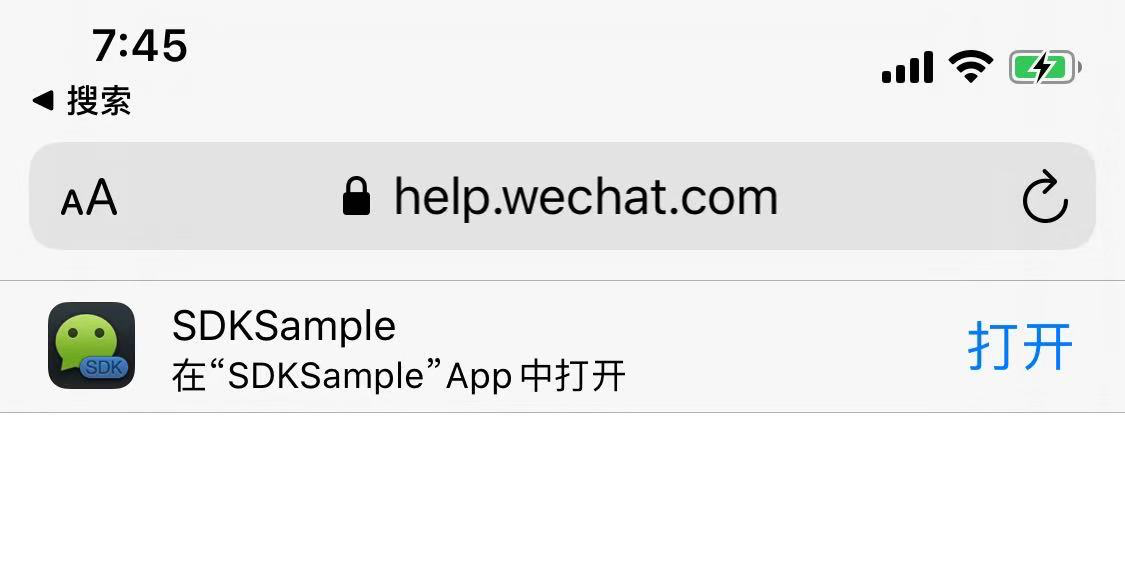
3. If Universal Links What happens if it fails?
- When a user initiates a sharing using WeChat for the first time, the following interaction flow will occur: pull up WeChat from the App - appear "connecting" page - return to the App - reopen WeChat. The above is the new security verification process. Each user will see the above jump on first use**

- However, non-first sharing has always been a second jump, it is WeChat App There's no way through the developer's App Provided Universal Links returns results, that is, the developer is moving the Universal Links It does not work, you need to install the above steps 2 Guidance Check Universal Links Configuration **
The translations are provided by WeChat Translation and are for reference only. In case of any inconsistency and discrepancy between the Chinese version and the English version, the Chinese version shall prevail.Incorrect translation. Tap to report.