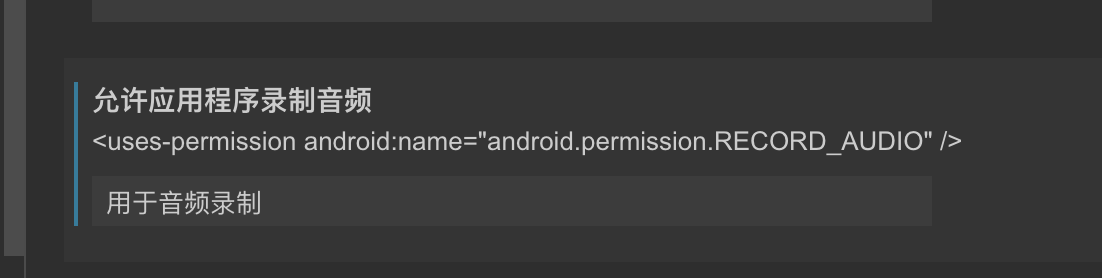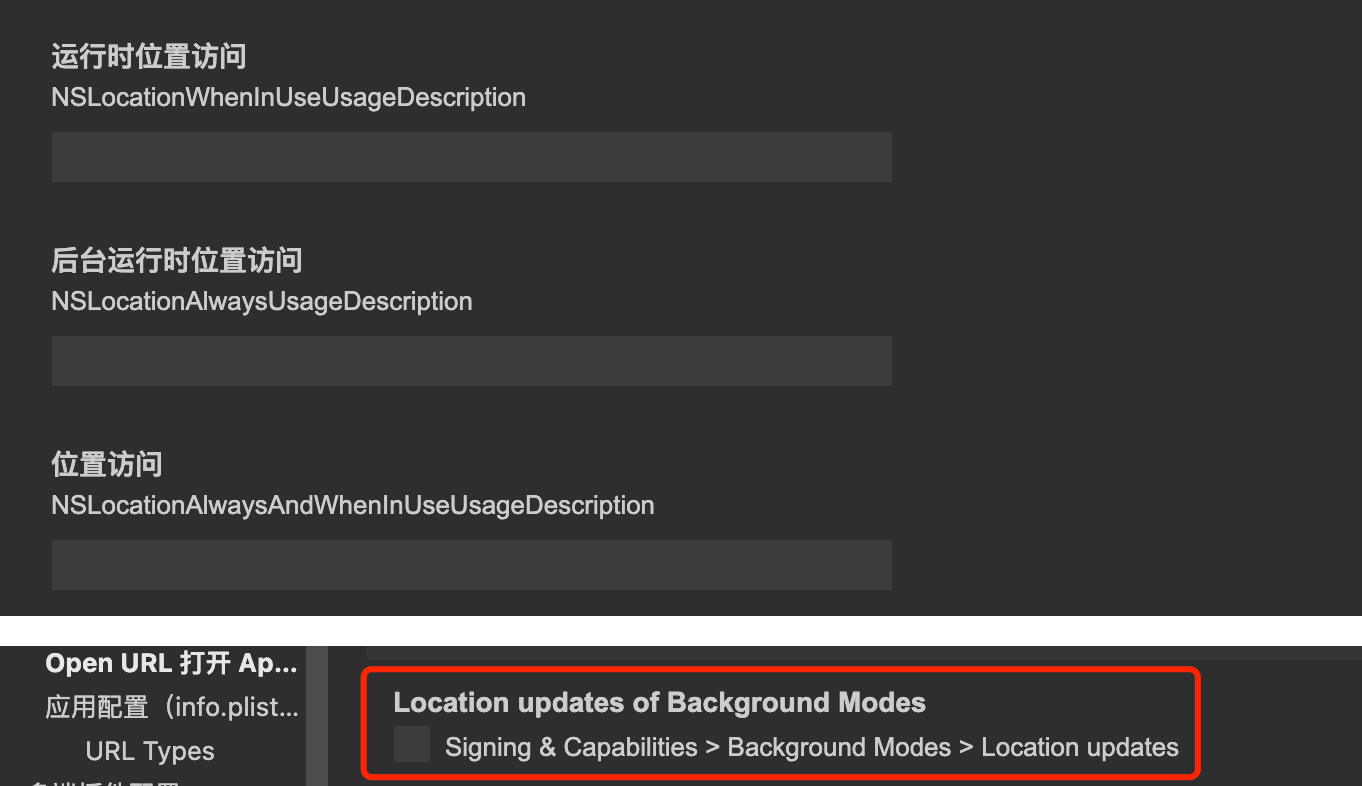API a general overview
- Current multiterminal SDK The version of the Alignment Mini Program base library is 3.2.5, the base library version is greater than the 3.2.5 Mini Program JSAPI Not yet supported in multi-terminal mode, interface documentation for other common interfaces can be viewed Mini Program API Document Center, If associated with the application API To make a difference, click to jump to the corresponding interface document
- Support: Refers to whether it is applicable to multiple frameworksBecause the Mini Program and the same source API, "no" means that it only supports the use of Mini programs in the environment, not applicable to the use of multi-end frameworks
- If the test does not meet expectations, check first. SDK Is already up to date, and whether the extension is configured SDK , if self-examination is still unable to locate the problem, contactLittle Community HelperMake reference
- As the developer's App Not yet supported to be used in the API, can be contactedLittle Community HelperFeedback on requirements
In the chart
yes[1]: Expressed support, but API There are differences between the returned content and the Mini Program
no[1]: Indicated no support, the reason being that there were alternative
Types of support
- Support, but API The return content is different.
- Support, but there are differences in interaction behavior
- Support, but stop the maintenance
Reasons not supported
- There are other alternatives
- Not yet supported, will be supported later
- Not yet supported, will be supported later, but API Meaning will vary.
- WeChat unique interaction process, the follow-up will not support
- Abandoned, will not be supported later
- Specific systems. API, the follow-up will not support
Added:
- Click here to view[Included in the base SDK JSAPI](https://dev.weixin.qq.com/docs/framework/dev/sdk/sdk.html#_2-1-1-% E5%9F%BA%E7%A1%80-sdk-%E5%B7%B2%E7%BB%8F%E5%8C%85%E5%90%AB%E7%9A%84-jsapi-%E5%A6%82%E4%B8%8B)
- Click here to viewJSAPI Correspondence dependent extend SDK
Basics
| name | Function Dxplaination | Whether to support |
|---|
| [wx.env ](https://developers.weixin.qq.com/miniprogram/dev/api/Base/wx.env .html) | Environmental variables | yes |
| wx.canIUse | Determine whether the application's APIs, callbacks, parameters, components, etc. are available in the current version | yes |
| wx.base64ToArrayBuffer | will Base64 Character string to ArrayBuffer object | yes[3] |
| wx.arrayBufferToBase64 | will ArrayBuffer Object is transferred to Base64 Character string | yes[3] |
system
To update
| name | Function Dxplaination | Whether to support |
|---|
| wx.updateWeChatApp | Update the client version | no[4] |
| wx.getUpdateManager | Get a globally unique version update manager for managing Mini Program updates | no[4] |
life cycle
Application-Level Events
debugging
| name | Function Dxplaination | Whether to support |
|---|
| wx.setEnableDebug | Set whether to turn on the debug switch | yes |
| wx.getRealtimeLogManager | Get the Live Log Manager object | yes[2], but the log only takes effect locally. There is no system yet to query |
| wx.getLogManager | Get the Log Manager object | yes[2], but the log only takes effect locally. There is no system yet to query |
| name | Function Dxplaination | Whether to support |
|---|
| wx.reportPerformance | Small speed measurement report | no[2] |
| wx.preloadWebview | Preload the next page WebView | no[2] |
| wx.preloadSkylineView | What is needed to preload the next page Skyline Operating environment | no[2] |
| [wx.preloadAssets ](https://developers.weixin.qq.com/miniprogram/dev/api/Base/performance/wx.preloadAssets .html) | Preload the media source file for the view layer, Currently supported: font, image | no[2] |
| wx.getPerformance | Get information about current application performance | yes |
encryption
routing
| name | Function Dxplaination | Whether to support |
|---|
| wx.switchTab | Jump to tabBar Page, and close all other non tabBar page | yes |
| wx.reLaunch | Close all pages and open to a page within the app | yes |
| wx.redirectTo | Close the current page and jump to a page within the app | yes |
| [wx.navigateTo ](https://developers.weixin.qq.com/miniprogram/dev/api/Route/wx.navigateTo .html) | Keep the current page and jump to a page within the app | yes |
| [wx.navigateBack ](https://developers.weixin.qq.com/miniprogram/dev/api/Route/wx.navigateBack .html) | Close the current page, return to the previous page or multi-level page | yes |
EventChannel
Jump
| name | Function Dxplaination | Whether to support |
|---|
| [wx.openEmbeddedMiniProgram ](https://developers.weixin.qq.com/miniprogram/dev/api/navigate/wx.openEmbeddedMiniProgram .html) | Open half screen Mini Program | no[4] |
| [wx.navigateToMiniProgram ](https://developers.weixin.qq.com/miniprogram/dev/api/navigate/wx.navigateToMiniProgram .html) | Open another Mini Program | no[4] |
| [wx.navigateBackMiniProgram ](https://developers.weixin.qq.com/miniprogram/dev/api/navigate/wx.navigateBackMiniProgram .html) | Return to the previous Mini Program | no[4] |
| [wx.exitMiniProgram ](https://developers.weixin.qq.com/miniprogram/dev/api/navigate/wx.exitMiniProgram .html) | Exit the current Mini Program | no[4] |
Forward
interface
interactive
Navigation bar
background
Tab Bar
| name | Function Dxplaination | Whether to support |
|---|
| wx.showTabBarRedDot | display tabBar The red dot in the upper right corner of an item | yes |
| wx.showTabBar | display tabBar | yes |
| [wx.setTabBarStyle ](https://developers.weixin.qq.com/miniprogram/dev/api/ui/tab-bar/wx.setTabBarStyle .html) | Dynamic setting tabBar The overall style of | yes |
| wx.setTabBarItem | Dynamic setting tabBar The content of a particular item,2.7.0 Image support for temporary files and network files | yes |
| wx.setTabBarBadge | for tabBar Add text to the top-right corner of an item | yes |
| wx.removeTabBarBadge | to remove tabBar Text in the upper right corner of an item | yes |
| wx.hideTabBarRedDot | hide tabBar The red dot in the upper right corner of an item | yes |
| wx.hideTabBar | hide tabBar | |
Typeface
| name | Function Dxplaination | Whether to support |
|---|
| wx.loadFontFace | Dynamically load network fonts, file address needs to be the download type | yes |
Drop Down Refresh
Roll
| name | Function Dxplaination | Whether to support |
|---|
| wx.pageScrollTo | Scroll the page to the target position, support selector and scroll distance two ways to position | yes |
ScrollViewContext
animation
| name | Function Dxplaination | Whether to support |
|---|
| wx.createAnimation | Create an animation instance animation(Animation | yes |
to sticky
| name | Function Dxplaination | Whether to support |
|---|
| wx.setTopBarText | Dynamically set tab text content | no[5] |
Custom Components
| name | Function Dxplaination | Whether to support |
|---|
| [wx.nextTick ](https://developers.weixin.qq.com/miniprogram/dev/api/ui/custom-component/wx.nextTick .html) | Delay a part of the operation to the next time slice | yes |
| name | Function Dxplaination | Whether to support |
|---|
| wx.getMenuButtonBoundingClientRect | Get the layout location information for the menu button (the capsule button in the upper right corner) | yes[2], The capsule logo is no longer presented in the app, and the interface still returns the relevant coordinate information to facilitate multi-terminal compatibility for developers. |
window
| name | Function Dxplaination | Whether to support |
|---|
| [wx.setWindowSize ](https://developers.weixin.qq.com/miniprogram/dev/api/ui/window/wx.setWindowSize .html) | Sets the window size, the interface is only available for PC platform | no[6] |
| wx.onWindowResize | Monitor window size change event | no[6] |
| wx.offWindowResize | Removes a listener for window size change events | no[6] |
worklet animation
| name | Function Dxplaination | Whether to support |
|---|
| [wx.worklet](https://developers.weixin.qq.com/miniprogram/dev/api/ui/window/wx.setWindowSize .html) | Obtain worklet object | no[2] |
network
Initiate a request
| name | Function Dxplaination | Whether to support |
|---|
| wx.request | initiate HTTPS Network request | yes |
to download
| name | Function Dxplaination | Whether to support |
|---|
| wx.downloadFile | Download file resources to local | yes[2], the maximum file allowed to download has been adjusted to 2G |
upload
| name | Function Dxplaination | Whether to support |
|---|
| wx.uploadFile | Upload local resources to the server | yes |
WebSocket
- Below WebSocket Related JSAPI Dependent extension SDK "Network SDK" Developers need to be in the project.
project.miniapp.json Configuration check the corresponding SDK May enter into force - Note: Android and iOS The expansion of SDK Make a difference, see details
project.miniapp.json
| name | Function Dxplaination | Whether to support |
|---|
| wx.sendSocketMessage | adopt WebSocket Connect to send data | yes |
| [wx.onSocketOpen ](https://developers.weixin.qq.com/miniprogram/dev/api/network/WebSocket/wx.onSocketOpen .html) | to monitor WebSocket ConnectionOpenEvent | yes |
| wx.onSocketMessage | to monitor WebSocket Message events received to the server | yes |
| wx.onSocketError | to monitor WebSocket Error event | yes |
| wx.onSocketClose | to monitor WebSocket Connection Close Event | yes |
| wx.connectSocket | Creating a WebSocket Connect | yes |
| wx.closeSocket | Stop WebSocket Connect | yes |
mDNS
- Below mDNS Related JSAPI Dependent extension SDK "Network SDK" Developers need to be in the project.
project.miniapp.json Configuration check the corresponding SDK May enter into force - Note: Android and iOS The expansion of SDK Make a difference, see details
project.miniapp.json
TCP Signal communication
- Below TCP Communication-related JSAPI Dependent extension SDK "Network SDK" Developers need to be in the project.
project.miniapp.json Configuration check the corresponding SDK May enter into force - Note: Android and iOS The expansion of SDK Make a difference, see details
project.miniapp.json
| name | Function Dxplaination | Whether to support |
|---|
| wx.createTCPSocket | Creating a TCP Socket Example | Support |
UDP Signal communication
- Below UDP Communication-related JSAPI Dependent extension SDK Network SDK Developers need to be in the project.
project.miniapp.json Configuration check the corresponding SDK May enter into force - Note: Android and iOS The expansion of SDK Make a difference, see details
project.miniapp.json
| name | Function Dxplaination | Whether to support |
|---|
| wx.createUDPSocket | Creating a UDP Socket Example | Support |
Pay
- Need to use wx.miniapp.requestPayment
- iOS Part of the scene, you need to use the apple purchase IAP(In-App Purchase), details can be viewedwx.miniapp.IAP
- If it is iOS , is required in the project.
project.miniapp.json Configuration check OpenFuns SDK (with payment) This expansion SDK
Listening Scheme/UniversalLink Enters Multiterminal App
| name | Function Dxplaination | Whether to support |
|---|
| wx.miniapp.registOpenURL | Listening through Scheme/UniversalLink Events into the App | yes |
Data cache
- In multiterminal application mode, wx.setStorage The limitations of a single key The maximum data length allowed to be stored is 10MB, all data storage is limited to 20MB
| name | Function Dxplaination | Whether to support |
|---|
| [wx.setStorageSync ](https://developers.weixin.qq.com/miniprogram/dev/api/storage/wx.setStorageSync .html) | Store the data in a local cache specified by the key in | Support |
| wx.setStorage | Store the data in a local cache specified by the key in | Support |
| wx.revokeBufferURL | according to URL Destroy data stored in memory | Support |
| [wx.removeStorageSync ](https://developers.weixin.qq.com/miniprogram/dev/api/storage/wx.removeStorageSync .html) | wx.removeStorage The synchronized version of the | Support |
| wx.removeStorage | Removes the specified name from the local cache key | Support |
| [wx.getStorageSync ](https://developers.weixin.qq.com/miniprogram/dev/api/storage/wx.getStorageSync .html) | Synchronize the fetch from the local cache key The content of the | Support |
| [wx.getStorageInfoSync ](https://developers.weixin.qq.com/miniprogram/dev/api/storage/wx.getStorageInfoSync .html) | [wx.getStorageInfo ]((wx.getStorageInfo )) The synchronized version of the | Support |
| [wx.getStorageInfo ](https://developers.weixin.qq.com/miniprogram/dev/api/storage/wx.getStorageInfo .html) | Asynchronously retrieves information about the current storage | Support |
| wx.getStorage | Gets the specified asynchronously from the local cache key The content of the | Support |
| wx.createBufferURL | According to the incoming buffer Create a unique URL Exists in memory | Support |
| wx.clearStorageSync | wx.clearStorage The synchronized version of the | Support |
| wx.clearStorage | Clean up local data cache | Support |
| [wx.batchSetStorageSync ](https://developers.weixin.qq.com/miniprogram/dev/api/storage/wx.batchSetStorageSync .html) | Store the data in bulk in a local cache specified by the key in | Support |
| wx.batchSetStorage | Store the data in bulk in a local cache specified by the key in | Support |
| [wx.batchGetStorageSync ](https://developers.weixin.qq.com/miniprogram/dev/api/storage/wx.batchGetStorageSync .html) | Synchronizes batch fetching from local cache key The content of the | Support |
| wx.batchGetStorage | Gets the specified asynchronously in bulk from the local cache key The content of the | Support |
Periodic updates
| name | Function Dxplaination | Whether to support |
|---|
| wx.setBackgroundFetchToken | Set up a custom login state, which is brought when the data is pulled periodically, so that the third-party server can verify the legitimacy of the request | no[2] |
| wx.onBackgroundFetchData | Wiretap received backgroundFetch Data Events | no[2] |
| [wx.getBackgroundFetchToken ](https://developers.weixin.qq.com/miniprogram/dev/api/storage/background-fetch/wx.getBackgroundFetchToken .html) | Get the custom login state set | no[2] |
| wx.getBackgroundFetchData | Pull backgroundFetch Client cache data | no[2] |
Cache manager
Data analysis
| name | Function Dxplaination | Whether to support |
|---|
| wx.reportMonitor | Custom service data monitoring and reporting interface | no[2] |
| wx.reportEvent | Incident report | no[2] |
| [wx.reportAnalytics ](https://developers.weixin.qq.com/miniprogram/dev/api/data-analysis/wx.reportAnalytics .html) | Custom Analytical Data Reporting Interface | no[2] |
| wx.getExptInfoSync | Given an array of experimental parameters, get the corresponding experimental parameter values | no[2] |
canvas
map
- Map-related interface capabilities supported as follows, need to be configured LBS SDK , and need to go to Tencent location services platform to register a developer account and create an application Key, details can be viewedLocation Service Usage Guide
MapContext
| name | Function Dxplaination | Whether to support |
|---|
| MapContext.addArc | Add an arc, the passing point and the angle must be set with a | yes |
| MapContext.addCustomLayer | Add a Personalized Layer | yes |
| MapContext.addGroundOverlay | Create a custom picture layer, the picture will be scaled as the map is scaled | yes |
| MapContext.addMarkers | Add to marker | yes |
| MapContext.addVisualLayer | Adding Visual Layers | yes |
| MapContext.fromScreenLocation | Gets the latitude and longitude of the point on the screen, with the origin of coordinates in the upper left corner | yes |
| MapContext.getCenterLocation | Get the latitude and longitude of the center of the current map | yes |
| MapContext.getRegion | Get the field of view of the current map | yes |
| MapContext.getRotate | Gets the angle of swing of the current | yes |
| MapContext.getScale | Gets the zoom level of the current map | yes |
| MapContext.getSkew | Gets the angle of inclination of the current | yes |
| MapContext.includePoints | Zoom View Show all longitude and latitude | yes |
| MapContext.initMarkerCluster | Configuration for initialization point aggregation, with default configuration when not called | yes |
| MapContext.moveAlong | Move along the specified path marker, for scenes such as track playback | yes |
| MapContext.moveToLocation | To move the center of the map to the current anchor point, the map component needs to be set show-location For true | yes |
| MapContext.on | Listening Map Event | yes |
| MapContext.openMapApp | Pull up the map app and select navigation | no[2] |
| MapContext.removeArc | Delete arc | yes |
| MapContext.removeCustomLayer | Remove Personalization Layer | yes |
| MapContext.removeGroundOverlay | Remove Custom Picture Layer | yes |
| MapContext.removeMarkers | to remove marker | yes |
| MapContext.removeVisualLayer | Remove Visual Layer | yes |
| MapContext.setBoundary | Limit the display area of the map | yes |
| [MapContext.setCenterOffset ](https://developers.weixin.qq.com/miniprogram/dev/api/Media/map/MapContext.setCenterOffset .html) | Set the center of the map offset, backward down for growth, screen scale range(0.250.75), the default offset is[0.5, 0.5] | yes |
| MapContext.setLocMarkerIcon | Set anchor point icon, support network path, local path, code package path | yes |
| MapContext.toScreenLocation | Gets the screen coordinates of latitude and longitude, with the origin of coordinates being the upper left corner | yes |
| MapContext.translateMarker | Pan marker with animation | yes |
| MapContext.updateGroundOverlay | Update Custom Picture Layer | yes |
picture
- Pictures, audio and video, cameras, photo albums, recordings and other multimedia related JSAPI Dependent extension SDK "Media SDK" Developers need to be in the project.
project.miniapp.json Configuration check the corresponding SDK May enter into force - Note: In iOS SDK >= 1.3.11 as well as Developer Tools Version >= 1.06.2405102,iOS Media SDK Has been split into: Audio SDK、Video SDK、Image SDK、Camera SDK, the developer needs to check the box on demand
video
- Pictures, audio and video, cameras, photo albums, recordings and other multimedia related JSAPI Dependent extension SDK "Media SDK" Developers need to be in the project.
project.miniapp.json Configuration check the corresponding SDK May enter into force - Note: In iOS SDK >= 1.3.11 as well as Developer Tools Version >= 1.06.2405102,iOS Media SDK Has been split into: Audio SDK、Video SDK、Image SDK、Camera SDK, the developer needs to check the box on demand
- Added: iOS. In the application, if you use the
wx.chooseMedia Must be checked. Video SDK
audio frequency
- Pictures, audio and video, cameras, photo albums, recordings and other multimedia related JSAPI Dependent extension SDK "Media SDK" Developers need to be in the project.
project.miniapp.json Configuration check the corresponding SDK May enter into force - Note: In iOS SDK >= 1.3.11 as well as Developer Tools Version >= 1.06.2405102,iOS Media SDK Has been split into: Audio SDK、Video SDK、Image SDK、Camera SDK, the developer needs to check the box on demand
Background audio
- Pictures, audio and video, cameras, photo albums, recordings and other multimedia related JSAPI Dependent extension SDK "Media SDK" Developers need to be in the project.
project.miniapp.json Configuration check the corresponding SDK May enter into force - Note: In iOS SDK >= 1.3.11 as well as Developer Tools Version >= 1.06.2405102,iOS Media SDK Has been split into: Audio SDK、Video SDK、Image SDK、Camera SDK, the developer needs to check the box on demand
Real-time audio and video
Sound recording
- Pictures, audio and video, cameras, photo albums, recordings and other multimedia related JSAPI Dependent extension SDK "Media SDK" Developers need to be in the project.
project.miniapp.json Configuration check the corresponding "Media SDK" May enter into force - RecorderManager The relevant interface also needs to be
project.miniapp.json Configure the following permissions to take effect
- Android:Android Permission Description Configuration -> Allows the app to record audio
- iOS:Privacy Issue Information Access Permission Description -> microphone
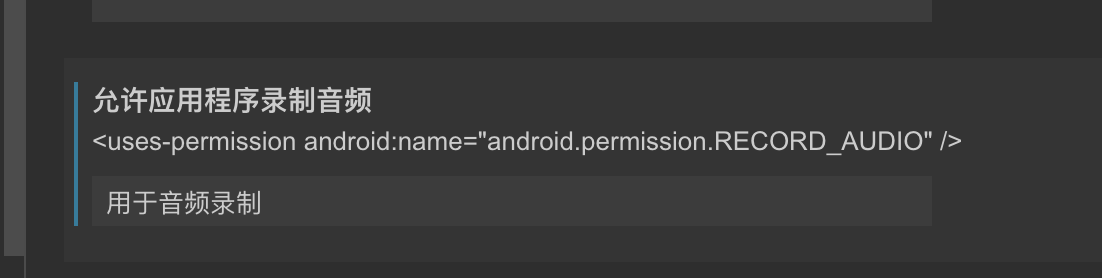
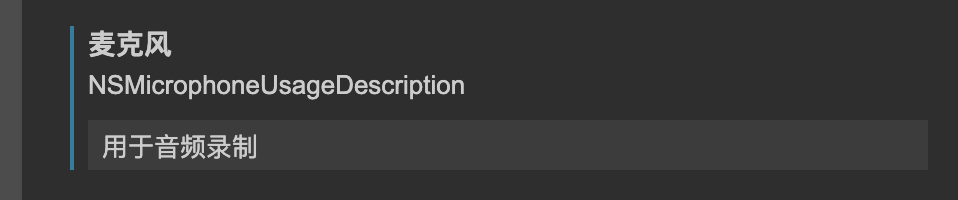
camera
- Pictures, audio and video, cameras, photo albums, recordings and other multimedia related JSAPI Dependent extension SDK "Media SDK" Developers need to be in the project.
project.miniapp.json Configuration check the corresponding SDK May enter into force
Rich text
| name | Function Dxplaination | Whether to support |
|---|
| EditorContext | EditorContext Example | yes |
EditorContext
Audio and video synthesis
Real-time voice
Picture recorder
Video decoder
| name | Function Dxplaination | Whether to support |
|---|
| [wx.createVideoDecoder](https://developers.weixin.qq.com/miniprogram/dev/api/Media/Video Decoder/wx.createVideoDecoder.html) | create[Video decoder](https://developers.weixin.qq.com/miniprogram/dev/api/Media/Video Decoder/VideoDecoder.html), decoded data can be obtained frame by frame | no[2] |
position
- The following location-dependent interface capabilities are supported, configured LBS SDK , and need to go to Tencent location services platform to register a developer account and create an application Key, details can be viewedLocation Service Usage Guide
wx.startLocationUpdateBackground in iOS Before use in the application, go to the project.miniapp.json open Location updates of Background Modes, and also need to fill in the corresponding privacy information permission description, as shown below
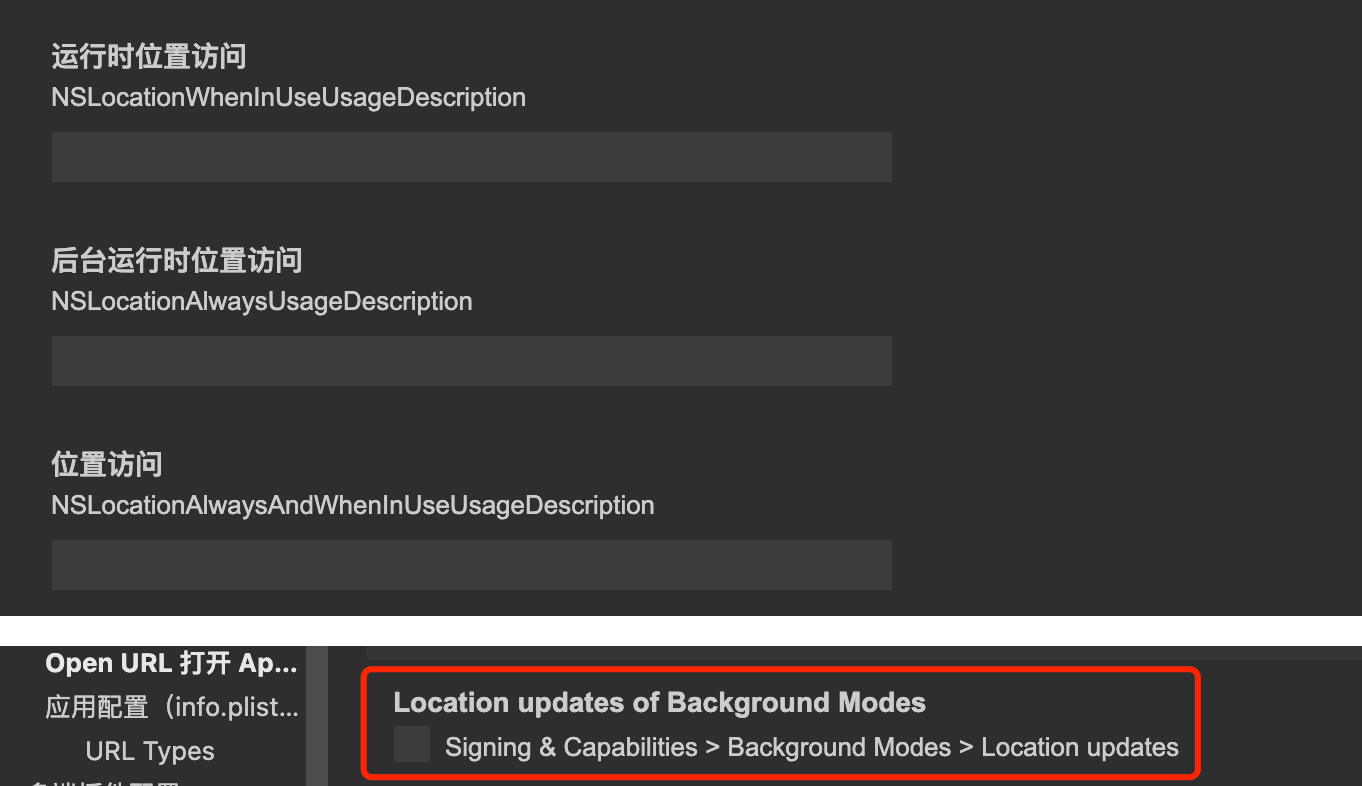
file
| name | Function Dxplaination | Whether to support |
|---|
| wx.saveFileToDisk | Save the file system files to the user disk, only after the PC End support | yes |
| wx.openDocument | New page Open document | yes |
| wx.getFileSystemManager | Gets the globally uniqueFile Manager | yes |
| wx.saveFile | Save the file locally. wx.saveFile About to be abandoned, please use wx.getFileSystemManager().saveFile | yes |
| wx.removeSavedFile | Delete the local cache file. wx.removeSavedFile About to be abandoned, please use wx.getFileSystemManager().removeSavedFile | yes |
| wx.getSavedFileList | Gets a list of local cache files that have been saved under this Mini Program. wx.getSavedFileList About to be abandoned, please use [wx.getFileSystemManager().getSavedFileList](https://developers.weixin.qq.com/miniprogram/dev/api/File/FileSystemManager.getSavedFileList .html) | yes |
| wx.getSavedFileInfo | Gets file information for the local file. wx.getSavedFileInfo About to be abandoned, please use wx.getFileSystemManager().getFileInfo | yes |
| wx.getFileInfo | Get file information. wx.getFileInfo About to be abandoned, please use wx.getFileSystemManager().getFileInfo | yes |
Bluetooth - General
Bluetooth related JSAPI Dependent extension SDK "Bluetooth SDK" Developers need to be in the project. project.miniapp.json Configuration check the corresponding SDK May enter into force
System requirements, the phone needs to open the geographical location permission before you can search to the Bluetooth
Bluetooth - Low Energy Center Device
Bluetooth - low power peripheral equipment
Bluetooth-beacon(Beacon)
| name | Function Dxplaination | Whether to support |
|---|
| wx.stopBeaconDiscovery | Stop searching for nearby Beacon equipment | yes |
| wx.startBeaconDiscovery | Start a search for nearby Beacon equipment | yes |
| [wx.onBeaconUpdate ](https://developers.weixin.qq.com/miniprogram/dev/api/device/ibeacon/wx.onBeaconUpdate .html) | to monitor Beacon Device update event, only one listener can be registered | yes |
| wx.onBeaconServiceChange | to monitor Beacon Only one listener can be registered for change of state | yes |
| [wx.offBeaconUpdate ](https://developers.weixin.qq.com/miniprogram/dev/api/device/ibeacon/wx.offBeaconUpdate .html) | to remove Beacon Listener function for device update events | yes |
| [wx.offBeaconServiceChange ](https://developers.weixin.qq.com/miniprogram/dev/api/device/ibeacon/wx.offBeaconServiceChange .html) | to remove Beacon Listener for change of state | yes |
| wx.getBeacons | Get all the searched Beacon equipment | yes |
| BeaconInfo | Beacon equipment | yes |
Near field communication (NFC)
| name | Function Dxplaination | Whether to support |
|---|
| wx.getNFCAdapter | Obtain NFC Example | no[2] |
Wi-Fi
- Below WIFI Related JSAPI Dependent extension SDK "Network SDK" Developers need to be in the project.
project.miniapp.json Configuration check the corresponding SDK May enter into force - Note: Android and iOS The expansion of SDK Make a difference, see details
project.miniapp.json - Note: iOS. System 13 and above, access to the current connection Wi-Fi information requires access to the system location permissions, so in iOS, 13 and above to use this interface, you need to call the
wx.getLocation, trigger the location permission application pop-up window, until the user authorization can be obtained normally Wifi information
calendar
| name | Function Dxplaination | Whether to support |
|---|
| wx.addPhoneRepeatCalendar | Adding Duplicate Events to the System Calendar | yes |
| [wx.addPhoneCalendar ](https://developers.weixin.qq.com/miniprogram/dev/api/device/calendar/wx.addPhoneCalendar .html) | Add an event to the system calendar | yes |
Accessibility
Electric quantity
| name | Function Dxplaination | Whether to support |
|---|
| wx.getBatteryInfoSync | wx.getBatteryInfo The synchronized version of the | yes |
| [wx.getBatteryInfo ](https://developers.weixin.qq.com/miniprogram/dev/api/device/battery/wx.getBatteryInfo .html) | Get Equipment Power | yes |
clipboard
NFC Host Card Simulation
network
encryption
| name | Function Dxplaination | Whether to support |
|---|
| wx.getRandomValues | Get Cryptographic Security Random Numbers | yes |
screen
keyboard
| name | Function Dxplaination | Whether to support |
|---|
| wx.onKeyboardHeightChange | Monitor keyboard height change event | yes |
| wx.offKeyboardHeightChange | Remove the listener function for keyboard height change events | yes |
| wx.hideKeyboard | Manually call this interface to close the keyboard after input, textarea, etc. focus pulls up the keyboard | yes |
| wx.getSelectedTextRange | After the focus of input, textarea, etc., gets the cursor position of the input box | yes |
telephone
Note: This interface is used in iOS Multiple applications that require access toproject.miniapp.jsonTickOthers SDK
Accelerometer
Luopan
Direction of equipment
| name | Function Dxplaination | Whether to support |
|---|
| wx.stopDeviceMotionListening | Stop listening for changes in the direction of the device | yes |
| [wx.startDeviceMotionListening ](https://developers.weixin.qq.com/miniprogram/dev/api/device/motion/wx.startDeviceMotionListening .html) | Start listening for changes in the direction of the device | yes |
| wx.onDeviceMotionChange | Listening device direction change event | yes |
| wx.offDeviceMotionChange | Remove the listener function for device direction change events | yes |
Memory
| name | Function Dxplaination | Whether to support |
|---|
| wx.onMemoryWarning | Listen for Out of Memory Alert Events | yes |
| wx.offMemoryWarning | Removes a listener function for an out-of-memory alarm event | yes |
gyroscope
Scan code
Note:
- This interface is used in iOS To use in multiterminal applications go to project.miniapagejsonOthers SDK
- In the case of iOS, configure "NS Camera Usage Description" in project.miniapagejson
| name | Function Dxplaination | Whether to support |
|---|
| wx.scanCode | Switch up the client scan interface to scan the code | yes |
text message
- This interface is used in iOS To use in multiterminal applications go to project.miniapagejsonOthers SDK
| name | Function Dxplaination | Whether to support |
|---|
| wx.sendSms | Pull up the phone to send SMS interface | Support |
vibration
Note: This interface is used in iOS To use in multiterminal applications go to project.miniapagejsonOthers SDK
| name | Function Dxplaination | Whether to support |
|---|
| wx.vibrateShort | Causing the phone to vibrate for a shorter period of time (15 ms) | yes |
| wx.vibrateLong | Make the phone vibrate for a longer period of time (400 ms) | yes |
AI
Vision algorithm
Face detection
| name | Function Dxplaination | Whether to support |
|---|
| wx.stopFaceDetect | Stop face detection | no[4] |
| wx.initFaceDetect | Initialize face detection | no[4] |
| wx.faceDetect | Face detection, which needs to be passed before use wx.initFaceDetect For one initialization, it is recommended to use the frame data returned by the camera interface | no[4] |
Worker
| name | Function Dxplaination | Whether to support |
|---|
| [wx.createWorker ](https://developers.weixin.qq.com/miniprogram/dev/api/worker/wx.createWorker .html) | Creating a Worker Thread | yes |
WXML
wx.createSelectorQuery in Android should be used. project.miniapp.json TickXWEB SDK
| name | Function Dxplaination | Whether to support |
|---|
| wx.getExtConfigSync | wx.getExtConfig The synchronized version of the | no[2] |
| [wx.getExtConfig ](https://developers.weixin.qq.com/miniprogram/dev/api/ext/wx.getExtConfig .html) | Obtain ext.json Custom Data Fields | no[2] |
Advertising
Open interface
log in
| name | Function Dxplaination | Whether to support | Remarks |
|---|
| wx.pluginLogin | The interface is callable only in the Mini Program plug-in, Call the interface to get the plug-in user flag credentials (code) | no[2] | |
| wx.login | Call interface to get login credentials (code) | yes[2] | Need to replace the new interface,Click for Interface Details |
| wx.checkSession | Check if the login state has expired | no[1] | Using Multiterminal Identity Management |
- In development, coming soon to support
| name | Function Dxplaination | Whether to support |
|---|
| [wx.getAccountInfoSync ](https://developers.weixin.qq.com/miniprogram/dev/api/open-api/account-info/wx.getAccountInfoSync .html) | Get current account information | no[2] |
- in App Chinese developers can access the user's WeChat profile picture and nickname through the interface of "WeChat Login," details can be viewedwx.miniapp.login
| name | Function Dxplaination | Whether to support |
|---|
| [wx.getUserProfile ](https://developers.weixin.qq.com/miniprogram/dev/api/open-api/user-info/wx.getUserProfile .html) | Get User Information | no[2] |
| [wx.getUserInfo ](https://developers.weixin.qq.com/miniprogram/dev/api/open-api/user-info/wx.getUserInfo .html) | ObtainUser Information | no[2] |
To grant authorization
| name | Function Dxplaination | Whether to support |
|---|
| wx.authorizeForMiniProgram | This interface can only be called in the Mini Program plug-in, Usage Same wx.authorize | no[4] |
| wx.authorize | Initiate authorization requests to users in advance | no[4] |
Set up
| name | Function Dxplaination | Whether to support |
|---|
| wx.openSetting | Adjust the client Mini Program setting interface, return the user set the operation results | no[4] |
| wx.getSetting | Get the user's current settings | no[4] |
| AuthSetting | User Authorization Settings Information, Details Refer toJurisdiction | no[4] |
| SubscriptionsSetting | Subscription Message Settings | no[4] |
Shipping address
| name | Function Dxplaination | Whether to support |
|---|
| wx.chooseAddress | Get the user shipping address | no[4] |
Card coupon
| name | Function Dxplaination | Whether to support |
|---|
| wx.openCard | Check the vouchers in the WeChat Card Pack | no[4] |
| wx.addCard | Batch Add Card Coupons | no[4] |
invoice
Biometric authentication
WeRun
| name | Function Dxplaination | Whether to support |
|---|
| [wx.shareToWeRun](https://developers.weixin.qq.com/miniprogram/dev/api/open-api/Werun /wx.shareToWeRun.html) | Share Data to WeRun Campaign | no[4] |
| [wx.getWeRunData](https://developers.weixin.qq.com/miniprogram/dev/api/open-api/Werun /wx.getWeRunData.html) | Get the user's last 30 days of the number of steps on WeRun | no[4] |
Subscribe Message
| name | Function Dxplaination | Whether to support |
|---|
| wx.requestSubscribeMessage | Adjust the client Mini Program subscription message interface, return the user subscription message operation results | no[4] |
| wx.requestSubscribeDeviceMessage | After the subscription device message API is called, an authorization box will pop up, and the developer will be allowed to send the subscription template message to the user after the user agrees | no[4] |
WeChat red envelope
| name | Function Dxplaination | Whether to support |
|---|
| wx.showRedPackage | Pull h5 to receive the red envelope cover page | no[4] |
Collection
license plate
WeChat Channels
| name | Function Dxplaination | Whether to support |
|---|
| wx.reserveChannelsLive | Book a WeChat Channels Live Stream | no[4] |
| wx.openChannelsUserProfile | Open the WeChat Channels homepage | no[4] |
| wx.openChannelsLive | Open WeChat Channels Live | no[4] |
| wx.openChannelsEvent | Open the WeChat Channels event page | no[4] |
| wx.openChannelsActivity | Open WeChat Channels Video | no[4] |
| wx.getChannelsShareKey | Get WeChat Channels Live Cards/The sharing source of the video card, only if the card carries the sharing information, and the user has authorized the Mini Program to obtain the sharing information of WeChat Channels and the starting scene value is 1177、1184、1195、1208 When available | no[4] |
| [wx.getChannelsLiveNoticeInfo ](https://developers.weixin.qq.com/miniprogram/dev/api/open-api/channels/wx.getChannelsLiveNoticeInfo .html) | Get live preview information on WeChat Channels | no[4] |
| [wx.getChannelsLiveInfo ](https://developers.weixin.qq.com/miniprogram/dev/api/open-api/channels/wx.getChannelsLiveInfo .html) | Get live feeds on WeChat Channels | no[4] |
WeChat group
| name | Function Dxplaination | Whether to support |
|---|
| [wx.getGroupEnterInfo ](https://developers.weixin.qq.com/miniprogram/dev/api/open-api/group/wx.getGroupEnterInfo .html) | Get the Mini Program start information under the WeChat group chat scene | Not support |
WeChat customer service