# Guidelines for the Use of Advertising
# I. Notice Before Use
# 1, account preparation
Multiple applications are supported App ofOpen screen advertisingandIncentive advertising, and that ability is based on theTencent Traffic ManagementService to achieve, developers need to go to Tencent excellent volume exchange officialSign Up Account, and create media and advertising space. To help developers better understand the overall logic, read this section carefully:
- First, go to the Tencent Superior Volume Control ConsoleCreate a developer account, and complete the enterprise qualification certification
- Go toFlow cooperationCreate media and advertising space, get the corresponding Media id and Advertising space Id, please see the instructions below for specific use
# 2. Regarding SDK Version requirements
- Open screen advertising: iOS. SDK Version number required 1.0.20Android SDK Version number required 1.0.14
- Motivational Advertising: iOS. SDK Version number required 1.3.21Android SDK Version number required 1.3.17
Developers need to upgrade. SDK Version to the version required above can be used GDT SDK Related capacity
# 3. Notes
- GDT SDK Will be right bundleId Check if bundleId Inconsistent with the creation of media is filled, you can not successfully display advertising.
- That is, for normal pull ads, developers build IPA Time to chooseCertificate signature♪ no choiceProvisional signature
- And, the multiterminal application is already bound to the mobile application, that is, building IPA When displayed. bundleId Not an officially assigned beta bundleId
- In addition, Newly Created Ad Space, 30 Minutes to start pulling ads, developers need to know
- Finally, Tencent's superior volume exchange account needs to complete the enterprise qualification certification, and the creation of the appid,placementId In order to properly pull the ads, also need to be aware of the developer
- Additional information: opened the Tencent excellent volume of exchange advertising App Not yet supported. Google Play, as in App Need to be on the shelf Google Play , Don't TickGDT SDK
# 4. About Compliance Guidelines
According to regulatory requirements, the use of SDK The end user must be notified in the Privacy Policy SDK Use purposes, and shall not initialize any of the End Users without their consent to the Privacy Policy SDK。 Please ensure that the app you develop or operate has a Privacy Policy text that complies with regulatory requirements. It is also important that you clearly inform end users that your app uses advertising services. Subject to the following agreements
- Tencent Advertising Excellence Developer Agreement
- Tencent Advertising Excellent Volume Exchange Developer Penalty Rules
- Guidelines for Developers' Personal Information Protection
- Personal Information Protection Rules
- Data protection protocol
# II. Operating Guidelines for Screen Opening Advertising
This section of the operating instructions only contains the developer tools on the operation, more about the Tencent ULIUM console operation can go to its official website to view the relevant guidelines
- Tencent Youquanyu - Account Registration
- Tencent Youquanyu - New media
- Tencent Youquanyu - New advertising space, when creating a new advertising spaceOpen screen advertising
The instructions for the developer tools are as follows:
- in
project.miniapp.jsonConfigure EnableGDT SDK, and fill in the corresponding media id And Advertising id

- from iOS >= 1.2.9 To begin with, developers can set whether to display open screen ads by default after setting up open screen ads. SDK Also offered wx.miniapp.setEnableAdSplash Give developers custom control.

# III. Operational Guidelines for Incentive Advertising
This section of the operating instructions only contains the developer tools on the operation, more about the Tencent ULIUM console operation can go to its official website to view the relevant guidelines
- Tencent Youquanyu - Account Registration
- Tencent Youquanyu - New media
- Tencent Youquanyu - New advertising space, when creating a new advertising spaceMotivational Video Advertising
The instructions for the developer tools are as follows:
- in
project.miniapp.jsonConfigure EnableGDT SDK, and fill in the corresponding media id
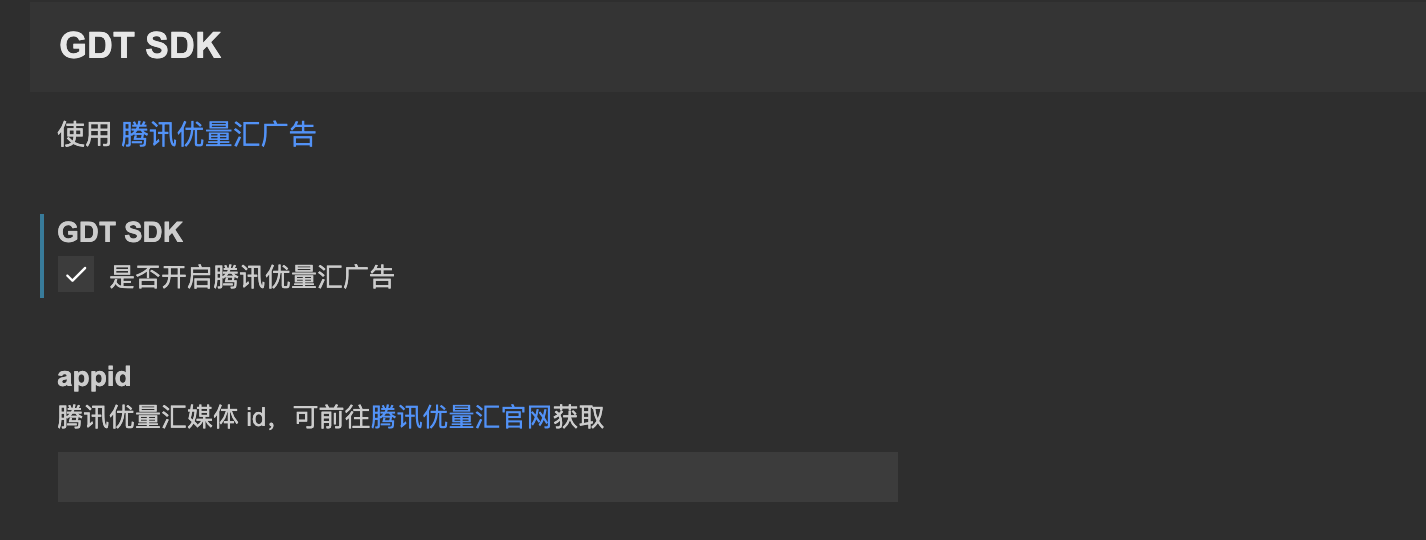
- Then call the
wx.miniapp.createRewardedVideoAdCreate an incentive video advertising component, wherein the adUnitId That is, advertising space id
# 3.1 wx.miniapp.createRewardedVideoAd
Creating an incentive video ad component, that is, invoking this method to create an incentive video ad is a singleton. Call example can refer towx.createRewardedVideoAd
# parameter
| attribute | type | Default value | Required | Introductions |
|---|---|---|---|---|
| adUnitId | string | yes | Advertising space id | |
| multiton | boolean | no | Whether to enable multi-case mode, only support false |
# Return value
Reference Mini Program'sRewardedVideoAd
- Load Incentive Video Ads
- Show Motivational Video Ads
- Destroy Incentive Video Ad Examples
- Monitor Incentive Video Ad Load Event
- Remove the listener function that motivates video ads to load events
- Monitor Incentive Video Error Events
- Remove the listener function that motivates video error events
- Listen to the user click
Close AdvertisingEvents for the button - [Remove User Click
Close AdvertisingThe listener function for the event of the button](https://developers.weixin.qq.com/miniprogram/dev/api/ad/RewardedVideoAd.offClose .html)