# Introduction to Startup Types
To make it easier for developers to debug multi-terminal applications, developer tools support debugging using different types of resource packs. Different versions of resource packs have different application startup types, as described below:
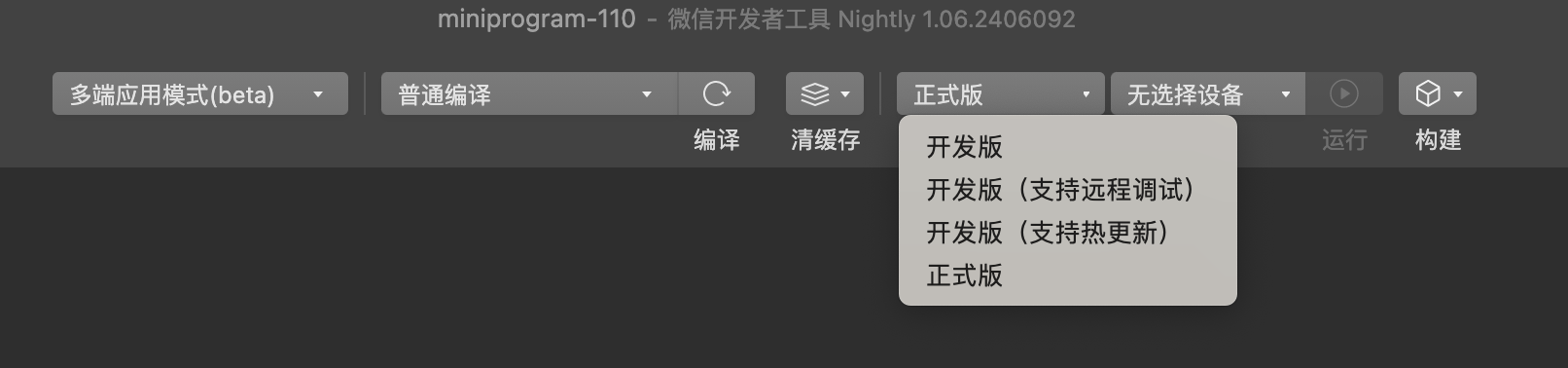
# Official version
- The compiled resource package has gone through a process such as compression obfuscation, so the resource package is very small. It will also start faster, and such resource packs do not contain SourceMap, is suitable for the official launch line or for the official launch of the test scenario.
# Development version
- Run the equivalent of a Mini Program development version of the modelResource bundle code is not compressed and a reasonable error stack is visible, i.e. such resource bundles will contain SourceMap, relative to the official version, the resource package will be larger, is suitable for the early development of the self-test stage.
# Development version (remote debugging support)
It works as a developer tool.Mini Program modeReal machine debugging mode, you can run breakpoint debugging in real machineThe resource package is bigger, App The startup process will also be slower and is suitable for the pre-development self-testing phase.
Among them, App and developer tools are connected through local area network mode, and developers are asked to ensure that the environment in which App runs and developer tools are in the same local area network.
# Development version (hot update support)
- In order to solve the problem of more project resources and long time to compile resource packs, developers can use hot update mode to quickly refresh the Mini Programs resource packs of the app.
- The app will access the resources needed by the current Mini Programs to run in real time with developer tools. When the code in the developer tool is modified, theCompileAfter that, the app will refresh synchronously (the tool hot overload does not support refresh and needs to be recompiled). After the refresh, the developer tools will get the latest compiled Mini Program resources.
- Among them, App and developer tools are connected through local area network mode, and developers are asked to ensure that the environment in which App runs and developer tools are in the same local area network.
Finally, after selecting the corresponding version, select the corresponding device to run and debug, details can be viewed: