# IPA Shelves App Store
- Compile-generated IPA Can be uploaded to App Store Connect, thereby submitting the installation package to the App Store For review and release
- The developer can do so through
Application Loader,TransporterAnd other tools to complete the relevant operations, this paper toTransporterFor example for reference:
# Transporter Operational guidelines
- step 1, Download Transporter, this application is Mac System program. (Windows/Linux The system cannot be used)
<img width="800" alt="image" src="https://github.com/yujon/ipa-mac-builder/assets/16963584/39757c14-d2b7-460f-bef8-c9521c9825cd >
- step 2, Installation Transporter, and using the Apple developer who is already registered as an Apple developer Apple ID log in
<img width="800" alt="image" src="https://github.com/yujon/ipa-mac-builder/assets/16963584/7c24e388-06f5-43cc-9b0b-2fa0ebd23316 >
- step 3 Take what is already packed. .ipa Drag files to Transporter In, Click to deliver (or click to verify that there is no problem before delivery)
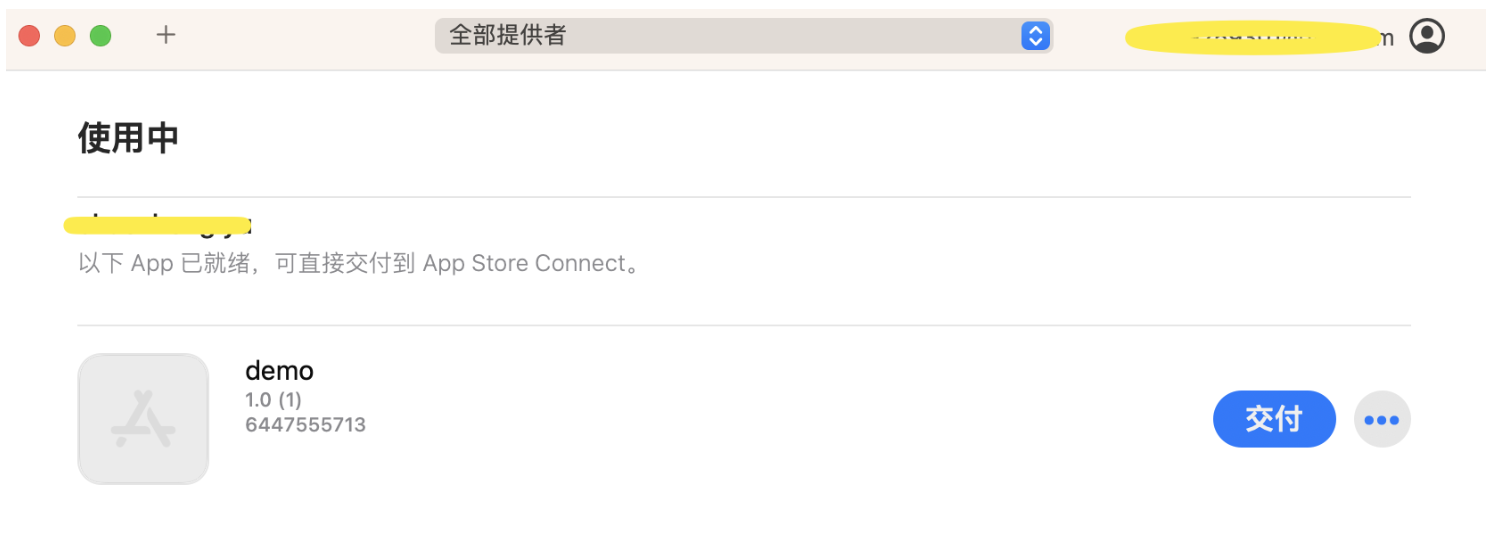
- step 4, LoginApp Store Connect, select the submitted package in the build, Fill in the information and submit
Normally, a package that has just been committed does not immediately appear in the build, probably 30 Minutes or so will appear in the build. If the build selection list is still not available, the login binding Apple ID Use the mailbox, to see if there are Apple sent mail, usually there is, according to the error correction prompt.