- use Apple Developer Account Login Developer Console, Go toCertificates, identifiers, and description filesGet intocertificatepage

- in Certificates, Identifiers & Profiles > Identifiers Page, click on the icon to create the app
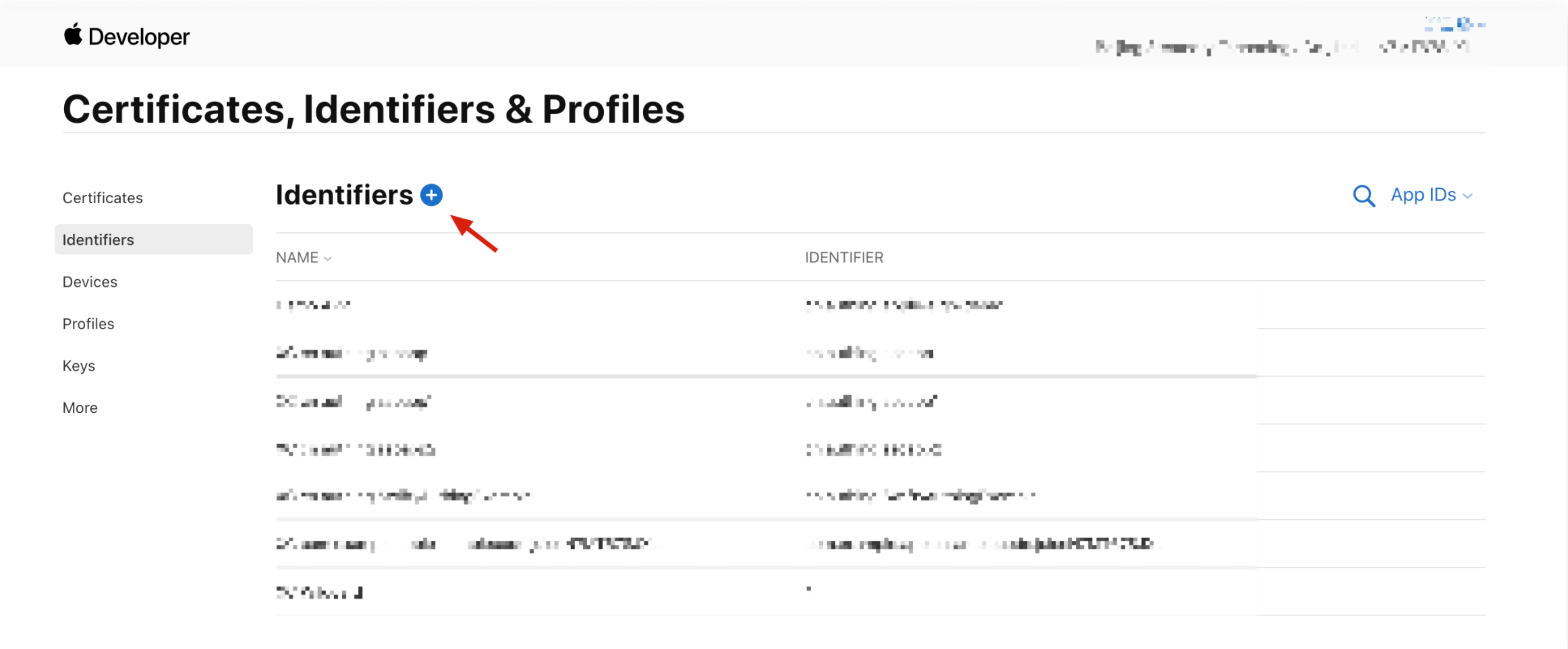
- Choice App IDs Then click Continue The button continues.
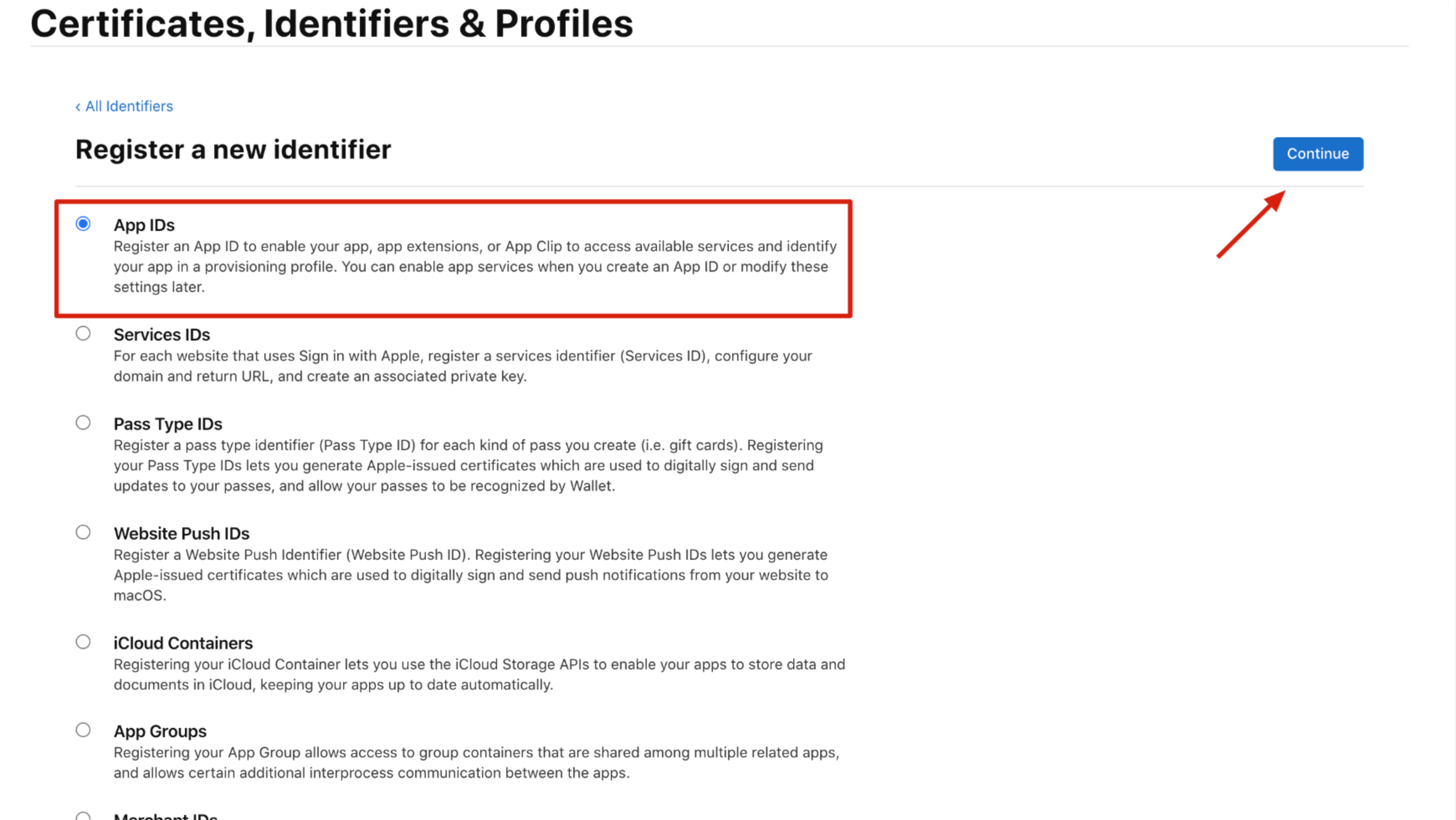
- Select the application type of the format and click Continue The button continues.
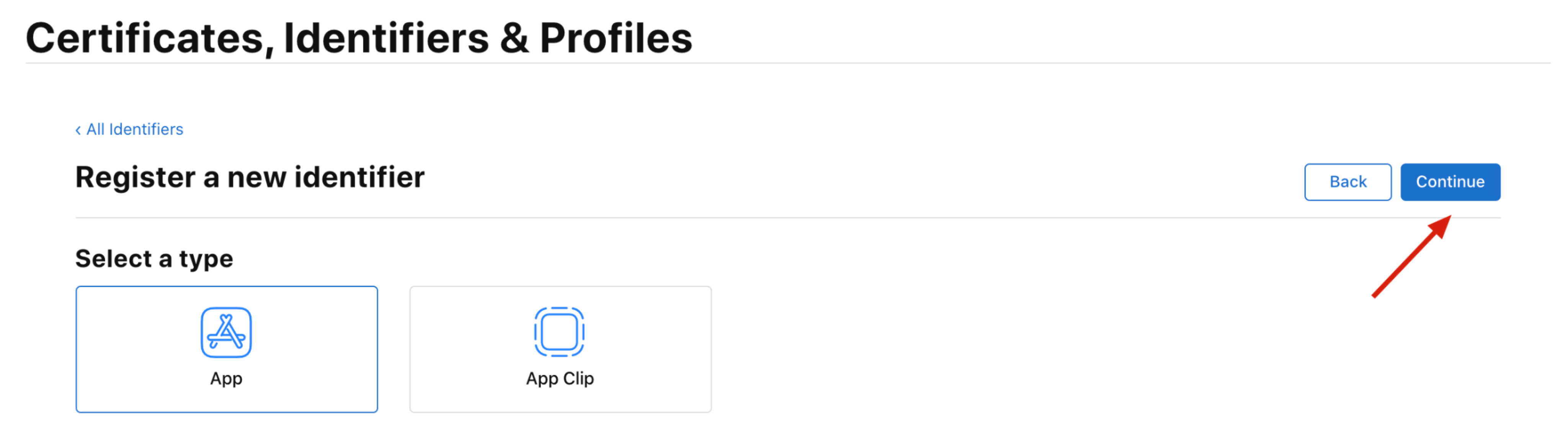
- Fill out the application description and Bundle ID, please record this Bundle ID (Note that it cannot be filled
com.tencent.devtoolssaaademo .db)
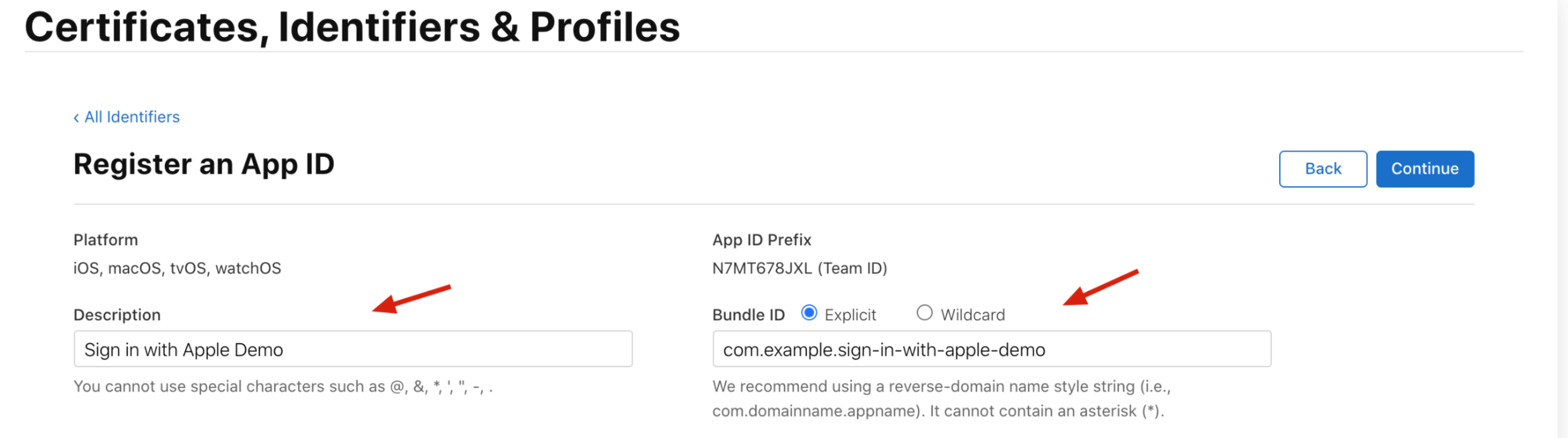
- The following permissions are required: Access WiFi Information、Associated Domains、Hotspot、Wireless Accessory ConfigurationIf you use Apple login, you need to open the Sign In with Apple (more other permissions developers open on demand, not the more the better)
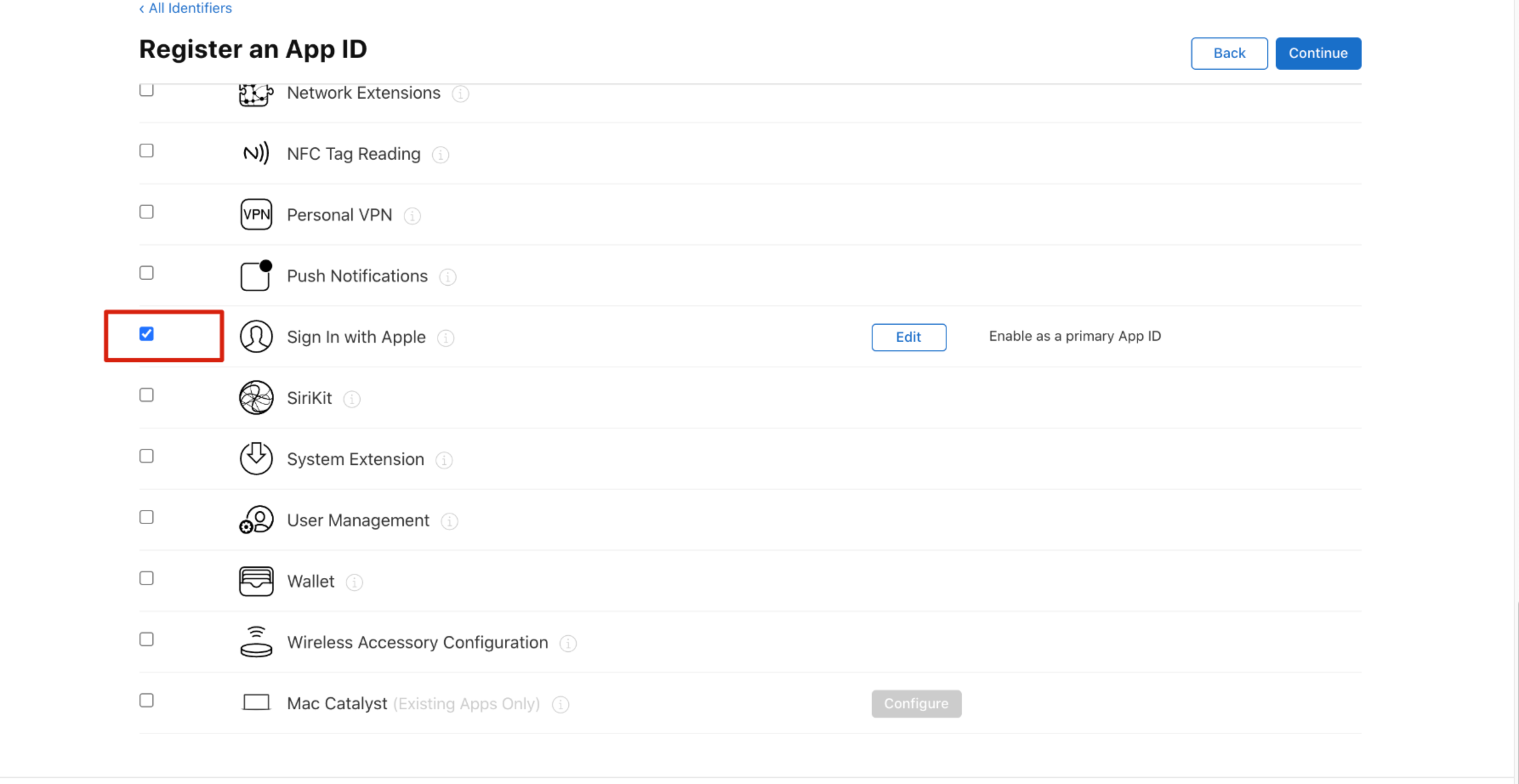
- Last Click Continue Button Creation Application
The translations are provided by WeChat Translation and are for reference only. In case of any inconsistency and discrepancy between the Chinese version and the English version, the Chinese version shall prevail.Incorrect translation. Tap to report.
