# Create WeChat Open Platform Mobile App Android autograph
If your mobile app is developed using the platform's multiterminal framework, check out this article's guide to generatingApplication signatureAnd fill in the configuration belowIf your mobile app is not developed using the platform's multi-platform framework, you need to build it yourself.Application signatureAnd fill in the configuration below

- That is, if your Apk It is not packaged in Weixin DevTools using the Mini Program Multi-terminal Framework, you can refer to it here.Signature Generation ToolGenerate a signature.
# I. Introduction to the Use Process
If your multiterminal application is not yet bound to a mobile application, follow these steps:
- Build in Weixin DevTools APK (Certificate required)
- Generated in WeChat Developer Tool Android autograph
- Create a mobile application on the WeChat open platform, and the steps will be taken during the creation process. 2 Generated Android Signature filling
- Submit your mobile application for approval on WeChat Open Platform. After approval, go to Donut The platform can bind mobile applications to multiple applications
When your multiterminal app is bound to a mobile app, follow these steps:
- Find out what you use to generateWhen creating a mobile app on the WeChat open platform Android autographRequired certificate information (including certificate aliases, passwords, certificate files, etc.)
- Build in Weixin DevTools APK (Steps must be used 1 Otherwise, the final signature generated is inconsistent with the one filled in by WeChat Open Platform.
- Generated in WeChat Developer Tool Android Signature, used to verify whether it is the same as the WeChat open platform, if not, then the certificate information is not correct.
Added:
- If you have forgotten to generateWhen creating a mobile app on the WeChat open platform Android autographRequired certificate information, then it is recommended that you use the new APK, regenerate the signature, and then modify the signature information of the WeChat open platform transfer application, and then resubmit the audit to wait for the audit to pass.
# II. Operational Guidelines
# 1. to construct APK
- In the WeChat Developer Tool, clickto construct - Package generation APK, follow the document to generate the certificate, fill in the other information, and then build

- How to fill in the contents of the certificate configuration, you can view the documentgenerate Android certificate
# 2. Generate an application signature
- Go to Weixin DevTools - toolbar - run - Signature Certificate Management - Android Signature and Public Key

- Selection APK Used to generate Android Signature and Public Key
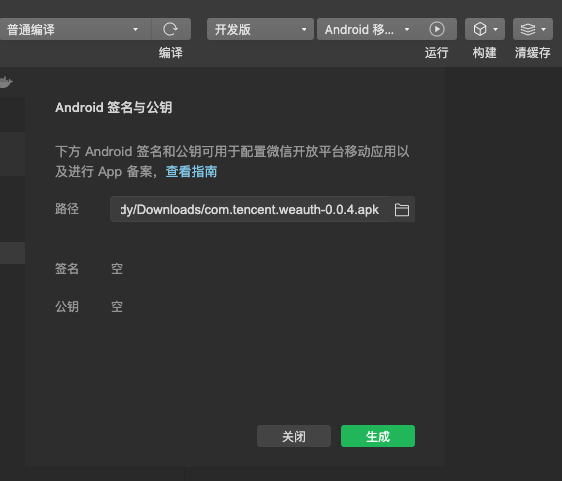
- to hitgenerateSignature and public key can be generated at the same time
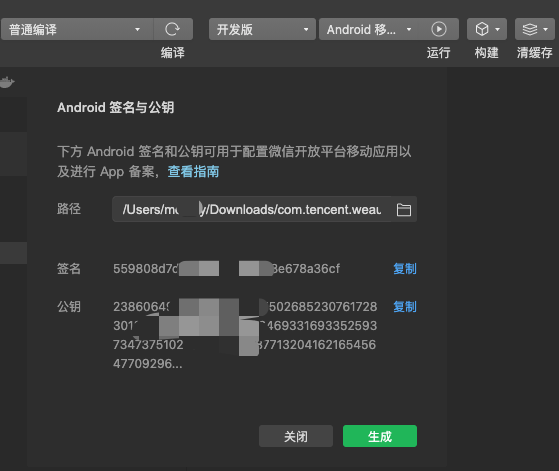
# 3. will Android Sign in the WeChat open platform mobile application
- such APK Using the WeChat open capabilities (such as WeChat sharing, WeChat login, WeChat pay, etc.), then the signature of the mobile application bound by this multi-terminal application needs to be configured and steps 1 Otherwise, the following error occurs
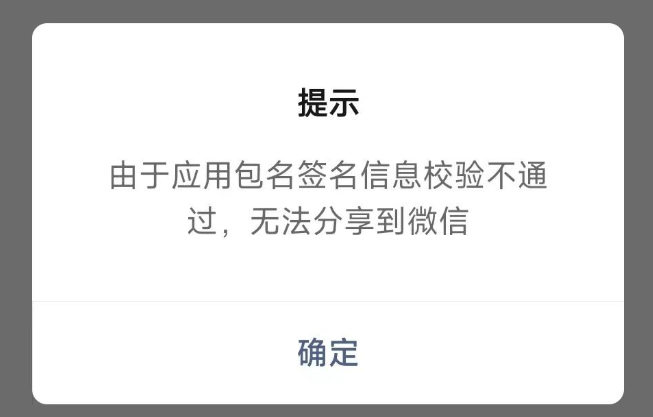
# supplement
- If it shows upReal machine runningBecause the application package signature information verification does not pass, can not be shared to WeChatThe error, but the construction APK This problem occurs after installing it on the phone, because of the certificate information and build configured when running on the real phone APK When filling out the certificate information is inconsistent caused by
- Because the certificate used is different, the signature generated is different.
- Therefore, the developer needs to save the signing certificate information and do not lose it.
# Solutions
- May be added Android Signature to the WeChat Open Platform Mobile App to ensure that the configuration on both sides is consistent
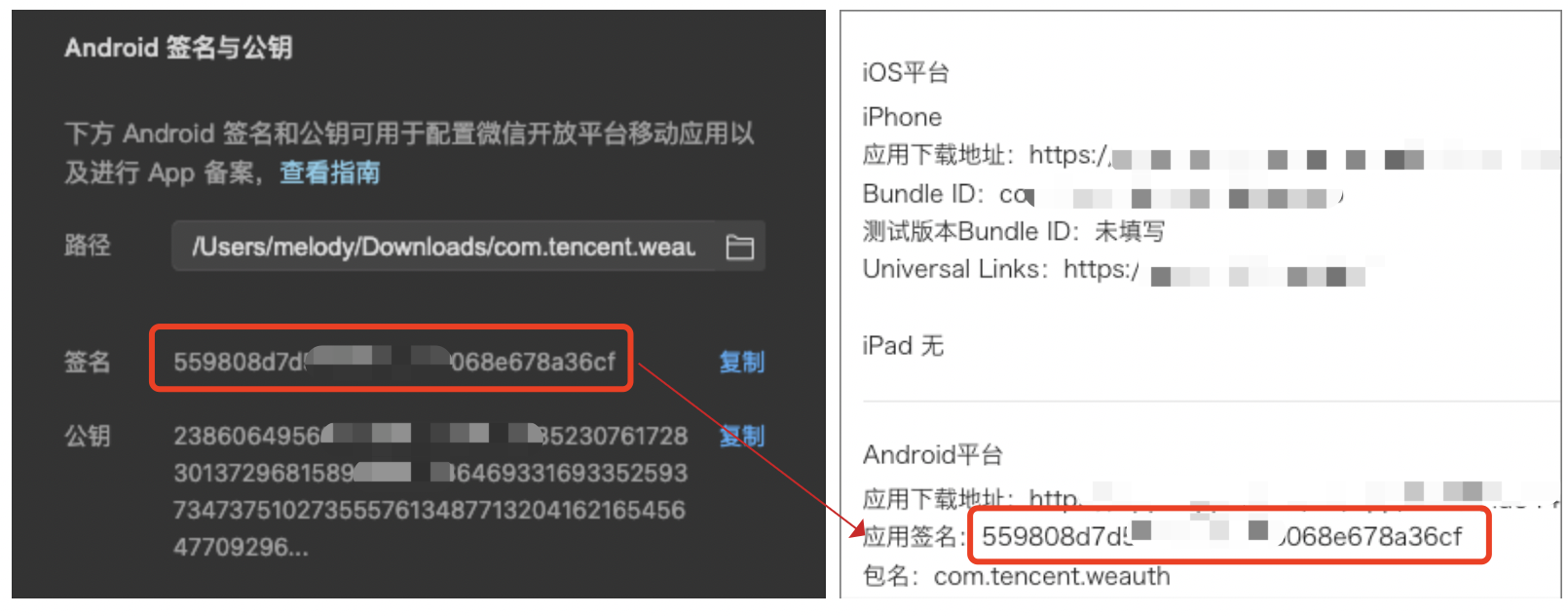
# 4. Submit for review and wait for approval
- After the approval, you can bind the mobile application to the multi-terminal application, after binding, in the WeChat developer toolto construct - Package generation APKPanel, which displays the developer-defined Package Name
# 4. (available)Regenerate the application signature
- If the certificate is lost or other reasons lead to the need to update the certificate, re-generate the signature, you can go to the WeChat open platform mobile application to modify, modify the re-trial, to be approved by the multi-terminal application will be the latest package name and signature generated installation package