# Development FAQ
# I. Free Use Instructions
- use Donut Multi-terminal framework and tool development, compilation, debugging, preview and other basic functions free of chargeCloud-build installs are resource-intensive, and we have provided the free number of base releases and updates required.
- Professional version can be upgraded for free during the open beta period. Details can be viewedUpgrade to Professional
# II. Developer Tools
# 1, prompt to upgrade the latest developer tools
- Copywriting 1: In order to properly use multi-terminal application functions, you need to upgrade the current tool to the latest. nightly Version and re-upgrade multi-terminal projects
- Copywriting 2: This feature for this version is out of maintenance, please upgrade the latest tools and use the new upgraded multi-terminal project feature
- If the above error message appears, the developer will need to upgrade the developer tools to the latest nightly edition, and re-clickUpgrade Multiterminal ProjectsCan be used normally
# 2. Compilation error
# a) [summer-compiler] Couldn't found the 'xxxx.json' File relative to 'xxxx'
- Multiport compilation json Path validation is more stringent than Mini Program compilation, so developers need to recheck that component path configuration is accurate
# III. Android Related
# 1、 Android appear CanvasView is not a constructor
- Because of the lack of Xweb Of the extension module,View Dxplaination Document
- Available at
project.miniapp.jsonGeneral Xweb extend SDK Hook on
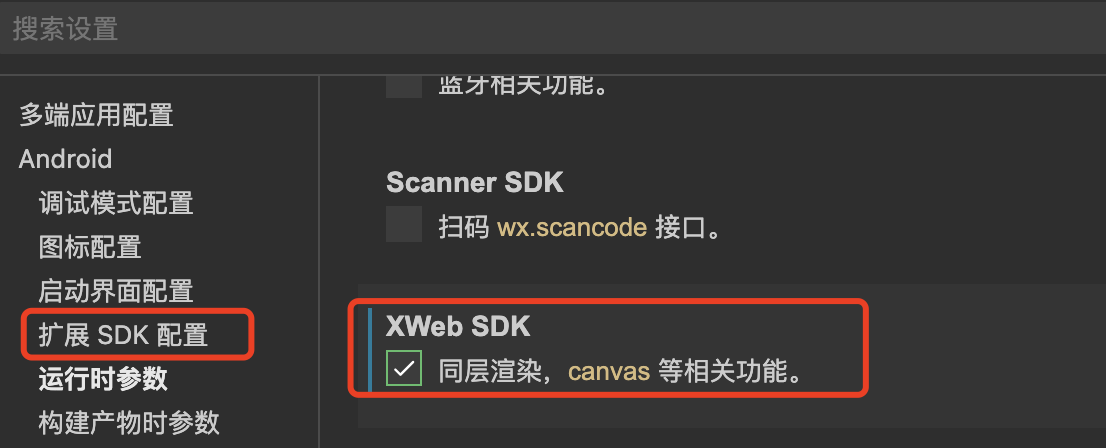
# 2、Android Failure to start
# a) Not completed SDK to initialize
- When the application starts to encounter the following error prompt, you can refer to the following way to troubleshoot

# Investigation steps
1, check whether the phone has been successfully connected to the networkIf not connected, please connect and try again.
2, go to the developer tools to enter the project to viewproject.miniapp.jsonIn the file "sdkKey" and “sdkKeySecret” Whether it is related to [Donut platform](https://dev.weixin.qq.com/console?utm _source=doc)Multiple applications in SDKKey and SDKSecret Agreement
Note that you need to use 1.06.2303012 Later versions are available.project.miniapp.json Configure "sdkKey" in and “sdkKeySecret” . If you are a multiterminal project built using other versions of developer tools, developers can globally find "sdkKey" and "sdkKeySecret" will do.

# b) Run this module without permission
- When the application starts to encounter the following error prompt, you can refer to the following way to troubleshoot

# Investigation steps
1, please check miniapp/android/app/src/Main/java/com/tencent/weauth/ui/MainActivity.kt to hit the target launchAppModule Configured MiniModuleId Whether the module associated with the current Mini Program Id Consistent, if not consistent, you need to adjust to consistent and then rebuild.
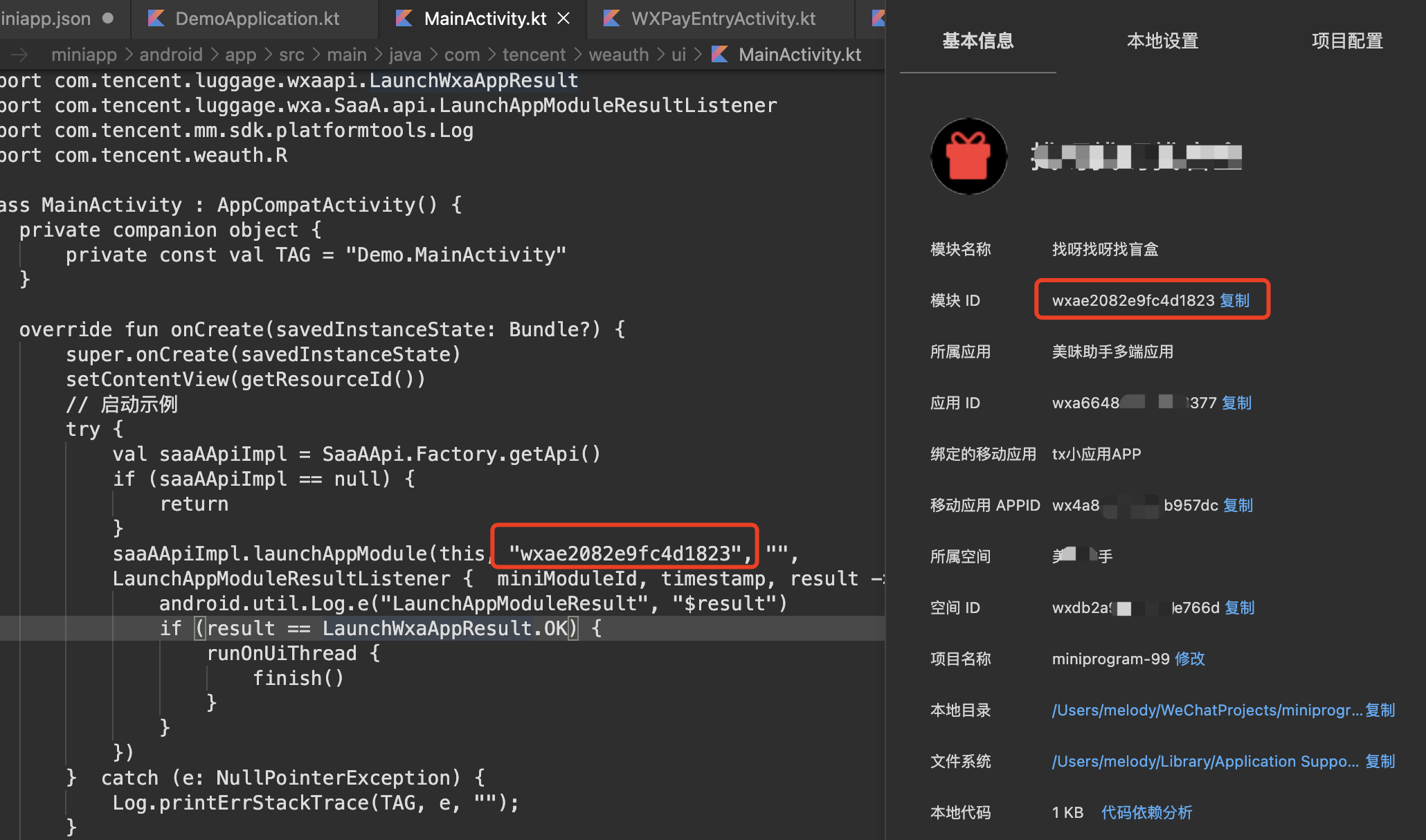
Add: If the developer has switched the Mini Program account on the tool, it needs to be revised. MiniModuleId

Note that developers need to be careful to distinguish between applications id And Modules id
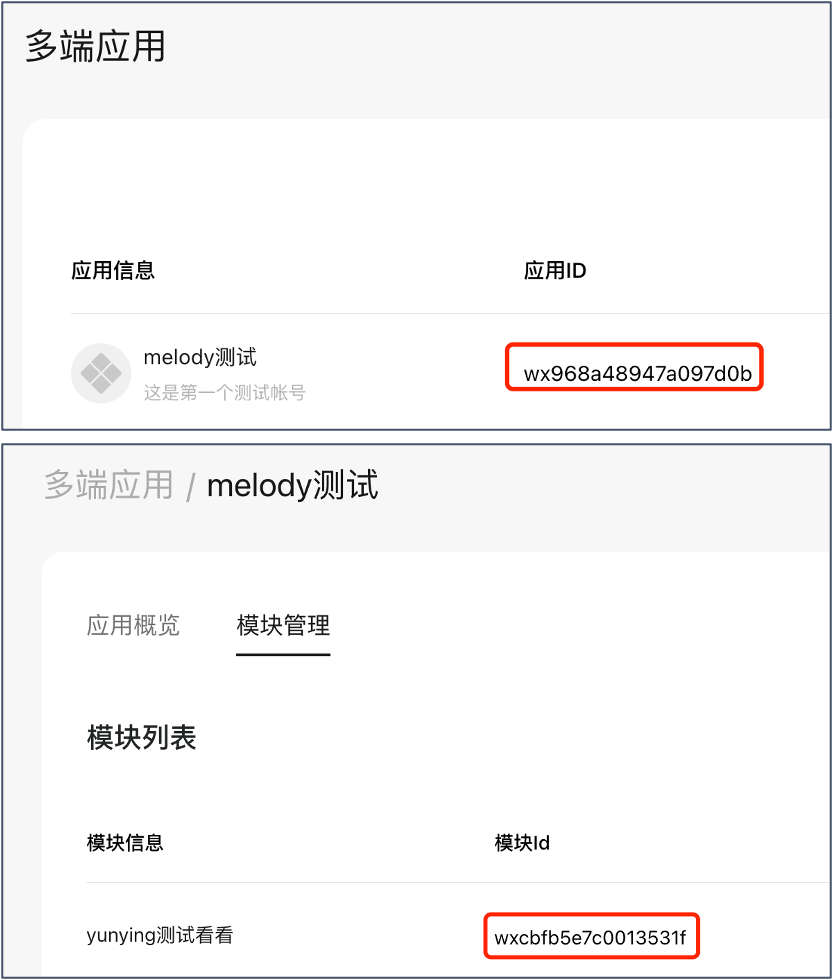
2、 If the above issues have been ruled out or you do not have permission to run this module, try uninstalling App Re-install it.
# IV. iOS. Relevant
# 1、iOS M1 The computer appears emulator button click no response how to deal with
# Xcode version 14.0
- The developer can resolve the issue after the terminal executes the following command. (You can check whether the operating architecture of the xcode emulator is intel through the "activity monitor")
arch -x86_64 /Applications/Xcode.app/Contents/Developer/Applications/Simulator.app/Contents/MacOS/Simulator
- The above solution may still not work in the new version of xcode, developers can only debug in the real machine.
# Xcode version < 14.0
- The developer can refer to the following steps to convert the simulator's " use Rosetta open " This will solve the problem.
Step 1. Go to /Applications/Xcode.app/Contents/Developer/Applications/Simulator
Step 2. Right-click to open the emulator profile and expand "General" , Tick " use Rosetta open "
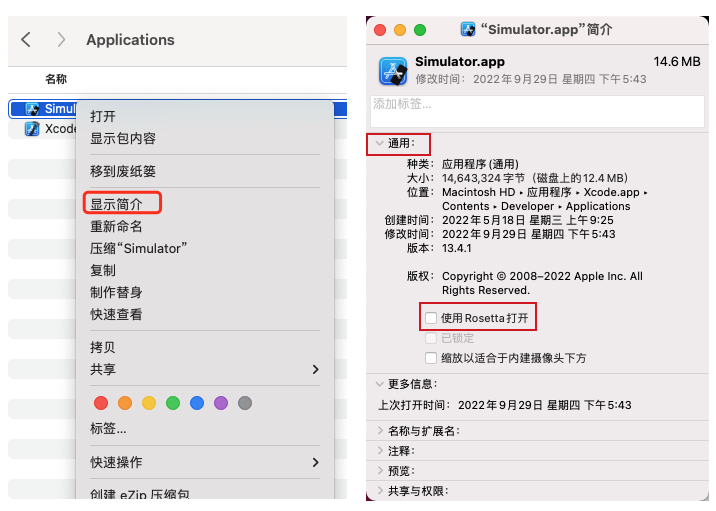
# 2、iOS Local Picture Fails to Load Problem
- Because of the lack of Media Of the extension module,View Dxplaination Document
- Available at
project.miniapp.jsonGeneral Media extend SDK Hook on

# 3、iOS to construct IPA CreateAssetsCar Error Report failed。
# Xcode No installation iOS SDK
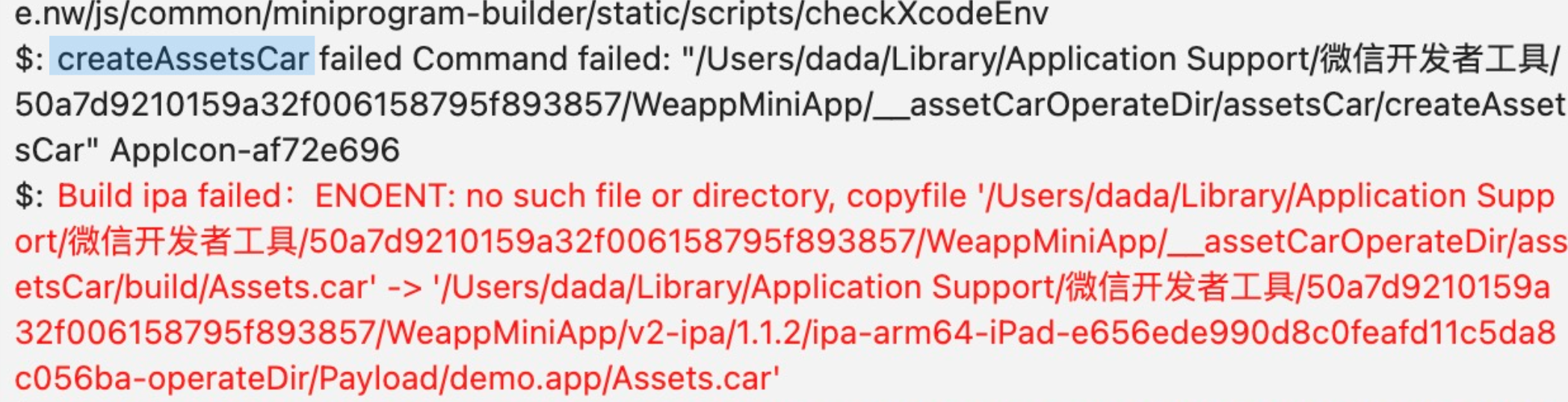
- It could be Xcode No installation iOS SDK, you can install the following path to view the installed SDK
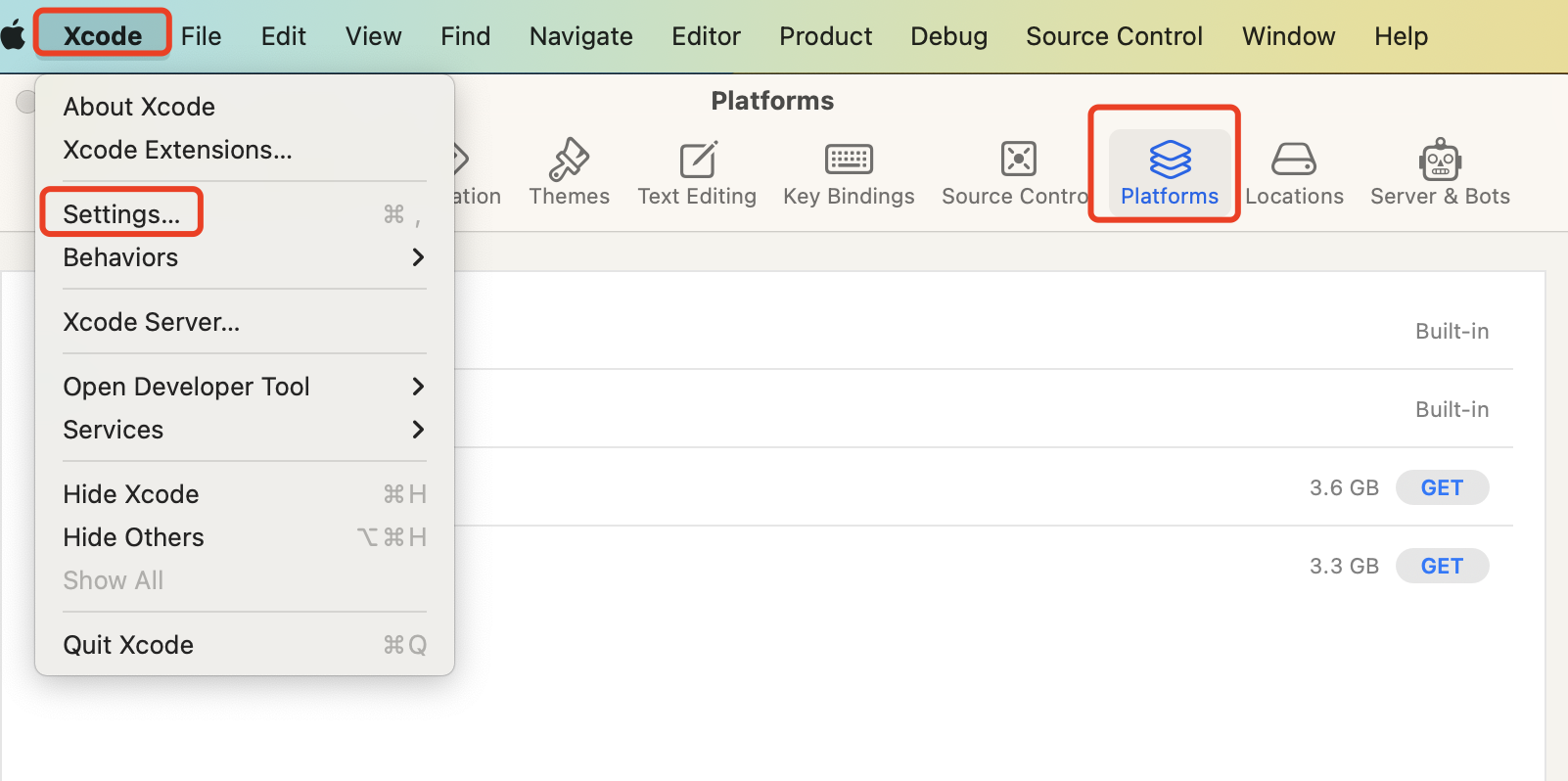
- If it is not already installed, you can click “get” To install
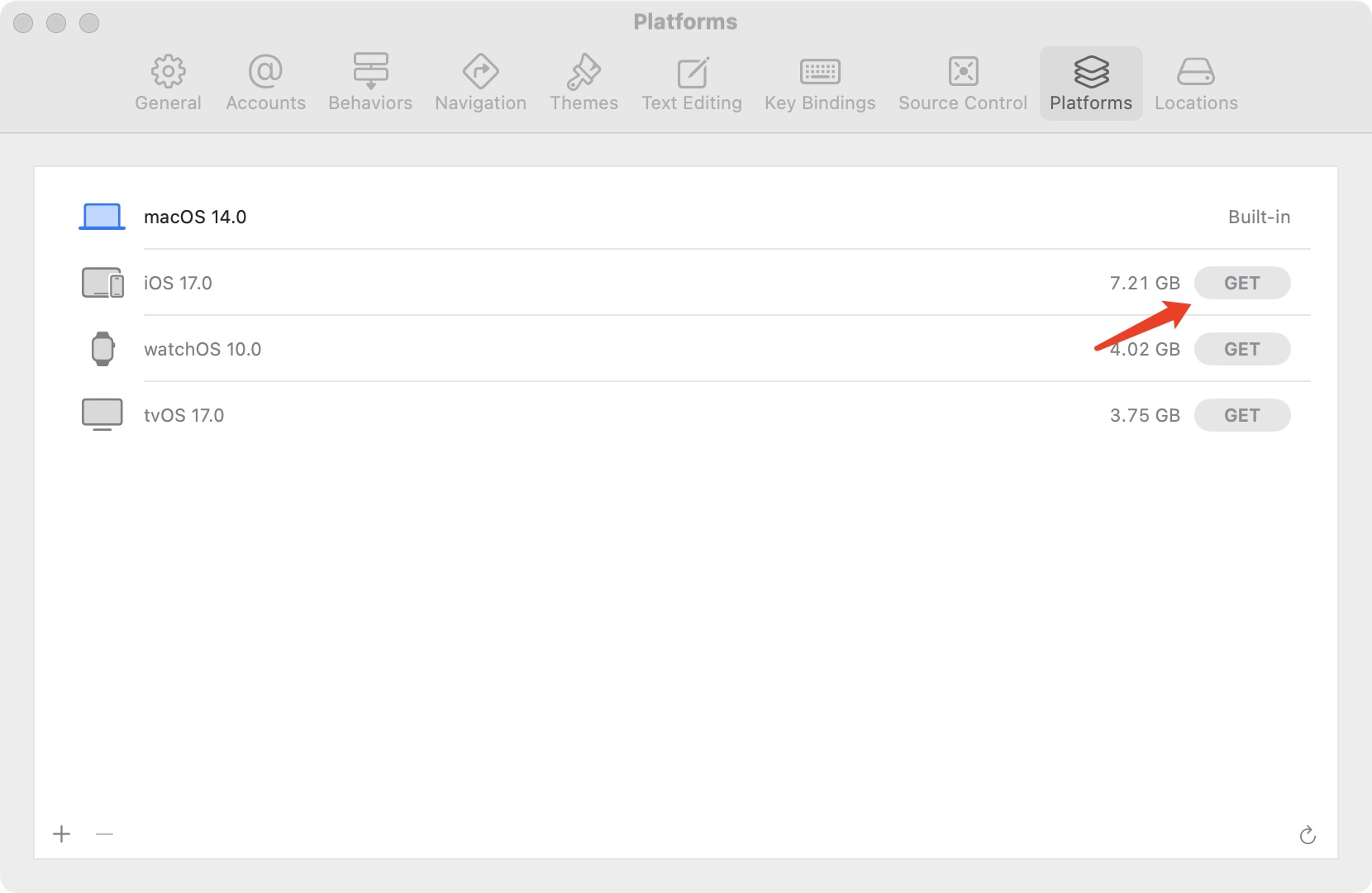
# Command Line Tool
Appear Tips xcrun: error: unable to find utility "actool," not a developer tool or in PATH .
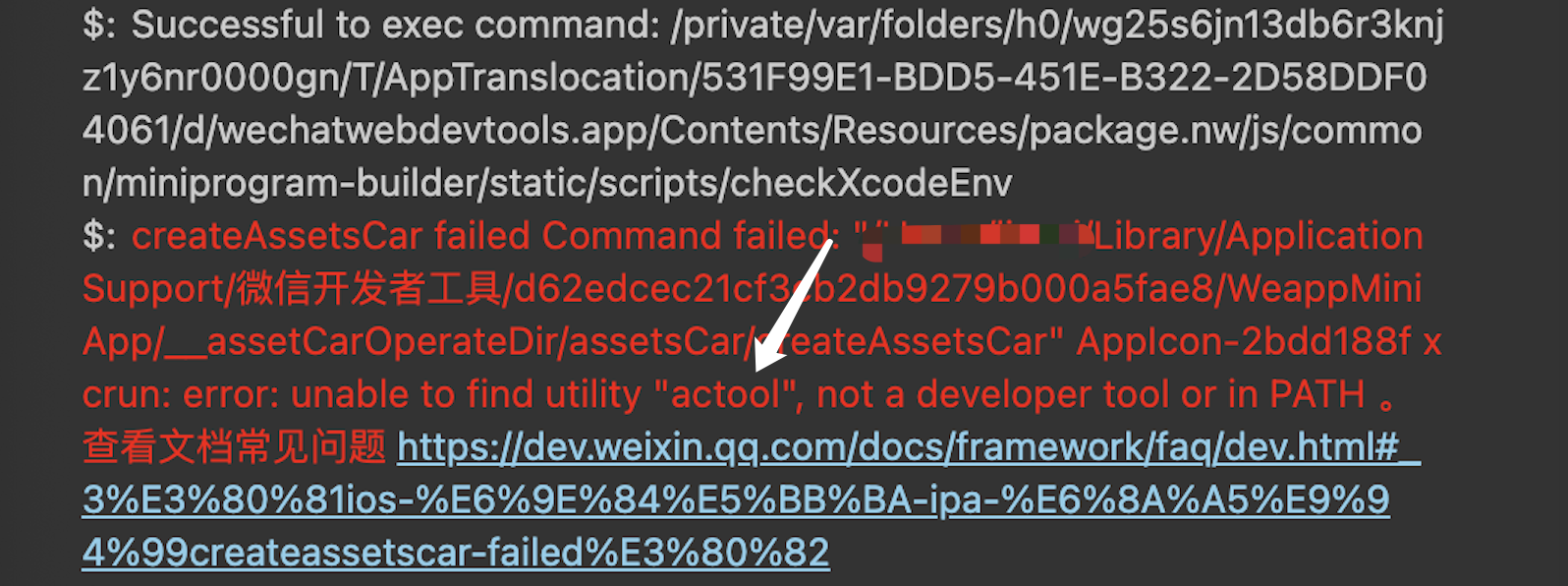
Required in Xcode Settings->Locations Setting in Command Line Tools
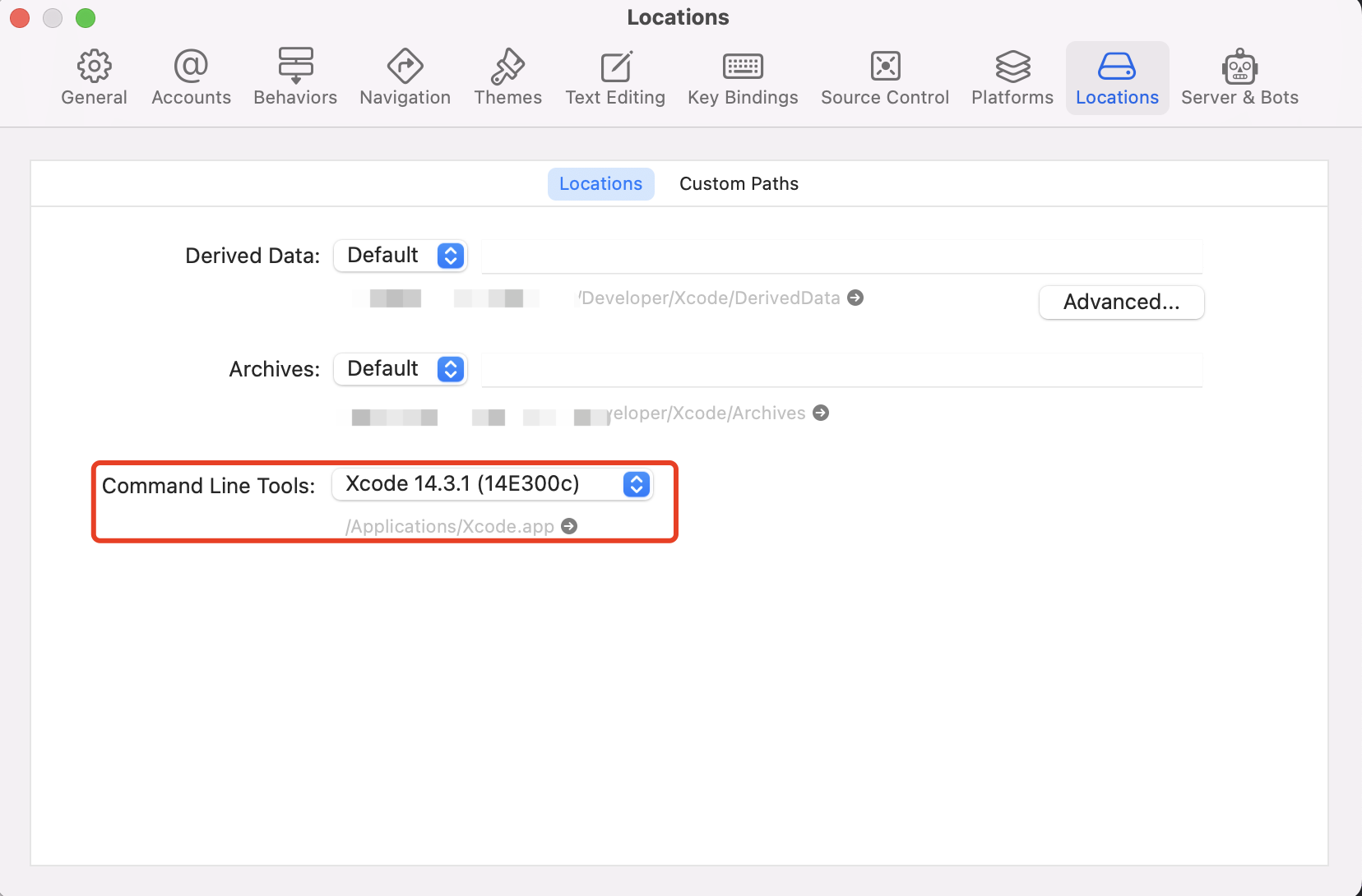
# 4、Windows System construction IPA Garbled appearance
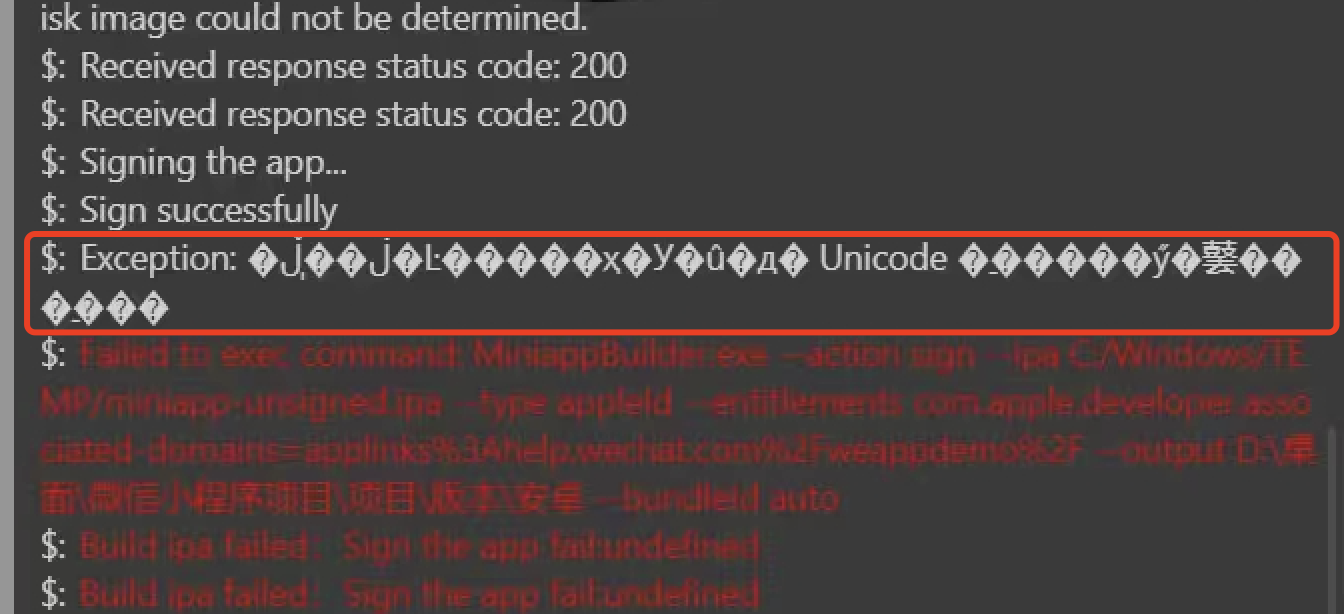
If the above garbled problem occurs, the developer needs to perform the following two operations
- Set Save IPA/APK The path should not contain Chinese.
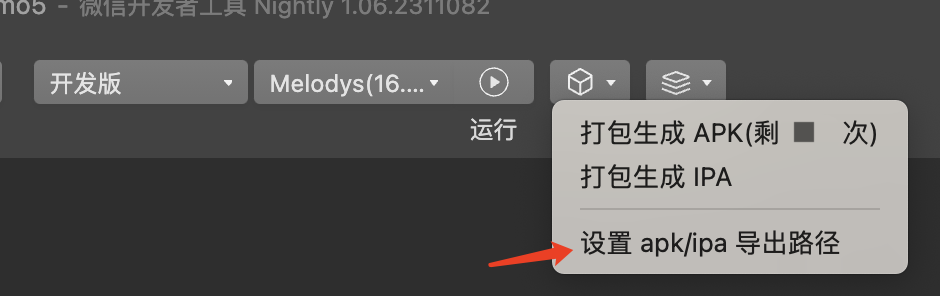
2, need to set the system default utf-8 Encoding (Windows system default character encoding is gbk encoding, need to adjust it to UTF-8)
- Press win Key, enter "Regional and Language Settings"
- Select Management Language Settings
- In the pop-up box select Change System Locale
- Check Unicode UTF-8 And click on OK and Apply
- Restart the system, in case of problems can be their own online search solutions
# 5、iOS How to view logs
iPhone Connect Mac Computer, through the developer tools installed multi-terminal applications, how to view the application log?
Mac open "Console" Program, on the right
Choose your iPhone, Top ClickstartButton.Operate your app on your phone and reproduce the problem.
in Mac Up Click
PauseButton, click Search next to it, enterDemo, class selects the process name.You can see the log of the multi-application.
Dxplaination:
If the application crashes, the last log usually shows the cause of the crash.
If it's something else, then please share the log content with us (export to Note Save it as a document).
# 6、iOS - Asset validation failed (90034)
# Problem description
Error details
Error analysis
This type of error is usually caused by the incorrect use of the certificate, and the solution is as follows.
# Solutions
Operation flow
Check the use of distribution certificates
to hit Signature Certificate Management - iOS Signature Certificate Management -> inIntroduction of distribution certificatesSelect "Yes"
Check if there is a certificate with the same name
openKeychain, check whether there is a certificate of the same name, if there is, you should delete the superfluous, keep one, or enter the certificate visa name when packaging will produce ambiguity. The error message (example) is as follows:
iPhone Distribution: xxx (H9178ADUBS): ambiguous (matches "iPhone Distribution: xxx (H9178ADUBS)" and "iPhone Distribution: xxx (H9178ADUBS)" in /Users/xxxx/Library/Keychains/People.Catches)
Error 1: The same distribution certificate exists in the login account
Error 2: The same distribution certificate exists in the system account and the login account <img src="https://res.wx.qq.com/op_res/4Sw5WSipWhK2-yxFqSTZOYYeRY08kx44JRlLRO9jvm5uckUj9EmTsx2uEo0Xw2Kg2mvCLc3yz7z5NTHrAp8L0A />
Introduction to Certificates
iOS There are many types of certificates and they are used for different purposes. The following are iOS Classification of certificates:
- Developer Certificate (Developer Certificate: Used to sign and debug applications during development. Developer certificates are issued by the Apple Developer Center and require the use of Xcode Or other development tools for application and management.
- Distribution certificate (Distribution Certificate: Used to distribute the application to other users or upload it to App Store For an audit. Distribution certificates are issued by the Apple Developer Center and require the use of Xcode Or other development tools for application and management.
- Push certificate (Push Certificate): Used to implement the remote push function, which allows the application to receive push notifications from the server. Push certificates are issued by the Apple Developer Center and require the use of Xcode Or other development tools for application and management.
- Enterprise Certificate (Enterprise Certificate: Used to distribute the application to employees or customers within the enterprise. Enterprise certificates are issued by the Apple Developer Center and require the use of Xcode Or other development tools for application and management.
# 7、iOS - Asset validation failed (90717)
# Problem description
Error details
Invalid App Store Icon. The App Store Icon in the asset catalog in 'demo.app' can't be transparent nor contain an alpha channel. (ID: ee9a621e-b195-4e79-a700-0fbb1aa1xxxx)
Error analysis
Submit an application to App Store The icon cannot contain alpha Channel or Transparency
# Solutions
Close Image alpha Channel may refer to the following methods:
https://cloud.tencent.com/developer/ask/sof/111356139
https://developers.weixin.qq.com/community/Minihome/article/doc/0008e263df8b002b67a03566a66013
# 8、iOS - The selected certificate is not a valid certificate
- If you are prompted that the certificate is invalid, you need to installApple Global Developer Relations Certification Media Intermediate Certificate, General Choice Apple Intermediate Certificates MidWorldwide Developer Relations Relevant certificates.
# 9、iOS Building Tips dyld: Symbol not found
Need to upgrade macOS >= 11.5
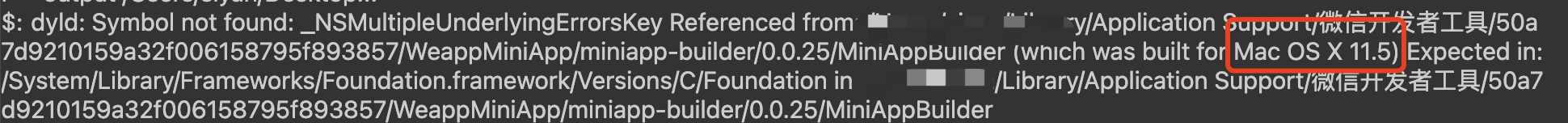
# V. Multiterminal Application Console
# 1, binding Mini Program appears "temporarily unbound Mini Program"
- Detailed investigation guide can be viewedTemporary no binding Mini Program explaination
# VI. OTHER
# 1, how to get the Mini Program original ID
# Get it in the WeChat Official Platform
- log inWeChat Official Platform -> Enter the Mini Program background ->Set up -> Basic settings -> Account information
# Get it in the WeChat Mini Program
- Search for the target Mini Program in WeChat -> Open the target Mini Program -> View the target Mini Program'sMore information