# Multiterminal application management
# I. Introduction to Multiterminal Applications
- The use of Mini Programs multi-terminal framework for the development of mobile applications called multi-terminal applications, on the multi-terminal framework can go to seeOverview of Multiterminal Frameworks
The basic components and characteristics of multiterminal applications are as follows:
| Basic concept | Introductions |
|---|---|
| Multiterminal application name | &bull Used to mark the name of the multi-terminal application, so that developers can identify and manage the multi-terminal application |
| application Id | &bull application Id Multiple applications. in Donut Unique identification of the development platform |
| Applied SDK Key | &bull SdkKey and SdkKeySecret Security validation at startup for multiterminal application initializationThe platform will be automatically configured for developers SDK Key |
| Application-bound mobile app account | &bull After binding the WeChat open platform mobile application account to the multi-terminal application, the multi-terminal application will synchronize the mobile application account from the WeChat open platform. Bundle ID、Universal Links、Package Name And other information is used to verify the legitimacy of multiterminal application initialization startup |
| Application bound Mini Program account | &bull After the Mini Program account is bound to the multi-terminal application, the project created based on the Mini Program account can be upgraded to a multi-terminal project in the WeChat developer tool, so as to carry out the development and debugging of multi-terminal applications. |
# II. Operational Guidelines
# 1. Create an application
To select the corresponding Mini Program account and complete the basic information configuration, clickdetermineMultiple applications can be created.
# a) Select the Mini Programs you want to build as an app
- Select the eligible Mini Program (only supports binding ordinary Mini Programs with the same main space (i.e., does not support mini games, small stores, etc.) to multi-terminal applications, and a Mini Program can only be bound to a multi-terminal application)
- Add: if the default selected Mini Program does not meet expectations, you can clickReplace other Mini programsRe-select the Mini Program you want to build as an app
# b) Configure Multiterminal Application Basic Information
- Basic information for multi-terminal applications to be configured includes: application icon, name, and description
- to hitdetermineComplete the multi-terminal application creation (after the success of the creation of the Mini Program and the multi-terminal application by default has been bound, if you want to unbind can continue to see the following instructions)

# Add: temporarily unable to bind the application of the Mini Program
If there is no Mini Program account can choose to bind, the developer can clickView HelpTo conduct a canvass
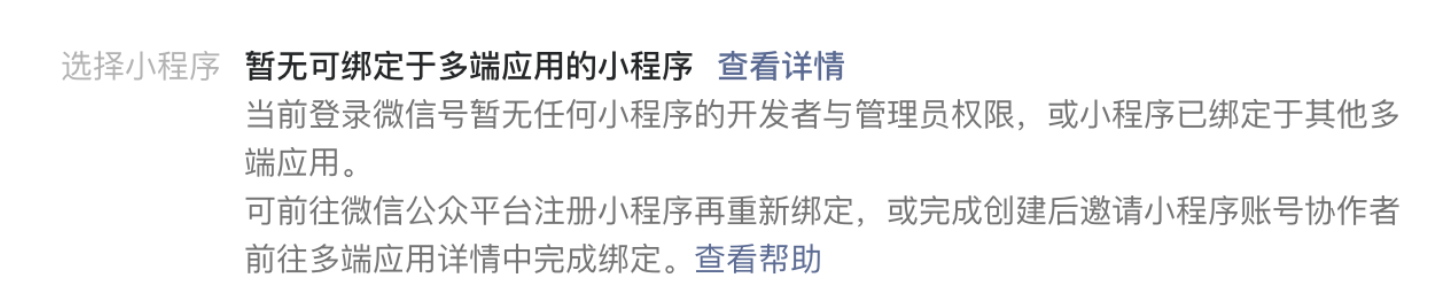
- The common reason is that there is no ordinary mini program under the name of the current WeChat user that is consistent with the current space subject. Developers can go toSpace managementCheck whether the principal of the current space has been authenticated and whether the principal name is the same as the principal of the Mini ProgramIf the main body of the space is inconsistent, the developer can switch the space in the upper left corner or create a new space that is consistent with the main body of the Mini Program.

# 2. Release/Replace the binding Mini Program
- The process of creating multi-terminal applications can be completed in the Mini Program account binding, if you need to remove or remove the binding can refer to the following operation
# a) Unbinding
- Go to the multiterminal application details page and go toDevelopment Mini Program binding, ClickUnbindingYou can unbind
- Unbinding permission is limited to the administrator or developer of the Mini Program, other members do not have unbinding permission
- Note: After unbinding, you will not be able to experience multi-terminal applications built on this Mini Program in the Mobile App Assistant, and the Mini Program will not be able to switch to multi-terminal mode in Developer Tools.
# b) Replace the binding
- Go to the multiterminal application details page and go toDevelopment Mini Program binding, ClickReplace the bindingYou can choose a new Mini Program for binding
- Note: After changing the binding, the original Mini Program will be automatically unbound
- In addition, only Mini Program accounts with the same subject as the current space and not yet bound to other multi-terminal applications, such as the display Mini Program can not be bound, you can clickView the problemSelf-service troubleshooting
# 3, binding mobile application account
- After completing the multi-terminal application creation, you can enter the application details Complete the mobile application account binding
- If the multi-terminal app does not have a mobile app account, building a multi-terminal resource pack in developer tools defaults to the platform assigned beta version Bundle ID and Beta Package Name For the build, at which point, it is available in the " Mobile App Assistant App" Normal experience and debugging in
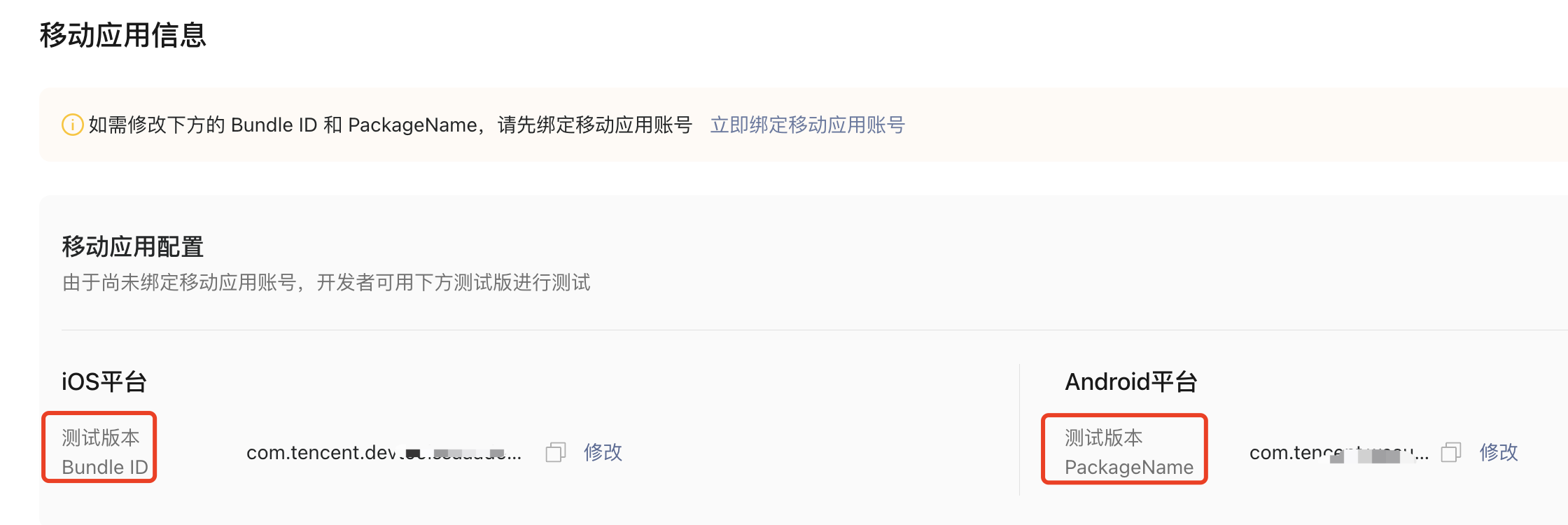
- However, if a developer wants to build his own multi-platform app installer to install on a mobile phone for experience, and the app has open capabilities such as using WeChat login, he must complete the mobile app account binding first, otherwise an error will occur "because the app name signature information does not pass"
- In addition, App Before the official listing, developers need to bind the mobile application account here to get the official Bundle ID and Package Name
# a) Instantly bind mobile app account
- Go to the multiterminal application details page and go toMobile Application Information, ClickInstantly bind mobile app account, you can choose the appropriate way to bind according to the actual situation
- If the current user is the WeChat open platform administrator, and has been approved by the mobile application account, you can directly bind
- If the current user is not a WeChat open platform administrator, or needs to bind to other mobile applications, you can fill in the WeChat open platform account password and mobile applications. AppID Binding Mobile App Account
- Be careful: A mobile application can be bound if any of the following conditions apply
- Pre-conditions: Non-personal subject type of WeChat open platform must have completed the developer qualification certification (available atWeChat Open Platform - Account Center - Developer qualificationView), and the space subject needs to be certified (available at Donut platform - Space managementView)
- The mobile application account of a domestic subject shall be the same subject or associated subject as the current space
- The domestic main mobile application account has been reviewed and approved
- The bound domestic subject mini program and the domestic subject mobile application are tied under the same WeChat open platform account
# b) Create a mobile app account
- About WeChat open platform mobile application account registration guidelines can be viewedCreating Mobile Apps
- To make it easier for multi-terminal developers to create mobile application accounts, the platform launchedCreate Mobile Apps Quickly by Using Multiple AppsThe function,View detailed guidelines
# 4. replace/Unlock Mobile App Account
- Go to the multiterminal application details page and go toMobile Application Information, clickReplace the bindingorUnbindingThat is to replace/Unlock Mobile App Account
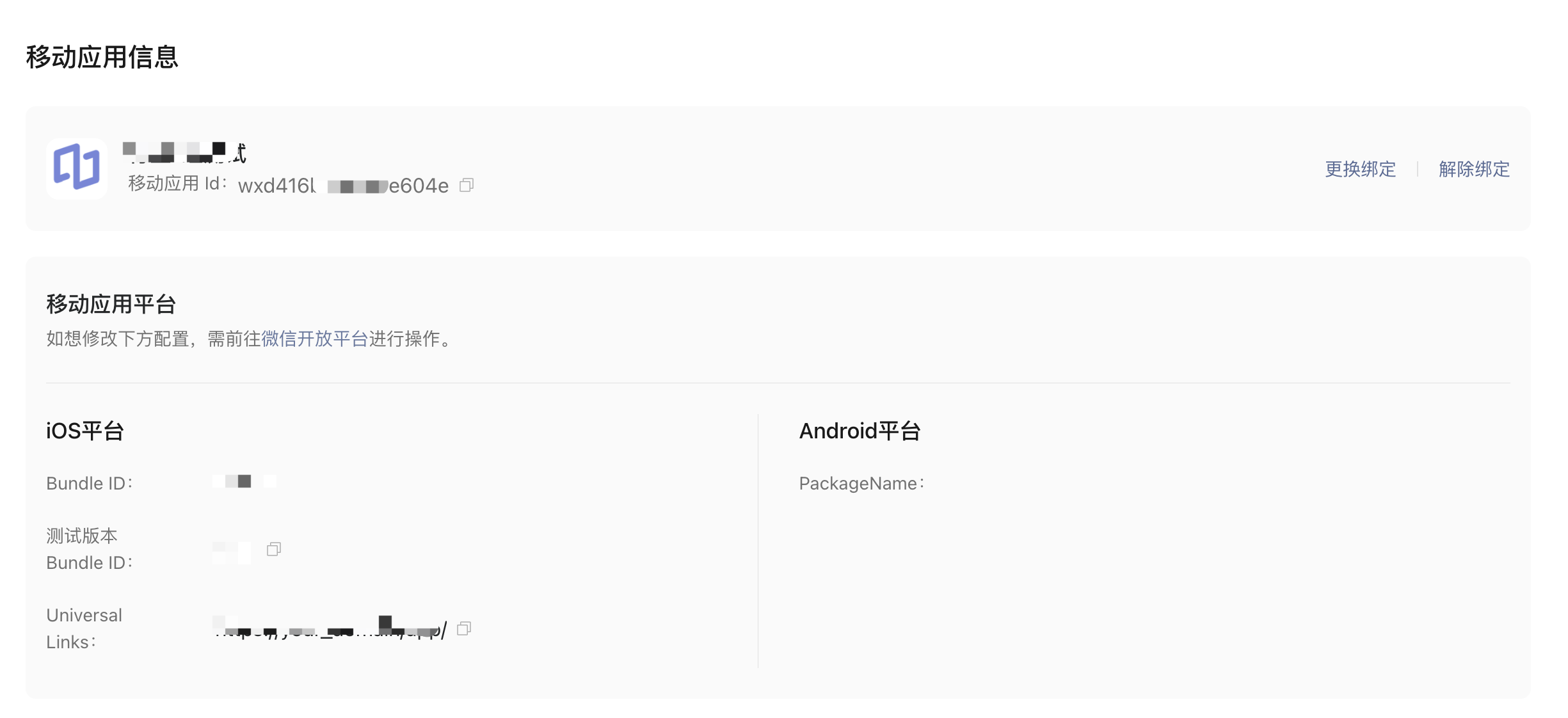
# 5. Create more multi-application
By default, a principal can create multiple spaces, with one multi-terminal application per space
To create more multiterminal applications, you can do the following:
Method 1: If your first application has been arraigned or listed, you can contactLittle helperApply for credits to create more apps
Method 2: Create a new space and create new multi-terminal applications in it