# Mobile App Creation Guide
- Multi-application Bundle ID and The package name is derived from the mobile application, that is, you need to bind the mobile application to the multi-terminal application to achieve custom configuration. Bundle ID and Package name, otherwise you can only use the officially assigned beta Bundle ID and Package name to build App For testing.
- In addition, the realization of WeChat's ability is also dependent on OpenSDK, and openSDK Use also depends on the mobile application account
- In short, based on the development of a Mini Program multiterminal framework App If you want to go to the official listing and use WeChat capabilities (WeChat Login, WeChat Share, WeChat Pay, etc.), you must create a mobile application account and bind it to multiple applications.
# I. Binding Mobile Apps
You can go to the multi-terminal application console and enter the multi-terminal application details page, and the mobile application can be bound to the multi-terminal application if the following conditions are met.
- Pre-conditions: Non-personal subject type of WeChat open platform must have completed the developer qualification certification (available atWeChat Open Platform - Account Center - Developer qualificationView), and the space subject needs to be certified (available at Donut platform - Space managementView)
- The mobile application account of a domestic subject shall be the same subject or associated subject as the current space
- The domestic main mobile application account has been reviewed and approved
- The bound domestic subject mini program and the domestic subject mobile application are tied under the same WeChat open platform account
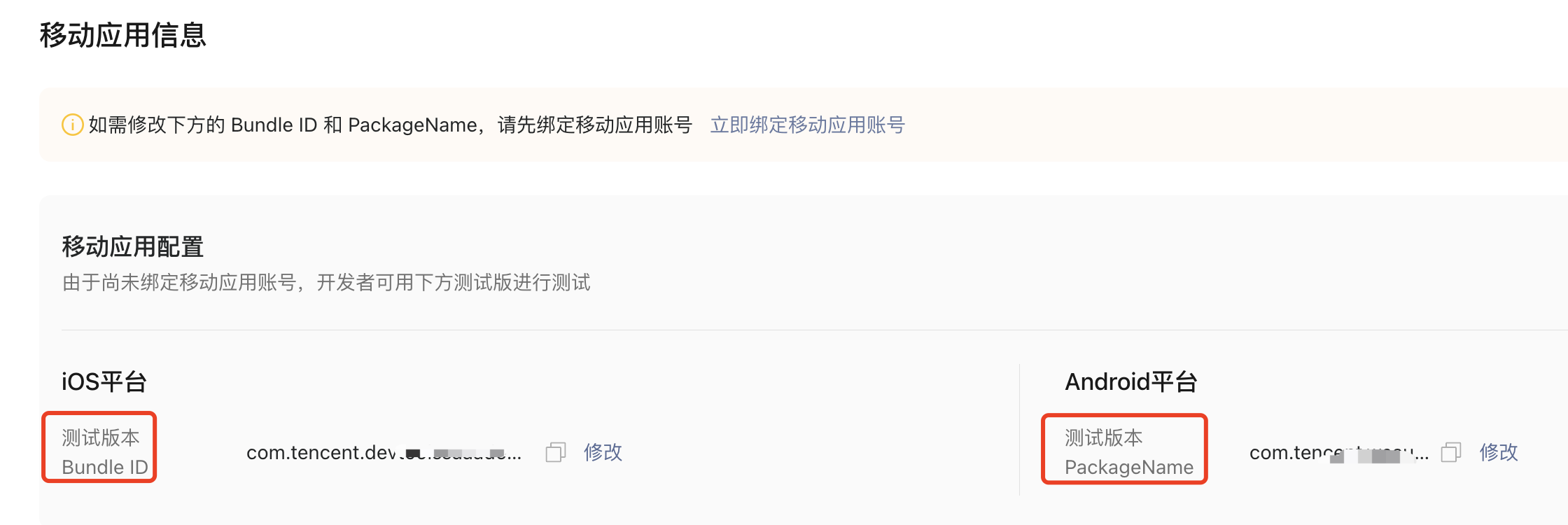
# II. Creating Mobile Apps
To create a mobile application account, you need to complete the WeChat Open Platform account first. For details, see the instructions below.
# 2.1 Register WeChat Open Platform Account
- As mentioned earlier, the body of the mobile application needs to be the same or associated body with the space body, and the body of mobile application is the inherited WeChat open platform body, so when creating the WeChat open Platform, please pay attention to select the body information, otherwise it will not be normally binding.
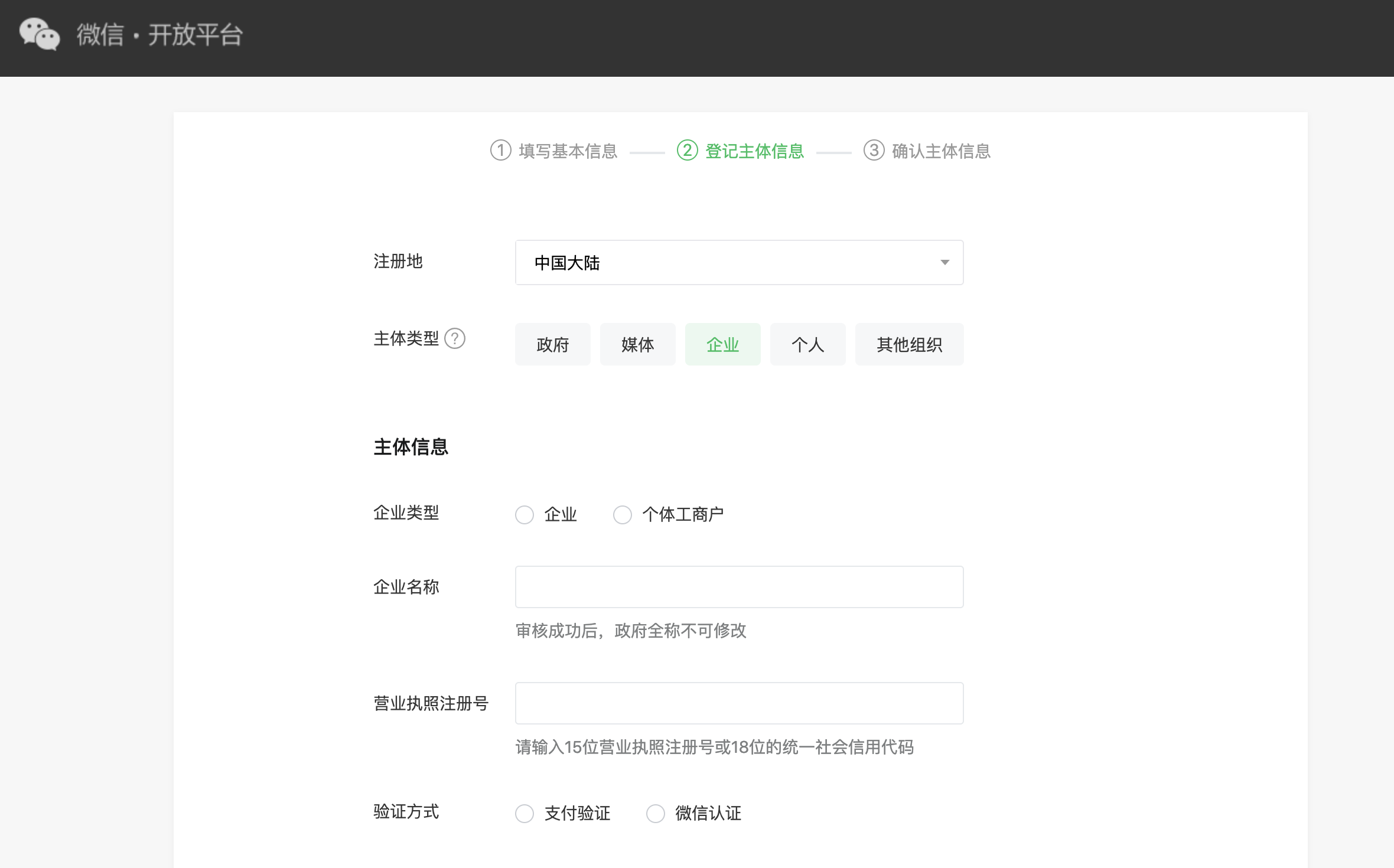
- Note: The email used to register an account on WeChat must be unique. You cannot use an email account that has been registered as a Mini Program, Official Account or has been bound to WeChat. You must use an email account that has never been registered with any WeChat product.

- WeChat open platform website is:https://open.weixin.qq.com/, more detailed operating instructions can be viewedhere
# 2.2 WeChat Open Platform Account
- As mentioned earlier, the WeChat open platform of non-personal subject type needs to have completed the developer qualification certification, otherwise it will not be able to bind normally.
- Path: WeChat open platform - Account Center - Developer qualification

- The steps for developer certification are as follows (fees apply)

# 2.3 Create a mobile app account
The developer can passDirect creationAnd adoption ofFast Creation of Multiterminal ApplicationsThe difference between the two is:
# Direct creation
- Refers to the provision of the mobile application name, English name (optional), Mobile Application Introduction, English Introduction (optional), Application Website, Mobile Application Image, Application Listing Information, Application Category, Application Flow Chart, Development Information, etc.
# Fast Creation of Multiterminal Applications
- Means that the icon, name, and introduction of the mobile application account created in this way are derived fromThe Mini Program to which the multiterminal application is boundNo need to repeatedly provide qualifications for the name, icon and other information audit
- In addition, when creating a mobile app in this wayApplication Official WebsiteIs not required, do not fill in the default useThe Mini Program to which the multiterminal application is boundModerated as online content, further lowering the threshold for developers to prepare website content
- Added, the preconditions for such an approach
- The Mini Program account is bound to the application
- And binding Mini Program account avatar, nickname, introduction is perfectStatus is normal, as well as has been released online
- And, the Mini Program can be accessed by anyone without a specific B The account can be accessed.
Therefore, it is recommended that developers chooseDirect creationThis method of creating mobile applications is described below.
# "Basic Information" for Creating a Mobile App Fill in the Considerations
- The name and profile must be truthfully filled out and must comply with theMobile Application Name Filling Specification, or it will be rejected
- Application icons, in addition to pixel requirements, need to comply withMobile App Icon Specification, or it will be rejected
- Official website: The content of the official website needs to be standardized, including details of service functions provided by the application, user agreement, copyright owner, website record information, contact information, etc.And need to comply withMobile Application Website Specification, or it will be rejected
- Notes: 1) The website you provide must not be a login screen that cannot access the application details. If the website needs to be logged in before it can be accessed, it is recommended to provide the relevant account password for the reviewers to log in and view the relevant information.
- The website you submit needs to have the application name and application description, application picture, service function details provided by the application, etc. If not, it is recommended to adjust the website content to add more application details or modify the name for re-trial.
- The official website developer information you submit(That is, the subject information of the filing of your official website), need to be consistent with the WeChat open platform developer qualification certification body information, if not, submit the relevant authorization letter(Affixing the seals of both parties) For review.
- For your app's listing status, if your app is still in the development and debugging phase, selectNot available in any application market
- Apply/Modifying the application noteandcategory: Also need to be filled out truthfully

# Creating a mobile app “Android Development information” Fill in the Notes
- If your application is based on the Mini Programs multiterminal framework, then Android The signature of the application needs to follow the documentCreate WeChat Open Platform Mobile App Android autographOperation.
- Note: Generating a signature is only related to the configuration of the certificate, not the package name (i.e., even if you have previously built it in the WeChat Openers tool). APK Is based on the officially assigned test package name
com.tencent.weauthConstructed, and it doesn't matter) - Package Name: You need to fill in the unique package name that you define at this time, you can not fill in
com.tencent.weauth - Development Method: If you already have multiple app accounts, then chooseTraditional model development, and then manually bind the mobile application and the multi-terminal application

# Creating a mobile app “iOS Development information” Fill in the Notes
- Bundle ID: is your own login Apple developer platform defined, you can refer toApple Developer platform Bundle ID Configuration Guidelines
- test Bundle ID: optional
- Universal Links: This is your custom, if you don't have it at the beginning, you can fill it out casually, and you can modify it later.If you fill out an invalid Universal Link What will be the impact, you can see.Universal Link Configuration Dxplaination
- Development Method: If you already have multiple app accounts, then chooseTraditional model development, and then manually bind the mobile application and the multi-terminal application

# 2.4 Submission for review
- As mentioned earlier, mobile applications need to be audited for the approved state, otherwise they will not be able to bind properly later. Once the information to create the mobile app is filled in, it can be submitted for review,
- Note: The audit is expected to be completed within 1-7 working days. If the application contains more complex logic or other special circumstances, it may lead to longer audit time.
