# Create Mobile Apps Quickly by Using Multiple Apps
In order to facilitate developers to complete the WeChat open platform mobile application account creation more efficiently, in order to App Can use WeChat login, WeChat sharing and other capabilities, now supports the reuse of multi-terminal application binding Mini Program account basic information quickly in the WeChat open platform to create a mobile application account, the relevant detailed explaination is as follows.
# I. Preconditions
1, has registered WeChat open platform account, if not registered WeChat open platform account, can beClick hereComplete registrationFill in the subject information when registering, which should be consistent with the spatial subject information to which the multi-terminal application belongs.
2, the multi-terminal application has been bound Mini Program account
3, and binding Mini Program account avatar, nickname, introduction is perfectStatus is normal, as well as has been released online
Must meet the above conditions at the same time to useCreate Mobile Apps Quickly by Using Multiple AppsThe function of
# II. Introduction to Functions
- Fast Creation of Multiterminal ApplicationsIs a newly launched way to create mobile application accounts. The icon, name, and introduction of the mobile application account created by this way are derived from theThe Mini Program to which the multiterminal application is boundNo need to repeatedly provide qualifications for the name, icon and other information audit
- In addition, when creating a mobile app in this wayApplication Official WebsiteIs not required, do not fill in the default useThe Mini Program to which the multiterminal application is boundModerated as online content, further lowering the threshold for developers to prepare website content
# III. Operational Guidelines
# 1, login WeChat open platform
- Click hereEnter your email and password to login to the WeChat open platform
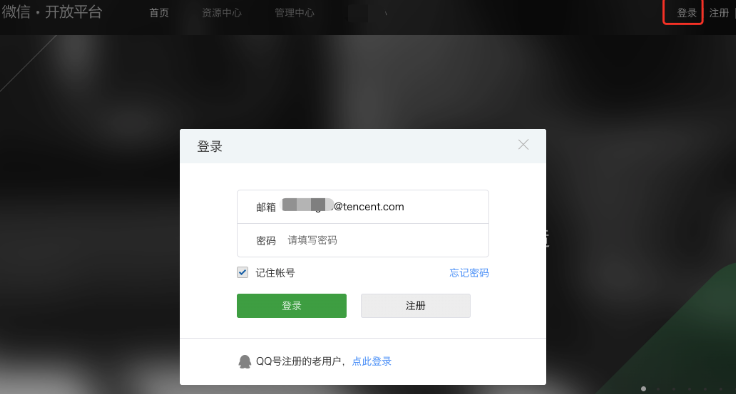
# 2, enter the management center
- Enter the management center and switch toMobile applications
- to hitFast Creation of Multiterminal Applications

# 3. Scan Code Authorization
- Scan the QR code here to get a list of the Mini Program accounts you have tied to the multiterminal application
- If your Mini Program account as a developer or administrator is not yet bound to the multi-terminal application, you can return to Donut Development platform - Multiterminal applicationComplete the binding in the details
- If the Mini Program under your name is bound to multiple applications, but it still cannot appear in theList of optional Mini Programs, you need to look at the abovePreconditioCheck to make sure all conditions are met

# 4, select the qualified Mini Program
- Select the eligible Mini Program and reuse its basic information to quickly create a mobile application account

# 5, fill in the mobile application account basic information
- Part of the basic information of the mobile application account created in this way comes from the selected Mini Program account. If you want to create an account with fully customized basic information, you need to select the conventional mode to create it.
- App names, profiles and icons for mobile apps are derived from Mini Programs
- Application official website: If not filled, the content published online by the Mini Program shall prevail by default
- The operation flow chart of the application refers to the App Screenshot of the interface running after installation on the mobile phone, at this time, the developer can package the installation of the multi-terminal application on the mobile phone for screenshotsOr take a screenshot in the mobile app assistant
- The note entry is: If the running App If the screenshot is inconsistent with the application name, category, description, etc., the review will be rejected.
- Finally, fill in. iOS Application and Andrroid Application development information

# 6, fill in the mobile application account development information

# a) iOS Development information
- iOS Development information includes: Bundle ID, Beta Bundle ID and Universal LinksFill in the requirements as shown in the above copy
# b) Android Development information
- Android Development information includes the application signature and the application package nameFill in the requirements as shown in the above copy
- about Android Definition of package name: In Android In an application, the package name is the unique identifier of the application and is used to distinguish between different applications. Package name is usually an inverted domain name, such as Com.example.myapp, which com.example It's the domain name for the application, myapp. Is the name of the application
- After the developer defines the package name here, and then binds the mobile app to the multi-terminal app, the developer tools will automatically add the package name in the
<manifest>Add in the labelpackageattribute - about Android Apply signature generation, which can be viewedAndroid Signature Related Guides
# 7, submit the audit and wait for the audit results
- It is expected that 1-7 Complete the audit within a working day. If the application contains more complex logic or other special circumstances, it may lead to longer audit time.
- If in doubt, scan the code to join the official group for feedback
