# 自定义顶点绘制与材质
本章节主要介绍,如何使用二维顶点组件,根据自己的需要定义顶点的渲染组件,以及使用外部材质影响二维元素的渲染。
# 自定义顶点绘制
需要实现自定义顶点的绘制,需使用 UIMesh 组件。 组件根据传入的 Vertex 与 indices 的 ArrayBuffer,以及纹理,按照默认的普通二维的渲染流程进行绘制。
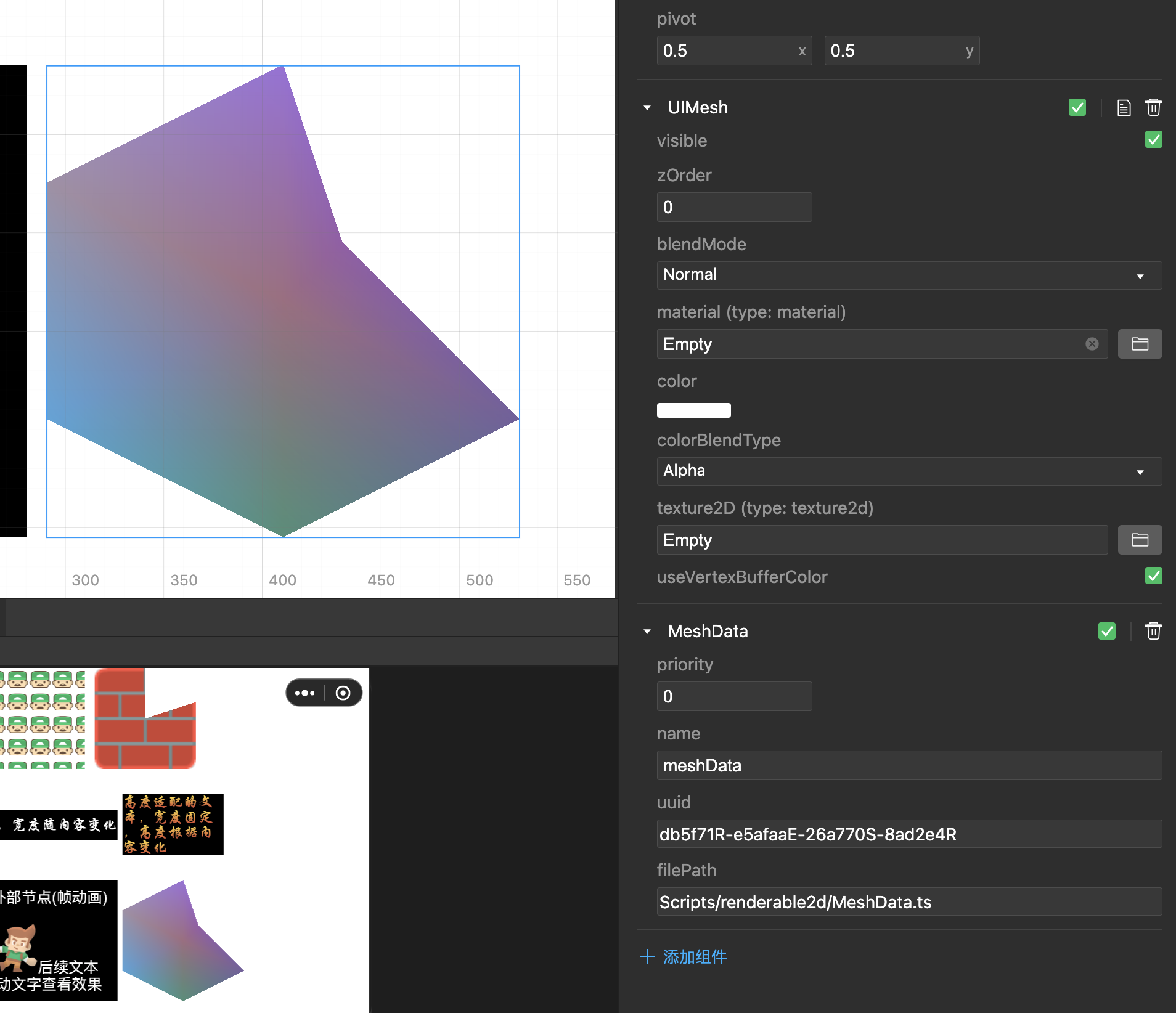
# 使用步骤
- 构建一个空节点。
- 节点添加 UIMesh 组件。
- 节点添加 Script 脚本逻辑组件。
- Script 组件逻辑中, 构建所需 Vertex 与 indices 的 ArrayBuffer, 获取所需 纹理(若未设置,则使用内置白色图片), 获取所需 UIMesh 组件,并设置对应的值。
# 脚本逻辑
import engine from "engine";
@engine.decorators.serialize("MeshData")
export default class MeshData extends engine.Script {
@engine.decorators.property({
type: engine.TypeNames.String
})
public name: string = "meshData"
public _meshComp: engine.UIMesh;
public onAwake() {
this._meshComp = this.entity.getComponent(engine.UIMesh);
}
public onEnable() {
// 获取节点大小,作为UIMesh渲染大小
const meshWidth = this.entity.transform2D.sizeX / 2;
const meshHeight = this.entity.transform2D.sizeY / 4;
// 创建需设定的VertexBufer
// 普通二维情况下,顶点格式为 x y u v c (三维情况下为 x y z u v c)
const verticesArray = new Float32Array([
0, 0, 0, 0, 0,
-meshWidth, meshHeight, 0, 0, 0,
0, meshWidth, 0, 0, 0,
meshWidth, meshHeight, 0, 0, 0,
-meshWidth, -meshHeight, 0, 0, 0,
meshWidth, -meshHeight, 0, 0, 0,
0, -meshWidth, 0, 0, 0,
meshWidth / 4, meshHeight / 2, 0, 0, 0,
]);
// 设置VertexBufer里面的顶点色
const verticesArrayU32 = new Uint32Array(verticesArray.buffer);
for (let i = 0; i < verticesArray.length / 5; i++) {
verticesArrayU32[i * 5 + 4] = engine.Color.getValue32FromRGBA(Math.random() * 100 + 50, Math.random() * 100 + 50, Math.random() * 150 + 100, 230);
}
// 创建需设定的IndicesBufer
const indicesArray = new Uint16Array([
0, 1, 2,
0, 2, 7,
0, 7, 5,
0, 6, 5,
0, 4, 6,
0, 4, 1
]);
// 是否使用VertexBufer里面的顶点色,默认为false
this._meshComp.useVertexBufferColor = true;
// 组件设置属性
this._meshComp.setBufferValue(verticesArray, indicesArray);
}
}
# 外部材质
目前二维仅支持外部材质的 blend 相关的 renderState,如 blendSrcAlpha、blendSrcRGB、blendDstlpha ...